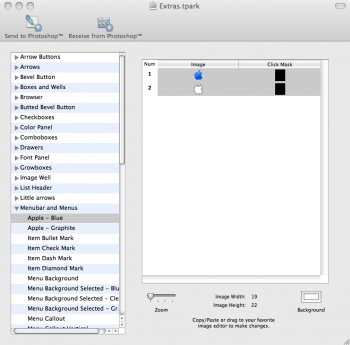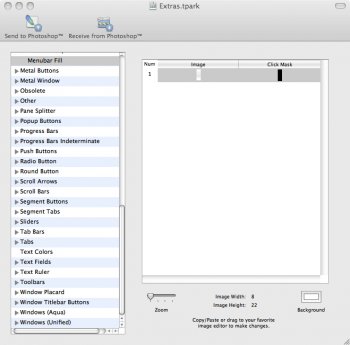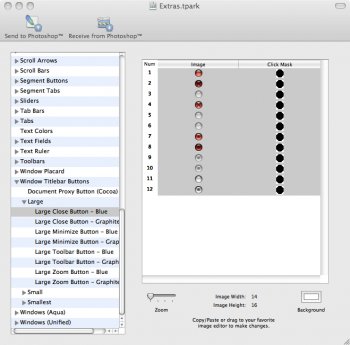No, I use it in MB 5,2; MB 6,1 and MBP 6,2Hybrid mode patch is only for macs with 2 cards?
Got a tip for us?
Let us know
Become a MacRumors Supporter for $50/year with no ads, ability to filter front page stories, and private forums.
macOS 10.14 Mojave on Unsupported Macs Thread
- Thread starter dosdude1
- WikiPost WikiPost
- Start date
- Sort by reaction score
You are using an out of date browser. It may not display this or other websites correctly.
You should upgrade or use an alternative browser.
You should upgrade or use an alternative browser.
- Status
- The first post of this thread is a WikiPost and can be edited by anyone with the appropiate permissions. Your edits will be public.
No, I use it in MB 5,2; MB 6,1 and MBP 6,2
Yes, me too, working MacBook Pro 2010 13" single card: GeForce 320m 256MB GDDR3
The fog is lifting.However it remains still a mistery why after introducing the dark mode as a new Mojave feature this doesn't glitch with OpenGL instead the old consolidated light mode does. I mean they changed the API calls only for the light mode. Anyway continue to break it sooner or later you will.
The patches prove that vibrancy in Light mode is achievable. The only possible explanation is that a special core animation layer combination + blend and filter compositing sauce just doesn't sit well with our old GPUs in Light. Since there are no real tools to peel through these ca layers in an asset bundle (except for a secret internal Apple one called Mica) I am developing one based on Zielinski's ThemeEngine. I've already forked the project on github. This has the most promise for an alternative to patching frameworks.
[doublepost=1541956592][/doublepost]
No. What device do you have?Hybrid mode patch is only for macs with 2 cards?
The fog is lifting.
The patches prove that vibrancy in Light mode is achievable. The only possible explanation is that a special core animation layer combination + blend and filter compositing sauce just doesn't sit well with our old GPUs in Light. Since there are no real tools to peel through these ca layers in an asset bundle (except for a secret internal Apple one called Mica) I am developing one based on Zielinski's ThemeEngine. I've already forked the project on github. This has the most promise for an alternative to patching frameworks.
[doublepost=1541956592][/doublepost]
No. What device do you have?
Yes, ThemeEngine is a great tool for CAR files, but there was another similar tool used to edit the internal resource files (graphics assets) into the HIToolBox.framework (and not only), and this was Themepark (not the game), I tested once and it still works fine in snow leopard on macbook A1342, this tool should allow to edit even the "modern" Mojave's Extras2.rsrc (just rename it to Extras.rsrc to try editing) it controls almost everything on the finder top-menu (example customizing the Aqua theme "traffic lights" colors, the apple icon on the left top menu as the blue one in Tiger, icons color on the right and overall the main top menu color).
If you have snow leopard installed somewhere (or insidea virtual machine) give it a try:
https://www.macupdate.com/app/mac/7419/themepark
https://www.guidingtech.com/5699/change-mac-snow-leopard-theme/
here is a not expired link: https://download.cnet.com/ThemePark/3000-2141_4-10209258.html
Some app screenshots from SnowLeopard attached, the file examined is from HiToolBox.framework/"Resources"/Extras.rsrc
Attachments
Last edited:
I have Mojave 10.14.1 on MBA mid 2011 and it runs without a problem. I used an updated USB stick with 1.2.3 Patcher, and installed over the existing 10.14 installation. I will use an updated USB stick for every new version and omit all the betas. I can then use the stick to update 3 more computers (2x iMac 9.1, MBP 4.1).Hello! I use Mojave on my MBA mid 2011 since first betas of dosdudes tool. I have a problem with every update. Description on tools's website states that updates should auto install with "software update" patch installed. Its installed by default to my machine but after every update I reinstall with post installation utility and force rebuild cache. With recent update autoupdate failed and system were unable to boot and doing patch update didn't worked. I had to reinstall 10.14.
Can you clarify if MBA 2011 is compatible with patched 10.14.1 and if so how should I upgrade to avoid bricking my machine? Should I download and make new USB stick every time. Or autoupdates works for you and patches installed automatically.
P.S. I think update process can be described better in manual
[doublepost=1541956592][/doublepost]
No. What device do you have?
Mbp 5.4
But mojave 14.1 (official or beta?)
What version of hybrid do i need?
Mbp 5.4
But mojave 14.1 (official or beta?)
What version of hybrid do i need?
Always official.
14.1 (Hybrid patch 1.3)
14.0 (Hybrid patch 1.1)
For any who are battling to get iSight working, here's what worked for me:
- Tried iSight patch, replacing IOUSB kexts as detailed in this forum, but still no camera recognised.
- Then I looked through my /system/library/extensions folder and found four old kexts left behind from an install of Parallels desktop that I deleted long ago, namely: vmmain.kext, hypervisor.kext, Pvsnet.kext, & ConnectUSB.kext .
- I moved these to trash.
- In terminal: "sudo kextcache -i /"
- Rebooted.
- It works.
@dosdude1 It appears your APFS Patcher is back online with a password? How does one learn the password?
I tried using an older download (2.0.0) I had on my cMP3,1. I got the error "DirectHW.kext could not be loaded". I verified that SIP was disabled, and had booted into programming mode. I have 2 GPUs and 32GB of RAM.
Happy to take this to the appropriate thread if there is one...
I tried using an older download (2.0.0) I had on my cMP3,1. I got the error "DirectHW.kext could not be loaded". I verified that SIP was disabled, and had booted into programming mode. I have 2 GPUs and 32GB of RAM.
Happy to take this to the appropriate thread if there is one...
We can’t actually install the update packages themselves though. We need all the dependencies. I don’t know what they all are but they get downloaded when you download an OTA update.
This does work with updaters available via the Apple website, though. And I'm pretty sure that the dist files in the software catalog are the key to making a working beta update package -- they seem to be the equivalent to Distribution in a regular metapackage (mpkg). I think we can probably use pkgutil to merge the dist file and supporting packages into one metapackage and install it that way. Just haven't had time to mess with it yet since I don't want to screw up my main system.
[doublepost=1541996564][/doublepost]
Can you show me exactly where to put the return true; in the body of the text. I have tried a couple of times but when running the patched update it responds with an error.
function installationCheck() {return true;
... leave the rest of the function alone ...
Simple as that. No need to delete anything since it's JavaScript, not a compiled language like Java where it'd complain about unreachable code. It'll simply return true at the beginning and never even get to the other code that you guys have been patching.
Edit: one other thing... I'd suggest you ask others before adding links to yourself/or your posts on the wikipost. People like you and I help where we can and that's awesome, but we're not dosdude1.
Last edited:
I had to encrypt the ZIP due to Google falsely flagging DirectHW (used in APFS ROM Patcher) as malware. With the ZIP encrypted, Google has no way of scanning the file. To extract, just use the password "apfs".@dosdude1 It appears your APFS Patcher is back online with a password? How does one learn the password?
I tried using an older download (2.0.0) I had on my cMP3,1. I got the error "DirectHW.kext could not be loaded". I verified that SIP was disabled, and had booted into programming mode. I have 2 GPUs and 32GB of RAM.
Happy to take this to the appropriate thread if there is one...
@dosdude1, sorry if this question has been asked and answered before ...
Is there a difference between "APFS ROM Patcher" and the "APFS Patch" on your 1.2.3 MacOS Post Install? I used the latter on my mojave unsupported MBP5,3 which is currently on the latest 10.14.2 beta 2. And it is working well for me (no issues). Is one better than the other?
Thanks for your awesome apps.
Is there a difference between "APFS ROM Patcher" and the "APFS Patch" on your 1.2.3 MacOS Post Install? I used the latter on my mojave unsupported MBP5,3 which is currently on the latest 10.14.2 beta 2. And it is working well for me (no issues). Is one better than the other?
Thanks for your awesome apps.
View attachment 803424
Is there any way around this? My MBP5,5 is APFS patched, but it still won’t let me fully restore my system. Installing and using migration assistant is painfully long, and I don’t use HFS+.
They look a list of snapshots which are an exclusive APFS new feature, so I guess they work only on a native APFS firmware machine, anyway to overcome this you have still the big chance to install Mojave in HFS+, but before you have to "Migration Assistant" your belongings.
I found 10.14 awful. Slow transfers to USB HDDs, spinning wheel, two button click intermittent on the touchpad. basically terrible to use.
Here is my experience installing 10.14.1 on a Macbook Pro 5,5 (Mid 2009 model). Hopefully it may help someone.
1. downloaded the latest mojave patcher and downloaded the latest Mojave update via the tool.
2. Installed over my existing install
3. Boot from USB to install patch (failed to boot, or stuck on about 80% loading)
4. After 15 mins turned off and on, tried again. Same
5. Tried booting from my HDD or recovery I got a no entry sign
6. Turn off and on. Same
7. Tried booting USB stick from another USB port - Success!
8. Applied patch for my model (ticked clear caches), rebooted and it's working again!
phew!
Touchpad seems ok, transfering files seem ok and no annoying spinning wheel.
Here is my experience installing 10.14.1 on a Macbook Pro 5,5 (Mid 2009 model). Hopefully it may help someone.
1. downloaded the latest mojave patcher and downloaded the latest Mojave update via the tool.
2. Installed over my existing install
3. Boot from USB to install patch (failed to boot, or stuck on about 80% loading)
4. After 15 mins turned off and on, tried again. Same
5. Tried booting from my HDD or recovery I got a no entry sign
6. Turn off and on. Same
7. Tried booting USB stick from another USB port - Success!
8. Applied patch for my model (ticked clear caches), rebooted and it's working again!
phew!
Touchpad seems ok, transfering files seem ok and no annoying spinning wheel.
Last edited:
You mean 10.14 ?I found 10.4 awful. Slow transfers to USB HDDs, spinning wheel, two button click intermittent on the touchpad. basically terrible to use.
Here is my experience installing 10.4.1 on a Macbook Pro 5,5 (Mid 2009 model). Hopefully it may help someone.
1. downloaded the latest mojave patcher and downloaded the latest Mojave update via the tool.
2. Installed over my existing install
3. Boot from USB to install patch (failed to boot, or stuck on about 80% loading)
4. After 15 mins turned off and on, tried again. Same
5. Tried booting from my HDD or recovery I got a no entry sign
6. Turn off and on. Same
7. Tried booting USB stick from another USB port - Success!
8. Applied patch for my model (ticked clear caches), rebooted and it's working again!
phew!
Touchpad seems ok, transfering files seem ok and no annoying spinning wheel.
I've got a Mac Pro 3,1 which I had El Capitan installed on. I originally had an ATI 2600XT installed in it but since it isn't properly supported in Mojave I switched it out with a GTX 680 which hasn't been flashed with a Mac EFI yet (not sure if this makes a difference other than no boot screens).
I tried booting into a Mojave USB I created using the patcher and with the GTX 680 installed I can't get any display output, if I put the 2600XT back in, I can get output so I did the install using this. I can't now get the install to boot with the GTX 680 installed, the only way I've got it working is using the 'Legacy video card' patch but OpenGL performance is awful now.
Anybody got any ideas as I thought the GTX 680 was natively supported?
I tried booting into a Mojave USB I created using the patcher and with the GTX 680 installed I can't get any display output, if I put the 2600XT back in, I can get output so I did the install using this. I can't now get the install to boot with the GTX 680 installed, the only way I've got it working is using the 'Legacy video card' patch but OpenGL performance is awful now.
Anybody got any ideas as I thought the GTX 680 was natively supported?
Hybrid Mode v1.3 is tested and released. Find it here. We've addressed most of the issues reported in the repo...Thanks to all of you for doing so. As always, read instructions and notes carefully here. This may not be for you.
You must be on 10.14.1 18B75 - backwards compatibility or forward betas are not supported.
File issues and problems in the repo if you can (just the way I prefer to operate - no offense to this site...)
Some highlights of the additional fixes (mostly CoreUI):
1. Search bar pull downs in apps like Safari and iMessage are back to vibrant in Light:
View attachment 802864
2. Brightness, Sound and other HUDs are "vibrant" in Light and Dark
View attachment 802865
3. Sidebar Search element blends correctly with the background
View attachment 802867
4. While "Inactive" Sidebar selections now blend in correctly
View attachment 802869
Hello. I'm interested in trying this patch... but i have a question:
- The instructions says that i have to replace three files: HIToolbox, AppKit and CoreUI. OK. I made a backup of this three files. But the original patch only have two files named as CoreUIHybrid-18B75-Fat-v1.3 and HIToolboxMenubar-18B75-Fat-v1.3
- I suposse that i have to rename this two files to "CoreUI" and "HIToolbox" and put it in the folder of the other files. But ¿Where is the AppKit file? I suppose that must be a file like that if it appears in the instructions.
APFS ROM Patch
SUCESS patching Macbook 5,2
Tried APFS ROM patch for second time after having bricked the machine A first time some time ago.
Success this time with my replacement rom bought in EBAY.
SUCESS patching Macbook 5,2
Tried APFS ROM patch for second time after having bricked the machine A first time some time ago.
Success this time with my replacement rom bought in EBAY.
Guys, It is running: Mojave 10.14.1 on RAID 0 and APFS file system (hybrid), I followed some installation tips in the Brazilian forum (macmagazine) and it worked.
diskutil appleRaid create stripe raid0 JHFS+ disk1 disk2
diskutil unmountDisk disk3
sudo gpt create disk3
gpt add -t hfs disk3
If you convert to APFS, this will affect future updates, getting stuck in the current version
after install Mojave:
diskutil list to Locate the Mojave Installation Partition
diskutil apfs convert disk(x)s(y)
Keep on JHFS + to receive updates normally.
correction on APFS RAID 0
Install Mojave disk APFS, wait for error at the end of the installation
reboot normally, wait for error
shutdown your Mac
power on
now hold the cmd + s keys
to enter single mode
/sbin/mount -uw /
mv /usr/standalone/bootcaches.plist /usr/standalone/bootcaches.bkp
reboot, working Nice!
update system is working
if any other update puts bootloop, repeat the process of holding the cmd + s keys and do the same thing with the bootcaches.plist file


credits: @Taruga and @toru173
https://forums.macrumors.com/threads/mojave-on-raid-with-apfs-a-howto.2125096/#post-26636374
Last edited:
I seem to have found a solution for sub-pixel rendering of fonts on non-retina screens:
The "Tinker Tool" utility in the latest rev. 7.1 for Mojave can (force-)enable the old style font output.
See screenshot (in German, but you´ll find it easily in your language).
https://www.bresink.com/osx/TinkerTool.html
Many applications will have the old (pre-Mojave) anti-aliasing using sub-pixels again, some ignore the setting and Finder itself is a mixed bag: Menus and drop down, side panels etc. go sub-pixel, icon names stay the same.
On my screens it is a much better experience now, crisp & sharp!
Perhaps the "hybrid mode" Finder replacements can take care of it and include it all the way through? Just an idea, as I have no detailed knowledge of the "inner workings" of the resource files involved...
The "Tinker Tool" utility in the latest rev. 7.1 for Mojave can (force-)enable the old style font output.
See screenshot (in German, but you´ll find it easily in your language).
https://www.bresink.com/osx/TinkerTool.html
Many applications will have the old (pre-Mojave) anti-aliasing using sub-pixels again, some ignore the setting and Finder itself is a mixed bag: Menus and drop down, side panels etc. go sub-pixel, icon names stay the same.
On my screens it is a much better experience now, crisp & sharp!
Perhaps the "hybrid mode" Finder replacements can take care of it and include it all the way through? Just an idea, as I have no detailed knowledge of the "inner workings" of the resource files involved...
Attachments
Hello. I'm interested in trying this patch... but i have a question:
- The instructions says that i have to replace three files: HIToolbox, AppKit and CoreUI. OK. I made a backup of this three files. But the original patch only have two files named as CoreUIHybrid-18B75-Fat-v1.3 and HIToolboxMenubar-18B75-Fat-v1.3
- I suposse that i have to rename this two files to "CoreUI" and "HIToolbox" and put it in the folder of the other files. But ¿Where is the AppKit file? I suppose that must be a file like that if it appears in the instructions.
AppKit only Flat Mode;
no needs.
can somebody confirm that it's possible to exctract/backup eeprom with an eeprom clipper tool. ?
I want to make a back-up first before applying the AFPS patch tool..
It looks like an standard 8-legged eeprom chip to me, and my eeprom clip would fit right on it.. ?
Anybody here can give me an answer on this one.. ?
I want to make a back-up first before applying the AFPS patch tool..
It looks like an standard 8-legged eeprom chip to me, and my eeprom clip would fit right on it.. ?
Anybody here can give me an answer on this one.. ?
I've tried, but never had any luck with those. I've always had to desolder the EEPROM, and put it in my programmer externally.can somebody confirm that it's possible to exctract/backup eeprom with an eeprom clipper tool. ?
I want to make a back-up first before applying the AFPS patch tool..
It looks like an standard 8-legged eeprom chip to me, and my eeprom clip would fit right on it.. ?
Anybody here can give me an answer on this one.. ?
[doublepost=1542031699][/doublepost]
APFS ROM Patcher adds native APFS booting support to your system firmware, while the APFS Patch adds a custom EFI booting implementation, and doesn't modify your firmware at all.@dosdude1, sorry if this question has been asked and answered before ...
Is there a difference between "APFS ROM Patcher" and the "APFS Patch" on your 1.2.3 MacOS Post Install? I used the latter on my mojave unsupported MBP5,3 which is currently on the latest 10.14.2 beta 2. And it is working well for me (no issues). Is one better than the other?
Thanks for your awesome apps.
Register on MacRumors! This sidebar will go away, and you'll see fewer ads.