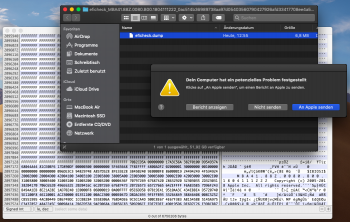Thanks, I still could not find any reference to @testheit , so my questioning and doubt.
Ohhhh oops, they are not mentioned on the MacRumors post, just on the private GitHub repo. I think they found the main patch that made vibrancy possible on light mode. In any case, that's the patch I was referring to.