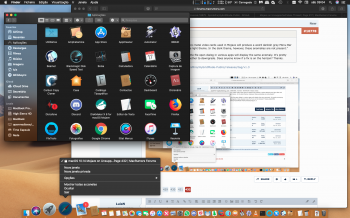Per release notes:
"Graphics anomalies: Currently, pre-metal video cards used in Mojave will produce a weird darkish grey Menu Bar and Finder sidebar when using the light theme. In the dark theme, however, these anomalies are not present."
Indeed. Even in the dark theme, the file open dialog in various apps will display the same anomaly. It's pretty annoying. I'm trying to decide whether to downgrade. Does anyone know if a fix is on the horizon? Thanks.
"Graphics anomalies: Currently, pre-metal video cards used in Mojave will produce a weird darkish grey Menu Bar and Finder sidebar when using the light theme. In the dark theme, however, these anomalies are not present."
Indeed. Even in the dark theme, the file open dialog in various apps will display the same anomaly. It's pretty annoying. I'm trying to decide whether to downgrade. Does anyone know if a fix is on the horizon? Thanks.