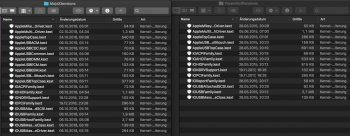Yeah, it seems the legacy graphics hardware has weird issues with external displays/clamshell mode under Mojave... Unfortunately there's really nothing that can be done about that.
On a different note, as a MacBook5,1 owner, I think you'll find my latest endeavor quite interesting... I upgraded the CPU on a MacBook5,1 to a 3.06 GHz Core 2 Duo T9900, the absolute fastest CPU that board can support! You can see the process in my video here:
@dosdude1 I have a question: how about the fan of the CPU? you have now built a T9900 processors, the fan runs more often because of the stronger heating of the CPU? and how high is the CPU temperature during normal operation?