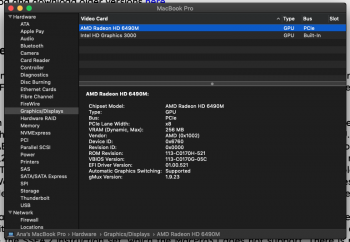So i bought a new ssd and installed mojave but still the same Problem. Wifi is on but he didn t find any wlan.
Got a tip for us?
Let us know
Become a MacRumors Supporter for $50/year with no ads, ability to filter front page stories, and private forums.
macOS 10.14 Mojave on Unsupported Macs Thread
- Thread starter dosdude1
- WikiPost WikiPost
- Start date
- Sort by reaction score
You are using an out of date browser. It may not display this or other websites correctly.
You should upgrade or use an alternative browser.
You should upgrade or use an alternative browser.
- Status
- The first post of this thread is a WikiPost and can be edited by anyone with the appropiate permissions. Your edits will be public.
I replaced my WiFi card and the Bluetooth module in my MP3.1 with a BCM94360CD mini card. So similar to the one you have ordered but a bit older - I did it in 2016.
1) Not sure how I would find the bandwidth of the mini PCIe adapter slot but the WiFi is connected to the router by 802.11ac at speed of 878 Mbps if that helps.
2) I can confirm that it does not need a separate USB connector
It has been few years since I did this mod so memory a bit hazy (El Capitan days?) and I have had full BT4.0 with Low Energy support with hand off etc working. The card just slots into the old WiFi card connector and I had remove the separate BT module as well as this confused the Mac. The most tricky part was finding the 4th aerial wire in the Mac as the old card only had 3 aerials connected. However the 4th aerial lead is in there, in my case tucked behind the hard drive connectors. The card has worked faultlessly through Sierra and High Sierra. Mojave threw it a wobble though and I am using the kext from HS to get it working properly in Mojave - see my earlier posts. Would be interested to see how your card does.
Did you find that AirDrop worked out of the box once you had BT 4.0 support running? On my MacPro 3,1, with the default BT 2.0 and a supported N wireless card, I find that the AirDrop panel is available in Finder windows but never shows any devices. I assume that that the lack of BT 4.0 is the blocker here, but am still unclear if I will need secondary patches beyond what Mojave Patcher applies to fully enable AirDrop once BT 4.0 is available.
Once I had updated the wifi/BT card airdrop works fine along with all the other things such as handoff. I have a feeling the wifi side might be the problem as according to Apple airdrop works with "later" wifi chipsets and BT4 may not be the key. Have a look at the wifi section of system information. It will tell you if the wifi supports airdrop. Here is my sys info. You will also see that I am using version 12 of IO80211Family to get my bluetooth working fully.Did you find that AirDrop worked out of the box once you had BT 4.0 support running? On my MacPro 3,1, with the default BT 2.0 and a supported N wireless card, I find that the AirDrop panel is available in Finder windows but never shows any devices. I assume that that the lack of BT 4.0 is the blocker here, but am still unclear if I will need secondary patches beyond what Mojave Patcher applies to fully enable AirDrop once BT 4.0 is available.
Software Versions:
CoreWLAN: 13.0 (1370.8)
CoreWLANKit: 13.0 (1370.8)
Menu Extra: 13.0 (1376.2)
System Information: 12.0 (1300.2)
IO80211 Family: 12.0 (1200.12.2)
Diagnostics: 1.0 (805)
AirPort Utility: 6.3.9 (639.7)
Interfaces:
en2:
Card Type: AirPort Extreme (0x14E4, 0x111)
Firmware Version: Broadcom BCM43xx 1.0 (7.77.61.1 AirPortDriverBrcmNIC-1305.2)
Locale: FCC
Country Code: DE
Supported PHY Modes: 802.11 a/b/g/n/ac
Supported Channels: 1, 2, 3, 4, 5, 6, 7, 8, 9, 10, 11, 12, 13, 36, 40, 44, 48, 52, 56, 60, 64, 100, 104, 108, 112, 116, 120, 124, 128, 132, 136, 140, 149, 153, 157, 161
AirDrop: Supported
AirDrop Channel: 44
Auto Unlock: Supported
Status: Connected
Once I had updated the wifi/BT card airdrop works fine along with all the other things such as handoff. I have a feeling the wifi side might be the problem as according to Apple airdrop works with "later" wifi chipsets and BT4 may not be the key. Have a look at the wifi section of system information. It will tell you if the wifi supports airdrop. Here is my sys info. You will also see that I am using version 12 of IO80211Family to get my bluetooth working fully.
Software Versions:
CoreWLAN: 13.0 (1370.8)
CoreWLANKit: 13.0 (1370.8)
Menu Extra: 13.0 (1376.2)
System Information: 12.0 (1300.2)
IO80211 Family: 12.0 (1200.12.2)
Diagnostics: 1.0 (805)
AirPort Utility: 6.3.9 (639.7)
Interfaces:
en2:
Card Type: AirPort Extreme (0x14E4, 0x111)
Firmware Version: Broadcom BCM43xx 1.0 (7.77.61.1 AirPortDriverBrcmNIC-1305.2)
Locale: FCC
Country Code: DE
Supported PHY Modes: 802.11 a/b/g/n/ac
Supported Channels: 1, 2, 3, 4, 5, 6, 7, 8, 9, 10, 11, 12, 13, 36, 40, 44, 48, 52, 56, 60, 64, 100, 104, 108, 112, 116, 120, 124, 128, 132, 136, 140, 149, 153, 157, 161
AirDrop: Supported
AirDrop Channel: 44
Auto Unlock: Supported
Status: Connected
According to Apple, MacBook Air 2010 later support AirDrop so the BCM94360CS2 that I have on order from ebay should work as it is the same as the OEM. My only concerns are 1) whether the BT 4.0 module has issues without the usb cable and 2) if there as any blacklisting that needed to be reversed for unsupported hardware like a MacPro 3,1. Hopefully the usb issue was a red-herring. I am starting to wonder if this business with cards using separate USB cables might have been a kludge to avoid having to remove the original BT module.
From my experience you should be ok. No usb problem and obviously no problem with the mp3.1 using these cards. Good luck and a happy new year.According to Apple, MacBook Air 2010 later support AirDrop so the BCM94360CS2 that I have on order from ebay should work as it is the same as the OEM. My only concerns are 1) whether the BT 4.0 module has issues without the usb cable and 2) if there as any blacklisting that needed to be reversed for unsupported hardware like a MacPro 3,1. Hopefully the usb issue was a red-herring. I am starting to wonder if this business with cards using separate USB cables might have been a kludge to avoid having to remove the original BT module.
Several years ago I tried to get "Unlock with Watch" on my MacBook5,1 via Continum Enabler running. Is there a possibility to get this working under Mojave with a Broadcom BT-LE Stick? Just missing this feature...
I have a late 2011 15" MBP running High Sierra 10.13.4 with a defect dGPU which I disabled with the DosDude tool.
Now I'm looking into patching the Mojave installer with the DosDude tool. From what I read on his site, the dGPU needs to be disabled to have hw acceleration in Mojave.
So when I choose to run the installer and no fresh install, but an upgrade of my current High Sierra install, do I need to disable the dGPU again in Mojave the same way as I did with High Sierra or does that patch stays in place with the update?
Also something quite important to me but I couldn't find an answer to in forums; will the thunderbolt 1 port still function in Mojave? I need that for my Elgato TB2 dock which provides USB3 to the MBP and for my UAD Twin sound interface.
I read somewhere that for example TB1 eGPU will not function anymore. Does this apply to docks connected to a TB1 port as well?
Now I'm looking into patching the Mojave installer with the DosDude tool. From what I read on his site, the dGPU needs to be disabled to have hw acceleration in Mojave.
So when I choose to run the installer and no fresh install, but an upgrade of my current High Sierra install, do I need to disable the dGPU again in Mojave the same way as I did with High Sierra or does that patch stays in place with the update?
Also something quite important to me but I couldn't find an answer to in forums; will the thunderbolt 1 port still function in Mojave? I need that for my Elgato TB2 dock which provides USB3 to the MBP and for my UAD Twin sound interface.
I read somewhere that for example TB1 eGPU will not function anymore. Does this apply to docks connected to a TB1 port as well?
Yes, you will need to repeat the process of disabling your dedicated GPU after you've completed the Mojave installation. And yes, your Thunderbolt port will also work perfectly under Mojave, with the exception of external display output (since your dGPU is disabled). I don't know for sure about the eGPU, though.I have a late 2011 15" MBP running High Sierra 10.13.4 with a defect dGPU which I disabled with the DosDude tool.
Now I'm looking into patching the Mojave installer with the DosDude tool. From what I read on his site, the dGPU needs to be disabled to have hw acceleration in Mojave.
So when I choose to run the installer and no fresh install, but an upgrade of my current High Sierra install, do I need to disable the dGPU again in Mojave the same way as I did with High Sierra or does that patch stays in place with the update?
Also something quite important to me but I couldn't find an answer to in forums; will the thunderbolt 1 port still function in Mojave? I need that for my Elgato TB2 dock which provides USB3 to the MBP and for my UAD Twin sound interface.
I read somewhere that for example TB1 eGPU will not function anymore. Does this apply to docks connected to a TB1 port as well?
Hello,
I tried to upgrade my Macmini3,1 from High Sierra and HFS+ file system to
Mojave and APFS file system with dosdude1's macOS Mojave Patcher and now I cannot boot Mojave.
Before I started the upgrade-process from High Sierra to Mojave I converted the HFS+ file system to APFS file system with the Installers Disk Utility. The upgrade to Mojave seemed to be successful and also the macOS Post Install seemed to be successful. But now the APFS volume is not recognized during the boot up. It looks like the APFS-Patch from the macOS Post Install was not installed. I already checked the EFI-partition and no files where touched there.
I already did rebuilt the cache with macOS Post Install.
Are there any ways to install the APFS Patch after the upgrade to Mojave? I can access the internal APFS-volume and EFI-volume via a clean Mojave-installation from an external drive.
I already try to erase the EFI-volume and moved all the (visible and invisible) files from the Mojave-Update-installation to a backup-folder on the same partition so that I can try a clean Mojave-installation on that partion. But even with a new clean Mojave-installation no APFS-Patch seemed to be installed.
Unfortunately I cannot format this internal APFS-volume and create a new APFS-volume with the Installers Disk Utility because I cannot backup my files from that volume.
Hope you can help me.
I tried to upgrade my Macmini3,1 from High Sierra and HFS+ file system to
Mojave and APFS file system with dosdude1's macOS Mojave Patcher and now I cannot boot Mojave.
Before I started the upgrade-process from High Sierra to Mojave I converted the HFS+ file system to APFS file system with the Installers Disk Utility. The upgrade to Mojave seemed to be successful and also the macOS Post Install seemed to be successful. But now the APFS volume is not recognized during the boot up. It looks like the APFS-Patch from the macOS Post Install was not installed. I already checked the EFI-partition and no files where touched there.
I already did rebuilt the cache with macOS Post Install.
Are there any ways to install the APFS Patch after the upgrade to Mojave? I can access the internal APFS-volume and EFI-volume via a clean Mojave-installation from an external drive.
I already try to erase the EFI-volume and moved all the (visible and invisible) files from the Mojave-Update-installation to a backup-folder on the same partition so that I can try a clean Mojave-installation on that partion. But even with a new clean Mojave-installation no APFS-Patch seemed to be installed.
Unfortunately I cannot format this internal APFS-volume and create a new APFS-volume with the Installers Disk Utility because I cannot backup my files from that volume.
Hope you can help me.
Yes, you will need to repeat the process of disabling your dedicated GPU after you've completed the Mojave installation. And yes, your Thunderbolt port will also work perfectly under Mojave, with the exception of external display output (since your dGPU is disabled). I don't know for sure about the eGPU, though.
Thanks for your reply dosdude and for the tools you created. I just finished the flawless upgrade with your tools and everything works perfect on my late 2011 MBP.
I also received an USB-->4K HDMI Displaylink adapter today (which wasn't supported in HS 10.13.4). I finally have my 21:9 screen up and running again since my dGPU died!!!
I have a 2009 iMac and used the apfs rom patch I was lucky I picked the right eeprom model number from the list and usually the first choice is right but it is a risk as you could brink your machine if you don't pick the right one or if you interrupt the flashing process after mine rebooted I was greeted with a black screen so I rebooted held the command,option,p and r keys and it works just fineis anyone used APFS ROM Patcher for iMac? If you used HOW?
Hello everyone, I'm having an issue with my early-2011 15" MBP, Google Chrome, as soon as it's open, lags the system horribly, dunno if it is due to the dGPU being enabled. I know the AMD Radeon HD 6490 is not supported with acceleration, but System Info says it is (I've explicitly tested for QE/CI and for sure, I have full acceleration. Chess works, Safari works flawlessly, even HD Video works). Will I have to disable it in order to stop system lagging?
Thank you for your help and response.
P.D.: It also says that I'm using the HD3000 instead of the dGPU
EDIT: I disabled the dGPU and now no lagging in the system, but sleep/wake and backlight break
Thank you for your help and response.
P.D.: It also says that I'm using the HD3000 instead of the dGPU
EDIT: I disabled the dGPU and now no lagging in the system, but sleep/wake and backlight break
Attachments
Last edited:
Did a reinstall and issue resolved.
I think it was one of the patches I installed.
[doublepost=1542329307][/doublepost]
Change the patches selected with a reinstall it resolved mine
Did you do a fresh installation or installed over your current installation to fix it for you? And which patch did you not apply?
I had the same issue on my imac 8,1 (with an upgraded wifi card), while upgrading from 10.14.0 to 10.14.2. Only changing the bluetooth kexts (like I did when moving from high sierra to mojave) didn't resolve that problem either, and I don't think they get replaced anyway when upgrading. So I replaced the whole systems/library/extensions folder with the one from my 10.14.0 backup, fixed permissions, cleared cache and restarted. Bluetooth working again. So I guess some other kext was the issue? Maybe this quick and dirty solution helps anyone looking for a solution for the bluetooth issue. Worth a try, if the before mentioned advice didn't help.
I have a 2009 iMac and used the apfs rom patch I was lucky I picked the right eeprom model number from the list and usually the first choice is right but it is a risk as you could brink your machine if you don't pick the right one or if you interrupt the flashing process after mine rebooted I was greeted with a black screen so I rebooted held the command,option,p and r keys and it works just fine
Thank you. But how to use the app. When I open, this screen coming and I click to Patch Firmware
After click it but this time this screen coming. I shut the machine click to power button as the windows said but nothing happens I really don't know how many times I tried this process but I can never reach the firmware programming mode. How do you do that or did you just click the continue button?
@dosdude1 where the EEPROM locate it on the board is this the what I looking for?
Last edited:
Thank you. But how to use the app. When I open, this screen coming and I click to Patch Firmware
View attachment 814038
After click it but this time this screen coming. I shut the machine click to power button as the windows said but nothing happens I really don't know how many times I tried this process but I can never reach the firmware programming mode. How do you do that or did you just click the continue button?
View attachment 814039
The APFS ROM patch updater works differently than Apple's as described here
https://www.ifixit.com/Guide/How+to+Upgrade+the+Firmware+of+a+2009+Mac+Pro+41/98985
The APFS ROM patcher needs the machine to be booted under the firmware write-able mode before it is launched. Holding down the power button until it flashes should do that for you. Keep in mind that SIP still needs to be disabled to allow the firmware flash to work (if you are using an older non-patched macOS release).
iMac9,1 has no LED on the front...The APFS ROM patch updater works differently than Apple's as described here
https://www.ifixit.com/Guide/How+to+Upgrade+the+Firmware+of+a+2009+Mac+Pro+41/98985
The APFS ROM patcher needs the machine to be booted under the firmware write-able mode before it is launched. Holding down the power button until it flashes should do that for you. Keep in mind that SIP still needs to be disabled to allow the firmware flash to work (if you are using an older non-patched macOS release).
I read that article before. As @PurrBall said there is no any LED on the front or back on iMac.The APFS ROM patch updater works differently than Apple's as described here
https://www.ifixit.com/Guide/How+to+Upgrade+the+Firmware+of+a+2009+Mac+Pro+41/98985
The APFS ROM patcher needs the machine to be booted under the firmware write-able mode before it is launched. Holding down the power button until it flashes should do that for you. Keep in mind that SIP still needs to be disabled to allow the firmware flash to work (if you are using an older non-patched macOS release).
I already installed Mojave with APFS but I hated the boot log on start thats why I want to make patch.
Hi guys, i'm struggling with updating my MacBook Pro 5,5 to macOS 10.14.2. I've done 14.1 update with dosdude1's tool and it works perfectly well but after release 14.2 my Mac does not find this update like it should happened. I tried everything, applied post patch again with force cache rebuild, tried combo update, but unfortunately I'm still on 10.14.1. Any ideas how to fix it?
You did not mention which file system you are using, APFS or HFS.Hi guys, i'm struggling with updating my MacBook Pro 5,5 to macOS 10.14.2. I've done 14.1 update with dosdude1's tool and it works perfectly well but after release 14.2 my Mac does not find this update like it should happened. I tried everything, applied post patch again with force cache rebuild, tried combo update, but unfortunately I'm still on 10.14.1. Any ideas how to fix it?
I only ask because Mojave will never find and apply updates if you are using HFS.
So that's the problem. I have HFS. Is there any solution to convert it to APFS?
I can't find any information on what an APFS ROM Patcher actually is? Can someone explain please? Is it something to do with using a drive that isn't an SSD? I would be updating to Mojave on a late 2009 Mac Mini that has a 250GB SSD installed so I'm hoping it's not going to be complex or risky and just involve Dosdude's installer.
I can't find any information on what an APFS ROM Patcher actually is? Can someone explain please? Is it something to do with using a drive that isn't an SSD? I would be updating to Mojave on a late 2009 Mac Mini that has a 250GB SSD installed so I'm hoping it's not going to be complex or risky and just involve Dosdude's installer.
It is a utility dosdude1 wrote that backups the boot firmware of unsupported machines and appends driver code to recognize APFS filesystems natively without resorting to the current APFS patch method in High Sierra/Mojave Patcher that boots those with a verbose mode kludge. The downside is if process goes wrong it bricks your machine, the upside is that if it works, you're set for native APFS support.
That would be better to read...It is a utility dosdude1 wrote that backups the boot firmware of unsupported machines and appends driver code to recognize APFS filesystems natively without resorting to the current APFS patch method in High Sierra/Mojave Patcher that boots those with a verbose mode kludge. The downside is if process goes wrong it bricks your machine, the upside is that if it works, you're set for native APFS support.
"The downside is if process goes wrong it might brick your machine".
I've tried it twice, and it failed both times without any damage to my MacPro3,1,
suffice to say I passed on a third attempt.
Yep this seems like a lot of idiocy from Apple. The full Mojave installer app will install on an HFS+ drive, but when it comes to installing the standalone either Delta or Combo update (after modifying the distribution file)Hi guys, i'm struggling with updating my MacBook Pro 5,5 to macOS 10.14.2. I've done 14.1 update with dosdude1's tool and it works perfectly well but after release 14.2 my Mac does not find this update like it should happened. I tried everything, applied post patch again with force cache rebuild, tried combo update, but unfortunately I'm still on 10.14.1. Any ideas how to fix it?
we get the error that it can only be installed on an APFS drive. so the only option to update to newer versions
is to download the full installer using the patcher tool.
Register on MacRumors! This sidebar will go away, and you'll see fewer ads.