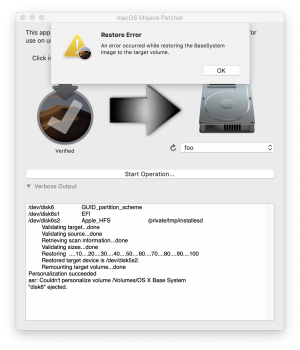Current Hardware Support Status:
- Machine Support
- Early-2008 or newer Mac Pro, iMac, or MacBook Pro:
- MacPro3,1
- MacPro4,1
- iMac8,1
- iMac9,1
- iMac10,x
- iMac11,x (systems with AMD Radeon HD 5xxx and 6xxx series GPUs will be almost unusable when running Mojave. More details are located in the Current Issues section below.)
- iMac12,x (systems with AMD Radeon HD 5xxx and 6xxx series GPUs will be almost unusable when running Mojave. More details are located in the Current Issues section below.)
- MacBookPro4,1
- MacBookPro5,x
- MacBookPro6,x
- MacBookPro7,1
- MacBookPro8,x
- Late-2008 or newer MacBook Air or Aluminum Unibody MacBook:
- MacBookAir2,1
- MacBookAir3,x
- MacBookAir4,x
- MacBook5,1
- Early-2009 or newer Mac Mini or white MacBook:
- Macmini3,1
- Macmini4,1
- Macmini5,x
- MacBook5,2
- MacBook6,1
- MacBook7,1
- Early-2008 or newer Xserve:
- Video Card Support
- Pre-Metal AMD video cards (Radeon HD 6xxx series and older without acceleration, Radeon HD 4xxx series and older with acceleration.)
- Pre-Metal Nvidia video cards (GeForce 5xx series and older, i.e. 8600M(GT), 8800M(GT), 9400M, 9600M(GT), 320M)
- Pre-Metal Intel video cards (Intel HD Graphics 3000 and Intel HD Graphics Arrandale)
Current Issues
- Minor Issues
- Graphics anomalies: Currently, pre-metal video cards used in Mojave will produce a weird darkish grey Menu Bar and Finder sidebar when using the light theme. In the dark theme, these anomalies are not present, while other, less obvious anomalies are present (window corners may not render properly, bottom part of dock menus may have artifacts). A workaround for graphics anomalies in light mode is to enable Reduce Transparency in System Preferences > Accessibility > Display (this might create additional side effects beside the obvious loss of transparency as some systems with pre-metal AMD graphics render the dock in dark gray).
- Built-in iSight cameras: Currently, built-in iSight cameras do not work correctly on some machines. It seems to be hit or miss, but when installing, expect your iSight camera to be non-functional.
- Trackpad (MacBook5,2 affected only). Trackpad multi-finger gestures on the MacBook5,2 not supported in Mojave. While the trackpad works and is fully usable, Mojave detects it as just a standard mouse, preventing you from changing some trackpad-oriented settings.
- Major Issues
- AMD Radeon HD 5xxx/6xxx series GPU acceleration: Currently, it is not possible to get full graphics acceleration when running Mojave on a system with a Radeon HD 5xxx or 6xxx series GPU. Mojave will be almost UNUSABLE without graphics acceleration. This includes the 15" and 17" MacBook Pro systems (MacBookPro8,2 and 8,3). If you want to enable GPU acceleration on these machines, you'll need to disable the AMD GPU (This will work on MacBook Pro 8,2 and 8,3 systems ONLY. You CANNOT disable the AMD GPU in an iMac.) Weird colors will also be produced when running Mojave with one of these video cards installed/enabled. To disable the AMD GPU on a 2011 MacBook Pro 8,2 or 8,3, follow the guide found here.
- App Store Crashing: Some users have reported crashing upon opening the App Store. This is caused by App Store videos and can be worked around by disabling video autoplay and not viewing App Store videos. This is not a fix, this is a workaround. Safari may also experience crashes with certain kinds of embedded videos.
- Early-2008 Mac Pro (MacPro3,1) GPU support: When running Mojave, you CANNOT use a newer AMD video card EVEN IF it is a Metal-compatible card and is supported in Mojave. The newer AMD drivers used in Mojave require the SSE4.2 instruction set, which the MacPro3,1 does not support. There is no way around this at this time. Your only GPU upgrade options for MacPro3,1 systems are Nvidia cards, which work perfectly fine.
- Unsupported WiFi modules in some systems. Macs that use the Broadcom BCM4321 WiFi module will not have functional WiFi when running Mojave. A fix for this is to open up your machine and install a compatible WiFi card. Machines affected include some MacPro3,1, MacBook5,2, MacBookPro4,1, iMac8,1, Macmini3,1, and MacBookAir2,1 systems. Please note that not all these machines will have an unsupported card, this is just a list of machines known to have shipped with that card in some configurations.
Current Issues by Hardware
- Minor Issues
- Graphics anomalies:
- Built-in iSight camera:
- All machines, hit or miss
- Trackpad:
- Major Issues
- AMD GPU acceleration:
- All machines with a Radeon HD 5xxx or 6xxx series GPUs (these systems will be almost unusable when running Mojave. More details are located in the Current Issues section above.)
- App Store Crashing:
- All machines with Radeon HD 4xxx series GPUs
- AMD GPU support:
- Unsupported WiFi modules:
- All machines with Broadcom BCM4321 WiFi modules
Installation:
To install on your machine, you can download and run the
macOS Mojave Patcher application, which will let you download a copy of the latest i
nstaller app from Apple and create a bootable installer drive for use on unsupported Macs. It contains all the patches necessary to achieve the hardware support listed above. The installation guide can be found
here and an installation guide video
here.
APFS ROM Patcher:
Warning: This tool could irreversibly brick your EFI chip. Please exercise caution with machines that have multiple EEPROM definitions. Relevant information can be found here and here. The APFS ROM patcher can be found here. Use the password apfs to decrypt the ZIP.
Mojave Builds and
Installer Versions (
Developer
Preview,
Public
Beta):
2018/06/04 - 2018/09/12
10.14.0 DP1 - DP11, PB1 - PB10
2018/06/04 DP1, build 18A293u, installer 14.0.08
2018/06/19 DP2, build 18A314h, installer 14.0.11
2018/06/26 PB1, build 18A314k, installer 14.0.11
2018/07/03 DP3, build 18A326g, installer 14.0.12
2018/07/06 PB2, build 18A326h, installer 14.0.12
2018/07/16 DP4, 2018/07/17 PB3, build 18A336e, installer 14.0.14
2018/07/30 DP5, 2018/07/31 PB4, build 18A347e, installer 14.0.15
2018/08/06 DP6, 2018/08/06 PB5, build 18A353d, installer 14.0.16
2018/08/13 DP7, 2018/08/13 PB6, build 18A365a, installer 14.0.17
2018/08/20 DP8, 2018/08/20 PB7, build 18A371a, installer 14.0.18
2018/08/27 DP9, 2018/08/27 PB8, build 18A377a, installer 14.0.20
2018/09/04 DP10, 2018/09/04 PB9, build 18A384a, installer 14.0.21
2018/09/12 DP11, 2018/09/12 PB10, build 18A389, installer 14.0.21
2018/09/24
10.14.0 Final, build
18A391, installer
14.0.22
2018/09/25 - 2018/10/23
10.14.1 DP1 - DP5,
PB1 - PB5
2018/09/25 10.14.1 DP1, 2018/09/27 PB1, build 18B45d
2018/10/02 10.14.1 DP2, 2018/10/02 PB2, build 18B50c
2018/10/08 10.14.1 DP3, 2018/10/08 PB3, build 18B57c
2018/10/17 10.14.1 DP4, 2018/10/17 PB4, build 18B67a
2018/10/23 10.14.1 DP5, 2018/10/23 PB5, build 18B73a
2018/09/25 - 2018/10/23 10.14.1 Beta Installation Issues
2018/10/30
10.14.1 Final, build
18B75, installer
14.1.0
2018/10/31 - 2018/11/28
10.14.2 DP1 - DP4,
PB1 - PB4
2018/10/31 10.14.2 DP1, 2018/11/02 PB1, build 18C31g
2018/11/07 10.14.2 DP2, 2018/11/07 PB2, build 18C38b
2018/11/16 10.14.2 DP3, 2018/11/16 PB3, build 18C48a
2018/11/28 10.14.2 DP4, 2018/11/28 PB4, build 18C52a
2018/12/05
10.14.2 Final, build
18C54, installer
14.2.2
2018/12/10 - 2018/12/19
10.14.3 DP1 - DP2,
PB1
2018/12/10 10.14.3 DP1, 2018/12/11 PB1 build 18D21c
2018/12/19 10.14.3 DP2, build 18D32a
@dosdude1 - Developed
macOS Mojave Patcher.
@parrotgeek1 - Developed
LegacyUSBInjector,
SIPManager, and
NDRVShim. (
Source Code)
@Czo - Developed
SUVMMFaker. (
Source Code)
@Badruzeus - Discovered that
Sierra OpenGL drivers work in Mojave.
@ASentientBot - Fixed
Nvidia kernel panic,
Core 2 Duo kernel panic, and
iSight.
@jackluke - Narrowed down cause of
Core 2 Duo kernel panic.
Moderator Note:
Please do not ask for, or provide help getting developers profile information to access unauthorised beta software on MacRumors. If you are not a developer, sign up to the
Apple Beta Software Program to get the official public beta releases.