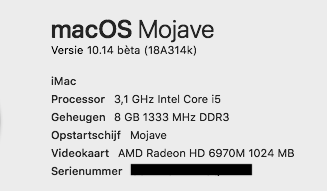Anonymous UUID: 47870F2A-F34B-0F29-D753-87FA00CE7011
Thu Jun 28 19:28:20 2018
*** Panic Report ***
mp_kdp_enter() timed-out on cpu 1, NMI-ing
mp_kdp_enter() NMI pending on cpus: 0 2 3
mp_kdp_enter() timed-out during locked wait after NMI;expected 4 acks but received 1 after 18103786 loops in 1396499821 ticks
panic(cpu 1 caller 0xffffff8001cd67bd): Kernel trap at 0xffffff8001ce8890, type 13=general protection, registers:
CR0: 0x000000008001003b, CR2: 0x0000000105fc5006, CR3: 0x00000003db053000, CR4: 0x00000000000026e0
RAX: 0x0000000034be87ff, RBX: 0xffffff800240d9c0, RCX: 0x000000000000030a, RDX: 0x000000000000fffd
RSP: 0xffffff8fb1b03e00, RBP: 0xffffff8fb1b03e10, RSI: 0x0000000000000001, RDI: 0xffffff800240e7d0
R8: 0x0000000000000001, R9: 0x0000003d7fcb8b67, R10: 0x0000000000000000, R11: 0x0000000000000000
R12: 0x0000000000000004, R13: 0xffffff8002645570, R14: 0xffffff800240e7d0, R15: 0x0000000000000001
RFL: 0x0000000000010002, RIP: 0xffffff8001ce8890, CS: 0x0000000000000008, SS: 0x0000000000000010
Fault CR2: 0x0000000105fc5006, Error code: 0x0000000000000000, Fault CPU: 0x1, PL: 1, VF: 0
Backtrace (CPU 1), Frame : Return Address
0xffffff800194ca70 : 0xffffff8001babdcd
0xffffff800194cac0 : 0xffffff8001ce4ab3
0xffffff800194cb00 : 0xffffff8001cd65e4
0xffffff800194cb80 : 0xffffff8001b59c80
0xffffff800194cba0 : 0xffffff8001bab7e7
0xffffff800194ccc0 : 0xffffff8001bab633
0xffffff800194cd30 : 0xffffff8001cd67bd
0xffffff800194ceb0 : 0xffffff8001b59c80
0xffffff800194ced0 : 0xffffff8001ce8890
0xffffff8fb1b03e10 : 0xffffff8001ce0a99
0xffffff8fb1b03ef0 : 0xffffff8001c9fde0
0xffffff8fb1b03f10 : 0xffffff8001ca8ece
0xffffff8fb1b03f40 : 0xffffff80021b4c1d
0xffffff8fb1b03fa0 : 0xffffff8001b5a446
BSD process name corresponding to current thread: UserEventAgent
Boot args: -no_compat_check
Mac OS version:
18A314h
Kernel version:
Darwin Kernel Version 18.0.0: Sun Jun 10 19:23:56 PDT 2018; root:xnu-4903.200.249~5/RELEASE_X86_64
Kernel UUID: 0BE48002-D657-3518-B952-45875AAD0EF1
Kernel slide: 0x0000000001800000
Kernel text base: 0xffffff8001a00000
__HIB text base: 0xffffff8001900000
System model name: MacPro3,1 (Mac-F42C88C8)
System uptime in nanoseconds: 124138172478
last loaded kext at 110993968592: com.apple.driver.AppleUpstreamUserClient 3.6.5 (addr 0xffffff7f84f37000, size 28672)
loaded kexts:
com.apple.driver.AppleUpstreamUserClient 3.6.5
com.apple.driver.AppleMCCSControl 1.5.7
com.apple.driver.AppleGraphicsDevicePolicy 3.22.15
com.apple.AGDCPluginDisplayMetrics 3.22.15
com.apple.driver.pmtelemetry 1
com.apple.iokit.IOUserEthernet 1.0.1
com.apple.iokit.IOBluetoothSerialManager 6.0.8d23
com.apple.Dont_Steal_Mac_OS_X 7.0.0
com.apple.filesystems.msdosfs 1.10
com.apple.driver.AppleHDAHardwareConfigDriver 282.7
com.apple.AMDRadeonX4000 1.5.1
com.apple.driver.AppleHV 1
com.apple.driver.AppleHDA 282.7
com.apple.driver.AppleIntel8254XEthernet 3.1.4b1
com.apple.iokit.CSRBluetoothHostControllerUSBTransport 6.0.8d23
com.apple.driver.AirPort.Brcm4331 800.21.30
com.apple.driver.AppleLPC 3.1
com.apple.driver.AppleOSXWatchdog 1
com.apple.driver.AppleFIVRDriver 4.1.0
com.apple.driver.ACPI_SMC_PlatformPlugin 1.0.0
com.apple.driver.AppleIntelSlowAdaptiveClocking 4.0.0
com.apple.filesystems.ntfs 3.13
com.apple.filesystems.autofs 3.0
com.apple.driver.CSRHIDTransitionDriver 6.0.8d23
com.apple.driver.AppleFireWireStorage 456.200.6
com.apple.driver.initioFWBridge 456.200.6
com.apple.driver.IOFireWireSerialBusProtocolSansPhysicalUnit 456.200.6
com.apple.driver.LSI_FW_500 456.200.6
com.apple.driver.Oxford_Semi 456.200.6
com.apple.driver.StorageLynx 456.200.6
com.apple.iokit.SCSITaskUserClient 408.200.1
com.apple.driver.AppleFileSystemDriver 3.0.1
com.apple.AppleFSCompression.AppleFSCompressionTypeDataless 1.0.0d1
com.apple.AppleFSCompression.AppleFSCompressionTypeZlib 1.0.0
com.apple.AppleSystemPolicy 1.0
com.apple.BootCache 40
com.apple.filesystems.hfs.kext 407.200.4
com.apple.filesystems.apfs 945.200.86
com.apple.driver.AppleIntelPIIXATA 2.5.1
com.apple.driver.AppleFWOHCI 5.6.0
com.apple.driver.AppleAHCIPort 329.200.1
com.apple.driver.AppleACPIButtons 6.1
com.apple.driver.AppleRTC 2.0
com.apple.driver.AppleHPET 1.8
com.apple.driver.AppleSMBIOS 2.1
com.apple.driver.AppleACPIEC 6.1
com.apple.driver.AppleAPIC 1.7
com.apple.driver.AppleIntelCPUPowerManagementClient 220.0.0
com.apple.nke.applicationfirewall 190
com.apple.security.TMSafetyNet 8
com.apple.driver.AppleIntelCPUPowerManagement 220.0.0
com.apple.driver.AppleSMBusController 1.0.18d1
com.apple.driver.AppleGraphicsControl 3.22.15
com.apple.iokit.IOSerialFamily 11
com.apple.iokit.IOAVBFamily 700.1
com.apple.plugin.IOgPTPPlugin 700.4
com.apple.iokit.IOEthernetAVBController 1.1.0
com.apple.driver.AppleSSE 1.0
com.apple.iokit.IOAcceleratorFamily2 311.14
com.apple.iokit.IOSurface 250
com.apple.driver.DspFuncLib 282.7
com.apple.kext.OSvKernDSPLib 527
com.apple.iokit.IONDRVSupport 530
com.apple.kext.AMDSupport 1.4.8
com.apple.AppleGPUWrangler 3.22.15
com.apple.AppleGraphicsDeviceControl 3.22.15
com.apple.iokit.IOFireWireIP 2.3.0
com.apple.iokit.IOBluetoothHostControllerUSBTransport 6.0.8d23
com.apple.iokit.IOBluetoothHostControllerTransport 6.0.8d23
com.apple.iokit.IOBluetoothFamily 6.0.8d23
com.apple.driver.AppleSMBusPCI 1.0.14d1
com.apple.driver.AppleHDAController 282.7
com.apple.iokit.IOGraphicsFamily 530.6
com.apple.iokit.IOHDAFamily 282.7
com.apple.iokit.IOAudioFamily 206.5
com.apple.vecLib.kext 1.2.0
com.apple.iokit.IO80211Family 1200.12.2
com.apple.driver.corecapture 1.0.4
com.apple.driver.IOPlatformPluginLegacy 1.0.0
com.apple.driver.IOPlatformPluginFamily 6.0.0d8
com.apple.iokit.IOSlowAdaptiveClockingFamily 1.0.0
com.apple.kext.triggers 1.0
com.apple.driver.usb.IOUSBHostHIDDevice 1.2
com.apple.driver.usb.cdc 5.0.0
com.apple.driver.usb.networking 5.0.0
com.apple.driver.usb.AppleUSBHostCompositeDevice 1.2
com.apple.iokit.IOFireWireSerialBusProtocolTransport 2.5.1
com.apple.iokit.IOFireWireSBP2 4.2.8
com.apple.iokit.IOSCSIMultimediaCommandsDevice 408.200.1
com.apple.iokit.IOBDStorageFamily 1.8
com.apple.iokit.IODVDStorageFamily 1.8
com.apple.iokit.IOCDStorageFamily 1.8
com.apple.filesystems.hfs.encodings.kext 1
com.apple.iokit.IOATABlockStorage 3.1.2
com.apple.iokit.IOATAPIProtocolTransport 3.5.0
com.apple.driver.AppleXsanScheme 3
com.apple.iokit.IOAHCIBlockStorage 301.200.1
com.apple.iokit.IOATAFamily 2.5.3
com.apple.iokit.IOFireWireFamily 4.7.2
com.apple.iokit.IOAHCIFamily 288
com.apple.driver.usb.AppleUSBEHCIPCI 1.2
com.apple.driver.usb.AppleUSBUHCIPCI 1.2
com.apple.driver.usb.AppleUSBUHCI 1.2
com.apple.driver.usb.AppleUSBEHCI 1.2
com.apple.driver.usb.AppleUSBHostPacketFilter 1.0
com.apple.iokit.IOUSBFamily 900.4.2
com.apple.driver.AppleEFINVRAM 2.1
com.apple.driver.AppleEFIRuntime 2.1
com.apple.iokit.IOHIDFamily 2.0.0
com.apple.iokit.IOSMBusFamily 1.1
com.apple.security.quarantine 3
com.apple.security.sandbox 300.0
com.apple.kext.AppleMatch 1.0.0d1
com.apple.driver.AppleFDEKeyStore 28.30
com.apple.driver.AppleEffaceableStorage 1.0
com.apple.driver.AppleKeyStore 2
com.apple.driver.AppleUSBTDM 456.200.6
com.apple.driver.AppleMobileFileIntegrity 1.0.5
com.apple.kext.CoreTrust 1
com.apple.iokit.IOUSBMassStorageDriver 145.200.2
com.apple.iokit.IOSCSIBlockCommandsDevice 408.200.1
com.apple.iokit.IOSCSIArchitectureModelFamily 408.200.1
com.apple.driver.AppleCredentialManager 1.0
com.apple.driver.KernelRelayHost 1
com.apple.iokit.IOUSBHostFamily 1.2
com.apple.driver.usb.AppleUSBCommon 1.0
com.apple.driver.AppleBusPowerController 1.0
com.apple.driver.AppleSEPManager 1.0.1
com.apple.driver.IOSlaveProcessor 1
com.apple.driver.DiskImages 493.0.0
com.apple.iokit.IOStorageFamily 2.1
com.apple.iokit.IOTimeSyncFamily 700.4
com.apple.iokit.IONetworkingFamily 3.4
com.apple.iokit.IOReportFamily 31
com.apple.driver.AppleACPIPlatform 6.1
com.apple.driver.AppleSMC 3.1.9
com.apple.iokit.IOPCIFamily 2.9
com.apple.iokit.IOACPIFamily 1.4
com.apple.kec.Libm 1
com.apple.kec.pthread 1
com.apple.kec.corecrypto 1.0
EOF