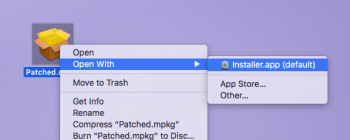Does not work with macbook pro 8.1 and public beta 2 mojave. After install and Patch and reboot i See the no entry Icon on my screen!
Got a tip for us?
Let us know
Become a MacRumors Supporter for $50/year with no ads, ability to filter front page stories, and private forums.
macOS 10.14 Mojave on Unsupported Macs Thread
- Thread starter dosdude1
- WikiPost WikiPost
- Start date
- Sort by reaction score
You are using an out of date browser. It may not display this or other websites correctly.
You should upgrade or use an alternative browser.
You should upgrade or use an alternative browser.
- Status
- The first post of this thread is a WikiPost and can be edited by anyone with the appropiate permissions. Your edits will be public.
You can re-encode the DMG to read/write (it takes approx. 2GB instead of 600MB then) using macOS drive tools. On a 8GB stick there should be still enough space to replace the original with the non-compressed r/w image. Did this a couple of days ago, worked as modified installer...I can’t edit the InstallESD disk image because it’s read only. How do I edit the OSInstall package and “re-flatten” it, and I don’t understand how to fix permissions on the exstentions folder?
Install instructions here.
In my experience VirtualBox has been a bit of a hassle to use for macOS guests. I'd use Parallels if I were you, it walks you through the whole process and doesn't require any patches at all.
I don’t want to spend money on this.
You can re-encode the DMG to read/write (it takes approx. 2GB instead of 600MB then) using macOS drive tools. On a 8GB stick there should be still enough space to replace the original with the non-compressed r/w image. Did this a couple of days ago, worked as modified installer...
Alright. Got it.
try verbose mode and see what the reason is - most likely something like unsupported board ID.Does not work with macbook pro 8.1 and public beta 2 mojave. After install and Patch and reboot i See the no entry Icon on my screen!
Have you set NVRAM flags to -no_compat_check ?
I can’t edit the InstallESD disk image because it’s read only. How do I edit the OSInstall package and “re-flatten” it, and I don’t understand how to fix permissions on the exstentions folder?
I'm not making any progress on my own anyways, so might as well take the time to give some detailed instructions so more people can hopefully work on this. (To @dosdude1 and others, sorry for the spam. But we might as well get everyone onto the same page in terms of basic patching/installation, right?
- Inside the InstallESD disk image, there's a Packages folder. Copy that somewhere, like your Desktop.
- In Terminal, cd to the folder and:
pkgutil --expand OSInstall.mpkg Expanded
- Find the file Distribution and open it in a text editor
- Find the function installationCheck() and edit the JS code in it to just return true; at the beginning.
- pkgutil --flatten Expanded Patched.mpkg
- In Disk Utility, make a partition for Mojave
- Open the file Patched.mpkg in Installer.app
- Install it to the Mojave partition
- Once it installs, open up that partition and copy /Volumes/[Mojave Volume]/usr/standalone/i386/boot.efi to /Volumes/[Mojave Volume]/System/Library/CoreServices (still not sure exactly why you have to do this, but it won't show up in startup manager unless you do)
- Edit the file /Volumes/[Mojave Volume]/Library/Preferences/SystemConfiguration/com.apple.Boot.plist and change Kernel Flags to -v -no_compat_check keepsyms=1
- Copy the IOUSBHostFamily.kext from High Sierra to the partition
- Run these terminal commands to fix permissions:
sudo chmod -R 755 /Volumes/[Mojave Volume]/System/Library/Extensions
sudo chown -R root:wheel /Volumes/[Mojave Volume]/System/Library/Extensions
- Disable rootless
- Boot from the Mojave volume. It'll rebuild the prelinkedkernel automatically and then reboot again.
- Boot from it again. Now you'll be able to move the mouse cursor for 1 second before it panics, yayyy...
[doublepost=1530204604][/doublepost]
I don’t want to spend money on this.
There's a 2 week free trial
Last edited:
thank you for the reply.. i have it installed. of course it is very laggy.You have to boot from the USB drive, not run the installer app from it.
[doublepost=1530193606][/doublepost]
You have to rebuild the prelinkedkernel for the installer. As I said, simply copying kexts won't do anything.
i just want to see if it worked, back to my 10.13.6 bata program.
Attachments
I'm not making any progress on my own anyways, so might as well take the time to give some detailed instructions so more people can hopefully work on this. (To @dosdude1 and others, sorry for the spam. But we might as well get everyone onto the same page in terms of basic patching/installation, right?)
- Inside the InstallESD disk image, there's a Packages folder. Copy that somewhere, like your Desktop.
- In Terminal, cd to the folder and:
pkgutil --expand OSInstall.mpkg Expanded
- Find the file Distribution and open it in a text editor
- Find the function installationCheck() and edit the JS code in it to just return true; at the beginning.
- pkgutil --flatten Expanded Patched.mpkg
- In Disk Utility, make a partition for Mojave
- Open the file Patched.mpkg in Installer.app
- Install it to the Mojave partition
- Once it installs, open up that partition and copy usr/standalone/i386/boot.efi to System/Library/CoreServices (still not sure exactly why you have to do this, but it won't show up in startup manager unless you do)
- Edit the file Library/Preferences/SystemConfiguration/com.apple.Boot.plist and change Kernel Flags to -v -no_compat_check keepsyms=1
- Copy the IOUSBHostFamily.kext from High Sierra to the partition
- Run these terminal commands to fix permissions:
sudo chmod -R 755 /Volumes/[Mojave volume]/System/Library/Extensions
sudo chown -R root:wheel /Volumes/[Mojave volume]/System/Library/Extensions
- Disable rootless
- Boot from the Mojave volume. It'll rebuild the prelinkedkernel automatically and then reboot again.
- Boot from it again. Now you'll be able to move the mouse cursor for 1 second before it panics, yayyy...
[doublepost=1530204604][/doublepost]
There's a 2 week free trial
Open the package IN the installer app? Like Action > Open in “Install macOS Mojave Beta.app”?
Open the package IN the installer app? Like Action > Open in “Install macOS Mojave Beta.app”?
Just install it like any other package!
Attachments
Ahhhhh. Ok.
[doublepost=1530205149][/doublepost]
Just install it like any other package!
If I use the convert the “InstallESD.dmg” as listed in post 1277 page 52, can I then modify the file as you listed and open the “Install macOS Mojave Beta.app” that the “InstallESD.dmg” is within and install directly from there.
For what it's worth...
I wrote an AppleScript to compare the sizes of files in the installer BaseSystem and the installed Mojave system. (My logic being, if the BaseSystem boots to a working UI and the installed system panics... there must be an interesting difference between the two somewhere. And I want to find it! ) It ignores files that are only present in one or the other, of course.
) It ignores files that are only present in one or the other, of course.
I've already found that several extensions' binaries are quite different. Isn't that weird/potentially interesting?
It'll take a while for the script to compare every fileon my slow-as-heck 2010 MacBook, but I'll post any interesting results in a bit.
Uploading the script if anybody wants to take a look. (Apparently .applescript files are blocked? Changed it to .txt)
Edit: Don't actually try to run this, it doesn't do anything useful. Just compares a bunch of files.
I wrote an AppleScript to compare the sizes of files in the installer BaseSystem and the installed Mojave system. (My logic being, if the BaseSystem boots to a working UI and the installed system panics... there must be an interesting difference between the two somewhere. And I want to find it!
I've already found that several extensions' binaries are quite different. Isn't that weird/potentially interesting?
It'll take a while for the script to compare every file
Uploading the script if anybody wants to take a look. (Apparently .applescript files are blocked? Changed it to .txt)
Edit: Don't actually try to run this, it doesn't do anything useful. Just compares a bunch of files.
Attachments
Last edited:
For what it's worth...
I wrote an AppleScript to compare the sizes of files in the installer BaseSystem and the installed Mojave system. (My logic being, if the BaseSystem boots to a working UI and the installed system panics... there must be an interesting difference between the two.) Ignoring files that are only present in one or the other, of course.
I've already found that several extensions' binaries are quite different. Isn't that weird/potentially relevant?
It'll take a while for the script to compare every fileon my slow-as-heck 2010 MacBook, but I'll post any interesting results in a bit.
Uploading the script if anybody wants to take a look. (Apparently .applescript files are blocked? Changed it to .txt)
Cool! Did see my above message?
Cool! Did see my above message?
I did. Same result as my method I suppose... did you get an installed system yet?
I did. Same result as my method I suppose... did you get an installed system yet?
I haven’t tried, I have been busy with a personal issue for the past 2 hours and I have school in the morning and stuff to study so not today.
[doublepost=1530210075][/doublepost]
For what it's worth...
I wrote an AppleScript to compare the sizes of files in the installer BaseSystem and the installed Mojave system. (My logic being, if the BaseSystem boots to a working UI and the installed system panics... there must be an interesting difference between the two somewhere. And I want to find it!) It ignores files that are only present in one or the other, of course.
I've already found that several extensions' binaries are quite different. Isn't that weird/potentially interesting?
It'll take a while for the script to compare every fileon my slow-as-heck 2010 MacBook, but I'll post any interesting results in a bit.
Uploading the script if anybody wants to take a look. (Apparently .applescript files are blocked? Changed it to .txt)
How can I run this script?
Since Mojave works in Parallels but not natively, I tried comparing the output of sysctl machdep.cpu.features on both:
MacBook7,1:
ACPI, APIC, CLFSH, CMOV, CX16, CX8, DE, DS, DSCPL, DTES64, EST, FPU, FXSR, HTT, MCA, MCE, MMX, MON, MSR, MTRR, PAE, PAT, PBE, PDCM, PGE, PSE, PSE36, SEP, SMX, SS, SSE, SSE2, SSE3, SSE4.1, SSSE3, TM, TM2, TPR, TSC, VME, VMX, XSAVE
Parallels on MacBook7,1:
APIC, CLFSH, CMOV, CX16, CX8, DE, FPU, FXSR, HTT, MCA, MCE, MMX, MON, MSR, MTRR, PAE, PAT, PGE, PSE, PSE36, SEP, SS, SSE, SSE2, SSE3, SSE4.1, SSSE3, TSC, TSCTMR, VME, VMM, XSAVE, x2APIC
Is any of this interesting to those who know more than I do? It's mostly meaningless to me
I would say this is fairly conclusive proof that SSE4.2 is not the issue though -- Parallels doesn't emulate it and Mojave boots just fine in there.
Parallels uses its own generic drivers for video. So if SSE4.2 is in the video driver on a native system then it will cause a panic. Users of QEMU/KVM also have confirmed the use of SSE4.2 and my guess is Metal will require 4.2 as well according to what I read for dosdude1’s posts. More than likely, we will need an emulator for. 4.2 at the kernel level or a new Prelinkedkernel. And without the source for Darwin / Mojave XNU then it could be pointless.
Parallels uses its own Firmware thst acts more like a supported Mac. If you noticed you did not have to patch up Mojave to run on Parallels at all. Parallels is taking care of it for you at the expense of emulation.
Last edited:
Parallels uses its own generic drivers for video. So if SSE4.2 is in the video driver on a native system then it will cause a panic. Users of QEMU/KVM also have confirmed the use of SSE4.2 and my guess is Metal will require 4.2 as well according to what I read for dosdude1’s posts. More than likely, we will need an emulator for. 4.2 at the kernel level or a new Prelinkedkernel. And without the source for Darwin / Mojave XNU then it could be pointless.
Parallels uses its own Firmware thst acts more like a supported Mac. If you noticed you did not have to patch up Mojave to run on Parallels at all. Parallels is taking care of it for you at the expense of emulation.
If you see my list of files that have SSE4.2 opcodes, you'll see that nothing nVidia related appears in there. Also, I replaced all of those files from High Sierra and the same panic occurred.
Therefore, I'm quite sure that the panic on MacBook7,1 (and likely MacPro3,1 too) is not caused by a lack of SSE4.2.
Edit: link to SSE4.2 opcodes post
I've the same problemDoes not work with macbook pro 8.1 and public beta 2 mojave. After install and Patch and reboot i See the no entry Icon on my screen!
If you see my list of files that have SSE4.2 opcodes, you'll see that nothing nVidia related appears in there. Also, I replaced all of those files from High Sierra and the same panic occurred.
Therefore, I'm quite sure that the panic on MacBook7,1 (and likely MacPro3,1 too) is not caused by a lack of SSE4.2.
Edit: link to SSE4.2 opcodes post
First off, we don’t have updated web drivers for mNvidia yet. This will be days after the GM.
We don’t have the source of the kernel yet. Not until GM.
Prelinkedkernels could have SSE4.2 Kexts inside unless you are rebuilding the Prelinkedkernel and you are sure none of the kexts getting packed has 4.2.
Privateframeworks could also be the culprit.
Apple could also have a simple check abc if it fails, it panic.
What we do know is no Mac on a Core2Duo or MacPro 3,1 has booted to the GUI yet.
If it’s not 4.2 then I think we would have make it by now.
And grabbing old kexts may not work in every situation as some could be signed for just a certain kernel.
A lot of us have spent many hours. I do feel I am getting close on an AMD Mac Pro as it’s verbose output is looking very promising. I am gonna run some less patches and see tonight and will post my findings.
At first I thought 4.2 was not needed but I can almost guarantee Metal 3 will use new instruction sets for efficiency and those may have to be emulated or new drivers roll out to be fully compatible.
Now Apple could just be locking down the betas and quite possibly the GM may behave more like High Sierra.
Don’t really know.
First off, we don’t have updated web drivers for mNvidia yet. This will be days after the GM.
...
Don’t really know.
Kernel does not have any SSE4.2 opcodes in it. Of course I'm rebuilding prelinkedkernel. Checked PrivateFrameworks. I've spent many hours as well... Now I'm comparing the kexts/frameworks in BaseSystem (which boots to a GUI) and installed system to try to figure out what's the difference.
Anyways, there's no point in me being defensive about this, I haven't made any progress on C2D either
I can't prove that it's not SSE4.2, but nothing points to that being the problem, at least on MacBook7,1. Best of luck with AMD Mac Pro and I will continue with MacBook7,1.
MacBookPro5,1 (2008)
2008 isIt's sad that my iMac 2008 won't work so i guess ill stick to dosdude's 10.13 patched macOS.
Good jobs guys. You guys have done a GREAT job.
Are 7,1 and 7,1 Pro the same?Kernel does not have any SSE4.2 opcodes in it. Of course I'm rebuilding prelinkedkernel. Checked PrivateFrameworks. I've spent many hours as well... Now I'm comparing the kexts/frameworks in BaseSystem (which boots to a GUI) and installed system to try to figure out what's the difference.
Anyways, there's no point in me being defensive about this, I haven't made any progress on C2D either
I can't prove that it's not SSE4.2, but nothing points to that being the problem, at least on MacBook7,1. Best of luck with AMD Mac Pro and I will continue with MacBook7,1.
What Mac model do you have?i am downloaded the patcher and create an stick with him.
but now every time when i am trying to boot i have only an white screen. any ideas?
2008 is
Are 7,1 and 7,1 Pro the same?
MacBookPro7,1 and MacBook7,1 seem to be virtually identical, yes:
Comparison (scroll down)
Ah OK, thanks!MacBookPro7,1 and MacBook7,1 seem to be virtually identical, yes:
Comparison (scroll down)
Register on MacRumors! This sidebar will go away, and you'll see fewer ads.