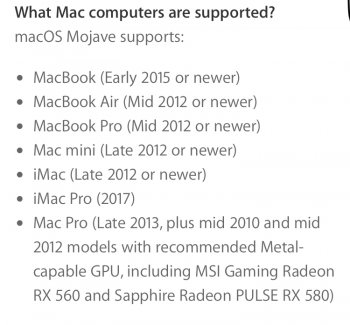Doesn't explain why it works in a virtual machineDarn. Back to the drawing board with this KP issue I guess... Can't be MCP chipset causing it, can't be GPU... The ONLY thing that would make even the slightest bit of sense is that SOMETHING in the system relies on SSE4.2 instructions, as the lack of SSE4.2 support is the only thing in common with the Mac Pro 3,1 and the Penryn Core 2 Duo-based machines.
Got a tip for us?
Let us know
Become a MacRumors Supporter for $50/year with no ads, ability to filter front page stories, and private forums.
macOS 10.14 Mojave on Unsupported Macs Thread
- Thread starter dosdude1
- WikiPost WikiPost
- Start date
- Sort by reaction score
You are using an out of date browser. It may not display this or other websites correctly.
You should upgrade or use an alternative browser.
You should upgrade or use an alternative browser.
- Status
- The first post of this thread is a WikiPost and can be edited by anyone with the appropiate permissions. Your edits will be public.
This is hardDoesn't explain why it works in a virtual machine
Did somebody tried to install Mojave Public beta 1 on Mac Pro 2010 with unsupported GPU? What does it do? Errors, panics, hangs, "buy macbook with butterfly keyboard" messages? 
Restarts with Mac restarted with a problem for me!Did somebody tried to install Mojave Public beta 1 on Mac Pro 2010 with unsupported GPU? What does it do? Errors, panics, hangs, "buy macbook with butterfly keyboard" messages?
So, as most expected, Apple's "recommended" is really required. But no even unaccelerated mode for MPs made.Restarts with Mac restarted with a problem for me!
What even are the “recommended” ones?So, as most expected, Apple's "recommended" is really required. But no even unaccelerated mode for MPs made.
On their Mojave requirements page and at WWDC they said Mojave is compatible with MPs, but Metal supported GPU was recommended, without any word about it's actually required.What even are the “recommended” ones?
Mojave on a separate partition/volume in an internal SSD drive on an unsupported MBAir 13" mid 2011 (MacbookAir4,2)

Thanks to @dosdude1's patcher app, I was able to install Mojave Public Beta 1.
Internal SSD drive has 2 partitions:
So far, no outstanding issues on graphics and sound. Testing on-going.
FYI.
Thanks to @dosdude1's patcher app, I was able to install Mojave Public Beta 1.
Internal SSD drive has 2 partitions:
- High Sierra 10.13.5 GM
- Mojave Beta 10.14
So far, no outstanding issues on graphics and sound. Testing on-going.
FYI.
If I replace successively all the kexts that are affected by the "last loaded kext" or "last unloaded kext" the panic log changes slightly each time after reboot. maybe that helps in some way?!
Attachments
-
Kernel_2018-06-25-132917_MacBook-Pro.txt5.1 KB · Views: 180
-
Kernel_2018-06-25-234420_MacBook-Pro.txt6.6 KB · Views: 168
-
Kernel_2018-06-26-103526_MacBook-Pro.txt5.8 KB · Views: 206
-
Kernel_2018-06-26-111715_MacBook-Pro.txt5.7 KB · Views: 187
-
Kernel_2018-06-26-115722_MacBook-Pro.txt6 KB · Views: 177
-
Kernel_2018-06-26-130938_MacBook-Pro.txt7 KB · Views: 197
Last edited:
For those interested here are the metal recommended graphics-cards.
[doublepost=1530175787][/doublepost]
[doublepost=1530175787][/doublepost]
What model for?If I replace successively all the kexts that are affected by the "last loaded kext" or "last unloaded kext" the panic log changes slightly each time after reboot. maybe that helps in some way?!
Attachments
not the right thread, but the right forum (which he knows).High Sierra Forum on Unsupported macs - dig until you find your personal topic ... 152 pages so far -
https://forums.macrumors.com/threads/macos-high-sierra-10-13-unsupported-macs-thread.2048478/
he's probably trolling at this point.
[doublepost=1530179274][/doublepost]Did anyone try to update via the Mac AppStore? Are there any conflicts or can I start using my MacBook PRo, as if it was supported?Mojave on a separate partition/volume in an internal SSD drive on an unsupported MBAir 13" mid 2011 (MacbookAir4,2)
View attachment 768056
Thanks to @dosdude1's patcher app, I was able to install Mojave Public Beta 1.
Internal SSD drive has 2 partitions:
Much better performance when I had Mojave on an external SSD and USB.
- High Sierra 10.13.5 GM
- Mojave Beta 10.14
So far, no outstanding issues on graphics and sound. Testing on-going.
FYI.
Regards Samuel
Darn. Back to the drawing board with this KP issue I guess... Can't be MCP chipset causing it, can't be GPU... The ONLY thing that would make even the slightest bit of sense is that SOMETHING in the system relies on SSE4.2 instructions, as the lack of SSE4.2 support is the only thing in common with the Mac Pro 3,1 and the Penryn Core 2 Duo-based machines.
And how can we fix that, it’s a hardware limitation isn’t it?
OK as far as I understand the current progress is, that Intel HD3000 GPUs are now working with mojave and Radeon 6000's too but still no chance for my Radeon 5750?
Did I missed that somebody got metal on Radeon 6xxx? So it's possible to get mojave on imac 2011 and 2010 with original GPU from 2011?OK as far as I understand the current progress is, that Intel HD3000 GPUs are now working with mojave and Radeon 6000's too but still no chance for my Radeon 5750?
https://forums.macrumors.com/thread...ted-macs-thread.2121473/page-48#post-26194347Did I missed that somebody got metal on Radeon 6xxx? So it's possible to get mojave on imac 2011 and 2010 with original GPU from 2011?
I decided to install on a second volume like others and used @dosdude1 patcher to create a USB install disk. I used this install disk to successfully install in VMWare Fusion 10 yesterday. Anyway, after it goes through the initial 25 minutes install, first reboot gives the "Not" symbol. I can reboot, hold option and select the High Sierra volume to boot back into OS X HS without problem, but the Mojave install won't budge beyond a hasty "No" symbol. I have an early 2011 MBP i7 with Radeon 6490M (although that is no longer showing on the "About this Mac" in HS. Did the installer disable the 6490M? Still shows on System Report)
Anyway, how do I get the install to wrap up during a clean boot to the new Mojave volume?
Edit: I did run the post-install for 8,2 devices and I'm still getting the same problem.
Edit2: After searching thread, I found the solution for me:
Reboot into USB Installer. Go to terminal
csrutil disable
nvram boot-args="kext-dev-mode=1 -no_compat_check"
csrutil enable
reboot
I'm now in Mojave with acceleration support. Much peppier than the VMware Fusion install yesterday.
Anyway, how do I get the install to wrap up during a clean boot to the new Mojave volume?
Edit: I did run the post-install for 8,2 devices and I'm still getting the same problem.
Edit2: After searching thread, I found the solution for me:
Reboot into USB Installer. Go to terminal
csrutil disable
nvram boot-args="kext-dev-mode=1 -no_compat_check"
csrutil enable
reboot
I'm now in Mojave with acceleration support. Much peppier than the VMware Fusion install yesterday.
Last edited:
Those machines have a defective GPU. No software will fix that, other than disabling the dedicated GPU using my method found here.
Hi - I have used your solution, it works well - with two rather annoying exceptions:
- the two keys for lower/higher brightness do not have any function
- closing the MBP does NOT switch off the screen or the machine, I have to manually select the "sleep" command under the Apple menu
Both those points worked well with the other solution I had described in my earlier post - which in exchange boots up "matrix-style" and feels more awkward compared to yours.
Any thoughts?
Could the kernel extensions in backtrace be causing the kernel panic?
I think so because the recovery and installer are booting with 10.14 kernel (prelinked).
[doublepost=1530189927][/doublepost]
Darn. Back to the drawing board with this KP issue I guess... Can't be MCP chipset causing it, can't be GPU... The ONLY thing that would make even the slightest bit of sense is that SOMETHING in the system relies on SSE4.2 instructions, as the lack of SSE4.2 support is the only thing in common with the Mac Pro 3,1 and the Penryn Core 2 Duo-based machines.
I will post my Verbose pictures tonight from my Mac Pro 3,1. The preboot messages looked very promising. I saw things I never seen before a boot up. I don't think my kernel panic'd but I also think I lost video during the 2nd stage. Will try again with less patches tonight.
Where did you see someone get acceleration working on a Radeon 6000? As far as I know, no one has successfully done it yet.OK as far as I understand the current progress is, that Intel HD3000 GPUs are now working with mojave and Radeon 6000's too but still no chance for my Radeon 5750?
[doublepost=1530191884][/doublepost]
He clearly has no acceleration on the Mac mini.
hello all .. new to the tread..
i have created the installer usb disk. it finished, when i install it gives me a error about not being able to download files?
2011 iMac12,2
i believe i have read all of the prior post. did i miss something?
i have created the installer usb disk. it finished, when i install it gives me a error about not being able to download files?
2011 iMac12,2
i believe i have read all of the prior post. did i miss something?
Attachments
Register on MacRumors! This sidebar will go away, and you'll see fewer ads.