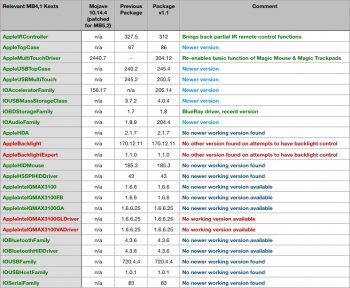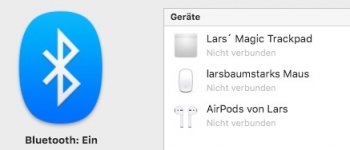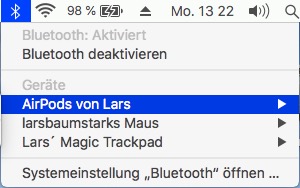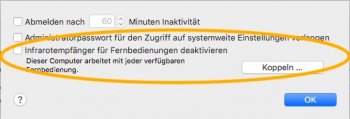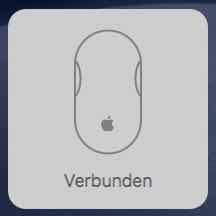While everybody* hopes a solution for OpenGL cards in 10.14.5 can be found, I´ve spent some more time to bring the
MB4,1 as close to the rest of the unsupported bunch as possible.
Since the first kext package (as add-ons to the MB5,2 selection of patches by dosdude1) I found some newer kexts that work as the older ones (and being more recent versions, likelihood to hold up against time a bit longer seems better to me).
In addition, two kexts could be swapped against slightly older versions, but giving back two functions that were not working at all on the machine:
- IR remote control input
- Magic Mouse & Magic Trackpad
Small downside hereby: The Apple remote can only be brought to life with the addition of the tool "Mira", which is a paid software with a free trial period. Some plugin component in addition to the IRController kext seems to be odd still. In system settings (security, login, advanced) the IR interface shows up as soon as the kext is replaced, though! I´ll be hunting further... ;-)
Magic Mouse and Trackpad can now be found as BT devices, behave correct in advertising and coupling, but offer only standard-click and movement features. In the case of the mouse, right click works also (a great relief as an alternative to the internal topcase trackpad).
Table and screenshot show the before-after comparison, color coding helps to see what's still to be done. (Yeah, I'm fully aware that there probably will be never a OpenGL driver for x3100 working with Mojave. Its just in there for completeness).
Prelinked 10.14.4 kernel and complete Kexts-ZIP will be deployed soon. Not sure if
@0403979 can be convinced to include this fully into his patcher, but hey, here are the ingredients anyway ;-)
EDIT
Links to
PrelinkedKernel and the
Kext-ZIP v1.1 - strictly use together, do not mix with previous combo! MIRA can be found
here.
UPDATE
Kext-ZIP v1.2 here for use with 10.14.4 and .5 beta
Kext-ZIP v1.3 linked
here for .5beta2
*me too, you bet!