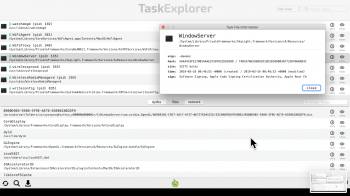I've already tried to replace SkyLight Framework (Windowserver included) from 10.14.3 the latest known OpenGL working, but same results, it still boot but w/o OpenGL Acceleration.
I confirm that OpenGL.framework version
17.3.1 is from 10.14.3 (18D109) , while OpenGL version
17.7.2 is from 10.14.5 beta1 (build 18F96h).
From my supplemental tests about "at least booting 10.14.5 beta1 on unsupported macs" here are the results:
- There is no need to delete or rename any GL Driver bundle;
- The trick replacing
GPUWrangler.framework will allow booting 10.14.5b1 on any (Penryn SSE4.2 CPU) Mac equipped with
single iGPU but except those with Dual Graphics GPUs.
Dual GPUs Mac require the
AppleMuxControl.kext that is contained inside the AGC (AppleGraphicsControl.kext) that contains also the AppleGPUWrangler.kext , AppleGraphicsDeviceControl-Policy and so on.
Actually I guess there is no way to boot 10.14.5 beta1 from a Dual GPUs Mac, I did tried to figure it out
here.
These could depend also from GPUWrangler.framework but I don't know another way to allow booting 10.14.5 beta1 other than using GPUWrangler.framework from 10.14.3 .
I guess the "failed booting of Dual GPUs Mac" and "no OpenGL Accel of single GPU Mac" is due to these kexts:
IOGraphicsFamily.kext and
AppleGraphicsControl.kext , but using previous versions they are refused by new kernel or omitted from prelinked , especially the AGC is a very tricky group of kext, but without them correctly prelinked you cannot nor reach the loginUI.
So I discourage anyone who own pre-2011 MacBook 15/17" or dual GPU iMac to updating to 10.14.5 beta1.
The only chance to boot 10.14.5 beta1 is from any (Penryn CPU) pre-2011 Mac equipped with a single Graphic Integrated GPU, typically all the 13" MacBook and iMac lower than 27".
Other tests than these I've attempted are beyond my capabilities.
one drive seems to be working on my iMac 9,1 syncing folders now after syncing no drop down menu darn