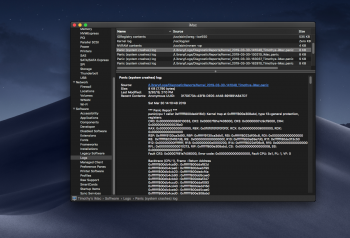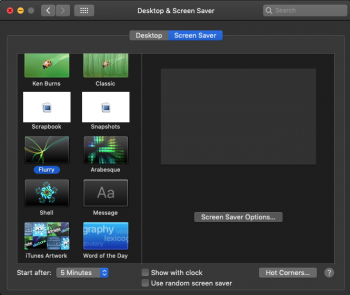I can't quarentee this works on all unsupported mac's but it is working on my iMac 9,1 the last KP was 2pm there about been running smoothly since I applied the ambient light patch then reinstalled all the patches rom the patch updaterAre results reproducible? That would be significant clue to solve this puzzle.
Got a tip for us?
Let us know
Become a MacRumors Supporter for $50/year with no ads, ability to filter front page stories, and private forums.
macOS 10.14 Mojave on Unsupported Macs Thread
- Thread starter dosdude1
- WikiPost WikiPost
- Start date
- Sort by reaction score
You are using an out of date browser. It may not display this or other websites correctly.
You should upgrade or use an alternative browser.
You should upgrade or use an alternative browser.
- Status
- The first post of this thread is a WikiPost and can be edited by anyone with the appropiate permissions. Your edits will be public.
The 10.14.4 is definitely more RAM hungry than 10.14.3(at least on my system). Just opening iTunes causes a memory pressure spike to yellow/red. It is ridiculous. I did everything I need and more on 10.14.3 with only 2GB RAM installed. I think I am going back.
I do because I’m always making changes. I used the trial for the original screenshots but now I’ve changed some of that process.@0403979 do you need the Licensed version of Parallel Desktop? I can send you. Unlimited time to use.
Installed 10.14.4 on my MBP5,2 this morning, resulting in frequent restarts as Thevivian and others have reported.
Assuming it is to do with graphics I changed the GPU mode after the last restart, to use the NVIDIA GeForce 9600M GT (in system settings/energy->higher performance).
No more restarts, but running only since 2hrs so far, so this could well be just luck. I thought I'd still post it as a hint. Many thanks dosdude1!
(MBP5,2 17", 10.14.4 on an external SSD with APFS, APFS ROM patch applied. Installed with patcher 1.3.0 over 10.14.3, then applying all proposed postinstall patches but APFS, then all proposed patch updater patches: Nightshift, Siri, iSight.)
View attachment 829443
EDIT: after some 7hrs of smooth daily work with the 9600M GT GPU I switched back to 9400M to see what happens. Switching requires only logout/login to take effekt. I did not observe kernel panics within 15min after switching. I then rebooted and soon got several KPs (about 10min mtbf).
Now again using the 9600M GT, smooth running so far even after rebooting.
EDIT2: after a while of running with the 9600M GT, I switched to 9400M with logout/login, without rebooting. Still no KPs after 30min... and 11hrs.
The KPs seem to occur only when in 9400M mode while and after booting.
My MBP5,2 boots and runs fine with 10.14.4 now. The only change I did was switching it to the 9600M GT GPU.
I wonder if other owners of MBP5,2 confirm this.
Small victories. Used another, also unsupported mac to prepare the ssd. Many thanks to the people who have been contributing.

For those who have mid 2009 iMac's with Nvidia 9400 gnu if you have a hard time installing 10.14.4 go to the High Sierra for unsupported Macs download the High Sierra patcher then macOS High Sierra then create a usb patcher when you install macOS Mojave 10.14.4 apply the post install patches force cache reboot but remove your Mojave Patcher then boot into the High Sierra patch er install only the backlight patch reboot apple the patcher updates then when you get back on your desktop open your High Sierra patcher then click on applications then utilities then macOS post install install only the ambient light patch, reboot after reinstall all patches from the patch updater I have had no KP been up a running for 5 hours even ran the aerial screensaver no issues
It makes sense, since Mojave patches are essentially from HighSierra and prelinkedkernel rebuild is done targeting Mojave kernel and extensions, so that should work for many.
[doublepost=1554022144][/doublepost]
The 10.14.4 is definitely more RAM hungry than 10.14.3(at least on my system). Just opening iTunes causes a memory pressure spike to yellow/red. It is ridiculous. I did everything I need and more on 10.14.3 with only 2GB RAM installed. I think I am going back.
I guess it's an expected condition, more advanced system version requires a bit more RAM.
I do because I’m always making changes. I used the trial for the original screenshots but now I’ve changed some of that process.
Ok I will send you right away when i am home from school.
It makes sense, since Mojave patches are essentially from HighSierra and prelinkedkernel rebuild is done targeting Mojave kernel and extensions, so that should work for many.
[doublepost=1554022144][/doublepost]
I guess it's an expected condition, more advanced system version requires a bit more RAM.
I don't know what to think. Supported MBP9,2 does not seem to use any more RAM on 10.14.4. MB5,1 seems to run pretty good as well on 10.14.4 but I am not sure if I should be concerned that the systems starts swapping to the drive from the get-go when even nothing launched. I guess 100-200 Mb is not a huge swap but I believe it is strange when it occurs even with very light usage. Maybe I am just OCD about it. I do have 8GB of RAM lying around for my MB5,1 anyway.
P.S. I noticed that Apple News is missing from my MBP9,2, I don't remember deleting it and it seems that Apple would not let you delete it. I removed it from dock once but now it is absent from the Applications as well. Very strange.
I don't know what to think. Supported MBP9,2 does not seem to use any more RAM on 10.14.4. MB5,1 seems to run pretty good as well on 10.14.4 but I am not sure if I should be concerned that the systems starts swapping to the drive from the get-go when even nothing launched. I guess 100-200 Mb is not a huge swap but I believe it is strange when it occurs even with very light usage. Maybe I am just OCD about it. I do have 8GB of RAM lying around for my MB5,1 anyway.
P.S. I noticed that Apple News is missing from my MBP9,2, I don't remember deleting it and it seems that Apple would not let you delete it. I removed it from dock once but now it is absent from the Applications as well. Very strange.
No doubt there are some 10.14.4 issues/incompatibility with our unsupported mac, so I agree with 10.14.3 choice, about Apple News seems in some countries has been deactivated, try from Terminal and check if maybe it's flagged as hidden:
cd /Applications/
ls -a
ls -al
How much does this affect battery life, as I could do this on my MacBookPro5,1?My MBP5,2 boots and runs fine with 10.14.4 now. The only change I did was switching it to the 9600M GT GPU.
I wonder if other owners of MBP5,2 confirm this.
Cheers
Hugh
No doubt there are some 10.14.4 issues/incompatibility with our unsupported mac, so I agree with 10.14.3 choice, about Apple News seems in some countries has been deactivated, try from Terminal and check if maybe it's flagged as hidden:
cd /Applications/
ls -a
ls -al
100% Correct.
This is really weird, in debugging, about my to test to attempt bring back Acceleration to 10.14.5 beta1 for Nvidia Tesla I checked the kexts dependencies, regular for GeForceTesla.kext but on its GLDriver I obtained AMDRadeon* dependancies, a weird result?!:
Code:
sw_vers
ProductName: Mac OS X
ProductVersion: 10.14.5
BuildVersion: 18F96h
Code:
cd /S*/L*/E*/
kextlibs GeForceTesla.kext
For all architectures:
com.apple.iokit.IOGraphicsFamily = 530.62
com.apple.iokit.IONDRVSupport = 530.51
com.apple.iokit.IOPCIFamily = 2.9
com.apple.kpi.bsd = 18.6
com.apple.kpi.iokit = 18.6
com.apple.kpi.libkern = 18.6
com.apple.kpi.mach = 18.6
com.apple.nvidia.classic.NVDAResmanTesla = 10.0.4
com.apple.nvidia.driver.NVDAResman = 12.0
For x86_64:
5 symbols not found in any library kext.
Multiple symbols found among 1 libraries:
com.apple.nvidia.driver.NVDAResman
Code:
kextlibs GeForceTeslaGLDriver.bundle
GeForceTeslaGLDriver.bundle not of type 'kext'.
sudo mv GeForceTeslaGLDriver.bundle GeForceTeslaGLDriver.kext
kextlibs GeForceTeslaGLDriver.kext
For x86_64:
com.apple.driver.AppleACPIPlatform = 6.1
com.apple.driver.AppleEffaceableStorage = 1.0
com.apple.driver.DspFuncLib = 281.52
com.apple.kec.Libm = 1.0
com.apple.kext.AMDRadeonX4000HWLibs = 1.0
com.apple.kext.AMDRadeonX4030HWLibs = 1.0
com.apple.kext.AMDRadeonX4050HWLibs = 1.0
com.apple.kext.AMDRadeonX4070HWLibs = 1.0
com.apple.kext.AMDRadeonX4100HWLibs = 1.0
com.apple.kext.AMDRadeonX4200HWLibs = 1.0
com.apple.kext.AMDRadeonX4300HWLibs = 1.0
com.apple.kext.AMDRadeonX4400HWLibs = 1.0
com.apple.kext.AMDRadeonX4700HWLibs = 1.0
com.apple.kext.AMDRadeonX5000HWLibs = 1.0
com.apple.kext.AMDRadeonX5100HWLibs = 1.0
com.apple.kext.AMDRadeonX5400HWLibs = 1.0
com.apple.kext.AMDRadeonX5700HWLibs = 1.0
com.apple.kext.OSvKernDSPLib = 528.0
com.apple.kpi.libkern = 18.6
258 symbols not found in any library kext.
Multiple symbols found among 4 libraries:
com.apple.driver.DspFuncLib
com.apple.kec.Libm
com.apple.kext.AMDRadeonX5000HWLibs
com.apple.kext.OSvKernDSPLib
For i386:
No libraries found.
308 symbols not found in any library kext.
sudo mv GeForceTeslaGLDriver.kext GeForceTeslaGLDriver.bundleThank you so much. This tool will prove useful to me.Ok I will send you right away when i am home from school.
This "part2 debugging for 10.14.5 beta1" is about GPUWrangler.framework and AppleGraphicsControl dependency, I noticed "IOGraphicsFamily.kext" maybe could be required to bring OpenGL Acceleration but it's also get omitted from prelinked if used the HighSierra version, also playing with AppleGraphicsControl kexts is unpleasant.
This part is interesting (you need Xcode Dev Tools to use otool):
edit: Tested replaced CoreFoundation and IOKit from 10.14.3 , system reaches loginUI but still no OpenGL acceleration, so it's not there the issue.
Code:
cd /System/Library/Extensions/AppleGraphicsControl.kext/Contents/PlugIns
kextlibs AppleGPUWrangler.kext
For all architectures:
com.apple.AppleGraphicsDeviceControl = 3.40.12
com.apple.iokit.IOGraphicsFamily = 530.62
com.apple.iokit.IOPCIFamily = 2.9
com.apple.kpi.bsd = 18.6
com.apple.kpi.iokit = 18.6
com.apple.kpi.libkern = 18.6
com.apple.kpi.mach = 18.6
For x86_64:
1 symbol not found in any library kext.
kextlibs AppleGraphicsDeviceControl.kext
For all architectures:
com.apple.iokit.IOPCIFamily = 2.9
com.apple.kpi.bsd = 18.6
com.apple.kpi.iokit = 18.6
com.apple.kpi.libkern = 18.6
com.apple.kpi.mach = 18.6This part is interesting (you need Xcode Dev Tools to use otool):
Code:
cd /S*/L*/Private*
otool -L GPUWrangler.framework/V*/A/GPUWrangler
GPUWrangler.framework/Versions/A/GPUWrangler:
/System/Library/PrivateFrameworks/GPUWrangler.framework/Versions/A/GPUWrangler (compatibility version 1.0.0, current version 0.0.0)
/System/Library/Frameworks/CoreFoundation.framework/Versions/A/CoreFoundation (compatibility version 150.0.0, current version 1561.0.0)
/System/Library/Frameworks/IOKit.framework/Versions/A/IOKit (compatibility version 1.0.0, current version 275.0.0)
/usr/lib/libc++.1.dylib (compatibility version 1.0.0, current version 400.9.4)
/usr/lib/libSystem.B.dylib (compatibility version 1.0.0, current version 1252.200.5)
Last edited:
Hi,
Cannot upgrade Mojave 10.14.3 to 10.14.4 on MacBook Pro 17" Early 2011 (MacBookPro8,3). Successfully created installer on USB pendrive with macOS Mojave Patcher 1.3.0. I'm trying to upgrade Mojave on SSD running APFS. Installer starts, but installation is not going further.
It looks like that:


What should I do now?
@dosdude1, do you have any ideas?
Cannot upgrade Mojave 10.14.3 to 10.14.4 on MacBook Pro 17" Early 2011 (MacBookPro8,3). Successfully created installer on USB pendrive with macOS Mojave Patcher 1.3.0. I'm trying to upgrade Mojave on SSD running APFS. Installer starts, but installation is not going further.
It looks like that:


What should I do now?
@dosdude1, do you have any ideas?
Same here on my MBP5,2 17”My MBP5,2 boots and runs fine with 10.14.4 now. The only change I did was switching it to the 9600M GT GPU.
I wonder if other owners of MBP5,2 confirm this.
Thought my weaker GPU came to its end of life but it seems to be driver-related instead!
No doubt there are some 10.14.4 issues/incompatibility with our unsupported mac, so I agree with 10.14.3 choice, about Apple News seems in some countries has been deactivated, try from Terminal and check if maybe it's flagged as hidden:
cd /Applications/
ls -a
ls -al
I also experienced heavy RAM usage in MB5,1 (10.14.4).
For Apple News, may be you can try Shift+ Command + . and look again in your Application folder.
Thanks and thanks for the added info. Your findings point to changes in other 10.14.5 frameworks that affect gpu acceleration.
EDIT: On my MacBook Pro 5.3 , I just jumped from 10.14.2 to 10.14.4 after software update and latest post-install with no problems. Video acceleration (without 10.14.3 retro patches) is working just fine too. So I concur. I'll download the .5 DP to start scanning for other changes between 4 and 5.
I didnt even realize we had to do the retro patches separately. I just updated on my 2010 MBP 6,2. Did the usual 1.3.0 patch and everything worked (thought those patches were already baked into the 1.3.0 patcher)
I also experienced heavy RAM usage in MB5,1 (10.14.4).
For Apple News, may be you can try Shift+ Command + . and look again in your Application folder.
Do you see a swap to the drive with light usage on your MB5,1(I know that you recently installed 8GB of RAM)? Or what it takes for your system to start swaping to a drive?
Well to those interested about "bring back OpenGL on 10.14.5 beta1" testing MacBook7,1 here is one bit more observation:
I've compared the outputs "line by line" of the kexts dependancies between HighSierra (supported) and Mojave (unsupported), you'd be surprised that they are exactly the same, almost identical, and that's not over, even comparing the verbose boot lines when NvidiaTesla are loaded (they are typically the latest before reaching the IOconsoleusers loginwindow UI) there are no differences.
You can notice the transition from stage2 apple logo loading bar from a cold grey to a warm-yellowished grey (or from grey to dark boot with white apple logo) followed by very smooth fadeout/fadein and lastly resulting no OpenGL acceleration.
Hence (they are no my conspiracy theories) looks like apple have voluntary disabled its OpenGL rendering GUI (maybe Metal-izing it) on our unsupported mac.
I've compared the outputs "line by line" of the kexts dependancies between HighSierra (supported) and Mojave (unsupported), you'd be surprised that they are exactly the same, almost identical, and that's not over, even comparing the verbose boot lines when NvidiaTesla are loaded (they are typically the latest before reaching the IOconsoleusers loginwindow UI) there are no differences.
You can notice the transition from stage2 apple logo loading bar from a cold grey to a warm-yellowished grey (or from grey to dark boot with white apple logo) followed by very smooth fadeout/fadein and lastly resulting no OpenGL acceleration.
Hence (they are no my conspiracy theories) looks like apple have voluntary disabled its OpenGL rendering GUI (maybe Metal-izing it) on our unsupported mac.
Do you see a swap to the drive with light usage on your MB5,1(I know that you recently installed 8GB of RAM)? Or what it takes for your system to start swaping to a drive?
Well, what I know from CLEANMYMAC menu is my RAM is 98% use even i am not opening any program. Even open a Finder window takes times. In Activity Monitor, Swap used = 3GB.
Well, what I know from CLEANMYMAC menu is my RAM is 98% use even i am not opening any program. Even open a Finder window takes times. In Activity Monitor, Swap used = 3GB.
Wow! And here I am sitting and complaining about my 200MB swap. Makes me look like a cry baby.
I would be concerned if I were you, as it does not look normal especially with no apps running.
Hi folks, having bit of a trouble giving my "not so ancient old" iMac 27" mid 2011 a new shine with Mojave. I had the High Sierra and followed the instructions here. Installed it on Usb via Mojave patch program from here and not sure if the installation bar with restart and Opt+Cmd+R got all the way through but always ends with a iMac shut down and when turned on i get either prohibitory sign or via internet recovery somekond of "applesupport -2003f "
What else can i try?
What else can i try?
Did you reboot from the USB installer and apply the post-install patches per your machine?Hi folks, having bit of a trouble giving my "not so ancient old" iMac 27" mid 2011 a new shine with Mojave. I had the High Sierra and followed the instructions here. Installed it on Usb via Mojave patch program from here and not sure if the installation bar with restart and Opt+Cmd+R got all the way through but always ends with a iMac shut down and when turned on i get either prohibitory sign or via internet recovery somekond of "applesupport -2003f "
What else can i try?
Register on MacRumors! This sidebar will go away, and you'll see fewer ads.