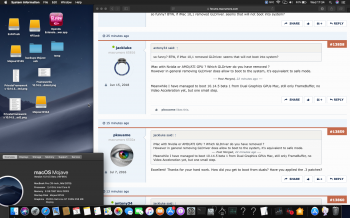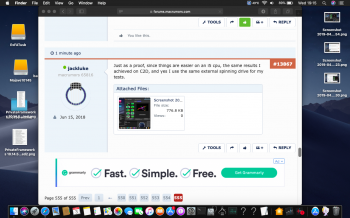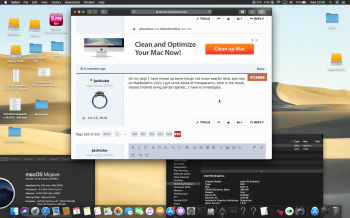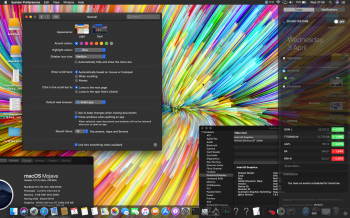Thanks for your reply.The reason your display is blank is most likely because R8911 was removed, while NOT performing a full permanent hardware bypass of the gMux IC. This is an absolutely terrible solution, as when that NVRAM variable gets reset, this is exactly what happens -- You get no video on the display at all. The BEST possible thing you can do with one of these machines is flash my custom gMux IC firmware, which permanently disables the defective AMD GPU, and of course does NOT rely on any easily-resettable NVRAM variables. I have not yet released the firmware, as I am still working an a flashing program and custom cable/solderless connector to make it easier for most people to actually perform the flash. Currently, though, I do offer mail-in flashing services, if that's something you'd be interested in doing. Flashing this firmware would fix your blank display issue more than likely.
[doublepost=1554217299][/doublepost]
No, you should NEVER, EVER remove R8911 without doing a FULL, permanent hardware bypass of the dGPU, either by bypassing the gMux IC entirely, or flashing my custom firmware onto it. Removing R8911 WITHOUT doing a full bypass, or setting that "gpu-power-prefs" NVRAM variable will simply result in a display that does not show video.
Unfortunally as I said I cannot effort it to send it to you and I live in germany which would everything even more expensive... since I am a student at the moment... . :/
Anyway as I already mentioned before also, I don't want to accuse anyone, but since I had those annomalies I fixed them with the Post from AppleMacFinder and did then the Mojave things...which kinda worked. And once more something caused this issue and it happend AFTER updating the version 10.14.4 and doing your tutorial, which I posted... . I did a mistake with the openGL patcher since jackluke explained me the procedure afterwards. It then lost his soul...and once more it never happend before, it is maybe cause I did something wrong while installing the stuff, but in my opinion I think that something happend and disabled or crashed the AMD Graphiccard.
Of course this Card is broken but for me it doesnt make any sens that 2 mins ago it got recognized, and then I made those updates and then it went down... . and no Displaycolors are coming up. After doing this installation with the SSD with Mojave on it at my MBP 13" 7,1 it did the same thing by showing me just the white LED and a blackscreen. Lucky I could turn it off and then it started normally... . But maybe there is a "mistake" that came into the patcher or something. Thats what I could like to point out.
Anyway I really love that community here and the work that you did and still do, everyone of you and your patient to everyone that comes in here! Keep that up!
I would like to know how much money does this fix up cost me approximatly to get my MBP 15" 8,2 again working?
And yes I did nothing to my logic board yet and never did before... .
No, firmware flashing on that MBP could be done only through external EEPROM tool, and I guess it's not that the issue, but it's a broken AMD/ATI dGPU that needs to be deceived by removing a resistor.
well but that is the dosdude1 new way how to fix right? and actually it should fix my problem it seems or?
Its not a cool situation for me at the moment, since actually I need to write some stuff at my MBP for university. :/ The data is not gone thats cool for sure, but not handy to work on one MBP with my GF together, since she is also doing her final Paperwork :/
Would like to fix this situation as soon as possible... classic dilemma - I guess