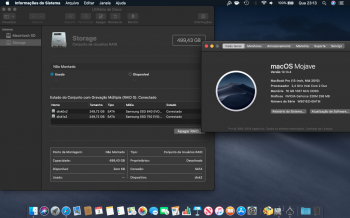System time correct or close to correct?Macbook Pro 6,2 (mid-2010), already running Mojave 10.14.3 thanks to the Patcher:
Used the new 1.30 version of Patcher tool to download the installation app for 10.14.4, created the USB stick, booted with the stick, started the install process to the internal SSD (APFS). After some time of churning, a message window appears "Unable to install ..."
What did I do wrong?
Got a tip for us?
Let us know
Become a MacRumors Supporter for $50/year with no ads, ability to filter front page stories, and private forums.
macOS 10.14 Mojave on Unsupported Macs Thread
- Thread starter dosdude1
- WikiPost WikiPost
- Start date
- Sort by reaction score
You are using an out of date browser. It may not display this or other websites correctly.
You should upgrade or use an alternative browser.
You should upgrade or use an alternative browser.
- Status
- The first post of this thread is a WikiPost and can be edited by anyone with the appropiate permissions. Your edits will be public.
Good sign! Remember that APFS affects your ability to software update (in preferences).I reinstalled 10.14.4 on my iMac 9,1 this time I went back to HFS and so far no crashes knock on wood
[doublepost=1554329439][/doublepost]
Great! Thanks for doing the heavy lifting...More details of your actual configuration and process would help me test on my mbp 5,3. Still a little confused about the extent of patching done...Oh my dog! I have mixed up some things not know exactly what and now on dual GPUs MacBookPro 2010 I got some kinda of transparency, here is the result, maybe IntelHD bring partial OpenGL Accel, I have to investigate.
Good sign! Remember that APFS affects your ability to software update (in preferences).
[doublepost=1554329439][/doublepost]
Great! Thanks for doing the heavy lifting...More details of your actual configuration and process would help me test on my mbp 5,3. Still a little confused about the extent of patching done...
I got partial accel with IntelHD, about Nvidia Tesla still got this:
Code:
kxld[com.apple.nvidia.classic.NVDAResmanTesla]: The following symbols are unresolved for this kext:
kxld[com.apple.nvidia.classic.NVDAResmanTesla]: _VSLGestalt
Link failed (error code 5).
Prelink failed for com.apple.nvidia.classic.NVDAResmanTesla; omitting from prelinked kernel.
Can't use NVDAResmanTesla.kext - not linked.
Prelink failed for com.apple.GeForceTesla; omitting from prelinked kernel.
Can't use NVDAResmanTesla.kext - not linked.
Prelink failed for com.apple.nvidia.classic.NVDANV50HalTesla; omitting from prelinked kernel.I guess @ASentientBot should check the "new" 10.13.6 build 17G6030: GeForceTesla* and NVDA*Tesla kext, maybe a refresh fix could work, don't know. At the moment on .5 only Video Framebuffer with Brightness Control but no sleep function.
Anyway to boot 10.14.5 beta1 from NvidiaTesla machine just try to use all the retro patches adding the .4 GPUWrangler.framework if you use NDRVShim.kext, instead remove or rename NDRVShim.kext if you want use .5 GPUWrangler.framework .
I just replaced the IOUSB*.kext , replaced telemetry.plugin with HS one, replaced AppleHDA.kext from HS , added the AppleIntelGraphicsHD*.kext from Sierra, and nothing else.
edit:
Just a note I guess those with an IntelHD3000 could achieve Video Acceleration on 10.14.5 beta1 using the stock IOAccelerator2D.plugin and IOAcceleratorFamily2.kext from .5 , and the IntelHD3000 kext from Sierra or those from HS by dosdude1.
Last edited:
You should receive a Volume Control Patch via Patch Updater when you get into the OS. Install that, and you should be good.
I finally found it. I attempted re-install of it and all of them, actually. Most of the patches still list as '0' after multiple re-installs and reboots. Could the patcher 1.3.0 be somehow broken for iMac 8,1? No disrespect.
What's strange is that my 10.14.4 installer USB fails and says it can't install on my Mac. The clean install I just did had to be off the patched 10.14.3 installer, update through software update, then use the patched 10.14.4 installer to patch to 1.3.0 of the utility. I created a second patched 10.14.4 installer USB and have the exact same results.
I also created a USB installer using Julian Fairfax's tool from the 10.14.4 download (which came from the 1.3.0 patcher). Same issue running into a problem installing then tells me to check Apple diagnostics.
Last edited:
hats did last long my iMac started crashing on 10.14.4 with HFS I just don't get it I am sure Apple is wondering why I am downloading all my Apps from the Apps store so many times this week going on 3 times today maybe someone should set up a GitHub page a post macOS 10.14.3 for those of having so many issues I certainly did not but my iMac 9,1 to be a boat anchor
Maybe you should have a cloned backup drive using Carbon Copy Cloner or Super Duper?hats did last long my iMac started crashing on 10.14.4 with HFS I just don't get it I am sure Apple is wondering why I am downloading all my Apps from the Apps store so many times this week going on 3 times today maybe someone should set up a GitHub page a post macOS 10.14.3 for those of having so many issues I certainly did not but my iMac 9,1 to be a boat anchor
I can restore from backup in a matter of hours and after repatching am up and running with no data loss, and no costly downloads.
Cheers
Hugh
Unfortually nothing happend while pressing the CAPS LOCK button. No light turns on. Only the white LED is still constantly on.Try these attempts, plug the MBP with MagSafe and power-on, let it powered for 15 minutes, don't power off, then try to press the keyboard CAPS LOCK and check if its led turns green example: https://i.stack.imgur.com/KChS4.jpg
if it turns green then maybe even on black screen your MBP is working in background and keyboard HID is responsive and so could be fixable from another Mac through an automatic prepared USB MacOS Installer (even a Lion one) with customized com.apple.Boot.plist I guess, or you can set a remote control through Ethernet cable from another Mac installing the proper apps on the same SSD you are swapping.
Or try if you have to use a thunderbolt adapter to an external display, maybe AMD/ATI GPU could wake up from there.
These to allowing you the set the nvram to use again the IntelHD3000 iGPU.
I really think that something happend while I installed the Accel wrong and nothing happend, then the display went after I reinstalled the video legacy patch...and crashed something.... .
EDIT:
jackluke!!! The device just started now after I let it run 15 mins. No CAPS LOCK went on. But now it shows me the weird screen! I can start the Single User Mode. What should I do now???
I let it on and wait for your post to help me!! thanks!
As I mentioned..it is working...so it was caused by the patcher for sure! Otherwise the AMD Graphics was broken anyway... .
EDIT 2: it works now again...had some display issues and then i just used in single user mode the /force-igpu script and it works now. no accel there but yeah...
Edit 3 : by the way here the picture of my failure that happend after it restarted again:
https://forums.macrumors.com/attachments/image-jpg.830270/
Last edited:
Unfortually nothing happend while pressing the CAPS LOCK button. No light turns on. Only the white LED is still constantly on.
I really think that something happend while I installed the Accel wrong and nothing happend, then the display went after I reinstalled the video legacy patch...and crashed something.... .
EDIT:
jackluke!!! The device just started now after I let it run 15 mins. No CAPS LOCK went on. But now it shows me the weird screen! I can start the Single User Mode. What should I do now???
I let it on and wait for your post to help me!! thanks!
As I mentioned..it is working...so it was caused by the patcher for sure! Otherwise the AMD Graphics was broken anyway... .
EDIT 2: it works now again...had some display issues and then i just used in single user mode the /force-igpu script and it works now. no accel there but yeah...
I'm glad you powered up again the MBP8,2 15", yes EFI is strange world, let it settle 15 min or more and it magically pass its severe checks, ok then try these steps and your machine should be fine without any hardware logic board fix, just DO NOT reset PRAM:
https://forums.macrumors.com/thread...ed-macs-thread.2121473/page-254#post-26395111
and if you have chance to downgrade go back to Mojave 10.14.3 , 10.14.4 is not reliable especially for your machine.
The tranparency on the dock is different. Usually stuff starts looking like fogged glass but it’s completely translucent without any blurringOh my dog! I have mixed up some things not know exactly what and now on dual GPUs MacBookPro 2010 I got some kinda of transparency, here is the result, maybe IntelHD bring partial OpenGL Accel, I have to investigate.
The tranparency on the dock is different. Usually stuff starts looking like fogged glass but it’s completely translucent without any blurring
Yes, because on dual GPUs machine there is a kind of litigation between primary and secondary GPU, I'm still testing, however, as I already stated, to everyone I recommend the one and only unbeatable 10.14.3 !
edit:
@Larsvonhier replacing SiriUI privateframework from 10.14.3 still makes Siri work on 10.14.5 beta1 .
Last edited:
Same here on my MBP5,2 17”
Thought my weaker GPU came to its end of life but it seems to be driver-related instead!
I used my MBP5,2 17" with 10.14.4 for a few days now with the 9600M GT GPU, but yesterday the OS started panicking with about 1hr MTBF. Don't know why, I am not aware of any software changes I did meanwhile.
I then cloned (CCC) an external SSD again from my existing 10.4.3 and did a fresh install of 10.14.4 with the 1.3.0 installer over it again, plus post install and patch updater patches, but this didn't cure the KPs. Attached is a screenshot of one pf the KPs.
I am back on 10.14.3 for now, which runs well with the 9600M GT as well as with the 9400M (so apparently no GPU hardware issue has developed).
EDIT: not giving up on 10.14.4 of course... continuing daily work with it, using Firefox instead of Safari: no crashes since a few hours. Using the 9600M GT as before.
Last edited:
System time correct or close to correct?
Yes, system time is correct.
Found that to be a false alarm, too. I've tried it on my MB4,1 with 10.14.5b1 and even there Siri does not crash with the v 146.12.3 of the UI framework.Yes, because on dual GPUs machine there is a kind of litigation between primary and secondary GPU, I'm still testing, however, as I already stated, to everyone I recommend the one and only unbeatable 10.14.3 !
edit:
@Larsvonhier replacing SiriUI privateframework from 10.14.3 still makes Siri work on 10.14.5 beta1 .
That is exactly what I do.
Edit: Not working on 10.14.4, see posts below.
Thanks a lot! Clam shell mode is now working on 10.14.3! This is the first time ever that I had to replace kexts. It took me a few attempts as I was rebooting to no graphic acceleration and only internal monitor working but in the end it was a success. Now with pkouame hybrid patches applied and clam shell mode is working, I can officially say that on my MacBook5,1 Mojave 10.14.3 outperforms High Sierra 10.13.6 in every way!

Found that to be a false alarm, too. I've tried it on my MB4,1 with 10.14.5b1 and even there Siri does not crash with the v 146.12.3 of the UI framework.
If you'd want to have a working Brightness Control and Night Shift you only need to find the right way to load your GPU framebuffer typically named *FB*.kext (perhaps AppleIntelGMAX3100FB.kext or similar), once you get it loaded from prelinkedkernel you'll have those features both working on your MB4,1 .
I got them working on MB7,1 with 10.14.5 beta1 , I used this time "NDRVShim.kext" in OP, that allowed me to prelink correctly at least the Framebuffer for NvidiaTesla (that should be this NVDAResmanTesla.kext or NV50Hal).
Same method for IntelHD3000, prelinking its FB (that is AppleIntelSNBGraphicsFB.kext) will bring brightness control, airplay mirroring and nightshift to 10.14.5 beta 1, but unluckily still no OpenGL accel.
Sleep function won't work in any of the cases mentioned, it requires I guess some kind of OpenGL power management.
[doublepost=1554384824][/doublepost]
Cannot get 10.14.4 to run reliably on a Mini3,1 early or late version, APFS or HFS+ SSD or SSHDD. Random KPs mostly in the Finder or Control Panel.
What models run on dot 4 as reliably as dot 3?
From 10.14.4 with full acceleration, with broken Flurry screensaver (that is a signal), getting random KPs on MacBook 7,1.
Last edited:
Spouse has the exact same Alum MB (MacBook5,1(13-inch, Aluminum, Late 2008) 2 GHz Intel Core 2 Duo, 8GB 1067 MHz DDR3, NVIDIA GeForce 9400M 256MB, except APFS 250GB SSD(Samsung EVO840)) on 10.14.3. Concur more reliable and more efficient than 10.13.6.Thanks a lot! Clam shell mode is now working on 10.14.3! This is the first time ever that I had to replace kexts. It took me a few attempts as I was rebooting to no graphic acceleration and only internal monitor working but in the end it was a success. Now with pkouame hybrid patches applied and clam shell mode is working, I can officially say that on my MacBook5,1 Mojave 10.14.3 outperforms High Sierra 10.13.6 in every way!
View attachment 830299
Will .4 be a reliable upgrade?
[doublepost=1554388121][/doublepost]Then, there is this - Mini3,1 display bliss.
Last edited:
how to fix system load on 100% all the time on macbook white 6.1 2009 / apfs on mechanical hdd / 10.14.4
fixed!!!
The problem is
kernel_task” High CPU Usage Bug
A solution was found to the problem:
1) First, enable the display of hidden folders:
- Go to the "Terminal"
- We drive in 2 teams:
defaults write com.apple.finder AppleShowAllFiles TRUE
killall Finder
2) Then we determine the computer model:
- Click "About this Mac"
- Next, click "More"
- Click on the "System Report"
Where the hardware is, find and remember the "Model ID". In my case, this is a MacBook6.1
3) Follow this path:
/ System / Library / Extensions
Select the IOPlatformPluginFamily.kext file, click the right button and select "Show package contents"
4) Go to Contents / PlugIns , then on the file ACPI_SMC_PlatformPlugin.kext also select "Show package contents"
5) Next, in Contents / Resources, find the file with the laptop model. As you remember: I had a MacBook 6.1. Delete this file! (If there is no necessary file, delete the nearest models)
6) Restart the computer. This procedure will probably have to be done after every Mac OS update.
To return the display of folders, as it was before, run the following command in the Terminal:
defaults write com.apple.finder AppleShowAllFiles FALSE
killall Finder
fixed!!!
The problem is
kernel_task” High CPU Usage Bug
A solution was found to the problem:
1) First, enable the display of hidden folders:
- Go to the "Terminal"
- We drive in 2 teams:
defaults write com.apple.finder AppleShowAllFiles TRUE
killall Finder
2) Then we determine the computer model:
- Click "About this Mac"
- Next, click "More"
- Click on the "System Report"
Where the hardware is, find and remember the "Model ID". In my case, this is a MacBook6.1
3) Follow this path:
/ System / Library / Extensions
Select the IOPlatformPluginFamily.kext file, click the right button and select "Show package contents"
4) Go to Contents / PlugIns , then on the file ACPI_SMC_PlatformPlugin.kext also select "Show package contents"
5) Next, in Contents / Resources, find the file with the laptop model. As you remember: I had a MacBook 6.1. Delete this file! (If there is no necessary file, delete the nearest models)
6) Restart the computer. This procedure will probably have to be done after every Mac OS update.
To return the display of folders, as it was before, run the following command in the Terminal:
defaults write com.apple.finder AppleShowAllFiles FALSE
killall Finder
Last edited:
how to fix system load on 100% all the time on macbook white 6.1 2009 / apfs on mechanical hdd / 10.14.5
I guess you should replace GPUWrangler.framework inside /S/L/PrivateFrameworks/ from 10.14.4 .
But to be sure, you have to boot first holding CMD+V and post a picture of last lines of verbose screen you encouter. Consider that from a mechanical hdd 10.14.5 boot time could vary from 3-5 minutes.
edit:
Another note: On a mechanical/spinning hdd I have noticed that "apfs nodes" getting corrupted very easily, so some "fsck" before and after are needed.
Last edited:
Had the MB4,1 running with x3100 and x3100FB kexts without the NDRVShim (which I can load manually, but does not help on this machine). On 10.14.4 I had nightshift (after patching) but no screen brightness control, on 10.14.5b1 I guess I have to re-apply the nightshift patch again to get it back.If you'd want to have a working Brightness Control and Night Shift you only need to find the right way to load your GPU framebuffer typically named *FB*.kext (perhaps AppleIntelGMAX3100FB.kext or similar), once you get it loaded from prelinkedkernel you'll have those features both working on your MB4,1 .
I got them working on MB7,1 with 10.14.5 beta1 , I used this time "NDRVShim.kext" in OP, that allowed me to prelink correctly at least the Framebuffer for NvidiaTesla (that should be this NVDAResmanTesla.kext or NV50Hal).
Same method for IntelHD3000, prelinking its FB (that is AppleIntelSNBGraphicsFB.kext) will bring brightness control, airplay mirroring and nightshift to 10.14.5 beta 1, but unluckily still no OpenGL accel.
Sleep function won't work in any of the cases mentioned, it requires I guess some kind of OpenGL power management.
As for sleep: No big deal, I use the noSleep v.1.5.0 for the time being, but I plan a minimal HW mod to get a pseudo-sleep function. Stay tuned... ;-)
The good thing with the kext collection v1.1 for the MB4,1 is: It works just the same on 10.14.5b1! Links here:
Kexts v1.1. and prelinkedkernel that's been built under 10.14.5b1 with it.
Had the MB4,1 running with x3100 and x3100FB kexts without the NDRVShim (which I can load manually, but does not help on this machine). On 10.14.4 I had nightshift (after patching) but no screen brightness control, on 10.14.5b1 I guess I have to re-apply the nightshift patch again to get it back.
As for sleep: No big deal, I use the noSleep v.1.5.0 for the time being, but I plan a minimal HW mod to get a pseudo-sleep function. Stay tuned... ;-)
The good thing with the kext collection v1.1 for the MB4,1 is: It works just the same on 10.14.5b1! Links here:
Kexts v1.1. and prelinkedkernel that's been built under 10.14.5b1 with it.
Yes, CoreBrightness from 10.14.5 beta1 is changed again, stock size now is 773 Kb, but still patchable with pikeralpha method, xcode command tools and hex app.
About Brightness control you could try the dosdude1's "brightness fix" somewhere in these pages here
Last edited:
My MacPro3.1 is running well on 14.4. I suspect that having a metal card helps. Also, I found 14.4 recognises the upgraded wifi/BT card so that is a bonus. I also have a MBAir 4.2 and that had no problems installing 14.4 but I do not use it much so have not given it a good workout yet.Cannot get 10.14.4 to run reliably on a Mini3,1 early or late version, APFS or HFS+ SSD or SSHDD. Random KPs mostly in the Finder or Control Panel.
What models run on dot 4 as reliably as dot 3?
That 10.14.2 fix never worked on the MB4,1. Interestingly, before the patch, F1/F2 summon up the brightness overlay icon, after patching, nothing happens any more.Yes, CoreBrightness from 10.14.5 beta1 is changed again, stock size now is 773 Kb, but still patchable with pikeralpha method, xcode command tools and hex app.
About Brightness control you could try the dosdude1's "brightness fix" somewhere in these pages here
About the 773kB CoreBrightness binary. Tried to patch, found the right offset but to no effect.
EDIT:
The table has grown since 10.12.x - so I missed one byte (the last one for MacBooks). Did it again, works now! Attached file is patched for all types of min. "1.x" machines (iMac, MB, MBP etc.).
(Sidenote: There are two model_min offsets now: "BLR" (which has the right format to be the nightshift) and a "Harmony" - that seems new since 10.14.5?
Attachments
Last edited:
Macbook Pro 6,2 (mid-2010), already running Mojave 10.14.3 thanks to the Patcher:
Used the new 1.30 version of Patcher tool to download the installation app for 10.14.4, created the USB stick, booted with the stick, started the install process to the internal SSD (APFS). After some time of churning, a message window appears "Unable to install ..."
What did I do wrong?
Replying to myself:
Tried a second time to install from the freshly created USB stick, and now it went through. Very slow install, but now 10.14.4 is up and running as it should.
Register on MacRumors! This sidebar will go away, and you'll see fewer ads.