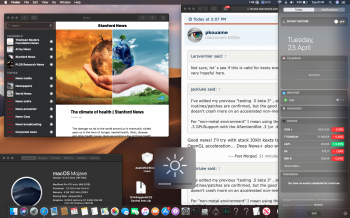@pkouame
I had News+ on .5 beta 1, however News.app appears to work correctly now.
Yes the workflow is correct, except that in manual patching I don't replace or add any AMD/ATI kext since I don't have that GPU, and neither a couple of IntelHD kext as FramebufferAzul and Capri in my case are not needed.
Only note is this time on .5 beta 3 , I needed to replace the AppleMCCSControl.kext from .4 , because it resolves me a missing symbol. But even without replacing it, graphics acceleration is working anyway.
I had News+ on .5 beta 1, however News.app appears to work correctly now.
Yes the workflow is correct, except that in manual patching I don't replace or add any AMD/ATI kext since I don't have that GPU, and neither a couple of IntelHD kext as FramebufferAzul and Capri in my case are not needed.
Only note is this time on .5 beta 3 , I needed to replace the AppleMCCSControl.kext from .4 , because it resolves me a missing symbol. But even without replacing it, graphics acceleration is working anyway.
Attachments
Last edited: