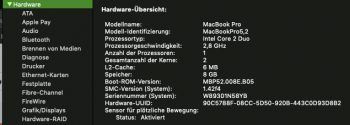@dosdude1 I wanted to say thanks for all the work on "macOS Mojave Patcher" (thank you very much, I can now use Xcode 12.2.1 as there is no way I could afford a newer "new or used" MacBook at this time)
For Anyone else with a:
* MacBookPro8.2 (Variant: The 15-inch, Late 2011, 1680 x 1050, Broadcom BCM43xx, 16GB RAM)
My experience:
* "macOS Mojave Patcher" went great creating the installer volume (to a USB-based hard-drive), zero issues
* "macOS Post Install" went great (I did have manually select the Broadcom patch), zero issues
* "MacBook Pro dGPU Disabler" I tried this approach but lost the brightness and sleep ability (the sleep ability really was a pain point for me)
* Using https://luispuerto.net/blog/2017/12/11/disconnecting-the-dgpu-in-a-late-2011-macbook-pro-third-way/ as a guide:
** Manually un-did the changes from MacBook Pro dGPU Disabler (it would be nice if there was an installer for this ;-)
** Simplified version of that blog post is to move the "AMDRadeonX3000.kext" out of /System/Library/Extensions and then load it via kextload after login, that is all that was required (that is with the nvram cmd, but dGPU Disabler already handled that since I tried it first)
This has brought back the brightness (via keyboard and System Preferences) and sleep works correctly now and I have not found anything that does not work correctly in the last few days....
For Anyone else with a:
* MacBookPro8.2 (Variant: The 15-inch, Late 2011, 1680 x 1050, Broadcom BCM43xx, 16GB RAM)
My experience:
* "macOS Mojave Patcher" went great creating the installer volume (to a USB-based hard-drive), zero issues
* "macOS Post Install" went great (I did have manually select the Broadcom patch), zero issues
* "MacBook Pro dGPU Disabler" I tried this approach but lost the brightness and sleep ability (the sleep ability really was a pain point for me)
* Using https://luispuerto.net/blog/2017/12/11/disconnecting-the-dgpu-in-a-late-2011-macbook-pro-third-way/ as a guide:
** Manually un-did the changes from MacBook Pro dGPU Disabler (it would be nice if there was an installer for this ;-)
** Simplified version of that blog post is to move the "AMDRadeonX3000.kext" out of /System/Library/Extensions and then load it via kextload after login, that is all that was required (that is with the nvram cmd, but dGPU Disabler already handled that since I tried it first)
This has brought back the brightness (via keyboard and System Preferences) and sleep works correctly now and I have not found anything that does not work correctly in the last few days....