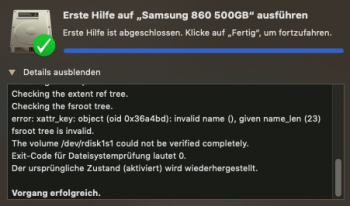So yours is almost identical to my mbp 5,3 (also T9600) except for the display size.
I don't know what to say, but at this point I still suspect hardware. The AHT usually has two different memory diagnostics - one is very exhaustive (and time consuming), but you would be getting many more random KPs (not consistently GeForceTesla panics)
The different boot screen in 9400 mode is a new one.
I'm too lazy to re-read your previous posts - are you running APFS on your boot disk (after patching your ROM)?
Also, do you accept all the defaults in the post-install (for your model) or are you customizing it?
Do you usually run all of dude's software update patches? I actually haven't in a while, but my system is pretty stable.
Thank you pkouame.
The boot disk is APFS. Dosdude’s APFS ROM patch is applied to the EEPROM. At post-install, I accept all proposed patches except APFS. I didn’t run patch updater recently.
The disks are Samsung SSDs 500GB, 860 EVO and 840 EVO, resp.
I was also suspecting the hardware. However these observations rather speak against this assumption:
- running extended AHT finds no errors
- 10.14.3 is running without problems: Safari fine, GPU switching fine.
Regarding the different boot screen in 9400M mode, I had that from 10.14.4 onwards. Resetting NVRAM cured it for a while but it came back.
(BTW I see no parameter in the NVRAM with nvram -p that would indicate a GPU selection. Is the gMUX itself storing it, and also gets reset with NVRAM reset?)
----
Importantly however, the
file system got hurt during one of the many KPs.
I am pretty sure it happened when trying to switch from 9400 back to 9600 (sys settings, logout/in, shutdown). This shutdown ended in a KP, and like last time (edit: post #14760) the system got barely usable after that. Unfortunately, the system didn't (or couldn't) record the KP, neither on disk nor even in the NVRAM.
This time, fsck found an error with an xattr_key, and it couldn't repair it. Screenshot attached (disk utility run when booted from a different disk).
So with an MBP5,2, 17", 2.8GHz, running 10.14.5bx, switching between GPUs can hurt the file system, and did twice in my case.
I'm back to 10.14.3 for now on both disks. The internal disk with the broken file system I've erased, and now cloning the external disk to it (CCC). Nothing lost of course! Not even time, because testing is the purpose. I'll continue testing 10.14.5 soon on the external disk.