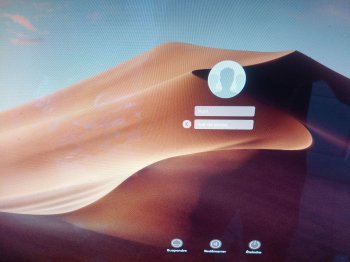Yes it isIs the beta working okay now?
Got a tip for us?
Let us know
Become a MacRumors Supporter for $50/year with no ads, ability to filter front page stories, and private forums.
macOS 10.14 Mojave on Unsupported Macs Thread
- Thread starter dosdude1
- WikiPost WikiPost
- Start date
- Sort by reaction score
You are using an out of date browser. It may not display this or other websites correctly.
You should upgrade or use an alternative browser.
You should upgrade or use an alternative browser.
- Status
- The first post of this thread is a WikiPost and can be edited by anyone with the appropiate permissions. Your edits will be public.
In theory, I can just take the backup dump and write it onto any 4MB SPI right?
Although it said successfully flashed but HOWEVER I guess I bricked it afterall, it now do Three short beeps three long beeps and then three short beeps.
Anything else I should try before I open it up?
Based on my experience, the MX25L3205D/MX25L3208D chips are what most MB5,2 machines use. Just be VERY careful, though, as if that machine enters sleep mode or powers off during the flashing process (which can take longer than 30 minutes in some cases), it WILL brick the system.
Although it said successfully flashed but HOWEVER I guess I bricked it afterall, it now do Three short beeps three long beeps and then three short beeps.
Anything else I should try before I open it up?
Last edited:
In theory, I can just take the backup dump and write it onto any 4MB SPI right?
Although it said successfully flashed but HOWEVER I guess I bricked it afterall, it now do Three short beeps three long beeps and then three short beeps.
Anything else I should try before I open it up?
I dont have another macbook to read the backup from the harddrive. Do I have to use my own dump or can someone with a macbook 5,2 send theirs?
I also bricked about a year ago, and I can tell that inside your internal disk exactly in /tmp/ root folder there are some logs of the APFS ROM Patcher and chiptype.log of EFI MX Chip ID
you can easily unplug your internal hard drive and connect externally with a SATA-USB cable to another mac for recover your files.
While inside your /Users/username/ you should find your MacBook_backup.bin
that is your original machine dump with your original serial numbers, after you can inspect with an Hex Editor the bin backup and the logic board serial numbers inside the bin appear correct, anyway your serialnumbers can be read also directly on the logicboard.
However you have committed a little mistake, you should have had opened your macbook and checked inside the logic board the MX Chip ID printed (I guess with infra-red) and it has a little "dot" that indicates its orientation when you will de-solder , solder for re-programming, and soldering back on your logic board.
you could try holding command, option p and r while booting up make sure your ram sticks are properly seatedIn theory, I can just take the backup dump and write it onto any 4MB SPI right?
Although it said successfully flashed but HOWEVER I guess I bricked it afterall, it now do Three short beeps three long beeps and then three short beeps.
Anything else I should try before I open it up?
I dont have another macbook to read the backup from the harddrive. Do I have to use my own dump or can someone with a macbook 5,2 send theirs?
ya I managed to pull the file from my harddrive when mounted on a windows laptop with some program. Now I need to flash the bin onto the 4mb flash chip and see if I can resurrect it!
You can just flash the APFS modded bin on there, and it'll work. The issue is the process of flashing from the actual system, the modified ROM itself is good.ya I managed to pull the file from my harddrive when mounted on a windows laptop with some program. Now I need to flash the bin onto the 4mb flash chip and see if I can resurrect it!
In theory, I can just take the backup dump and write it onto any 4MB SPI right?
Although it said successfully flashed but HOWEVER I guess I bricked it afterall, it now do Three short beeps three long beeps and then three short beeps.
Anything else I should try before I open it up?
I know your situation isn't funny, but that pattern is the Morse Code for SOS...
You can just flash the APFS modded bin on there, and it'll work. The issue is the process of flashing from the actual system, the modified ROM itself is good.
Good to know, so I can just take the modified ROM and write it instead of using the original.
On my MBP 5,5 with flashed apfs romp runs HS and Mojave 14.6 b4 on an internal Samsung 860 ssd and Catalina pb3
from an ext usb Samsung 860 ssd.The thing is whenever I change the startup disc sequence the os does not recognise
keyboard and trackpad and is searching for a bluetooth one!!!
Any insights????Thanks!!
Edit.Usually when going from ext Catalina to Mojave.
[doublepost=1562932258][/doublepost]
from an ext usb Samsung 860 ssd.The thing is whenever I change the startup disc sequence the os does not recognise
keyboard and trackpad and is searching for a bluetooth one!!!
Any insights????Thanks!!
Edit.Usually when going from ext Catalina to Mojave.
[doublepost=1562932258][/doublepost]
BUMMER!!! Im sorry my Friend!!In theory, I can just take the backup dump and write it onto any 4MB SPI right?
Although it said successfully flashed but HOWEVER I guess I bricked it afterall, it now do Three short beeps three long beeps and then three short beeps.
Anything else I should try before I open it up?
You can just flash the APFS modded bin on there, and it'll work. The issue is the process of flashing from the actual system, the modified ROM itself is good.
I guess I am having bad luck. I tried to flash both the APFS rom and the original rom and it still have the same beep?!?!
Is there a way to check if the 2 ROM I have isnt corrupted?
Last edited:
I guess I am having bad luck. I tried to flash both the APFS rom and the original rom and it still have the same beep?!?!
Is there a way to check if the 2 ROM I have isnt corrupted?
You have to check better that the EFI ROM MX Chip orientation is correctly fitted on your logic board, check the little "dot" printed on the chip, and check the MX ID printed also on the your EFI Chip.
Then you must be sure that the 8 solder points are properly done on board, even a tenth of a millimeter out of bound will result in failing EFI firmware checks and so no boot.
Instead opening your binary EFI EEPROM dump with an Hex Editor you can read at the bottom of the file that it contains your machine serial numbers.
I have a clip that let me program it the chip while it is on the logic board so I didnt have to desolder it. I tried to dump out the content after I wrote and compare with the backup rom and they are identical....
I am not sure what else to try.. hence I asked if there is a way to check if the backup rom is fine?!
I am not sure what else to try.. hence I asked if there is a way to check if the backup rom is fine?!
I have a clip that let me program it the chip while it is on the logic board so I didnt have to desolder it. I tried to dump out the content after I wrote and compare with the backup rom and they are identical....
I am not sure what else to try.. hence I asked if there is a way to check if the backup rom is fine?!
Then try to remove all the ram sticks, and place only one of them, possibly using the one with lower frequency (not sure if you use DDR2 or DDR3 however keep only the one with lower frequency), and re-try to power-on.
no luck. I even tried to change another 4Mb SPI flash and it is still the same beep sequence.
no luck. I even tried to change another 4Mb SPI flash and it is still the same beep sequence.
As far I know apple use to store their EFI firmware mainly these vendors chip: Winbond and Macronix
but I am not sure if you can exchange them also using an higher size EEPROM, and I guess you can't check if a rom dump is valid because you should compare it against another 100% valid binary, anyway you can verify the written EEPROM against your current binary dump at least.
I'd suggest at this point to erase first your MX EEPROM and then Flash/Program it again using your original binary "valid" dump.
As far I know apple use to store their EFI firmware mainly these vendors chip: Winbond and Macronix
but I am not sure if you can exchange them also using an higher size EEPROM, and I guess you can't check if a rom dump is valid because you should compare it against another 100% valid binary, anyway you can verify the written EEPROM against your current binary dump at least.
I'd suggest at this point to erase first your MX EEPROM and then Flash/Program it again using your original binary "valid" dump.
I have already tried that and confirmed the backup (original dump) and the APFS was corrupted somehow.
I downloaded a ROM somewhere and externally programmed it onto the SPI and now it works. So it must be a messed up ROM.
What a journey.
Now my question is: Can I migrate things like serial number etc back onto this new ROM I download? Am I stuck with someone else info now?
Hello, i have a problem with my imac mid 2007 with mojave. He frose and after the reboot my account seems to have disappeared, and asks for a name and pasword. I reapply the patch and did'nt work. I also boot on an external disk with el capitan and work fine.
Have you any idea ? My SSD could be dead ?
Have you any idea ? My SSD could be dead ?
Attachments
I have already tried that and confirmed the backup (original dump) and the APFS was corrupted somehow.
I downloaded a ROM somewhere and externally programmed it onto the SPI and now it works. So it must be a messed up ROM.
What a journey.
Now my question is: Can I migrate things like serial number etc back onto this new ROM I download? Am I stuck with someone else info now?
Of course you can, but I am not much skilled in that, as I wrote, your machine serial numbers, apart physically printed on a sticker in your logic board, are easily findable in your "broken" original rom dump, just use an hex editor to ascii view, and you will find them, you can try to edit and replace those two hex-ascii strings in your "downloaded working rom dump", and then reflash it possibly through the external clip and eeprom spi programmer.
@protocold most probably your original EFI dump was corrupted because the APFS ROM patcher has read and dumped in a different binary scheme the wrong MX Chip type ID, so you should take a picture of your current MX Chip and check that almost surely the chiptype printed was different from the one you picked during the APFS patcher.
I know because I did the same mistake.
I know because I did the same mistake.
@protocold , I taken a rom dump of my macbook7,1 right now, for example here is one (of the two) serial number "hex location" using an hex editor just search inside your in "original binary rom dump" this unique hex: 68 77 63
inside the same "offset line" between: 00 ... 68 77 63 ... 00 00 00
there is at 99% your machine serial number to be converted in ascii string for a readable format.
This you will get is the serial number showed when you opened "About This Mac".
But I guess there are other two serial numbers to replace in a "EFI binary dump" as explained here: EFI BootROM serial numbers
inside the same "offset line" between: 00 ... 68 77 63 ... 00 00 00
there is at 99% your machine serial number to be converted in ascii string for a readable format.
This you will get is the serial number showed when you opened "About This Mac".
But I guess there are other two serial numbers to replace in a "EFI binary dump" as explained here: EFI BootROM serial numbers
Last edited:
Hello, i have a problem with my imac mid 2007 with mojave. He frose and after the reboot my account seems to have disappeared, and asks for a name and pasword. I reapply the patch and did'nt work. I also boot on an external disk with el capitan and work fine.
Have you any idea ? My SSD could be dead ?
Change your login options in user settings.
I'd like to do so, but i can't loginChange your login options in user settings.
I'd like to do so, but i can't login
Your photo made it look like the setting was changed. What happens when you type your name and password?
Register on MacRumors! This sidebar will go away, and you'll see fewer ads.