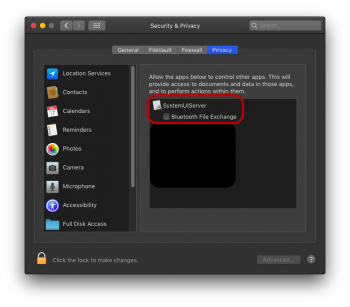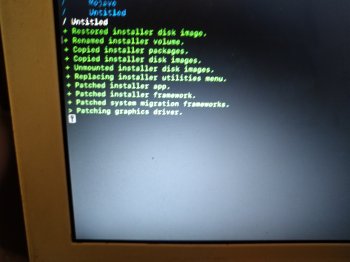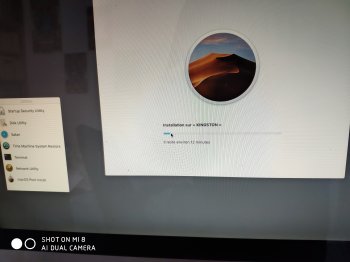Did you do a clean install, or upgrade from a previous version of macOS?Nothing, the entry for the pasword just shakes
Got a tip for us?
Let us know
Become a MacRumors Supporter for $50/year with no ads, ability to filter front page stories, and private forums.
macOS 10.14 Mojave on Unsupported Macs Thread
- Thread starter dosdude1
- WikiPost WikiPost
- Start date
- Sort by reaction score
You are using an out of date browser. It may not display this or other websites correctly.
You should upgrade or use an alternative browser.
You should upgrade or use an alternative browser.
- Status
- The first post of this thread is a WikiPost and can be edited by anyone with the appropiate permissions. Your edits will be public.
I did a clean install
[doublepost=1562971343][/doublepost]But i had to upgrade because i had problems with high sierra, the applications didn't launch anymore, until today mojave worked fine for about 3 weeks
[doublepost=1562971343][/doublepost]But i had to upgrade because i had problems with high sierra, the applications didn't launch anymore, until today mojave worked fine for about 3 weeks
Hi
I am using 10.14 Mojave on a MacBook Unibody 2008
I am using Bluetooth only to connect to Bluetooth speaker/headphone and the upgrade broke it.
By chance I just found today this activated option : Bluetooth File Exchange in the Privacy - Automation of the System Preferences
After deactivating it, am I able to use my Bluetooth speakers/headphones again !
Auto-connect even works !

I am using 10.14 Mojave on a MacBook Unibody 2008
I am using Bluetooth only to connect to Bluetooth speaker/headphone and the upgrade broke it.
By chance I just found today this activated option : Bluetooth File Exchange in the Privacy - Automation of the System Preferences
After deactivating it, am I able to use my Bluetooth speakers/headphones again !
Auto-connect even works !
Attachments
was able to boot and install on my macbook pro 5,5 with new apfs boot loader
do I not need to run the post-install setup now after installing? seems to be working without
edit: meant to post in cata
do I not need to run the post-install setup now after installing? seems to be working without
edit: meant to post in cata
Last edited:
Do these issues persist after setup?I've installed Mojave using Julian Fairfax's macOS Patcher Tool on three devices:
All three were installed clean - i.e. newly formatted HDDs, no Time Machine restores etc. None are able to sign in to iCloud during the initial account setup. All machines exhibit the same issue once booted into Mojave. Both the Mac mini 3,1 and MacBook 7,1 are supported by dosdude1's Mojave Patcher Tool. I've had no issues with iCloud when using his patcher. Your iCloud issue appears to be linked to how the macOS Patcher Tool patches the system, not the fact that you're using it on an MB 4,1.
- Mac mini 3,1
- MacBook 4,1
- MacBook 7,1
*EDIT* My three Macs listed above are unable to locate me after patching with 0403979's macOS Patcher Tool. As a result, the date & time are set to use time.apple.com and I'm given a location of Cupertino. My clock is also reset to Cupertino time. This doesn't happen with dosdude1's Mojave Patcher Tool.
Last edited by a moderator:
Do these issues persist after setup?
Without removing this from the patcher:
chown -R 0:0 /Volumes/[HD Volume Name]/
chmod -R 755 /Volumes/[HD Volume Name]/
the issues will indeed persist after setup. Only a reinstall of the OS, followed by manual patching, can reverse the permission changes above.
I’ve now fixed this issue in macOS Patcher 2.3.2. Download it here.Without removing this from the patcher:
chown -R 0:0 /Volumes/[HD Volume Name]/
chmod -R 755 /Volumes/[HD Volume Name]/
the issues will indeed persist after setup. Only a reinstall of the OS, followed by manual patching, can reverse the permission changes above.
Important note:
- I’ve pulled macOS Patcher 2.3 and 2.3.1 due to an issue with patch tool that requires reinstalling macOS to solve. Not doing so can cause certain features of macOS to not function correctly. If you used macOS Patcher 2.3 or 2.3.1, you must reinstall your copy of macOS and run the new patch tool.
My sincerest apologies for this issue.
Last edited:
Hello i just changed my ssd, and now the computer freeze during the installation.Did you do a clean install, or upgrade from a previous version of macOS?
Attachments
However you have committed a little mistake, you should have had opened your macbook and checked inside the logic board the MX Chip ID printed (I guess with infra-red) and it has a little "dot" that indicates its orientation when you will de-solder , solder for re-programming, and soldering back on your logic board.
I opened mine (exact same macbook5,2), but simply couldn't find the chip. Can you tell me where it is ?
after playing with Catalina I have 2 Startup EFI Volumes plus Mojave Startup on my SSD. Format is APFS.
I made the APFS Rom Patch for this Mac Pro 3.1, so I need none.
Can I delete some Files in the EFI Partition to get rid of them ?
tia
I made the APFS Rom Patch for this Mac Pro 3.1, so I need none.
Can I delete some Files in the EFI Partition to get rid of them ?
tia
I’ve now fixed this issue in macOS Patcher 2.3.2. Download it here.
Important note:
- I’ve pulled macOS Patcher 2.3 and 2.3.1 due to an issue with patch tool that requires reinstalling macOS to solve. Not doing so can cause certain features of macOS to not function correctly. If you used macOS Patcher 2.3 or 2.3.1, you must reinstall your copy of macOS and run the new patch tool.
My sincerest apologies for this issue.
Thanks very much. I'll give it a test later
Again, sorry about this issue. A small oversight can cause massive side effects. Luckily reinstalling macOS should fix this.Thanks very much. I'll give it a test later
after playing with Catalina I have 2 Startup EFI Volumes plus Mojave Startup on my SSD. Format is APFS.
I made the APFS Rom Patch for this Mac Pro 3.1, so I need none.
Can I delete some Files in the EFI Partition to get rid of them ?
tia
reply to myself:
was told in #16343
mount EFI Partition, delete the content.
But anyway, there is a Efi Boot plus the regular Mojave Icon in the boot selector, it does not start a boot loader but Mojave in GUI mode.
I opened mine (exact same macbook5,2), but simply couldn't find the chip. Can you tell me where it is ?
It's because the EFI chip is very small and very similar to other printed chips on the board, anyway it could be located also on the other side of your logic board, so disassembly only the bottom panel could not be suffice, to locate your EFI chip you should search on internet for your macbook logic board model I guess A1181.
Anyway it has printed on it "MX" , has a little "dot" in a corner (and on the board too) and 8 solder points with "paws".
I don't have that machine, but if you don't have good solder skills, I'd advise to not flash your APFS ROM on an Nvidia Chipset based machine, you can use quietly the APFS bootloader software patch.
Last edited:
Under side of the board ;-)I opened mine (exact same macbook5,2), but simply couldn't find the chip. Can you tell me where it is ?

That's my new EFI chip after replacement. Not a pretty work but it solved the problem. Ordered from eBay
Normal soldering iron and a smartphone to zoom in and beeing able to do a mediocre job
It's because the EFI chip is very small and very similar to other printed chips on the board, anyway it could be located also on the other side of your logic board, so disassembly only the bottom panel could not be suffice, to locate your EFI chip you should search on internet for your macbook logic board model I guess A1181.
I could read the top of some of the chips. But it is the white none unibody Macbook which is really tricky to open and it gets even worse when trying to get to the other side of the board, and as some others here succeed in updating the rom, I assume they opened there and located it.
A google search didn't help me (except see how the chip looks like, but it didn't help).
I'll be waiting for others te reply
[doublepost=1563048383][/doublepost]
AAAAnnnnnnd thanks....Under side of the board ;-)
View attachment 848027 That's my newEFI chip after replacement. Not a pretty work but it solved the problem. Ordered from eBay
I will have to buy some thermal paste... This model is so horrible to open...
Thanks though !
[doublepost=1563048522][/doublepost]
I'd advise to not flash your APFS ROM on an Nvidia Chipset based machine, you can use quietly the APFS bootloader software patch
Oh, are there any problems with it ?
Under side of the board ;-)
View attachment 848027
That's my new EFI chip after replacement. Not a pretty work but it solved the problem. Ordered from eBay
Normal soldering iron and a smartphone to zoom in and beeing able to do a mediocre job
Didn't know that using Winbond in place of Macronix worked too.
[doublepost=1563049147][/doublepost]
Oh, are there any problems with it ?
Not sure but from what I read all those who bricked (me included) had a macbook with nvidia chipset.
Bought it without questions. It was the last one for MB 5,2 from the vendor. It works...Didn't know that using Winbond in place of Macronix worked too.
Last edited:
I have only bricked one but I was successful on my mid 2009 and mid 2009 MacBook 5,2 I think I went with my first option on my MacBook 5,2 and usually that is the correct choice but it is riskyDidn't know that using Winbond in place of Macronix worked too.
[doublepost=1563049147][/doublepost]
Not sure but from what I read all those who bricked (me included) had a macbook with nvidia chipset.
reply to myself:
was told in #16343
mount EFI Partition, delete the content.
But anyway, there is a Efi Boot plus the regular Mojave Icon in the boot selector, it does not start a boot loader but Mojave in GUI mode.
Next reply:
Even deleted the EFi Partition, still a dead EFi Boot icon.
Seems like there is a pointer in the partition table, maybe from an old Catalina test I had on that SSD.
Disk Utility complains about an error in the partition table but cannot fix it.
No problem, it was a fresh test installation, just wanted to investigate.
Oh, are there any problems with it ?
As far as I know there is no problems with an APFS software patch, but you can have only one APFS partition.
Next reply:
Even deleted the EFi Partition, still a dead EFi Boot icon.
Seems like there is a pointer in the partition table, maybe from an old Catalina test I had on that SSD.
Disk Utility complains about an error in the partition table but cannot fix it.
No problem, it was a fresh test installation, just wanted to investigate.
The EFI Boot icon is a side effect of applying the APFS ROM PATCH and it is not "dead' in anyway and can be very useful on a rare occasion.
@0403979 thank you very much for the latest patch icloud works like a charm now
As far as I know there is no problems with an APFS software patch, but you can have only one APFS partition.
The EFI Boot icon is a side effect of applying the APFS ROM PATCH and it is not "dead' in anyway and can be very useful on a rare occasion.
In my case its dead, I had two Efi Boot Icons for one Mojave System, one was Colins APFS loader. After deleting the loader in the EFI Partition it was gone.
But the 2nd one was still present, that was dead.
Even deleting the EFI partition did not got it gone.
Guess I must delete the partition table to get it away.
Collins APFS loader is great and very useful.
So to make things clearer:
Got those boot picker icons:
EFI Boot (working) - Efi Boot (dead) - Mojave
After deleting EFI patition content got:
Efi Boot (dead) - Mojave
But as I dont have a bootscreen but apfs rom patch in this machine its not of any use in my use case.
In my case its dead, I had two Efi Boot Icons for one Mojave System, one was Colins APFS loader. After deleting the loader in the EFI Partition it was gone.
But the 2nd one was still present, that was dead.
Even deleting the EFI partition did not got it gone.
Guess I must delete the partition table to get it away.
Collins APFS loader is great and very useful.
So to make things clearer:
Got those boot picker icons:
EFI Boot (working) - Efi Boot (dead) - Mojave
After deleting EFI patition content got:
Efi Boot (dead) - Mojave
But as I dont have a bootscreen but apfs rom patch in this machine its not of any use in my use case.
I am not quite sure you truly understand what "side effect" really means. It is the price you have to pay for using APFS ROM PATCH. You can't get rid of the EFI Boot.
When I select a respective EFI Boot, it boots perfectly into Mojave or High Sierra, therefore it is fully functional in my case.
Register on MacRumors! This sidebar will go away, and you'll see fewer ads.