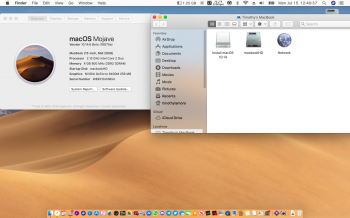Anonymous UUID: 3DA90653-7B0D-67C0-55E4-5EE5FDA64DB0
Sun Jul 14 09:29:25 2019
*** Panic Report ***
panic(cpu 0 caller 0xffffff801920036b): "Invalid waitq: 0xffffff8028422048"@/BuildRoot/Library/Caches/com.apple.xbs/Sources/xnu/xnu-4903.261.4/osfmk/kern/waitq.c:5606
Backtrace (CPU 0), Frame : Return Address
0xffffff80ab5b3970 : 0xffffff80191aea2d
0xffffff80ab5b39c0 : 0xffffff80192e9e95
0xffffff80ab5b3a00 : 0xffffff80192db70a
0xffffff80ab5b3a70 : 0xffffff801915bb40
0xffffff80ab5b3a90 : 0xffffff80191ae447
0xffffff80ab5b3bb0 : 0xffffff80191ae293
0xffffff80ab5b3c20 : 0xffffff801920036b
0xffffff80ab5b3c60 : 0xffffff80196f4135
0xffffff80ab5b3c80 : 0xffffff7f9b2a1169
0xffffff80ab5b3cb0 : 0xffffff7f9b2a16c4
0xffffff80ab5b3cf0 : 0xffffff801943a270
0xffffff80ab5b3d80 : 0xffffff8019420294
0xffffff80ab5b3e30 : 0xffffff80196f0e07
0xffffff80ab5b3ee0 : 0xffffff80196f0b82
0xffffff80ab5b3f40 : 0xffffff80197b9cbd
0xffffff80ab5b3fa0 : 0xffffff801915c306
Kernel Extensions in backtrace:
com.apple.iokit.IO80211Family(730.60)[FF170A59-6AC0-3DB7-802D-B0796B2E9FE6]@0xffffff7f9b299000->0xffffff7f9b343fff
dependency: com.apple.kec.corecrypto(1.0)[F7A10428-F8A2-320D-9BAB-F4F7282609C0]@0xffffff7f99d8c000
dependency: com.apple.iokit.IONetworkingFamily(3.4)[633B919E-8F93-3ED4-9A29-894AB1E79D29]@0xffffff7f9a5ef000
BSD process name corresponding to current thread: airportd
Mac OS version:
18F132
Kernel version:
Darwin Kernel Version 18.6.0: Thu Apr 25 23:16:27 PDT 2019; root:xnu-4903.261.4~2/RELEASE_X86_64
Kernel UUID: 7C8BB636-E593-3CE4-8528-9BD24A688851
Kernel slide: 0x0000000018e00000
Kernel text base: 0xffffff8019000000
__HIB text base: 0xffffff8018f00000
System model name: MacBook4,1 (Mac-F22788A9)
System uptime in nanoseconds: 253174176820
last loaded kext at 250649086194: com.apple.filesystems.msdosfs 1.10 (addr 0xffffff7f9b907000, size 69632)
loaded kexts:
com.parrotgeek.SIPManager 1
com.apple.filesystems.msdosfs 1.10
com.apple.driver.AudioAUUC 1.70
com.apple.fileutil 20.036.15
com.apple.filesystems.autofs 3.0
com.apple.AGDCPluginDisplayMetrics 3.40.16
com.apple.driver.pmtelemetry 1
com.apple.iokit.IOUserEthernet 1.0.1
com.apple.iokit.IOBluetoothSerialManager 4.3.6f3
com.apple.Dont_Steal_Mac_OS_X 7.0.0
com.apple.driver.AppleHV 1
com.apple.driver.AppleHWSensor 1.9.5d0
com.apple.driver.AppleHDA 2.1.7f9
com.apple.driver.AppleUpstreamUserClient 3.6.5
com.apple.driver.AppleIntelGMAX3100 6.0.6
com.apple.driver.AppleBacklight 170.9.20
com.apple.iokit.CSRBluetoothHostControllerUSBTransport 4.3.6f3
com.apple.driver.SMCMotionSensor 3.0.4d1
com.apple.driver.AppleSMCPDRC 1.0.0
com.apple.iokit.AppleYukon2 4.0.0
com.apple.driver.AppleOSXWatchdog 1
com.apple.driver.AirPortBrcm43224 700.36.24
com.apple.driver.ACPI_SMC_PlatformPlugin 1.0.0
com.apple.driver.AppleLPC 3.1
com.apple.driver.AppleIntelSlowAdaptiveClocking 4.0.0
com.apple.driver.AppleFIVRDriver 4.1.0
com.apple.driver.AppleIntelGMAX3100FB 6.0.6
com.apple.driver.AppleUSBTrackpad 240.2
com.apple.driver.AppleUSBTCKeyEventDriver 240.2
com.apple.driver.AppleUSBTCKeyboard 240.2
com.apple.driver.AppleIRController 312
com.apple.driver.CSRHIDTransitionDriver 4.3.6f3
com.apple.iokit.SCSITaskUserClient 408.250.3
com.apple.filesystems.apfs 945.260.7
com.apple.driver.AppleFileSystemDriver 3.0.1
com.apple.AppleFSCompression.AppleFSCompressionTypeDataless 1.0.0d1
com.apple.AppleFSCompression.AppleFSCompressionTypeZlib 1.0.0
com.apple.AppleSystemPolicy 1.0
com.apple.driver.AppleVirtIO 2.1.3
com.apple.BootCache 40
com.apple.filesystems.hfs.kext 407.200.4
com.apple.private.KextAudit 1.0
com.apple.driver.AppleIntelPIIXATA 2.5.1
com.apple.driver.AppleAHCIPort 329.260.5
com.apple.driver.AppleUSBHub 705.4.2
com.apple.driver.AppleUSBLegacyHub 900.4.1
com.apple.driver.AppleSmartBatteryManager 161.0.0
com.apple.driver.AppleFWOHCI 5.6.0
com.apple.driver.AppleUSBEHCI 705.4.14
com.apple.driver.AppleUSBUHCI 656.4.1
com.apple.driver.AppleRTC 2.0
com.apple.driver.AppleHPET 1.8
com.apple.driver.AppleACPIButtons 6.1
com.apple.driver.AppleSMBIOS 2.1
com.apple.driver.AppleACPIEC 6.1
com.apple.driver.AppleAPIC 1.7
com.apple.driver.AppleIntelCPUPowerManagementClient 220.0.0
com.apple.nke.applicationfirewall 201
com.apple.security.TMSafetyNet 8
com.apple.driver.AppleIntelCPUPowerManagement 220.0.0
com.apple.driver.AppleGraphicsControl 3.40.16
com.apple.kext.triggers 1.0
com.apple.iokit.IOSurface 255.5.4
com.apple.iokit.IOAVBFamily 740.1
com.apple.plugin.IOgPTPPlugin 740.2
com.apple.iokit.IOEthernetAVBController 1.1.0
com.apple.iokit.IOSkywalkFamily 1
com.apple.kec.Libm 1
com.apple.driver.AppleSSE 1.0
com.apple.driver.AppleHDAHardwareConfigDriver 2.1.7f9
com.apple.driver.DspFuncLib 2.1.7f9
com.apple.iokit.IOAudioFamily 1.8.9fc11
com.apple.kext.OSvKernDSPLib 528
com.apple.AppleGPUWrangler 3.40.16
com.apple.AppleGraphicsDeviceControl 3.40.16
com.apple.driver.AppleBacklightExpert 1.1.0
com.apple.iokit.IOBluetoothHostControllerUSBTransport 4.3.6f3
com.apple.iokit.IOBluetoothFamily 4.3.6f3
com.apple.iokit.IOFireWireIP 2.3.0
com.apple.driver.AppleHDAController 2.1.7f9
com.apple.iokit.IOHDAFamily 2.1.7f9
com.apple.iokit.IO80211Family 730.60
com.apple.driver.IOPlatformPluginLegacy 1.0.0
com.apple.driver.AppleSMBusPCI 1.0.14d1
com.apple.driver.IOPlatformPluginFamily 6.0.0d8
com.apple.iokit.IOSlowAdaptiveClockingFamily 1.0.0
com.apple.iokit.IONDRVSupport 519.20
com.apple.driver.AppleSMBusController 1.0.18d1
com.apple.iokit.IOGraphicsFamily 519.20
com.apple.iokit.IOUSBHIDDriver 705.4.0
com.apple.driver.AppleUSBMergeNub 705.4.0
com.apple.iokit.IOUSBMassStorageClass 3.7.2
com.apple.driver.AppleUSBComposite 705.4.9
com.apple.iokit.IOSCSIMultimediaCommandsDevice 408.250.3
com.apple.iokit.IOBDStorageFamily 1.7
com.apple.iokit.IODVDStorageFamily 1.8
com.apple.iokit.IOCDStorageFamily 1.8
com.apple.driver.AppleXsanScheme 3
com.apple.iokit.IOSerialFamily 11
com.apple.filesystems.hfs.encodings.kext 1
com.apple.iokit.IOATAPIProtocolTransport 3.5.0
com.apple.iokit.IOAHCIBlockStorage 301.260.1
com.apple.iokit.IOATAFamily 2.5.3
com.apple.iokit.IOAHCIFamily 288
com.apple.driver.AppleBusPowerController 1.0
com.apple.iokit.IOFireWireFamily 4.7.3
com.apple.iokit.IOUSBFamily 720.4.4
com.apple.driver.AppleEFINVRAM 2.1
com.apple.driver.AppleEFIRuntime 2.1
com.apple.iokit.IOSMBusFamily 1.1
com.apple.iokit.IOHIDFamily 2.0.0
com.apple.security.quarantine 3
com.apple.security.sandbox 300.0
com.apple.kext.AppleMatch 1.0.0d1
com.apple.driver.AppleFDEKeyStore 28.30
com.apple.driver.AppleEffaceableStorage 1.0
com.apple.driver.AppleKeyStore 2
com.apple.driver.AppleUSBTDM 456.260.3
com.apple.driver.AppleMobileFileIntegrity 1.0.5
com.apple.iokit.IOUSBMassStorageDriver 145.200.2
com.apple.iokit.IOSCSIBlockCommandsDevice 408.250.3
com.apple.iokit.IOSCSIArchitectureModelFamily 408.250.3
com.apple.kext.CoreTrust 1
com.apple.driver.AppleCredentialManager 1.0
com.apple.driver.KernelRelayHost 1
com.apple.iokit.IOUSBHostFamily 1.0.1
com.apple.driver.AppleUSBHostMergeProperties 1.0.1
com.apple.driver.AppleSEPManager 1.0.1
com.apple.driver.IOSlaveProcessor 1
com.apple.driver.DiskImages 493.0.0
com.apple.iokit.IOStorageFamily 2.1
com.apple.iokit.IOTimeSyncFamily 740.2
com.apple.iokit.IONetworkingFamily 3.4
com.apple.iokit.IOReportFamily 47
com.apple.driver.AppleACPIPlatform 6.1
com.apple.driver.AppleSMC 3.1.9
com.apple.iokit.IOPCIFamily 2.9
com.apple.iokit.IOACPIFamily 1.4
com.apple.kec.pthread 1
com.apple.kec.corecrypto 1.0
EOF
Model: MacBook4,1, BootROM MB41.00C1.B00, 2 processors, Intel Core 2 Duo, 2.4 GHz, 4 GB, SMC 1.31f1
Graphics: kHW_IntelGMA965Item, GMA X3100, spdisplays_builtin
Memory Module: BANK 0/DIMM0, 2 GB, DDR2 SDRAM, 667 MHz, 0x7F98000000000000, 0x393930353239352D3034352E4130314C4600
Memory Module: BANK 1/DIMM1, 2 GB, DDR2 SDRAM, 667 MHz, 0x7F98000000000000, 0x393930353239352D3034352E4130314C4600
AirPort: spairport_wireless_card_type_airport_extreme (0x14E4, 0x88), Broadcom BCM43xx 1.0 (5.10.131.36.16)
Bluetooth: Version 6.0.12f1, 3 services, 19 devices, 1 incoming serial ports
Serial ATA Device: ADATA SP550, 240.06 GB
Parallel ATA Device: MATSHITADVD-R UJ-857E
Thunderbolt Bus: