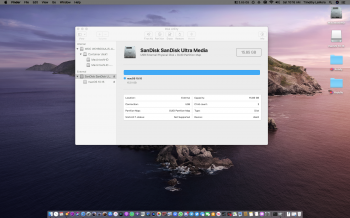Made an account to share my success story.
Macbook 4,1 (4gb ram and 500GB HDD upgrades)
This was a lot less painless than I anticipated.
TOOLS:
MacOS patcher from RMC team - downloaded the latest build from Github
Copy of Mojave Install .app (10.14.5)
Disk Utility (stock)
PROCESS:
#i didn't have a usb on hand that was 16gb, so I made a janky multi-partition install. I have Leopard installed on the mac, I made a second installer partition (20gb), and a third Mojave partition (250GB), so I could dual-boot in case i didn't like the outcome. Don't judge me.
I followed all the instructions from the RMC page, and everything just worked. That's it! No special things or edits, or fixes.
SOME ISSUES:
- When I used the tool to make the installer it did not read my volumes/partitions, so I just typed the target volume by hand and that worked.
- First time I tried to boot into the Installer partition it didn't load and just restarted, but the second time it worked.
- The install took around 35min (so the estimate on screen was never accurate).
- When I first booted into the Mojave partition after post-patching it took a long time to load; screen was loading white for about 60%, the switched to black loading theme for the remaining time. But, it worked.
- Due to it being on an HDD, and still not sure how much the post-patch does for graphics acceleration on this GPU (has it been resolved? or is it still crippled?), the system is rather slow on some tasks.
- Maps does not work
- Brightness keys do nothing (they show on screen the OSD, but it is not changing the brightness)
SOME TWEAKS:
I found a couple of sites mentioning which terminal commands can disable some extra animation options, and some debugging features that are not necessary (i think i would just spook an apple employee if he saw a crash report saying macbook 4,1 mojave

)
Safari was too slow, so I am now using UR browser (works very well).
Thanks to this forum, and RMC for all their hard work!