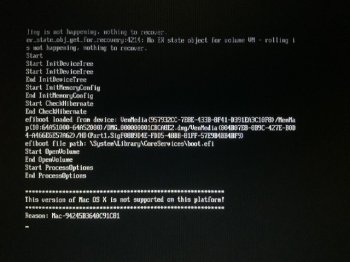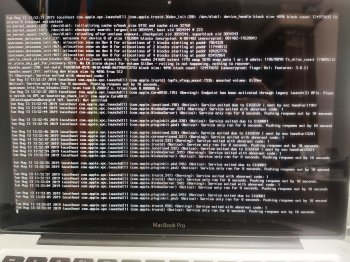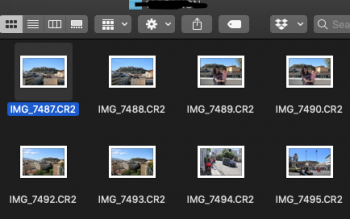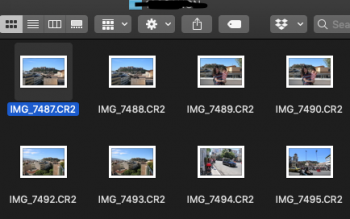I'm back. Since sorting everything out and making sure everything is fully updated, I cannot get the display to sleep or change brightness. I've tried the usual resetting the NVRAM and SMC, checking the activity monitor, checking the display settings, and checking other user accounts where it shows up as well. Is this likely to be a problem with my hardware or is this a Mojave thing?
I'm running a MacBook 5,1 that I just updated to 10.14.6. When I was using the USB post update installer tool, the system hung for roughly 30 seconds when installing the Legacy Video Card Patch before continuing the installation. When the system started up, everything was working fine except I could not adjust the brightness or put the screen to sleep. As I mentioned, I tried all of the usual procedures when troubleshooting a sleep issue. I then tried installing the patches from the USB for a second time, and it did the same thing - hung on the Legacy Video Card Patch and did not fix the issue. I eventually tried to reinstall all the patches from the Patch Updater. The system hung again on the Legacy Video Card Patch (for about two minutes this time) and took a long time rebuilding the kextcache, but it solved the issue.
Last edited: