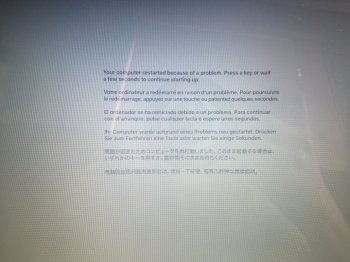I have a late 2008 aluminum unibody that I was successfully running Mojave on. I'd made it through the update where the new patcher (1.3.0 or later) was required and everything was running smoothly. I left it to put itself to sleep as usual yesterday, but today when I went to wake it up it was powered down even though it was fully charged. When I tried to boot it, it got stuck and eventually told me that my computer failed to boot due to a problem. It still shows my user accounts and asks for the password during boot, but fails after that. When I tried to use the patcher USB to start it up, it asked me for the language I'd like to proceed in like it was a fresh install.
I have no idea what happened or what to do from here. The only thing I'm aware of that changed yesterday was I installed a patch for Night Shift - it was prompted from the patcher tool. My system was not 100% up-to-date, if that matters, as I'm working on a dissertation and was putting off messing with it until I finished at the end of the month. Maybe the Night mode patch was for a newer version than I have? I really don't know.
The best I can say with the info that you provided is that most likely you had automatic update turned on and your MacBook updated itself.