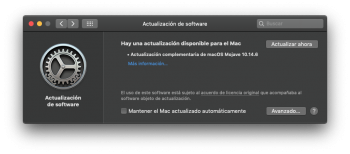Thank you so much for your concern, I updated, patched and everything went fine, but still when I connect my printer it won't prompt downloading drivers window.
I guess your printer is indeed very old + your MBP 2011 is maybe too recent for your printer.