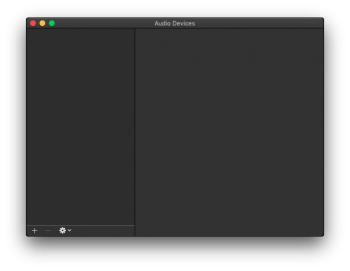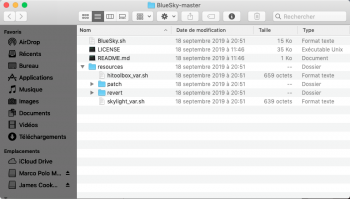Been using Mojave on a Mid-2010 White Macbook for about a month now and it works great! I was wondering if bootcamp would work on this with Windows 10. Officially, apple only makes drivers up to windows 7 for this laptop. Does the fact that I have Mojave now mean that it will "just work". I am sure I am not the only one to have wondered this, or maybe even attempted to try it so figured I would ask to see if anyone else had tried it/advised against it. Thanks!
Got a tip for us?
Let us know
Become a MacRumors Supporter for $50/year with no ads, ability to filter front page stories, and private forums.
macOS 10.14 Mojave on Unsupported Macs Thread
- Thread starter dosdude1
- WikiPost WikiPost
- Start date
- Sort by reaction score
You are using an out of date browser. It may not display this or other websites correctly.
You should upgrade or use an alternative browser.
You should upgrade or use an alternative browser.
- Status
- The first post of this thread is a WikiPost and can be edited by anyone with the appropiate permissions. Your edits will be public.
Hi,
I have tried Mojave Patcher 1.3.3 on iMac11,2 but the mac refuses to boot from USB. I have enabled the verbose on boot and when I try to start from USB (USB patched with Mojave Patcher) the following error is showed:
ERROR!!! Uncompress prelinked kernel
ERROR!!! Load prelinked kernel with status 0x800...07
How can I resolve this situation? Thank you
Fixed the boot-up issues on our iMac11,2 by resetting NVRAM (let it bong, thrice) and immediately hold down the <option> key. You can select any bootable media from there. May require a wired KB.
Last edited:
Questions about Mac Pro 3,1 680 video card and Mojave -
I am having trouble with the graphics being slow even after running Patcher 1.3.3 legacy video patcher and rebuilding cache. It is an SSD PCIe card formatted APFS running 10.14.6.
Testing the same setup on an SSD PCIe card formatted non APFS (Extended, Journaled) which was running 10.14.4 the graphics work perfectly. While writing this I am running the Patcher to update the 10.14.4 build 10.14.6. We see how the graphics perform. Could just be a bad build on the other card.
My question is:
1) What is better at this point? APFS or Extended, Journaled? From what I understand you can't have a recovery partition with APFS. On the other hand no updates will show up running Extended. Thoughts? Any issues with APFS at this point? This machine will be used for mostly Creative Suite use. There will be an internal hard drive as a clone.
2) Is High Sierra a better system to run vs Mohave?
Thanks in advance for any advice.
I am having trouble with the graphics being slow even after running Patcher 1.3.3 legacy video patcher and rebuilding cache. It is an SSD PCIe card formatted APFS running 10.14.6.
Testing the same setup on an SSD PCIe card formatted non APFS (Extended, Journaled) which was running 10.14.4 the graphics work perfectly. While writing this I am running the Patcher to update the 10.14.4 build 10.14.6. We see how the graphics perform. Could just be a bad build on the other card.
My question is:
1) What is better at this point? APFS or Extended, Journaled? From what I understand you can't have a recovery partition with APFS. On the other hand no updates will show up running Extended. Thoughts? Any issues with APFS at this point? This machine will be used for mostly Creative Suite use. There will be an internal hard drive as a clone.
2) Is High Sierra a better system to run vs Mohave?
Thanks in advance for any advice.
Last edited:
Your issue here is that you've applied the Legacy Video Card Patch with the GTX680. You should NOT be using this patch with that card. You will need to re-install the system, and re-patch excluding the Legacy Video Card Patch. Then, Mojave will work perfectly fine. I would recommend you stick with macOS Extended Journaled.Questions about Mac Pro 3,1 680 video card and Mojave -
I am having trouble with the graphics being slow even after running Patcher 1.3.3 legacy video patcher and rebuilding cache. It is an SSD PCIe card formatted APFS running 10.14.6.
Testing the same setup on an SSD PCIe card formatted non APFS (Extended, Journaled) which was running 10.14.4 the graphics work perfectly. While writing this I am running the Patcher to update the 10.14.4 build 10.14.6. We see how the graphics perform. Could just be a bad build on the other card.
My question is:
1) What is better at this point? APFS or Extended, Journaled? From what I understand you can't have a recovery partition with APFS. On the other hand no updates will show up running Extended. Thoughts? Any issues with APFS at this point? This machine will be used for mostly Creative Suite use. There will be an internal hard drive as a clone.
2) Is High Sierra a better system to run vs Mohave?
Thanks in advance for any advice.
Thanks for the quick reply.Your issue here is that you've applied the Legacy Video Card Patch with the GTX680. You should NOT be using this patch with that card. You will need to re-install the system, and re-patch excluding the Legacy Video Card Patch. Then, Mojave will work perfectly fine. I would recommend you stick with macOS Extended Journaled.
I was trying to update the 10.14.4 build to 10.14.6 with a USB Patcher but two times now the Mac Pro's fan rev'd up high speed around 10 minutes into the install and hung up the process.
I now just erased that SSD and starting from scratch to lay down a 10.14.6 build. Will certainly not use that Legacy Video patch on a GTX680. Also, will keep it as Extended Journaled.
(Update - 10.14.6 clean (patcher) install worked fine. Though it froze at 8 seconds before restart. But I booted from Patcher and did the post install. Didn't boot first time but second time ran force cache rebuild and now everything is fine. Including graphics speed. Thanks Dosdude1 for creating Patcher!)
Last edited:
Please help anyone!
I’m having an issue logging to system partition during startup.
Macbook 4,2, Mojave 10.14.6 with Mojave Patcher installed. All worked well.
It all started when I turned on the guest user mode (with Safari only) in settings menu. After rebooting it’s not logging in to a user menu, instead showing a crossed sign just like an unsupported system with no patch installed.
Reinstalling patch with latest Mojave patcher bootable flash did not help. Neither did a complete reinstalling of the system over the existing one.
Any ideas?
I’m having an issue logging to system partition during startup.
Macbook 4,2, Mojave 10.14.6 with Mojave Patcher installed. All worked well.
It all started when I turned on the guest user mode (with Safari only) in settings menu. After rebooting it’s not logging in to a user menu, instead showing a crossed sign just like an unsupported system with no patch installed.
Reinstalling patch with latest Mojave patcher bootable flash did not help. Neither did a complete reinstalling of the system over the existing one.
Any ideas?
Hey CollinSo let me get this straight..to my surprise I can't boot into the installer using your Mojave Patcher with a generic pc amd 7970 but yet the card is a good functional Metal card once booted into Mojave login screen/desktop.
Question is why don't you make life easier for us and build your bootable patchers with the required kexts from the actual system the patcher installs ?!?!??View attachment 862252
Been using Mojave on a Mid-2010 White Macbook for about a month now and it works great! I was wondering if bootcamp would work on this with Windows 10. Officially, apple only makes drivers up to windows 7 for this laptop. Does the fact that I have Mojave now mean that it will "just work". I am sure I am not the only one to have wondered this, or maybe even attempted to try it so figured I would ask to see if anyone else had tried it/advised against it. Thanks!
The version of Windows that you can install is unrelated to the version of macOS you are running. Based on what others have posted on the internet it appears that you can. Based on comments of other people on the internet it looks like you can. Some are installing Windows 7, upgrading to 10 and then installing the Windows 8.1 drivers.
Is it OK to install today's:
I installed these updated on my 2017 MacBook Pro 15" (MacBookPro14,3) and it DID require a Restart...

- macOS Mojave Supplementa Update 2
- Safari 13.0.1
I installed these updated on my 2017 MacBook Pro 15" (MacBookPro14,3) and it DID require a Restart...
I installed 10.14.6 Supplemental Update 2 (18G103) OTA using @dosdude1 patcher 1.3.3 on my MBP 7,1.
No problems at all, everything works fine.
No problems at all, everything works fine.
Hello! I am having a little trouble with installation. I used my brothers MacBook to get the Mojave installer on a flash drive (64gb) I had erased to right before to set it to the right format. I have the Mojave Patcher and it verified the macOS Mojave installer. Just last night I factory reset my MacBook so theres no other files or applications (except for the installer of Minecraft that I was planning on installing but then I found this forum). My problem is that whenever I click "Start Operation" it goes through this log
/dev/disk1 GUID_partition_scheme
/dev/disk1s1 EFI
/dev/disk1s2 Apple_HFS /private/tmp/installesd
Validating target...done
Validating source...done
Could not unmount volume "/Volumes/Jonathan" (Resource busy)
"disk1" unmounted
"disk1" ejected
Then I get an error saying
Restore Error
An error occurred while restoring the BaseSystem image to the target volume.
(I manually typed this is the space between each message might be altered)
Other info;
mid 2010 macbook pro 13 inch
the flash drive was a SanDisk Cruzer Glide
my macbook is version 10.12.6
I have tried installing it through the USB and ive copied it to my desktop and tried that too
my discord is DrThrax_#4592
someone, please give me a hand with this.
/dev/disk1 GUID_partition_scheme
/dev/disk1s1 EFI
/dev/disk1s2 Apple_HFS /private/tmp/installesd
Validating target...done
Validating source...done
Could not unmount volume "/Volumes/Jonathan" (Resource busy)
"disk1" unmounted
"disk1" ejected
Then I get an error saying
Restore Error
An error occurred while restoring the BaseSystem image to the target volume.
(I manually typed this is the space between each message might be altered)
Other info;
mid 2010 macbook pro 13 inch
the flash drive was a SanDisk Cruzer Glide
my macbook is version 10.12.6
I have tried installing it through the USB and ive copied it to my desktop and tried that too
my discord is DrThrax_#4592
someone, please give me a hand with this.
So...
I see there is a new supplemental update and I do my normal routine. I get the latest dosdude installer, I use it to download a new version of the full installer, I create the USB, I then OTA update, let it install, then I boot to the USB and do the patches. Normally, this process goes smoothly. This time it didn't. I have no sound and no sound devices recognized by my system.
There is a screen shot of my audio midi app.
I see there is a new supplemental update and I do my normal routine. I get the latest dosdude installer, I use it to download a new version of the full installer, I create the USB, I then OTA update, let it install, then I boot to the USB and do the patches. Normally, this process goes smoothly. This time it didn't. I have no sound and no sound devices recognized by my system.
There is a screen shot of my audio midi app.
Attachments
This is what Patch Updater is for. Use it to re-install any non-working system patches (Legacy Audio Patch in your case), and that'll fix everything. Forcing a cache rebuild in the post-install tool should also resolve this issue.So...
I see there is a new supplemental update and I do my normal routine. I get the latest dosdude installer, I use it to download a new version of the full installer, I create the USB, I then OTA update, let it install, then I boot to the USB and do the patches. Normally, this process goes smoothly. This time it didn't. I have no sound and no sound devices recognized by my system.
There is a screen shot of my audio midi app.
This is what Patch Updater is for. Use it to re-install any non-working system patches (Legacy Audio Patch in your case), and that'll fix everything. Forcing a cache rebuild in the post-install tool should also resolve this issue.
I did that the first time, but just for the heck of it I did it again. Same result.
I don't know what happened, but I went to delete the Continuity Activation Tool, and then reinstall it, and somehow I now have audio devices again...
edit: I am also getting this during boot, not sure how important it is.

edit: I am also getting this during boot, not sure how important it is.
Is it OK to install today's:
... updates on my 17" early 2008 MacBook Pro (MacBookPro4,1) 2.6GHz 6GB RAM 500GB SSD running macOS 10.14.6 ? If so does it require the macOS Mojave Patcher 1.3.3 post install patches (and separate Terminal installed Backlight Control patch for my 17" CCFL display) to be reapplied?
- macOS Mojave Supplementa Update 2
- Safari 13.0.1
I installed these updated on my 2017 MacBook Pro 15" (MacBookPro14,3) and it DID require a Restart...
View attachment 863919
UPDATE
I successfully installed these 2 macOS updates using DosDude1's latest macOS Mojave Patcher and reinstalling the DosDude's MBP4,1 required bkltpatch10.14.2.
EASY
I am using this guide from dosdude1 and received this error from verbose output
/dev/disk2 GUID_partition_scheme
/dev/disk2s1 EFI
/dev/disk2s2 Apple_HFS /private/tmp/installesd
Validating target...done
Validating source...
The volume on device "" is not of the type Apple_HFS or Apple_UFS
Could not validate source - Device not configured
"disk2" unmounted
"disk2" ejected
Note that the tool does not allow copying directly from log, I had to type by hand, typo may happen What I find strange:
/dev/disk2 GUID_partition_scheme
/dev/disk2s1 EFI
/dev/disk2s2 Apple_HFS /private/tmp/installesd
Validating target...done
Validating source...
The volume on device "" is not of the type Apple_HFS or Apple_UFS
Could not validate source - Device not configured
"disk2" unmounted
"disk2" ejected
Note that the tool does not allow copying directly from log, I had to type by hand, typo may happen What I find strange:
- After this message, the USB drive icon is still showing on the desktop, so no idea what disk2 is.
- The USB's label is Untitled, but the error said device "".
- I formated my usb, both using a Mojave machine and a El Capitan machine, using format OSX extended (Journaled)
So here is how I did it:
1. Download the files from here as a zip file (https://github.com/rmc-team/bluesky) and unzip it to a new folder
2. Download the following file https://github.com/rmc-team/bluesky-resources/archive/master.zip and unzip the "resources" directory to the previous created folder that has the main shell script in it
-> The directory should look like this (see attached image)
3. Open Terminal, type sudo and then drag and drop BlueSky.sh and hit enter
4. Follow the install routine and when asked select "5 - Install both patches"
After the automatic restart everything should work and the graphic glitches should be gone.
Hello..
On my Mojave Version 10.14.6 tried to follow the exact steps (except that you must be in root user to activate this).. but "sudo", then drag & drop the BlueSky.sh file into the terminal did not work..the terminal could not find the file or directory..therefore, I copied the file BlueSky.sh and hit enter, but it did not work either (Picture of the result.) obviously some importants details are missing to succeed for this installation..
I'm just a regular Mac user (unfortunately not a eminent geek..) just thinking that maybe a "proper & universal step by step tutorial to install BlueSky modification" will be quite usefull for all?..a kind of tutorial you can add to the zip or in the headline of Thread like this one?.. as well a kind that could evolve taking into account the specificities of different machines or video card?..I will be glad personnaly to participate to do it if it can help the community (but only if I succeed to activate this..otherwise it will not be really credible 😁🙂..)
So thanks by advance pour your help & explanations..
Attachments
Last edited:
Updated OTA my MBP5,2 to the latest 10.14.6 supplemental (build 18G103, installer 14.6.06). Post-install patches applied (1.3.3) and cache rebuilt; without that boot progress bar stalled at some point. Then re-installed night shift patch with patch updater. All running fine.This is what Patch Updater is for. Use it to re-install any non-working system patches (Legacy Audio Patch in your case), and that'll fix everything. Forcing a cache rebuild in the post-install tool should also resolve this issue.
Also successfully made a bootable USB installer. First tried to download the full installer with the download tool of 1.3.3 patcher, but that loaded installer 14.4.10. Instead downloaded from the app store the correct version (then cancelled installation, so installer app remains in applications folder, and with 1.3.3 made the USB installer from that).
Last edited:
I finally decided to update my Mac 3,1 to Mojave (from High Sierra) after i got notice that my existing SSD card was moving toward failure. I did the required upgrade and patching that I've already done on three different elderly Macs I have (2008 iMac, 2009 Macbook unibody and 2010 Mac Mini). However, my 2008 Mac Pro 3,1 is the only one complaining about no OpenGL 3.0 with an app that requires it. All the other Macs run it. The 3,1 has an Nvidia 8800GT video card. Did I miss something about compatibility?
Updated OTA my MBP5,2 to the latest 10.14.6 supplemental (build 18G103, installer 14.6.06). Post-install patches applied (1.3.3) and cache rebuilt; without that boot progress bar stalled at some point. Then re-installed night shift patch with patch updater. All running fine.
Also successfully made a bootable USB installer. First tried to download the full installer with the download tool of 1.3.3 patcher, but that loaded installer 14.4.10. Instead downloaded from the app store the correct version (then cancelled installation, so installer app remains in applications folder, and with 1.3.3 made the USB installer from that).
Same thing happened here, 14.4.10, even DL fresh 1.3.3 patcher, same thing 14.4.10. 🤔
Should be fixed now.Same thing happened here, 14.4.10, even DL fresh 1.3.3 patcher, same thing 14.4.10. 🤔
When using a non-Metal video card in a Mac Pro, the Legacy Video Card Patch must be selected manually when running the post-install tool. It is not installed by default to accommodate the majority of users who upgrade the video card, in which case the Legacy Video Card Patch will cause issues.I finally decided to update my Mac 3,1 to Mojave (from High Sierra) after i got notice that my existing SSD card was moving toward failure. I did the required upgrade and patching that I've already done on three different elderly Macs I have (2008 iMac, 2009 Macbook unibody and 2010 Mac Mini). However, my 2008 Mac Pro 3,1 is the only one complaining about no OpenGL 3.0 with an app that requires it. All the other Macs run it. The 3,1 has an Nvidia 8800GT video card. Did I miss something about compatibility?
Register on MacRumors! This sidebar will go away, and you'll see fewer ads.