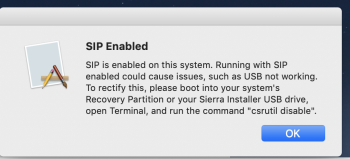Please understand that DosDude and others who work on this stuff do so as a volunteer effort (read: not paid) in addition to real jobs and etc that make their actual living. While it can be frustrating to wait for days for someone to offer a useful response to the question, this is not a live tech support service, it is a user forum.
As for your issue with the recovery partition:
When you ran post install on your Mojave installation, did you select the option for the recovery partition patch? It is not selected by default. If you do that, and run the setup you should be able to start up from recovery mode, I believe.
Also, yes, SIP has to be continually disabled, for Patch Updater to run, as well as MacOS will "correct" itself otherwise from some of the modifications done to the OS. If this is a dealbreaker, no one is making you use the patch, you can still run High Sierra without modifications on your system and it's a currently supported OS by Apple. This project is invaluable for us who have abandoned systems that don't even get OS support that far, and as for me, I'm willing to ditch SIP to have it. I had secure Mac computing for the entire existence of MacOS X without SIP before it was even a thing; I just compute safely, and don't futz in my system without knowing what I'm doing.