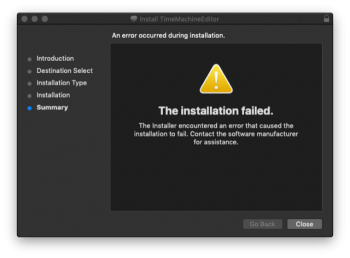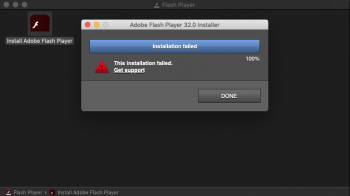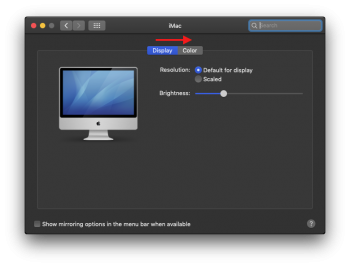Hi all
Has anyone tried installing software with some .pkg after installing SecUpd2020-003Mojave (18G5033)? All installations fail for me.
So I downgraded to 18G4032, tested different installations in .pkg for exemple: Techtools, TeamViewer and also FlashPlayer (not .pkg) and all of them install without problem.

Then updated again to 18G5033 and after all the installations have failed...

in few days I will try with a clean install and see if I get the same errors...
EDIT:
Disappointment!
I still have the same error on MBP5,3 after a clean installation of 10.14.6 (18G103) directly updated with SecUpd2020-003Mojave (18G5033)
On iMac8,1 under 18G5033, I just updated Adobe Reader with .pkg I did not have this installation failed...
EDIT2:
I did different tests:
Disabling Gatekeeper: -> Always "installation failed"
Backed up and replaced /System/Library/CoreServices/Content/Ressources/Installer.app: -> Always "installation failed"
Backed up and replaced /System/Library/PrivateFrameworks/Install.framework: -> Always "installation failed"
So I put the backups of Installer.app and Install.framework in their place and reactivated Gatekeeper. I am confused because now I no longer have "installation failed" and I can no longer reproduce the error, I do not understand what happened...

Has anyone tried installing software with some .pkg after installing SecUpd2020-003Mojave (18G5033)? All installations fail for me.
So I downgraded to 18G4032, tested different installations in .pkg for exemple: Techtools, TeamViewer and also FlashPlayer (not .pkg) and all of them install without problem.
Then updated again to 18G5033 and after all the installations have failed...
in few days I will try with a clean install and see if I get the same errors...
EDIT:
Disappointment!
I still have the same error on MBP5,3 after a clean installation of 10.14.6 (18G103) directly updated with SecUpd2020-003Mojave (18G5033)
On iMac8,1 under 18G5033, I just updated Adobe Reader with .pkg I did not have this installation failed...
EDIT2:
I did different tests:
Disabling Gatekeeper: -> Always "installation failed"
Backed up and replaced /System/Library/CoreServices/Content/Ressources/Installer.app: -> Always "installation failed"
Backed up and replaced /System/Library/PrivateFrameworks/Install.framework: -> Always "installation failed"
So I put the backups of Installer.app and Install.framework in their place and reactivated Gatekeeper. I am confused because now I no longer have "installation failed" and I can no longer reproduce the error, I do not understand what happened...
Last edited: