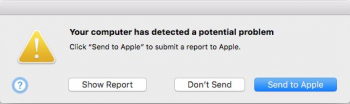As I previously wrote, the latest security updates do restart even more than one time.I don't know why my mac rebooted to do the update, because I don't have auto update enabled. Is there a method to disable this auto rebooting?
I personally watch every update, just in case of any issues and you cannot avoid that, alas.
Glad you are back in charge of your computer