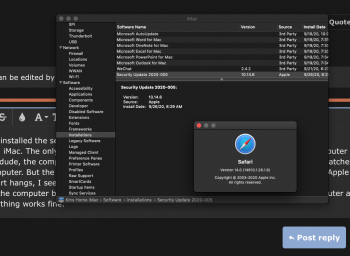To possibly fix the photo's issues hold command and option buttons when opening the photo's app then click on repairI went back to High Sierra again because Netflix won't work on Mojave patcher, or Catalina. I'm not sure why either, I know I can download another browser, but I like Safari and that's the browser I use. Anyone have any ideas on what might be the problem? This is a 2010 MacBook Pro 15" and 17" and any of the Mojave or Catalina patchers will not run Netflix.
It used to though, and I think it's something with the last one or two updates of Safari. If anyone has any ideas I'd love to get Catalina back on here.
I really would like a workaround as to why photos doesn't show all photos. It's an odd bug for sure. Even if not a workaround, I'd like to know why that bug exists.
Got a tip for us?
Let us know
Become a MacRumors Supporter for $50/year with no ads, ability to filter front page stories, and private forums.
macOS 10.14 Mojave on Unsupported Macs Thread
- Thread starter dosdude1
- WikiPost WikiPost
- Start date
- Sort by reaction score
You are using an out of date browser. It may not display this or other websites correctly.
You should upgrade or use an alternative browser.
You should upgrade or use an alternative browser.
- Status
- The first post of this thread is a WikiPost and can be edited by anyone with the appropiate permissions. Your edits will be public.
The first bug is annoying but visible even with update systems having a metal compatible card.It used to though, and I think it's something with the last one or two updates of Safari. If anyone has any ideas I'd love to get Catalina back on here.
I really would like a workaround as to why photos doesn't show all photos. It's an odd bug for sure. Even if not a workaround, I'd like to know why that bug exists.
The second bug you found made it to @dosdude1 's own "known problems" list and you will find an explanation at the very same place where you found the patcher and the FAQ and the video in the first place.
The workaround is creating a "intelligent album" showing all photos made after 01/01/1970. You will need a metal graphics card to use Photo, Maps and more. There is no way around this.
The first bug is annoying but visible even with update systems having a metal compatible card.
The second bug you found made it to @dosdude1 's own "known problems" list and you will find an explanation at the very same place where you found the patcher and the FAQ and the video in the first place.
The workaround is creating a "intelligent album" showing all photos made after 01/01/1970. You will need a metal graphics card to use Photo, Maps and more. There is no way around this.
I understand that a metal graphics card is needed, what I don't understand is why you need one to show all photos. I also don't see what you are referring to.
Understand that I am not complaining, and purely curious. The work put into this was appreciated and I donated as well.
I will eventually upgrade to Catalina, I might even stay on High Sierra for as long as possible. This might be a while considering El Capitan is still a fine OS.
Will TODAY'S 10.14.6 Security Update 2020-005 simply run by just the usual macOS Mojave Patcher version 1.3.7 USB boot like the previous updates? Or do I have to have to manually change a bunch of KEXTs for this updated to install ???
I ask because the posts I've read make me think this isn't a simple update and re-patch Security Update...
I'm willing to wait for macOS Mojave Patcher to be updated since this is just a backup / guest computer.
17" Early 2008 MacBook Pro 2.6Ghz Core2Duo with 500GB SSD & 6GB RAM running Mojave 10.14.6 (18G6020)
I ask because the posts I've read make me think this isn't a simple update and re-patch Security Update...
I'm willing to wait for macOS Mojave Patcher to be updated since this is just a backup / guest computer.
17" Early 2008 MacBook Pro 2.6Ghz Core2Duo with 500GB SSD & 6GB RAM running Mojave 10.14.6 (18G6020)
Will TODAY'S 10.14.6 Security Update 2020-005 simply run by just the usual macOS Mojave Patcher version 1.3.7 USB boot like the previous updates? Or do I have to have to manually change a bunch of KEXTs for this updated to install ???
I ask because the posts I've read make me think this isn't a simple update and re-patch Security Update...
I'm willing to wait for macOS Mojave Patcher to be updated since this is just a backup / guest computer.
17" Early 2008 MacBook Pro 2.6Ghz Core2Duo with 500GB SSD & 6GB RAM running Mojave 10.14.6 (18G6020)
Is Dosdude1 still updating this? That's doubtful.
Is Dosdude1 still updating this? That's doubtful.
Agreed... but hoping another macOS Mojave Patcher user run the 10.14.6 Security Update 2020-005 successfully... since at least of the previous Mojave Security Updates was problematic until the Mojave Patcher was updated.
FYI: I successfully updated a MacBook Pro 5.5 (10.14.6 Security Update 2020-005 and Safari 14) today and used the 1.3.7 patcher for this.
Last edited:
Multiples errors here. Macbook Pro 17" 2011, ,discrete GPU disabled. All of them about the CacheDeleteExtension. I suspect is due to Safari 14.

Restored to the previous backup. This time I updated only the security update, not Safari 14. Reinstalled patches from @dosdude1 an now works like charm. No errors mesagges.Multiples errors here. Macbook Pro 17" 2011, ,discrete GPU disabled. All of them about the CacheDeleteExtension. I suspect is due to Safari 14.
View attachment 959621
Installed 2020-005 to 2010 Mac Mini 4,1 HDD APFS external volume (no such problem with same update to Late '09 iMac 10,1. APFS HDD external. As usual after a secupd to this Mini (has occurred after last several secupdates), hangs, freezes, black screen, innumerable delays, constant beachballing, desktop not loading.
After Desktop finally appears, can wait 15 min before something decides to open, then another 10 minutes before it responds to input. Have done numerous restarts, ran the patcher 1.3.7 maybe 4 times. No way to run Onyx, at least for the time being, as I would probably fall asleep before it loaded and responded, as things are.
Drive appears to be fine, as I also run High Sierra on the internal and externals with zero issues.
Ran DU on the APFS volume in question and was rather alarmed upon seeing
However, crossed my mind to run DU on the iMac APFS external where there are no issues, and got the exact same output. So it seems that this warning, such as it is, may just be a side effect of the patcher??? (Or, since I ran DU from High Sierra, not Mojave, could there be some kind of dissonance between the 2 DUs producing this message? Will try running DU from Mojave to the Mojave volume in question.) As when DU finishes, it reports "Drive appears to be OK"
EDIT: Dismissing the results from DU, as just ran DU from Mojave to updated Mojave volume at iMac. Didn't get that warning. So this would appear to be the result of running High Sierra DU for Mojave volume.
DU messsages apart, bascially don't understand why I always have such issues with updates on the Mini -- not as powerful CPU as the iMac, to be sure --but still doesn't explain all these problems.
After Desktop finally appears, can wait 15 min before something decides to open, then another 10 minutes before it responds to input. Have done numerous restarts, ran the patcher 1.3.7 maybe 4 times. No way to run Onyx, at least for the time being, as I would probably fall asleep before it loaded and responded, as things are.
Drive appears to be fine, as I also run High Sierra on the internal and externals with zero issues.
Ran DU on the APFS volume in question and was rather alarmed upon seeing
Code:
warning:inode_val:object (oid 0x1e9fd) : invalid internal_flags (0x2800)EDIT: Dismissing the results from DU, as just ran DU from Mojave to updated Mojave volume at iMac. Didn't get that warning. So this would appear to be the result of running High Sierra DU for Mojave volume.
DU messsages apart, bascially don't understand why I always have such issues with updates on the Mini -- not as powerful CPU as the iMac, to be sure --but still doesn't explain all these problems.
Last edited:
Restored to the previous backup. This time I updated only the security update, not Safari 14. Reinstalled patches from @dosdude1 an now works like charm. No errors mesagges.
View attachment 959642
Good to know. Too bad too, I like Safari.
I have successfully installed the security update 2020-005, also Safari is updated to 14.0.
I have an late 2009 iMac. The only issue I had was, right after the update and after I booted up the computer using the usb patch from dosdude, the computer would boot up fine and the patch updater app will notify of new patches to install, and will restart computer. But the computer did not restart on it's own, I had to manually select restart from the Apple menu, even then the restart hangs, I see a black screen, but the computer does not proceed to restart.
I forced shutdown the computer by holding the power button at back, after that I could restart the computer again, and from now on everything works fine.
I have an late 2009 iMac. The only issue I had was, right after the update and after I booted up the computer using the usb patch from dosdude, the computer would boot up fine and the patch updater app will notify of new patches to install, and will restart computer. But the computer did not restart on it's own, I had to manually select restart from the Apple menu, even then the restart hangs, I see a black screen, but the computer does not proceed to restart.
I forced shutdown the computer by holding the power button at back, after that I could restart the computer again, and from now on everything works fine.
Attachments
I rolled back my unsupported Mojave installation to a bare bones 10.14.6. I still installed Safari 14.0 though and it seems to work great.
I will test Security Update 2020-005 on a supported machines and see how it goes.
I will test Security Update 2020-005 on a supported machines and see how it goes.
Where did you download Safari 14 for High Sierra from?I rolled back my unsupported Mojave installation to a bare bones 10.14.6. I still installed Safari 14.0 though and it seems to work great.
I will test Security Update 2020-005 on a supported machines and see how it goes.
Where did you download Safari 14 for High Sierra from?
High Sierra??? I am not sure what you mean as I rolled back to 10.14.6. By "rolling back to bare bones" I meant no security updates. I can see the confusion I might have caused as technically I am still on 10.14.6.
Sorry, I was a "little" confused 😇 . Too much macOS versions installed here...High Sierra??? I am not sure what you mean as I rolled back to 10.14.6. By "rolling back to bare bones" I meant no security updates. I can see the confusion I might have caused as technically I am still on 10.14.6.
Where did you download Safari 14 for High Sierra from?
Does Netflix work? If not I think I'll do the update anyway and use chrome for Netflix. I'm a safari kinda guy, safari is what got me hooked on MacOS!
I had something similar, if not identical. I was stuck in a loop with, something like, SafarBookmarksSyncAgent crashing repeatedly - seems like that was preventing it from restarting. I had to shutdown completely and restart with the power button. Fine now though.I have successfully installed the security update 2020-005, also Safari is updated to 14.0.
I have an late 2009 iMac. The only issue I had was, right after the update and after I booted up the computer using the usb patch from dosdude, the computer would boot up fine and the patch updater app will notify of new patches to install, and will restart computer. But the computer did not restart on it's own, I had to manually select restart from the Apple menu, even then the restart hangs, I see a black screen, but the computer does not proceed to restart.
I forced shutdown the computer by holding the power button at back, after that I could restart the computer again, and from now on everything works fine.
Updated to latest security patch & and Safari. Update froze upon restart. Manual restart with USB and installed patch again. Upon restart into MacOS I had to reinstall patches again though patch updater in applications. Works great.
latest security patch froze the mac on Mojave?
Thanks
Came
latest security patch froze the mac on Mojave?
Thanks
Came
Right, so I was able to install it and had the traditional install screen (apple logo with bar below it). When that completed it then had the shutdown symbol (lines in the circle going around and around), which it did that for a few minutes up until it stopped going around and around. Then it appeared to have froze. I left it there for a few but then forced a shutdown by holding the power button.
Upon restart I used my Mojave USB installer (as dosdude recommended in the past) and reinstalled the patches, then rebooted from there. However, with doing that I still had to reinstall patches through the OS patch updater application. After a few restarts of this and that, it rebooted just fine.
Right, so I was able to install it and had the traditional install screen (apple logo with bar below it). When that completed it then had the shutdown symbol (lines in the circle going around and around), which it did that for a few minutes up until it stopped going around and around. Then it appeared to have froze. I left it there for a few but then forced a shutdown by holding the power button.
Upon restart I used my Mojave USB installer (as dosdude recommended in the past) and reinstalled the patches, then rebooted from there. However, with doing that I still had to reinstall patches through the OS patch updater application. After a few restarts of this and that, it rebooted just fine.
Just to confirm the first time you run the latest security patch for Mojave and Mac freeze, did you run it from an USB stick or from your Download folder?
Thanks
Came
After installing a security update, I always restart into the patcher (USB drive) because of this very problem - it needs the post-install patches re-done in order to boot sometimes. It's a bit of a race to plug in the USB drive and press the option key before the restart happens but I haven't failed yet. Then there's a re-install of the Night Shift which it always complains about. Then I have to restart with reset nvram (Cmd-Opt-P-R) at least 3 times in order for sleep to work properly - I have no idea why but once and twice don't work. It's all a bit of a faff but hey ho - I'm delighted to have my 2008 MacBook Pro running Mojave.Right, so I was able to install it and had the traditional install screen (apple logo with bar below it). When that completed it then had the shutdown symbol (lines in the circle going around and around), which it did that for a few minutes up until it stopped going around and around. Then it appeared to have froze. I left it there for a few but then forced a shutdown by holding the power button.
Upon restart I used my Mojave USB installer (as dosdude recommended in the past) and reinstalled the patches, then rebooted from there. However, with doing that I still had to reinstall patches through the OS patch updater application. After a few restarts of this and that, it rebooted just fine.
After installing a security update, I always restart into the patcher (USB drive) because of this very problem - it needs the post-install patches re-done in order to boot sometimes. It's a bit of a race to plug in the USB drive and press the option key before the restart happens but I haven't failed yet. Then there's a re-install of the Night Shift which it always complains about. Then I have to restart with reset nvram (Cmd-Opt-P-R) at least 3 times in order for sleep to work properly - I have no idea why but once and twice don't work. It's all a bit of a faff but hey ho - I'm delighted to have my 2008 MacBook Pro running Mojave.
Oh now I understand you are running Mojave in a unsupported MBP?
Came
Register on MacRumors! This sidebar will go away, and you'll see fewer ads.