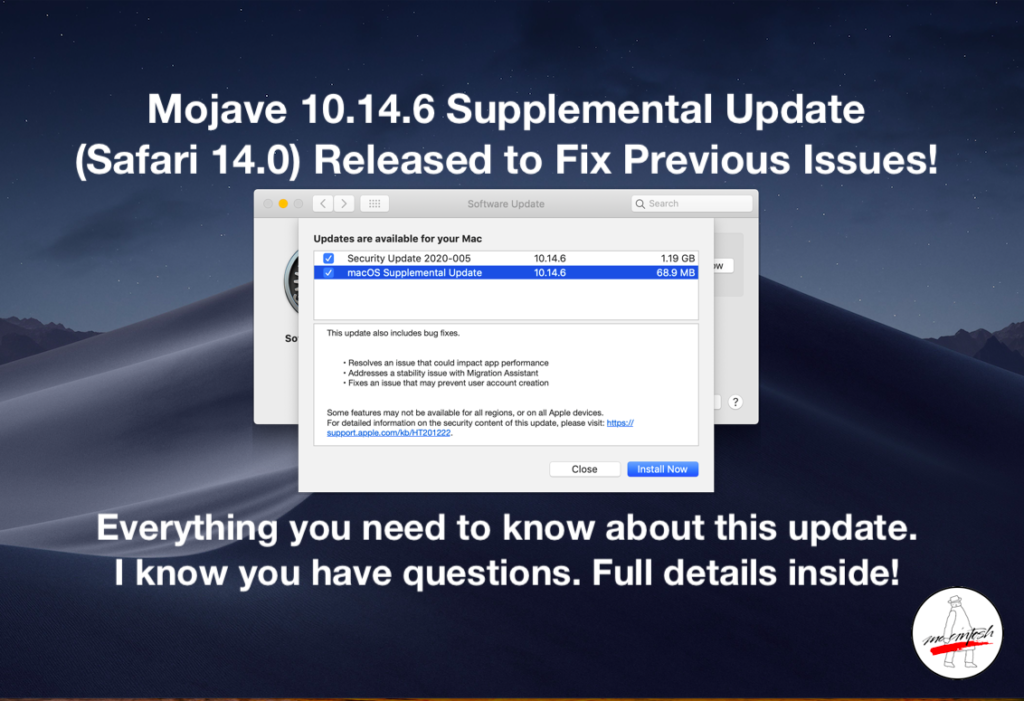Apple Pulls Problematic Safari 14 and Security Updates for macOS Mojave [Updated]
Apple appears to have pulled the latest macOS Mojave Security Update (2020-005), which was released on September 24 alongside the macOS Catalina 10.15.7 update. Apple has also removed Safari 14 for macOS Mojave from download. Both the Mojave Security Update and the Safari 14 update were causing...