Ahh yes, since I couldn't get my computer to boot after converting to APFS, I wound up reformatting the drive back to HFS+ and did a 14 hour "restore from Time Machine Backup". So are you saying that I'll need to convert the drive to APFS first, then boot from and run Mojave Patcher again, where I should then see that "APFS Patch" is selectable and not greyed out?In a previous post you mentioned being back on HFS, if this is still the case then yes the APFS patch will show as disabled because it iss of no use on a HFS file system.
Got a tip for us?
Let us know
Become a MacRumors Supporter for $50/year with no ads, ability to filter front page stories, and private forums.
macOS 10.14 Mojave on Unsupported Macs Thread
- Thread starter dosdude1
- WikiPost WikiPost
- Start date
- Sort by reaction score
You are using an out of date browser. It may not display this or other websites correctly.
You should upgrade or use an alternative browser.
You should upgrade or use an alternative browser.
- Status
- The first post of this thread is a WikiPost and can be edited by anyone with the appropiate permissions. Your edits will be public.
I have Mojave Patcher v1.3.7, but it is from the DMG. There was no Mojave Patcher installed to the Utilities folder when I ran Mojave Patcher from the DMG. I also copied the Mojave Patcher from the DMG to the Applications folder and ran it from the Applications folder, but the results are the same.ƒ is shorthand for folder. You found it. Run the v.1.3.7 patcher from there. The macOS installer can remain in the D/L ƒ. 😎
my bad.🤪 you are correct regarding the differences between the patcher versions. Ah, you are installing onto HFS+. Got it. Too many threads, sorry. With the patcher running from /Utilties ƒ and macOS installer in D/L ƒ the USB should build as expected if the USB format is macOS Extended (Journaled), GUID Partition Map. Leave the name "untitled" it can be renamed and an icon added later if it works.🧐I'm using Mojave Patcher, not Cataline Patcher. There is no Options menu under Mojave Patcher, just "Utilities Launcher". When I click "continue" under the MacOS window, there are the following menu items:
"macOS Installer | File | Edit | Utilities | Window"
Under the Utilities menu, there is no "Disable APFS Booter" item.
¯\_(ツ)_/¯
Last edited:
Eject the .dmg before starting, the patcher should work from /Applications ƒ as well. Mojave was easy to install from USB and update w/SilentKnight. Try a different USB? Format macOS Extended (Journaled), GUID Partition Map.I have Mojave Patcher v1.3.7, but it is from the DMG. There was no Mojave Patcher installed to the Utilities folder when I ran Mojave Patcher from the DMG. I also copied the Mojave Patcher from the DMG to the Applications folder and ran it from the Applications folder, but the results are the same.
With the Mojave Patcher on your USB, are you able to see the Mojave Patcher USB when you restart your Mac and hold the OPTION key down to boot into Startup Manager? If so, and you can select the Mojave Patcher USB, you should be fine. In terms of it taking a long time to boot from the USB, it depends on the kind of USB stick and even which USB port you plug it into. If I remember correctly, the first time I tried to boot from my Mojave Patcher USB it took over an hour to boot, but eventually did. I would try again and just be patient with it. It should eventually boot. Maybe let it run overnight.I have tried to run the Mojave patcher on my early 2009 Mini, but I can’t get it to boot. It gets stuck at the loading screen with the Apple logo and a blank progress bar. After about ten minutes the Mini will go to sleep, but when I wake it up there is nothing on the monitor. I then have to manually shut off the Mini. I have tried both a 32GB USB flash drive as well as an empty partition on the SSD. I also tried zapping the NVRAM. None of these things worked.
Anything else I can try to get the patcher to boot?
Which MacMini do you have, Macmini 3,1?
Yep, I have the MacMini 3,1. The installer does show up in Startup Manager. I have tried using a USB flash drive, a blank partition on the internal SSD, and even put my 2006 MBP into Target Disk Mode and used its internal HDD for the installer. Got the same results no matter what medium I used. I am surprised to hear that the patcher may take an hour or more to boot.With the Mojave Patcher on your USB, are you able to see the Mojave Patcher USB when you restart your Mac and hold the OPTION key down to boot into Startup Manager? If so, and you can select the Mojave Patcher USB, you should be fine. In terms of it taking a long time to boot from the USB, it depends on the kind of USB stick and even which USB port you plug it into. If I remember correctly, the first time I tried to boot from my Mojave Patcher USB it took over an hour to boot, but eventually did. I would try again and just be patient with it. It should eventually boot. Maybe let it run overnight.
Which MacMini do you have, Macmini 3,1?
You don't need to read the entire thread. Just the post I linked. It's got less than 10 steps. If you have any questions, you can PM me or reply there.Yes, Macintosh HD is the volume that contains the patched Mojave. I quickly looked over that thread you linked to and unfortunately it went way over my head. I'll try to read it over again when I'm not half-asleep to see if some of it sinks inThanks.
S/B a little over a minute.Yep, I have the MacMini 3,1. The installer does show up in Startup Manager. I have tried using a USB flash drive, a blank partition on the internal SSD, and even put my 2006 MBP into Target Disk Mode and used its internal HDD for the installer. Got the same results no matter what medium I used. I am surprised to hear that the patcher may take an hour or more to boot.
I've got three questions regarding my Mac Pro 3,1 (APFS):
- Should I install the 2020-007 update using SilentKnight?
- Is it save to apply the APFS ROM Patcher?
- My SanDisk SSD only runs 1/3 of the expected speed. I can't trimforce because I have two HDDs attached. Are there other options besides an OWC Accelsior S?
Last edited:
I don't know the answer to your first question.I've got three questions regarding my Mac Pro 3,1 (APFS):
- Should I install the 2020-007 update using SilentKnight?
- Is it save to apply the APFS ROM Patcher?
- My SanDisk SSD only runs 1/3 of the expected speed. I can't trimforce because I have two HDDs attached. Are there other options besides an OWC Accelsior S?
But I have a mac pro 3,1 as well and have applied the rom patch without any problems.
Here is a video about how to do it (Also done on a 3,1 mac pro in the video):
The reason your ssd might be slow is because the 2008 mac pro only has sata II, so it is limited to 3gb/s. I don't know if that is the problem in your case.
Thank you, especially for the link to the video!I don't know the answer to your first question.
But I have a mac pro 3,1 as well and have applied the rom patch without any problems.
Here is a video about how to do it (Also done on a 3,1 mac pro in the video):
The reason your ssd might be slow is because the 2008 mac pro only has sata II, so it is limited to 3gb/s. I don't know if that is the problem in your case.
How did you install the security update 2020-007 then?
Good thinking regarding SATA2. Turns out an SSD will never reach the 3 Mb/s (375 MB/s) figure due to overhead. I'm getting 280 MB/s for sequential reads which is close to the practical maximum. Initially, it seemed very slow due to indexing going on. TRIM is not supported though, but that may not be an issue.
Whatever method works. OpenCore is another option.I've got three questions regarding my Mac Pro 3,1 (APFS):
Should I install the 2020-007 update using SilentKnight?
It will work (probably) or brick your Mac. Try the Driver#### method instead. https://forums.macrumors.com/thread...upgrade-guide-questions.2194878/post-28956730Is it save to apply the APFS ROM Patcher?
How is the SanDisk SSD connected?My SanDisk SSD only runs 1/3 of the expected speed. I can't trimforce because I have two HDDs attached.
Why does having HDDs make trim force not work? HDDs don't support trim so they should ignore that.
MacPro3,1 drive bay are SATA II: 3Gbps so you should be able to get around 288 MB/s (using AmorphousDiskMark). If your SSD is connected as SATA I (1.5Gbps), then that's a problem.
OWC Accelsior S is only x2. In a MacPro3,1, slot 1 and slot 2 (PCIe 2.0) supports x2 (1000 MB/s). Slot 3 and slot 4 (PCIe 1.0) can't support x2 (500 MB/s) because of the chipset, so it will connect only as x1 (250 MB/s) (multiply those numbers by 75% to account for PCIe overhead).Are there other options besides an OWC Accelsior S?
Sonnet Tempo SSD Pro Plus has a PCIe switch (has two separate SATA controllers to connect two SSDs) so you could get up to 750 MB/s in slot 3 or slot 4 and 960 MB/s in slot 1 or slot 2 but they don't make that one anymore.
Anyway, PCIe cards that support booting might (50% chance) interfere with Boot Camp booting (even if you are booting from one of the internal drive bays).
Well my question is whether SilentKnight works.Whatever method works.
According to the video linked above it will only brick those with NVIDIA chipset.It will work (probably) or brick your Mac. Try the Driver#### method instead. https://forums.macrumors.com/thread...upgrade-guide-questions.2194878/post-28956730
SATA2, as I said. Though I commented 8 minutes before you, hence you likely did not see it.How is the SanDisk SSD connected?
Some forum comment (mistakenly?) claimed that would be a problem.Why does having HDDs make trim force not work? HDDs don't support trim so they should ignore that.
I'm getting 280 MB/s for sequential reads which seems good.MacPro3,1 drive bay are SATA II: 3Gbps so you should be able to get around 288 MB/s (using AmorphousDiskMark). If your SSD is connected as SATA I (1.5Gbps), then that's a problem.
Thanks for the info. I'm going to consider OWC Accelsior S then, though I'm not sure whether 2x is worth it. Even 280 MB/s is rarely a bottleneck for light office and school work which is what this PC is intended work. It works great now.OWC Accelsior S is only x2. In a MacPro3,1, slot 1 and slot 2 (PCIe 2.0) supports x2 (1000 MB/s). Slot 3 and slot 4 (PCIe 1.0) can't support x2 (500 MB/s) because of the chipset, so it will connect only as x1 (250 MB/s) (multiply those numbers by 75% to account for PCIe overhead).
Sonnet Tempo SSD Pro Plus has a PCIe switch (has two separate SATA controllers to connect two SSDs) so you could get up to 750 MB/s in slot 3 or slot 4 and 960 MB/s in slot 1 or slot 2 but they don't make that one anymore.
Anyway, PCIe cards that support booting might (50% chance) interfere with Boot Camp booting (even if you are booting from one of the internal drive bays).
You can still use trimforce, as joevt said, it should not be an issue. I use it on my mac pro and everything works fine.Thank you, especially for the link to the video!
How did you install the security update 2020-007 then?
Good thinking regarding SATA2. Turns out an SSD will never reach the 3 Mb/s (375 MB/s) figure due to overhead. I'm getting 280 MB/s for sequential reads which is close to the practical maximum. Initially, it seemed very slow due to indexing going on. TRIM is not supported though, but that may not be an issue.
I don't remember how I installed security updates. I am now on big sur. I think I always just took the risk and downloaded security updates via settings and then reapplied the patches with the patcher usb after it was done installing. I do remember having issues because of that so if there is a better way I would not recommend doing it like me.
There is still a very small chance it will brick your system, but for your model of mac I have heard many succes story's so I think you should be fine. But still, there will always be a chance that the patch will brick your system.According to the video linked above it will only brick those with NVIDIA chipset.
The first thing to consider is the encoding on the wire, which is 8b/10b for SATA (same as USB 3.0, DisplayPort, PCIe 2.0, etc.). That means 300 MB/s for SATA II. After the encoding overhead, there's the SATA protocol overhead, so 280 MB/s is reasonable.Turns out an SSD will never reach the 3 Mb/s (375 MB/s) figure due to overhead. I'm getting 280 MB/s for sequential reads which is close to the practical maximum.
Faster protocols like PCIe 3.0 or USB 3.1 gen 2 or Thunderbolt use more efficient wire encodings (128b/130b or 128b/132b or 64b/66b) (but for Thunderbolt, the 10/20/40 Gbps numbers already take that factor into account - the wire bit rate is actually 10.3125/20.625/41.25 Gbps).
I am satisfied with my 280 MB/s SSDs. The MacPro3,1 can connect six of them easily so there's certainly enough capacity. That's two more than the MacPro5,1 which has to use two SATA for the DVD drives or remove the DVD drives.Thanks for the info. I'm going to consider OWC Accelsior S then, though I'm not sure whether 2x is worth it. Even 280 MB/s is rarely a bottleneck for light office and school work which is what this PC is intended work. It works great now.
SilentKnight worked just fine, here -Well my question is whether SilentKnight works.
According to the video linked above it will only brick those with NVIDIA chipset.
SATA2, as I said. Though I commented 8 minutes before you, hence you likely did not see it.
Some forum comment (mistakenly?) claimed that would be a problem.
I'm getting 280 MB/s for sequential reads which seems good.
Thanks for the info. I'm going to consider OWC Accelsior S then, though I'm not sure whether 2x is worth it. Even 280 MB/s is rarely a bottleneck for light office and school work which is what this PC is intended work. It works great now.
I updated mine ages ago and running perfectly fine.Do Not Update SU2020-007 on Mojave Mac Pro 3.1
Because got Issue AMD Metal Driver SSE4.2 Emulation .
try Patch many time still Keep Bad Graphic.
Note that the MouSSE kext distributed with the DosDude Mojave patcher is an outdated version.
You need to go to the MouSSE thread, get the current version and update it manually.
Perhaps this is the reason for your issues.
Last edited:
I used Dosdude Mojave patcher is 1.3.7I updated mine ages ago and running perfectly fine.
Note that the MouSSE kext distributed with the DosDude Mojave patcher is an outdated version.
You need to go to the MouSSE thread, get the current version and update it manually.
Perhaps this is the reason for your issues.
this not newest version...?
I'm getting 280 MB/s for sequential reads which seems good.
Thanks for the info. I'm going to consider OWC Accelsior S then, though I'm not sure whether 2x is worth it. Even 280 MB/s is rarely a bottleneck for light office and school work which is what this PC is intended work. It works great now.
FYI I have the OWC Accelsior S and SSD (https://eshop.macsales.com/item/OWC/SSDACL6G2TB/) in my Mac Pro 3,1. I have it installed in Slot 1 (one of the PCI 2.0 slots) and I get around 515 MB/s read/write according to Blackmagic Disk Speed Test. I have another SSD in one of the internal bays (same SSD drive) that I had installed first and was using as my boot drive, but it only gets around 260 MB/s read/write.
One thing to note is that the Mac considers the drive installed in the OWC Accelsior S an "external" drive, which had me scratching my head at first. But I had no problem making it my boot drive, which made things feel a little snappier.
I'd say it's a great upgrade if you already have a compatible SSD and can just purchase the OWC Accelsior S adaptor.
I updated mine ages ago and running perfectly fine.
Note that the MouSSE kext distributed with the DosDude Mojave patcher is an outdated version.
You need to go to the MouSSE thread, get the current version and update it manually.
Perhaps this is the reason for your issues.
Can you link to the "MouSSE thread" you're referring to? I was under the impression that the latest version of Mojave Patcher (1.3.7) -- which has been out for over a year -- has the latest MouSSE kext. Is this not the case?
Can you link to the "MouSSE thread" you're referring to? I was under the impression that the latest version of Mojave Patcher (1.3.7) -- which has been out for over a year -- has the latest MouSSE kext. Is this not the case?
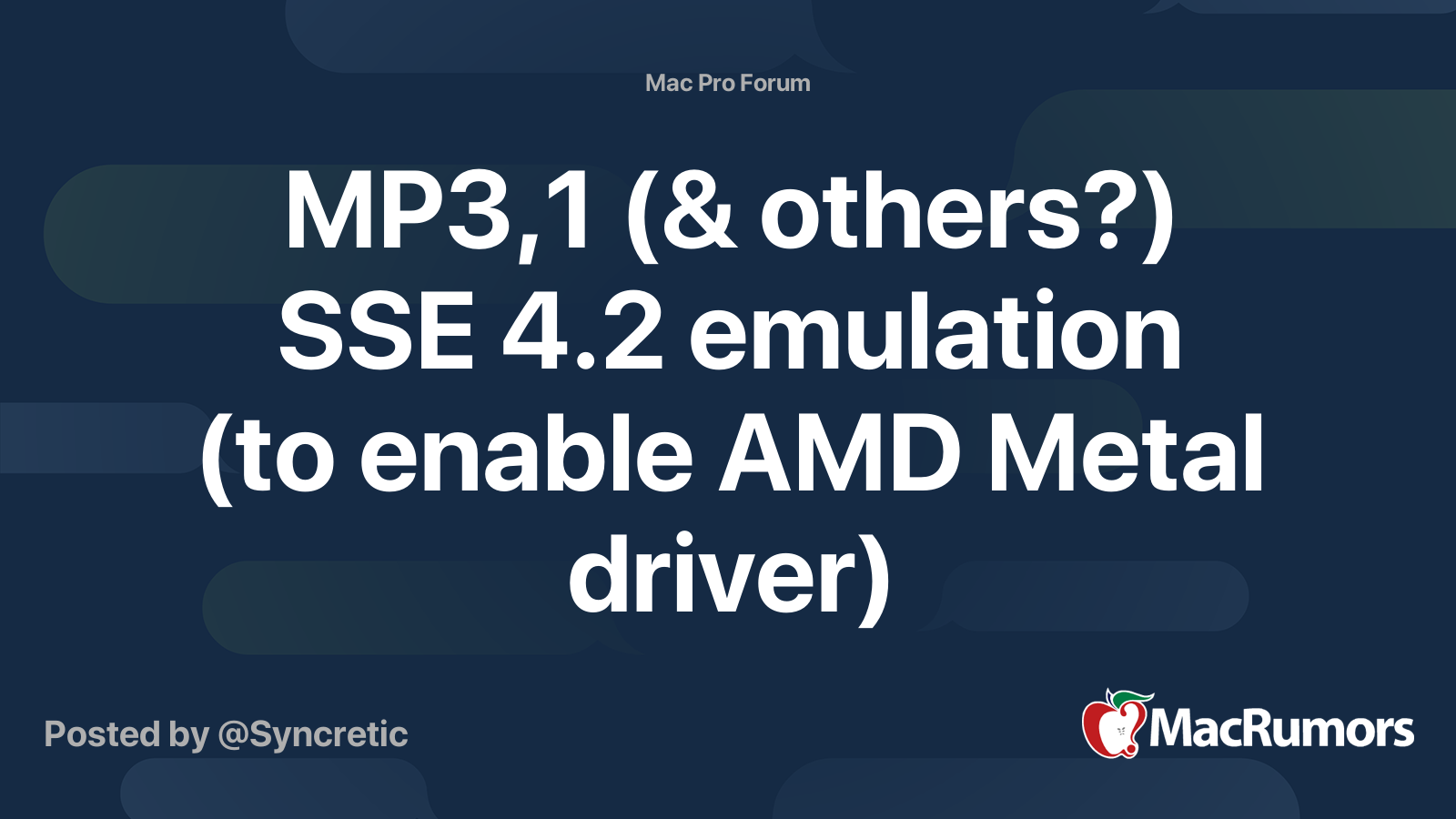
MP3,1 (& others?) SSE 4.2 emulation (to enable AMD Metal driver)
MouSSE (Partial SSE4.2 Emulator) Public Release Current version: 0.95 (8 Jun 2021) When referring folks to MouSSE, please just link directly to this post, which will always contain the latest version & info. EDIT (8 Jun 2021/1 Sep 2021): Monterey changed things up, so a new version was...
Not sure whether that is the issue and just flagging it as a possibility.
DosDude stopped updating the Mojave Patcher long before he stopped updating the Catalina one. The Catalina Patcher has the current MouSSE kext but the Mojave one does not.
Note that updating this on Mojave is not a case of simply replacing the installed version as the Patch Updater will nag you to update when it notices the installed version is different from the distributed one as it assumes different means older.
The twist is that you must never accept the option to ignore the message as all future checks (on everything) by the tool will be skipped and not just checks on MouSSE. Basically a bug. Important...Never accept that option. It disables all checks and not just for the item that generates it as you would expect.
You need to follow these steps to get the latest version and skip the nagging while keeping checks on for other tools:

 forums.macrumors.com
forums.macrumors.com
You will need to always repeat the process after using the Patcher following every software update.
I have modified my Patcher to avoid this.
DosDude stopped updating the Mojave Patcher long before he stopped updating the Catalina one. The Catalina Patcher has the current MouSSE kext but the Mojave one does not.
Note that updating this on Mojave is not a case of simply replacing the installed version as the Patch Updater will nag you to update when it notices the installed version is different from the distributed one as it assumes different means older.
The twist is that you must never accept the option to ignore the message as all future checks (on everything) by the tool will be skipped and not just checks on MouSSE. Basically a bug. Important...Never accept that option. It disables all checks and not just for the item that generates it as you would expect.
You need to follow these steps to get the latest version and skip the nagging while keeping checks on for other tools:

MP3,1 (& others?) SSE 4.2 emulation (to enable AMD Metal driver)
Pending updates to the backend by DosDude, I have overridden the patch updater to allow using recent MouSSE versions without warnings as attached below. Download and extract attached FixPatchUpdate093.zip or FixPatchUpdate095.zip file for the MouSSE version upgrade This will expand into an...
You will need to always repeat the process after using the Patcher following every software update.
I have modified my Patcher to avoid this.
Last edited:
Does anyone know where the Security Update 2021-001 Mojave is downloadable? Here HFS+, SilentKnight doesn't work for me.
So Hrutkay Mods' claim in his YouTube video that only NVIDIA chipsets are affected is wrong?There is still a very small chance it will brick your system, but for your model of mac I have heard many succes story's so I think you should be fine. But still, there will always be a chance that the patch will brick your system.
Another question: Is there a simple way to run the Post Install utility from Mojave Patcher USB stick without graphics at boot (due to NVIDIA graphics)? I guess I just have to press a certain sequence of alt-key, then arrow key right and enter and the Installer OS will have the drivers to talk to the graphics card again?
Last edited:
Register on MacRumors! This sidebar will go away, and you'll see fewer ads.

