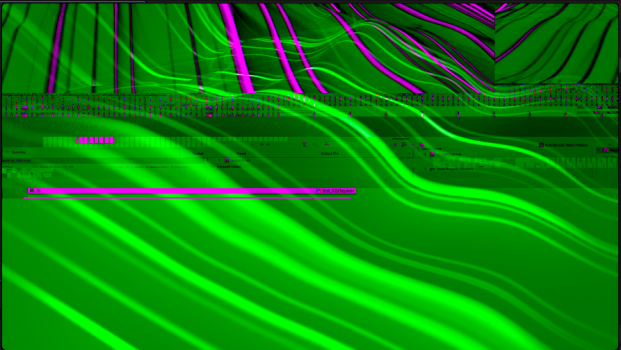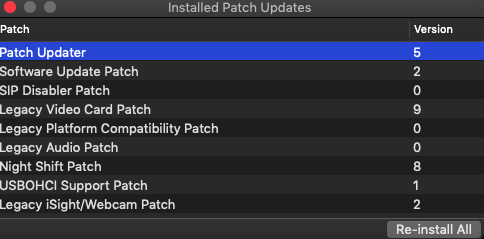Thank You! for posting this. It made me do what I posted above . . .Security Update 2021-003 (18G9028), Safari14.1, MRT 1.77 and X-Protect 2144 successfully installed w/SilentKnight. Restart into v.1.3.7 recommended patches, Force Cache Rebuild. So far, so good 😎
View attachment 1764510
Got a tip for us?
Let us know
Become a MacRumors Supporter for $50/year with no ads, ability to filter front page stories, and private forums.
macOS 10.14 Mojave on Unsupported Macs Thread
- Thread starter dosdude1
- WikiPost WikiPost
- Start date
- Sort by reaction score
You are using an out of date browser. It may not display this or other websites correctly.
You should upgrade or use an alternative browser.
You should upgrade or use an alternative browser.
- Status
- The first post of this thread is a WikiPost and can be edited by anyone with the appropiate permissions. Your edits will be public.
Why wait? 🧐Thanks, guys!
I leave this machine as it is, with HFS+. So I guess, I'll have to wait a few days...
Or enjoy booting into Linux and still want to access the filesystem.Absolutely NO reason to use HFS+ past 10.14.3 unless you enjoy a PITA at update time.
Or the more standard way (released after a short delay).
Security Update 2021-003 (Mojave) - Apple Support
macOS Mojave Security Update 2021-003 is recommended for all users and improves the security of macOS.
Posted is the Download button URL for the site you posted. And is "the standard way." 🧐Or the more standard way (released after a short delay).
Security Update 2021-003 (Mojave) - Apple Support
macOS Mojave Security Update 2021-003 is recommended for all users and improves the security of macOS.support.apple.com
Can you use OpenCore to boot Linux?Or enjoy booting into Linux and still want to access the filesystem.
Thanks a lot K two! No pain.
Attachments
Maybe, but I don't know. I always thought OpenCore was meant for non-Apple systems. I use rEFInd Boot Manager.Can you use OpenCore to boot Linux?
Maybe, but I don't know. I always thought OpenCore was meant for non-Apple systems. I use rEFInd Boot Manager.
Attached is a OpenCore boot picker, it should see everything bootable connected to the Mac. You'll need a fresh USB, comes with built-in instructions. A very useful tool.
Attachments
I converted the Mojave partition on my 7,1 MBP to APFS and it worked great. All the way to the end. Did the same to my 3,1 MP and it won't boot from the APSF partition. It won't see the partition when it comes to booting, but erasing, reloading & patching no problem. Just after the first batch of stuff the partition becomes invisible. I've booted off an APFS partition before with no problem. And it went so flawlessly on the MBP. Except this last update through SilentKnight took forever.
Does anyone know what would be the best way to convert the boot drive from HFS+ to APFS on a Mac Mini 3,1 without completely erasing? Mac Mini 3,1 does not natively support APFS booting. When booting from an external drive, the option to Convert the boot drive from HFS+ to APFS is greyed out.
What if my Mac have two SSD in RAID ?Absolutely NO reason to use HFS+ past 10.14.3 unless you enjoy a PITA at update time.
Unfortunately, you are stuck w/Apple's out-of-date RAID implementation, no APFS/RAID 0 issue. This eventually will change as Mojave is phased-out by macOS 12. A fair but minor point, tho. Have you read this? https://forums.macrumors.com/threads/mojave-on-raid-with-apfs-a-howto.2125096/What if my Mac have two SSD in RAID ?
Last edited:
FYI: The Security Update 2021-003 for Mojave is available as a separate download now:
 support.apple.com
support.apple.com
Security Update 2021-003 (Mojave) - Apple Support
macOS Mojave Security Update 2021-003 is recommended for all users and improves the security of macOS.
Have you tried booting into macOS Recovery and running Disk Utility from there?Does anyone know what would be the best way to convert the boot drive from HFS+ to APFS on a Mac Mini 3,1 without completely erasing? Mac Mini 3,1 does not natively support APFS booting. When booting from an external drive, the option to Convert the boot drive from HFS+ to APFS is greyed out.
One caveat - must have a APFS bootable ROM for this to work. Sorry for the slow APFS brain-fart. 😔
Last edited:
I have, it wiped the partition. Same from the Patcher USB.Have you tried booting into macOS Recovery and running Disk Utility from there?
You can Restore To from the Disk Utility clone you made or Restore from Time Machine in macOS Recovery or re-install from USB then use Migration Assistant from Time Machine. Often, a fresh install fixes old problems.I have, it wiped the partition. Same from the Patcher USB.
Last edited:
Hi all,
Successfully updated MBP5,3 (HFS+) with SecUpd2021-003Mojave (18G9028).
After, installing this update, needed reboot on USB Key and re-patch with Dosdude1's Patcher with force cache rebuild.
As every time, appleGVA.framework, softwareupdate.framework, HIToolbox, Siri.app and SiriUI.framework (for Siri waveform) have been replaced.

Successfully updated MBP5,3 (HFS+) with SecUpd2021-003Mojave (18G9028).
After, installing this update, needed reboot on USB Key and re-patch with Dosdude1's Patcher with force cache rebuild.
As every time, appleGVA.framework, softwareupdate.framework, HIToolbox, Siri.app and SiriUI.framework (for Siri waveform) have been replaced.
Last edited:
You can Restore To from the Disk Utility clone you made or Restore from Time Machine in macOS Recovery or re-install from USB then use Migration Assistant from Time Machine. Often, a fresh install fixes old problems.
In answering vysyus' post, it wipes the drive. As far as what you are suggesting, personally, I do it all the time. Except I can't get my new APFS partition to boot. Of which I have had no problems with APSFs before this. I can get to it from anywhere except to start up from a fresh install to update it. So I have been using Disk Util to wipe the partition/container from the Patcher Installer a lot in the hope that something is getting left out during the install and I might luck out and get a working volume.
Hello Everyone!
last couple of days or 2 weeks the 2010 late Macbook Air running Mojave (10-13.4) is very sluggish and spinning ball galore all of the sudden.
this patch-OSX was installed on a fast ssd drive formatted for Mojave and worked incredible since the install last May,
up until recently.
the responsiveness is fading even after the pram resets and using EDGE because safari 14.0.3 is horrible slow. the Photos program is the real problem were nothing gets opened, saved, exported or even seen without the ball spinning more than tires at the tour de France.
Is this down-performance due to a newer edition of safari and photos?
is anyone else experiencing this under performance?
as far as reverting to an older OSX being an option, asking for advice might be easier
than a ssd swap of Mountain Lion which still performs great, but eliminates icloud and 2021 internets.
thanks for reading and if this slowness is something the macbook air is stuck with, that was a great ride!
last couple of days or 2 weeks the 2010 late Macbook Air running Mojave (10-13.4) is very sluggish and spinning ball galore all of the sudden.
this patch-OSX was installed on a fast ssd drive formatted for Mojave and worked incredible since the install last May,
up until recently.
the responsiveness is fading even after the pram resets and using EDGE because safari 14.0.3 is horrible slow. the Photos program is the real problem were nothing gets opened, saved, exported or even seen without the ball spinning more than tires at the tour de France.
Is this down-performance due to a newer edition of safari and photos?
is anyone else experiencing this under performance?
as far as reverting to an older OSX being an option, asking for advice might be easier
than a ssd swap of Mountain Lion which still performs great, but eliminates icloud and 2021 internets.
thanks for reading and if this slowness is something the macbook air is stuck with, that was a great ride!
Does the Continuity Activation Tool still work in Mojave? I remember it working during betas but never looked into it after as I didn't need it at the time. My 4,1 is obviously supported by Mojave but I'm interested in putting a USB dongle in it and getting apple watch unlock.
It worked with my iMac before I moved to OpenCore. But I doubt there exists a Broadcom BCM94360x compatible 4.0 or 4.2 USB dongle. Most upgrades I know of changed the internal cards in MacbookPro and iMac11,x and iMac12,x - if you find one let me know.Does the Continuity Activation Tool still work in Mojave? I remember it working during betas but never looked into it after as I didn't need it at the time. My 4,1 is obviously supported by Mojave but I'm interested in putting a USB dongle in it and getting apple watch unlock.
Last edited:
Apologies for adding to an old post, but I too have this problem after installing Mojave via the DOSDUDE patch, though it only seems to be for Prores 422 HQ , 422 and lower. Other codecs seem ok (prores 4444, h264), but everything I have is stored as this 422 HQ. Doesn't look wrong in Premiere, or VLC & legacy QT 7 player, but its totally glitching in the native Quicktime player.hi all
tnx dosdude for the patch.
I got a problem and I don't recall when it started (I had it perfect, no issues at all and suddenly it all messed up. don't know why nor when...)
the problem: all ProRes videos appear with green glitches (in preview / quicktime but not on vlc - here it is perfect). all other codecs (h264, etc..) are ok. so this is something related to apple Pro codecs. (it even happens before any pro codec sys update)
Mac Pro 3.1, 28gb ram, Ati Radeon HD 2600.
I´ve already tried a fresh install and the problem persists.
am I doing something wrong? (all patches updated correctly, no issues. I enabled legacy video card patch)
all videos are fine on other Macs. so the problem is in my machine.
help anyone?
tnx in adv.
ps - img attached > screenshot quicktime player of a ProRes LT video. (as I said in vlc it appears perfect...)
Did you ever find a fix?
I'm using MacBook late 2008, Mojave 10.14.6, 8gb RAM.
Attachments
Last edited:
Got a Mac Pro 3.1 (2008) running on different drives, El Capitan, Sierra, Mojave and Catalina,
updating via the SilentKnight app for Mojave and Catalina I am continually told that the
EFI firmware is out of date, version 006C.B05.0802291410.
First of all I would like to know what EFI firmware I am supposed to be running,
secondly how to get it.
Any info would be appreciated.
updating via the SilentKnight app for Mojave and Catalina I am continually told that the
EFI firmware is out of date, version 006C.B05.0802291410.
First of all I would like to know what EFI firmware I am supposed to be running,
secondly how to get it.
Any info would be appreciated.
The former the big search machines will tell, the latter you get when installing the last supported macOS version on an internal disk and applying all available updates. Depending on the macOS version this can be the last available security update delivered by Apple.Got a Mac Pro 3.1 (2008) running on different drives, El Capitan, Sierra, Mojave and Catalina,
updating via the SilentKnight app for Mojave and Catalina I am continually told that the
EFI firmware is out of date, version 006C.B05.0802291410.
First of all I would like to know what EFI firmware I am supposed to be running,
secondly how to get it.
Any info would be appreciated.
Register on MacRumors! This sidebar will go away, and you'll see fewer ads.