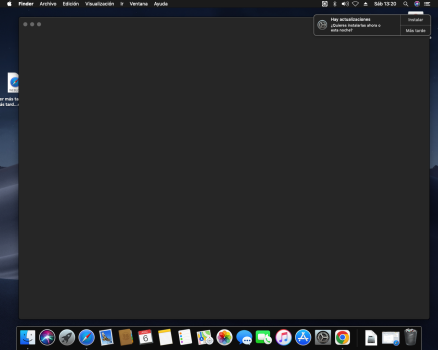Got a tip for us?
Let us know
Become a MacRumors Supporter for $50/year with no ads, ability to filter front page stories, and private forums.
macOS 10.14 Mojave on Unsupported Macs Thread
- Thread starter dosdude1
- WikiPost WikiPost
- Start date
- Sort by reaction score
You are using an out of date browser. It may not display this or other websites correctly.
You should upgrade or use an alternative browser.
You should upgrade or use an alternative browser.
- Status
- The first post of this thread is a WikiPost and can be edited by anyone with the appropiate permissions. Your edits will be public.
This worked for me. Thanks!Here's my instructions I created to install this Backlight Patch:
1. make sure bkltpatch10.14.2 folder is on Desktop
2. launch Terminal
3. cd /Users/OldMBPPro/Desktop/bkltpatch10.14.2
4. ./install.sh
5. ignore all the error messages
6. wait for Backlight Patch to finish installing. Last 2 lines in Terminal should be:
KernelCache ID: 1F0C5C558362E93DAC0C6A53B961E0E9
MacBook-Pro-2:bkltpatch10.14.2 OldMBPPro$
7. Restart
After having success in the past creating bootable installers for both Mojave and Catalina I was surprised today when I tried to create two new bootable installers for Mojave and Catalina using dosdudes Mojave and Catalina patcher apps.
Creating the installers results in an error while copying and patching the InstallESD.dmg.
Plenty of hard drive space, good quality USB (SanDisk), tried creating the installers on two copies of Mojave and one copy of Sierra.
Anyone else experiencing issues creating installers for these systems, its been a long time since I last tried so I was quite taken aback that trying both failed in the same area.
Thanks.
Creating the installers results in an error while copying and patching the InstallESD.dmg.
Plenty of hard drive space, good quality USB (SanDisk), tried creating the installers on two copies of Mojave and one copy of Sierra.
Anyone else experiencing issues creating installers for these systems, its been a long time since I last tried so I was quite taken aback that trying both failed in the same area.
Thanks.
Hi, try to format/rename the USB (MacOS Extended Journaled- GUID) pendrive as "OS X Base System" and redo the Installer creation.After having success in the past creating bootable installers for both Mojave and Catalina I was surprised today when I tried to create two new bootable installers for Mojave and Catalina using dosdudes Mojave and Catalina patcher apps.
Creating the installers results in an error while copying and patching the InstallESD.dmg.
Plenty of hard drive space, good quality USB (SanDisk), tried creating the installers on two copies of Mojave and one copy of Sierra.
Anyone else experiencing issues creating installers for these systems, its been a long time since I last tried so I was quite taken aback that trying both failed in the same area.
Thanks.
Hi guys,
I have the MacBook Pro late 2011 17" with graphics AMD Radeon 6770M 1Gb and Intel HD X3000
I´ve tried for several weeks and several solutions to upgrade my macos 10.13.6 (High Sierra) to 10.14.6 (Mojave)
I´ve tried also the solution from dosdude1 and all the solutions didn´t work
I like to know how are the instructions to upgrade to Mojave 10.14.6
Can anyone help me?
Thanks people
I have the MacBook Pro late 2011 17" with graphics AMD Radeon 6770M 1Gb and Intel HD X3000
I´ve tried for several weeks and several solutions to upgrade my macos 10.13.6 (High Sierra) to 10.14.6 (Mojave)
I´ve tried also the solution from dosdude1 and all the solutions didn´t work
I like to know how are the instructions to upgrade to Mojave 10.14.6
Can anyone help me?
Thanks people
Last edited:
Hi @shotboy,
I have MBP 2011 15in w/AMD as well. My AMD is shot, and so I sent the MBP off to DosDude1 to bypass, and now it only uses Intel HD3000.
I am running Mojave on it now, and had no issues just following dosdude1's instruction pages. (Making an installer thumb-drive, and booting from it and installing from it.) In fact, I've tried Catalina, Big Sur, and Monterey on it as well, but with the HD3000 Mojave is the best compromise right now. (I have not checked lately to see if there has been any real progress for those other macOS with legacy (HD3000) GPU...but Mojave is pretty much rock-solid for me, and if you didn't know it was officially "unsupported" you wouldn't know from using it....)
I did have to disable SIP first, but I have been running my MBP 2011 since about 2017 with SIP disabled....even w/High Sierra, as I had had to do the FW work-around previouslyfor my AMD GPU that died, prior to sending it off to dosdude1 to do the HW bypass.
Can you elaborate on why/(Where in the process) it isn't working for you? It is difficult to help without more detail as to where the process it's failing for you...
I have MBP 2011 15in w/AMD as well. My AMD is shot, and so I sent the MBP off to DosDude1 to bypass, and now it only uses Intel HD3000.
I am running Mojave on it now, and had no issues just following dosdude1's instruction pages. (Making an installer thumb-drive, and booting from it and installing from it.) In fact, I've tried Catalina, Big Sur, and Monterey on it as well, but with the HD3000 Mojave is the best compromise right now. (I have not checked lately to see if there has been any real progress for those other macOS with legacy (HD3000) GPU...but Mojave is pretty much rock-solid for me, and if you didn't know it was officially "unsupported" you wouldn't know from using it....)
I did have to disable SIP first, but I have been running my MBP 2011 since about 2017 with SIP disabled....even w/High Sierra, as I had had to do the FW work-around previouslyfor my AMD GPU that died, prior to sending it off to dosdude1 to do the HW bypass.
Can you elaborate on why/(Where in the process) it isn't working for you? It is difficult to help without more detail as to where the process it's failing for you...
Hi @Finbarr Cnaipe
I follow your sugestion at Mar 11, 2019 Macbook Pro Early 2011, 8,2 03/11/2019 in the post: https://forums.macrumors.com/threads/macos-10-14-mojave-on-unsupported-macs-thread.2121473/page-507
and also the sugestion of luispuerto.net and it didn´t work
After reboot appears in verbose mode a long message: "......... this version of MacOs is not supported in this Platform"
After this I don´t know what to do
Is there other way by software to install Mojave in this MacBook Pro?
The only way to install the Mojave on my laptop must be a Hardware bypass?
I follow your sugestion at Mar 11, 2019 Macbook Pro Early 2011, 8,2 03/11/2019 in the post: https://forums.macrumors.com/threads/macos-10-14-mojave-on-unsupported-macs-thread.2121473/page-507
and also the sugestion of luispuerto.net and it didn´t work
After reboot appears in verbose mode a long message: "......... this version of MacOs is not supported in this Platform"
After this I don´t know what to do
Is there other way by software to install Mojave in this MacBook Pro?
The only way to install the Mojave on my laptop must be a Hardware bypass?
Last edited:
I think I know the problem....Hi @Finbarr Cnaipe
I follow your sugestion at Mar 11, 2019 Macbook Pro Early 2011, 8,2 03/11/2019 in the post: https://forums.macrumors.com/threads/macos-10-14-mojave-on-unsupported-macs-thread.2121473/page-507
and also the sugestion of luispuerto.net and it didn´t work
After reboot appears in verbose mode a long message: "......... this version of MacOs is not supported in this Platform"
After this I don´t know what to do
Is there other way by software to install Mojave in this MacBook Pro?
The only way to install the Mojave on my laptop must be a Hardware bypass?
Did you create your flash boot drive installer with the dosdude1 patcher tool? (Including using the dosdude1 tool to download the Mojave version from Apple and then using that download version via dosdude1's tool to create your flash boot drive installer?) It sounds like you are installing regular macOS Mojave flash boot drive installer, and not from the dosdude patch version created flash drive which disables the hardware checks.
Aside from the basics, my 03/2019 post earlier was about disabling the AMD 6000 with the EFI method as well as adding Continuity. Those two things are unrelated to the basic dosdude1 patcher installing a working macOS Mojave on the MBP....which is the part where you seem to be stuck. You're getting the unsupported OS/platform message, which seems to indicate you haven't gotten the dosdude1 flash drive to install/patch correctly.
If you still need to disable AMD GPU, you can do that...but if it were me, I would work on getting Mojave installed and working first (via dosdude flash drive creator), unless your AMD GPU is hosed and you need to fix that first in order to have a functioning display. If that is the case, you can just follow the method to enter the disable parmeter in EFI. As long as you don't reset the PRAM it will stick, allowing you to work with the machine until you can get all the other stuff done. Then you could look at the Luispuerto stuff to optimize. (If you are really stuck, you could ignore the advice to skip the dosdude1 GPU SW disabler, and just use that.)
[Oh, and I would make sure to be on the latest EFI Firmware version for your MBP. I upgraded mine last year because i missed it previously. The only way to do it on my MBP 2011 was to clean the drive, install High Sierra, run the OS, and then let Apple download and install all the latest High Sierra patches. In that process, one of the patches upgraded my EFI firmware to the latest version. Then I cleaned the drive again and did a clean Mojave install using the dosdude1 created Mojave installer flash drive. Finally, I should mention that I moved my MBP 2011 to APFS many years ago when I upgraded the HD to a SATA SSD....I've never looked back and it works great on my MBP 2011. If you have upgraded to a SSD for your main boot drive, I would highly recommend to format it as APFS...provided your EFI supports it. If not, I believe dosdude1 also has a patcher for that as well...although you can brick your MBP if you mess up the ROM flash....so please be careful.]
As I mentioned, sometime shortly after that 03/2019 post, I sent my MBP off to dosdude1 to permanently disable my AMD GPU in hardware. So I don't need to monkey with the EFI/Software AMD GPU disable any more. For Continuity, I'm not really using it, and also I switched to using LiLu and the ContinuityFix Kext method.
(At the time (2019), my MBP 2011 was my main travel/work notebook. Since then, I've upgraded to a 2020 16in i9 MBP as well as a 13in 2021 i7-quadcore MBP. I'm pretty much fully running Monterey now on those. So the 2011 MBP is now relegated to sitting in a docking station in my home-office-lab as a headless test device (via Apple Remote desktop/screensharing). It's running great w/Mojave, but I just don't have a core use for it anymore...it is just for testing these days...
See if the attached helps... It is the PDF I created in the summer of 2019 about my endeavors getting my MBP 2011 to run Mojave....
Attachments
Last edited:
I have 2 SSD Samsung EVO 870 with APFS since the beginning for security and install them macos with a clean drive. One is configure with the latest macos 10.13.6 and I made all the updates and patches for High Sierra .It´s running as an external drive. The other SSD with APFS is to install Mojave and is running inside in the MBP 2011. The EFI support APFS because my High Sierra is run with it
Also I think that I have the latest ROM version of my MBP 2011 (ROM version 87.0.0.0 and SMC 1.70f6) because in some year Apple has changed the Versions Syntax of their ROM´s: before starting with MBPXXX.XXXX.XXX and now starting with XXX.X.X.X.X https://developer.apple.com/forums/thread/110339
Until know I only use the dosdude1 patcher 1.3.7 to download the Mojave version via dosdude1´s (Unless there is another Mojave version), create the flash boot drive installer with this Mojave version
After that I´ve been stuck with the unsupported OS/platform message by using the method of dosdude1
Is there any more recent dosdude1 patcher or other Mojave version?
Then I follow your post on 03/2019 until the Continuity Alternative Method:
One thing: what do you mean about the “latest CAT BETA “?
After that I´ve been stuck again with the unsupported OS/platform message
Must I also make the Continuity Alternative Method: ? And where can I find (or download) the Lilu.kext & BT4LEContinuityFixup.kext?
To disable SMC and reset pram/nvram I use the terminal from the flash boot drive installer or boot from High sierra external drive and make the changes with terminal inside /Volumes/MojaveSSD/.....
I can´t do the changes with Cmd+r+s Single User Recovery because the MBP 2011 stuck in the unsupported OS/platform message
Also I think that I have the latest ROM version of my MBP 2011 (ROM version 87.0.0.0 and SMC 1.70f6) because in some year Apple has changed the Versions Syntax of their ROM´s: before starting with MBPXXX.XXXX.XXX and now starting with XXX.X.X.X.X https://developer.apple.com/forums/thread/110339
Until know I only use the dosdude1 patcher 1.3.7 to download the Mojave version via dosdude1´s (Unless there is another Mojave version), create the flash boot drive installer with this Mojave version
After that I´ve been stuck with the unsupported OS/platform message by using the method of dosdude1
Is there any more recent dosdude1 patcher or other Mojave version?
Then I follow your post on 03/2019 until the Continuity Alternative Method:
One thing: what do you mean about the “latest CAT BETA “?
After that I´ve been stuck again with the unsupported OS/platform message
Must I also make the Continuity Alternative Method: ? And where can I find (or download) the Lilu.kext & BT4LEContinuityFixup.kext?
To disable SMC and reset pram/nvram I use the terminal from the flash boot drive installer or boot from High sierra external drive and make the changes with terminal inside /Volumes/MojaveSSD/.....
I can´t do the changes with Cmd+r+s Single User Recovery because the MBP 2011 stuck in the unsupported OS/platform message
Last edited:
Hi @shotboy,I have 2 SSD Samsung EVO 870 with APFS since the beginning for security and install them macos with a clean drive. One is configure with the latest macos 10.13.6 and I made all the updates and patches for High Sierra .It´s running as an external drive. The other SSD with APFS is to install Mojave and is running inside in the MBP 2011. The EFI support APFS because my High Sierra is run with it
Also I think that I have the latest ROM version of my MBP 2011 (ROM version 87.0.0.0 and SMC 1.70f6) because in some year Apple has changed the Versions Syntax of their ROM´s: before starting with MBPXXX.XXXX.XXX and now starting with XXX.X.X.X.X https://developer.apple.com/forums/thread/110339
Until know I only use the dosdude1 patcher 1.3.7 to download the Mojave version via dosdude1´s (Unless there is another Mojave version), create the flash boot drive installer with this Mojave version
After that I´ve been stuck with the unsupported OS/platform message by using the method of dosdude1
Is there any more recent dosdude1 patcher or other Mojave version?
Then I follow your post on 03/2019 until the Continuity Alternative Method:
One thing: what do you mean about the “latest CAT BETA “?
After that I´ve been stuck again with the unsupported OS/platform message
Must I also make the Continuity Alternative Method: ? And where can I find (or download) the Lilu.kext & BT4LEContinuityFixup.kext?
To disable SMC and reset pram/nvram I use the terminal from the flash boot drive installer or boot from High sierra external drive and make the changes with terminal inside /Volumes/MojaveSSD/.....
I can´t do the changes with Cmd+r+s Single User Recovery because the MBP 2011 stuck in the unsupported OS/platform message
Couple of things:
- yes, that is the same EFI FW rev I upgraded to, and AFAIK is the latest
- I'd worry about Continuity later, after getting Mojave installed and working.
- At the time (2019) CAT Beta was separate download from non-beta download. Don't know if that is still true today in 2022.
-
So to confirm:
1.) You created Mojave install flash thumb-drive using dosdude1 Mojave installer
2.) You've disconnected the external SSD
3.) You may need to erase the internal SSD so it is blank/fresh.
I would do this step first, but you can also do it prior to installing Mojave from the dosdude flash drive, after booting from the flash drive and then running disk utilities.
4.) At this point, the only drives connected are dosdude1 Mojave Install flash drive and internal blank SSD.
5.) Unless you've corrupted your EFI, at this point there is no reason to see any "unsupported platform" message. There is nothing "unsupported" connected, so no reason for that message. Only thing I can think of is that perhaps it is a PRAM/SMC issue, which should be able to be fixed by resetting both...
6.) Reset/clear PRAM and SMC (See apple support pages..)
Code:
As always you have to reset SMC
(https://support.apple.com/en-us/HT201295)
and PRAM/NVRAM (https://support.apple.com/en-us/HT204063)
before you do anything else.
SMC: shutdown, unplug everything except power,
now hold leftShift + Ctrl + Opt/Alt + Power for about 10sec and release at the same time.
PRAM/NVRAM: with the power cord on, power on and immediately before the
chime hold "cmd + Opt/Alt + P + R" at the same time and keep holding down until you hear the
chime for the second time.
Try to do the following step just right after, so you donʼt let the computer to
load —and fail.7.) Run EFI fix from terminal for disable GPU if needed.
boot into recovery single user mode by holding: cmd + R + S . When finish to load, you run
Code:
$ csrutil disable # to disable SIP
$ nvram fa4ce28d-b62f-4c99-9cc3-6815686e30f9:gpu-power-prefs=%01%00%00%00 # to disable the dGPU on boot.
$ nvram boot-args="-v" # Load in verbose mode
$ reboot8.) Make sure You've disabled SIP (see above - boot from flash drive -> terminal "csrutil disable")
9.) Next, You reboot MBP from dosdude1 Mojave install thumb flash drive. (hold down "opt" key while booting, select dosdude1 flash drive to boot. If you do not see the flash drive, then it is not created correctly). At this point, the state of PRAM and SMC should be cleared, and the dGPU disabled, but the MBP in otherwise "virgin" state, ready to use dosdude1 flash drive installer to install macOS Mojave for unsupported Macs.
10.) You open disk utilities from dosdude1 drive and reformat MBP internal SSD to new blank APFS. You may need to reformat to macOS journaled first, then immediately go to format as new APFS....in any case, I'd recommend an APFS partition and name it something like "MBP2011 HD".
11.) You exit disk utilities and run MacOS installer from dosdude1 installer thumb flash drive, installing to MBP internal SSD.
12.) Here is the part I can't remember....but: If MBP reboots at this point, do not reboot to to MBP internal SSD...reboot back to dosdude1 installer flash drive (holding down "opt" key during boot and making sure to pick the dosdude1 installer flash drive), and run dosdude1 patcher, selecting your MBP internal SSD to patch, and picking your MBP model for all the correct patch selections...when finished make sure to clear kext caches option, THEN reboot to macOS Mojave on SSD.
13.) Once successful, dosdude1 patcher will also be installed into macOS Mojave on your SSD, and will likely tell you there are new updates. Do those updates and reboot. Repeat as necessary until dosdude1 patcher says everything is up-to-date.
Hope this helps.
Finny
Last edited:
It Works !!! Thanks !!!
Now I know what went wrong.
The problem was the sequential steps. Before install Mojave, must reset/clear SMC NVRAM/PRAM, disable SIP and discrete GPU. After that install, reboot and install the patchers more the model MBP. Next reboot et voilá.
In the several places I didn´t find this order to install Mojave. Only found separated parts or instructions
After some automatic updates from Apple .... the MBP went to a black screen ....
What kind of updates must I use? Block updates from the Apple ?
The macos 10.14.6 can enable and run the discrete GPU AMD 6770M in this MBP 2011 with accelaration? What are the commands or software to run it (discrete GPU)?
Catalina macos can be install with the same steps and also run the GPU?
Now I know what went wrong.
The problem was the sequential steps. Before install Mojave, must reset/clear SMC NVRAM/PRAM, disable SIP and discrete GPU. After that install, reboot and install the patchers more the model MBP. Next reboot et voilá.
In the several places I didn´t find this order to install Mojave. Only found separated parts or instructions
After some automatic updates from Apple .... the MBP went to a black screen ....
What kind of updates must I use? Block updates from the Apple ?
The macos 10.14.6 can enable and run the discrete GPU AMD 6770M in this MBP 2011 with accelaration? What are the commands or software to run it (discrete GPU)?
Catalina macos can be install with the same steps and also run the GPU?
Last edited:
Hi @shotboy,It Works !!! Thanks !!!
Now I know what went wrong.
The problem was the sequential steps. Before install Mojave, must reset/clear SMC NVRAM/PRAM, disable SIP and discrete GPU. After that install, reboot and install the patchers more the model MBP. Next reboot et voilá.
In the several places I didn´t find this order to install Mojave. Only found separated parts or instructions
After some automatic updates from Apple .... the MBP went to a black screen ....
What kind of updates must I use? Block updates from the Apple ?
The macos 10.14.6 can enable and run the discrete GPU AMD 6770M in this MBP 2011 with accelaration? What are the commands or software to run it (discrete GPU)?
Catalina macos can be install with the same steps and also run the GPU?
Glad it worked for you. I had suspected that the something was out-of-order in your steps to install... Glad I could help!
OK...now, for Apple Updates, I have found it necessary to:
1.) Allow Apple updates to occur as appropriate.
2.) After updates installed, do not reboot into macOS.
3.) Reboot to dosdude Flash thumb-drive installer, and re-apply the dosdude1 patches. (don't forget to also clear kext cache at end again).
4.) Then Reboot back to macOS.
I have found it to still be OK even in cases where I forgot and booted back to a black or grey screen. Just reboot from the dosdude1 flash drive, apply patches and you should be OK
I'm afraid you may also need to re-apply the dGPU disable process (nvram) as well if you need to disable the GPU. Anytime the PRAM get's reset, you will need to re-apply the nvram dGPU disable process.
I never tried to get acceleration for my AMD dGPU, because it was a bad/faulty dGPU....that is why I shipped my MBP off to dosdude1 to HW disable it. I got tired of having to re-apply the nvram dGPU disable process all the time. Now my MBP doesn't even know it exists...it only thinks it has the internal Intel HD3000. GPU.
Also, I'm afraid I cannot help much on Catalina, Big Sur, or Monterey. While I did try those, it was only once, and I was never able to get my MBP to work right like it does in Mojave....so I settled on Mojave for it. There are some big issues AFAIK supporting even the Intel HD3000 GPU on the legacy machine, and performance on my MBP was abysmal.
One thing you may consider for updating your OS is "SilentKnight" app, which does a great job of letting you know which updates are avaialble for your machine. Just Google search for it + macOS, and you should find the website.
Hope this helps,
Finny
Hi @Finny
Thanks again. You are great!!!
I think that I put again the discrete GPU ... working with accelaration and until now works fine
and until now works fine
I only need the MBP for development and programming projects, not using much graphics. The issue is that some tools and frameworks need the latest macos like Docker or Android Studio to work
I hope I have no more doubts
And for dosdude1 .... ✌️👍🏆🏆🏆🏆 many thanks!!!!!!!
Thanks again. You are great!!!
I think that I put again the discrete GPU ... working with accelaration
I only need the MBP for development and programming projects, not using much graphics. The issue is that some tools and frameworks need the latest macos like Docker or Android Studio to work
I hope I have no more doubts
And for dosdude1 .... ✌️👍🏆🏆🏆🏆 many thanks!!!!!!!
Patched Imac only booting a Safe Mode
I am using Dosdude1 Mojave patcher on Imac 8,1. (Used many times successfully on this and other Imacs previously)
If I start with a clean disk all works fine.
I want though to be able to run my current setup of Mojave (18G9223) with all the Users and software that is running natively on a later Imac.
So using Carbon Copy Cloner I installed my existing Mojave onto partition on Mac 8,1. Formatted at present as Mac Extended Journaled but also tried with APFS.
Ran Dosdude1 patcher and post patch programme. After rebooting into the patched partition it refuses to boot. Sits a long time ¾ bar complete then starts up again in a loop.
If I start up this partition is Safe Boot it works just fine with all the users and programmes, of my current Mojave, working.
Also in Safe Mode ran patcher update programme, OK.
If I get it to install all the patches again it stalls at “Legacy Video Card Patch” giving an error and so doesn’t complete the full reinstallation. It says though all patches are fully up to date.
In Safe Boot ran Etrecheck nothing untoward.
Have run Single Mode and "/sbin/fsck -fy" but found nothing wrong. Afterwards tried to boot but again unsuccessfully in normal boot.
Have run disk utility ‘First Aid” with no errors picked up.
In desperation removed LaunchDaemons and LaunchAgents folders from Library to nil effect (so put them back).
Why is it booting in Safe Boot not normal boot?
How can I identify those files that Safe Boot doesn’t use?
Can I delete files that Safe Boot doesn’t use so I can boot normally?
ps this is my first post so apologise if it is in the wrong place
I am using Dosdude1 Mojave patcher on Imac 8,1. (Used many times successfully on this and other Imacs previously)
If I start with a clean disk all works fine.
I want though to be able to run my current setup of Mojave (18G9223) with all the Users and software that is running natively on a later Imac.
So using Carbon Copy Cloner I installed my existing Mojave onto partition on Mac 8,1. Formatted at present as Mac Extended Journaled but also tried with APFS.
Ran Dosdude1 patcher and post patch programme. After rebooting into the patched partition it refuses to boot. Sits a long time ¾ bar complete then starts up again in a loop.
If I start up this partition is Safe Boot it works just fine with all the users and programmes, of my current Mojave, working.
Also in Safe Mode ran patcher update programme, OK.
If I get it to install all the patches again it stalls at “Legacy Video Card Patch” giving an error and so doesn’t complete the full reinstallation. It says though all patches are fully up to date.
In Safe Boot ran Etrecheck nothing untoward.
Have run Single Mode and "/sbin/fsck -fy" but found nothing wrong. Afterwards tried to boot but again unsuccessfully in normal boot.
Have run disk utility ‘First Aid” with no errors picked up.
In desperation removed LaunchDaemons and LaunchAgents folders from Library to nil effect (so put them back).
Why is it booting in Safe Boot not normal boot?
How can I identify those files that Safe Boot doesn’t use?
Can I delete files that Safe Boot doesn’t use so I can boot normally?
ps this is my first post so apologise if it is in the wrong place
Hi GeorgePatched
To boot from normal try this in a terminal using a usb install macos:
nvram boot-args=""
reboot
As i understand, you are running a clone of a existing Mojave from an Imac 8,1 in a Mac 8,1 ???
This is not a good idea because the clone is configured in the Imac 8,1 and not in Mac 8,1
This will bring problems in recognize some drivers and others things like some of the Software installed will not work on Mac 8,1
Nowadays, in machines windows, it´s almost impossible to make this kind of change: using the same clone in different machines
To avoid your issues, the best way is to make a clean install in a Mac 8.1
To boot from normal try this in a terminal using a usb install macos:
nvram boot-args=""
reboot
As i understand, you are running a clone of a existing Mojave from an Imac 8,1 in a Mac 8,1 ???
This is not a good idea because the clone is configured in the Imac 8,1 and not in Mac 8,1
This will bring problems in recognize some drivers and others things like some of the Software installed will not work on Mac 8,1
Nowadays, in machines windows, it´s almost impossible to make this kind of change: using the same clone in different machines
To avoid your issues, the best way is to make a clean install in a Mac 8.1
Thank you Shotboy for your help & interest.
I have an Imac 14,1 running Mojave natively but no other computer I can use if it fails without patching.
So I am using patching on Imac 8,1.
I did try
nvram boot-args=""
reboot
and yes it ‘booted’ but the progress bar as before went ¾ way and stopped.
Even more ‘research’ and with the monkey principle I removed all the extensions in: HD/library/extensions then ran the post patch routine in Dosdude1 boot usb. This inserted 2 extensions.
I was able to boot natively into the patched Mojave with all the files and programmes, I checked, from the Imac 14,1 working.
I then ran the Patcher updater.
I had to set the passwords for Mail and also had to reinstall LittleSnitch. All fine.
Originally there were about 12 kexts in Extensions which I have no idea whether they were needed for something – time will tell.
I am hoping this will work when I really need it but with all the experiments this patching is very sensitive to change and the ‘solution’ is a matter of guess work.
Any further advice would be gratefully received.
I have an Imac 14,1 running Mojave natively but no other computer I can use if it fails without patching.
So I am using patching on Imac 8,1.
I did try
nvram boot-args=""
reboot
and yes it ‘booted’ but the progress bar as before went ¾ way and stopped.
Even more ‘research’ and with the monkey principle I removed all the extensions in: HD/library/extensions then ran the post patch routine in Dosdude1 boot usb. This inserted 2 extensions.
I was able to boot natively into the patched Mojave with all the files and programmes, I checked, from the Imac 14,1 working.
I then ran the Patcher updater.
I had to set the passwords for Mail and also had to reinstall LittleSnitch. All fine.
Originally there were about 12 kexts in Extensions which I have no idea whether they were needed for something – time will tell.
I am hoping this will work when I really need it but with all the experiments this patching is very sensitive to change and the ‘solution’ is a matter of guess work.
Any further advice would be gratefully received.
I have a problem with my mac mini late 2009 (3.1) google chrome does not show anything like visual studio codeView attachment 894636
macOS 10.14 Mojave on Unsupported Macs
Machine Support
MacPro3,1MacPro4,1iMac8,1iMac9,1iMac10,xiMac11,x (systems with AMD Radeon HD 5xxx and 6xxx series GPUs will be almost unusable when running Mojave. More details are located in the Current Issues section below.)iMac12,x (systems with AMD Radeon HD 5xxx and 6xxx series GPUs will be almost unusable when running Mojave. More details are located in the Current Issues section below.)MacBookPro4,1MacBookPro5,xMacBookPro6,xMacBookPro7,1MacBookPro8,xMacBookAir2,1MacBookAir3,xMacBookAir4,xMacBook5,1Macmini3,1Macmini4,1Macmini5,xMacBook5,2MacBook6,1MacBook7,1Xserve2,1Xserve3,1
Video Card Support
Pre-Metal AMD video cards (Radeon HD 6xxx series and older without acceleration, Radeon HD 4xxx series and older with acceleration.)
Pre-Metal Nvidia video cards (GeForce 5xx series and older, i.e. 8600M(GT)/8800M(GT), 9400M/9600M(GT), 320M/330M)
Pre-Metal Intel video cards (Intel HD Graphics 3000 and Intel HD Graphics Arrandale)
Installation
To install on your machine, you can download and run @dosdude1's macOS Mojave Patcher application, which will let you download a copy of the latest installer app from Apple and create a bootable installer drive for use on unsupported Macs. It contains all the patches necessary to achieve the hardware support listed above. The installation guide can be found here and an installation guide video here.
MacOS Patcher (discontinued)
More advanced users may consider using macOS Patcher, which is a command line-based tool that provides the same hardware support, while also adding support for MacBook4,1 systems. Please note that this project is no longer supported by the developer.
APFS ROM Patcher
Warning: This tool could irreversibly brick your EFI chip. Please exercise caution with machines that have multiple EEPROM definitions. Relevant information can be found here and here. The APFS ROM patcher can be found here. Use the password apfs to decrypt the ZIP.
Known Issues
Currently, it is not possible to get full graphics acceleration when running Mojave on a system with a Radeon HD 5xxx or 6xxx series video card. Mojave will be almost unusable without graphics acceleration. This includes the 15" and 17" MacBook Pro systems (MacBookPro8,2 and 8,3). If you want to enable GPU acceleration on these machines, you'll need to disable the AMD video card (This will work on MacBook Pro 8,2 and 8,3 systems ONLY. You CANNOT disable the AMD GPU in an iMac.) Weird colors will also be produced when running Mojave with one of these video cards installed/enabled. To disable the AMD GPU on a 2011 MacBook Pro 8,2 or 8,3, follow the guide found here.Some users have reported crashing upon opening the App Store. This is caused by App Store videos and can be worked around by disabling video autoplay and not viewing App Store videos. This is not a fix, this is a workaround. Safari may also experience crashes with certain kinds of embedded videos.Currently, built-in iSight cameras do not work correctly on some machines. It seems to be hit or miss, but when installing, expect your iSight camera to be non-functional.Trackpad multi-finger gestures on both machines not supported in Mojave. While the trackpad works and is fully usable, Mojave detects it as just a standard mouse, preventing you from changing some trackpad-oriented settings.The Intel GMAx3100 in the MB4,1 is not fully supported (framebuffer only, no acceleration). Mojave will be almost unusable without graphics acceleration.
Builds and Installer Versions
2018/09/24 10.14.0 Final, build 18A391, installer 14.0.22
2018/10/30 10.14.1 Final, build 18B75, installer 14.1.0
2018/12/05 10.14.2 Final, build 18C54, installer 14.2.2
2019/01/21 10.14.3 Final, build 18D42, installer 14.3.2
2019/02/07 10.14.3 Supplemental, build 18D109, installer 14.3.3
2019/03/25 10.14.4 Final, build 18E226, installer 14.4.08
2019/03/25 10.14.4 Supplemental, build 18E2034, installer 14.4.10
2019/05/13 10.14.5 Final, build 18F132, installer 14.5.02
2019/07/22 10.14.6 Final, build 18G84, installer 14.6.02
2019/08/02 10.14.6 1st supplemental, build 18G87, installer 14.6.03
2019/08/27 10.14.6 2nd supplemental, build 18G95, installer 14.6.04
2019/09/26 10.14.6 3rd supplemental, build 18G103, installer 14.6.06
2019/10/30 10.14.6 Security Update 2019-001, build 18G1012
2019/12/10 10.14.6 Security Update 2019-002, build 18G2022
2020/01/28 10.14.6 Security Update 2020-001, build 18G3020
2020/03/24 10.14.6 Security Update 2020-002, build 18G4032
2020/05/26 10.14.6 Security Update 2020-003, build 18G5033
2020/07/15 10.14.6 Security Update 2020-004, build 18G6020
2020/09/24 10.14.6 Security Update 2020-005, build 18G6032
2020/11/12 10.14.6 Security Update 2020-006, build 18G6042
2020/12/16 10.14.6 Security Update 2020-007, build 18G7016
2021/02/01 10.14.6 Security Update 2021-001, build 18G8012
2021/02/09 10.14.6 Security Update 2021-002, build 18G8022
2018/06/04 DP1, build 18A293u, installer 14.0.082018/06/19 DP2, build 18A314h, installer 14.0.112018/06/26 PB1, build 18A314k, installer 14.0.112018/07/03 DP3, build 18A326g, installer 14.0.122018/07/06 PB2, build 18A326h, installer 14.0.122018/07/16 DP4, 2018/07/17 PB3, build 18A336e, installer 14.0.142018/07/30 DP5, 2018/07/31 PB4, build 18A347e, installer 14.0.152018/08/06 DP6, 2018/08/06 PB5, build 18A353d, installer 14.0.162018/08/13 DP7, 2018/08/13 PB6, build 18A365a, installer 14.0.172018/08/20 DP8, 2018/08/20 PB7, build 18A371a, installer 14.0.182018/08/27 DP9, 2018/08/27 PB8, build 18A377a, installer 14.0.202018/09/04 DP10, 2018/09/04 PB9, build 18A384a, installer 14.0.212018/09/12 DP11, 2018/09/12 PB10, build 18A389, installer 14.0.212018/09/25 10.14.1 DP1, 2018/09/27 PB1, build 18B45d2018/10/02 10.14.1 DP2, 2018/10/02 PB2, build 18B50c2018/10/08 10.14.1 DP3, 2018/10/08 PB3, build 18B57c2018/10/17 10.14.1 DP4, 2018/10/17 PB4, build 18B67a2018/10/23 10.14.1 DP5, 2018/10/23 PB5, build 18B73a2018/10/31 10.14.2 DP1, 2018/11/02 PB1, build 18C31g2018/11/07 10.14.2 DP2, 2018/11/07 PB2, build 18C38b2018/11/16 10.14.2 DP3, 2018/11/16 PB3, build 18C48a2018/11/28 10.14.2 DP4, 2018/11/28 PB4, build 18C52a2018/12/10 10.14.3 DP1, 2018/12/11 PB1, build 18D21c2018/12/19 10.14.3 DP2, 2018/12/19 PB2, build 18D32a2019/01/07 10.14.3 DP3, 2019/01/07 PB3, build 18D38a2019/01/11 10.14.3 DP4, 2019/01/11 PB4, build 18D39a2019/01/24 10.14.4 DP1, 2019/01/28 PB1, build 18E174f2019/02/04 10.14.4 DP2, 2019/02/05 PB2, build 18E184e2019/02/18 10.14.4 DP3, 2019/02/19 PB3, build 18E194d2019/03/04 10.14.4 DP4, 2019/03/04 PB4, build 18E205e2019/03/11 10.14.4 DP5, 2019/03/11 PB5, build 18E215a2019/03/18 10.14.4 DP6, 2019/03/18 PB6, build 18E220a2019/03/28 10.14.5 DP1, build 18F96h2019/04/08 10.14.5 DP2, build 18F108f2019/04/22 10.14.5 DP3, build 18F118d2019/04/29 10.14.5 DP4, build 18F127a2019/05/07 10.14.5 DP5, build 18F131a2019/05/15 10.14.6 DP1, build 18G29g2019/06/11 10.14.6 DP2, build 18G48f2019/06/24 10.14.6 DP3, build 18G59b2019/07/09 10.14.6 DP4, build 18G71a2019/07/16 10.14.6 DP5, build 18G78a2019/10/14 10.14.6 Security Update 2019-001 beta 1, build 18G10052019/10/17 10.14.6 Security Update 2019-001 beta 2, build 18G10072019/10/24 10.14.6 Security Update 2019-001 beta 3, build 18G10112019/11/07 10.14.6 Security Update 2019-002 beta 1, build 18G2007
Credits
@dosdude1 - Developed macOS Mojave Patcher, fixed 10.14.4 graphics acceleration, found CCFL backlight fix
@parrotgeek1 - Developed LegacyUSBInjector, developed SIPManager, developed NDRVShim, source, fixed legacy WiFi cards
@Czo - Developed SUVMMFaker, source
@ASentientBot - Fixed Nvidia kernel panic, Core 2 Duo kernel panic, and iSight
@jackluke - Narrowed down cause of Core 2 Duo kernel panic
@Larsvonhier - Fixed USB/input, graphics, WiFi, audio and backlight-off for MacBook4,1, and Siri crashes on 10.14.4/.5/.6
Julian Fairfax - Developed macOS Downloader, and macOS Patcher (Discontinued Projects)
@Minh_Ton - Fixed News+ crashes
Moderator Note
Please do not ask for, or provide help getting developers profile information to access unauthorised beta software on MacRumors. If you are not a developer, sign up to the Apple Beta Software Program to get the official public beta releases.
macOS Catalina (10.15)
macOS 10.15 Catalina on Unsupported Macs - @0403979
macOS Mojave (10.14)
macOS 10.14 Mojave on Unsupported Macs Thread - @dosdude1
macOS High Sierra (10.13)
macOS High Sierra (10.13) Unsupported Macs Thread - @foxlet
macOS Sierra (10.12)
MacOS 10.12 Sierra Unsupported Macs Thread - @redheeler
OS X El Capitan (10.11)
OS X El Capitan on Unsupported Macs - @TMRJIJ
2006/2007 Mac Pro (1,1/2,1) and El Capitan - @Mr. Zarniwoop
OS X Yosemite (10.10)
OS X Yosemite on Unsupported Macs - @TMRJIJ
2006/2007 Mac Pro (1,1/2,1) and OS X Yosemite - @Mr. Zarniwoop
OS X Mavericks (10.9)
[Guide] Installing 10.9 Mavericks on older Macs. - @Wayne_819
Mac Pro 2,1 and OS X Mavericks - @5050
OS X Mountain Lion (10.8)
Success! Install 10.8 on old unsupported Mac - @Wayne_819
Attachments
Does this help?I have a problem with my mac mini late 2009 (3.1) google chrome does not show anything like visual studio code
I had the same issue here with my 2008 MacBook. After long search, the easiest way to fix this is simply... to run again macOS Mojave Patcher and rebuild caches.I have a problem with my mac mini late 2009 (3.1) google chrome does not show anything like visual studio code
Hello,
I have updated a MacbookPro5,1 with HFS+ from 18G103 to 18G9323 by downloading SecUpd2021-005Mojave.dmg and the help from @alphascorp & @avz :
I re-installed the patches with force cache rebuild and did a PRAM reset, and now when using SilentKnight or the terminal command softwareupdate -l I get this message:
A similar message is displayed when using the command tmutil:
Is this normal or did something go wrong with the update?
Any help would be appreciated!
I have updated a MacbookPro5,1 with HFS+ from 18G103 to 18G9323 by downloading SecUpd2021-005Mojave.dmg and the help from @alphascorp & @avz :
Hi @jhowarth
In order to install SecUpd2020-002Mojave, you must expand the .pkg file and then modify the "distribution" file.
Like this:
Move "SecUpd2020-002Mojave.pkg" file to the desktop
Open Terminal and writes this:
Press enterCode:cd ~/Desktop
Press enterCode:pkgutil --expand SecUpd2020-002Mojave.pkg NewFolder
Wait a few minutes
Go to the "NewFolder" folder created on your desktop and open the "Distribution" file with a text editor
Add: return true;
at the end of this line: function InstallationCheck(prefix) {
Like this: function InstallationCheck(prefix) {return true;
Add: return true;
at the end of this line: function VolumeCheck(prefix) {
Like this: function VolumeCheck(prefix) {return true;
Save the file
If you have not closed the terminal, write or simply copy this:
Press enter and wait a few minutes for the package to re-createCode:pkgutil --flatten NewFolder SecUpd2020-002MojaveModified.pkg
But if you closed the terminal, re-open it and writes this:
Press enterCode:cd ~/Desktop
Press enter and wait a few minutes for the package to re-createCode:pkgutil --flatten NewFolder SecUpd2020-002MojaveModified.pkg
Once the operation is completed, launch the file "SecUpd2020-002MojaveModified.pkg" The message "This software is not supported on your system" should no longer appear and the update should install.
AFTER INSTALLATION YOU MUST RESTART ON THE USB KEY AND RE-APPLY THE POST-INSTALL PATCH WITH CACHE REBUILD OTHERWISE MOJAVE WILL NOT START
Be careful if you have several OS on more disks/partitions in your mac because these modifications make it possible to install this update on any OS disk/partition.
AT THE BEGINNING OF THE INSTALLATION BE CAREFUL TO CHOOSE THE DISK/PARTITION OF MOJAVE AND NO OTHER.
I re-installed the patches with force cache rebuild and did a PRAM reset, and now when using SilentKnight or the terminal command softwareupdate -l I get this message:
objc[770]: Class AMSupportURLConnectionDelegate is implemented in both /System/Library/PrivateFrameworks/EmbeddedOSInstall.framework/Versions/A/EmbeddedOSInstall (0x10ee68c58) and /System/Library/PrivateFrameworks/OSPersonalization.framework/Versions/A/OSPersonalization (0x10ecc7358). One of the two will be used. Which one is undefined.
Software Update Tool
Finding available software
No new software available.
A similar message is displayed when using the command tmutil:
objc[1058]: Class ISPurchaseReceipt is implemented in both /System/Library/PrivateFrameworks/StoreServices.framework/Versions/A/StoreServices (0x7fff97956a38) and /System/Library/PrivateFrameworks/CommerceKit.framework/Versions/A/Frameworks/CommerceCore.framework/Versions/A/CommerceCore (0x11d284048). One of the two will be used. Which one is undefined.
objc[1058]: Class asn1Token is implemented in both /System/Library/PrivateFrameworks/StoreServices.framework/Versions/A/StoreServices (0x7fff97956628) and /System/Library/PrivateFrameworks/CommerceKit.framework/Versions/A/Frameworks/CommerceCore.framework/Versions/A/CommerceCore (0x11d284138). One of the two will be used. Which one is undefined.
objc[1058]: Class asn1SetToken is implemented in both /System/Library/PrivateFrameworks/StoreServices.framework/Versions/A/StoreServices (0x7fff97956650) and /System/Library/PrivateFrameworks/CommerceKit.framework/Versions/A/Frameworks/CommerceCore.framework/Versions/A/CommerceCore (0x11d284110). One of the two will be used. Which one is undefined.
objc[1058]: Class asn1SequenceToken is implemented in both /System/Library/PrivateFrameworks/StoreServices.framework/Versions/A/StoreServices (0x7fff97956678) and /System/Library/PrivateFrameworks/CommerceKit.framework/Versions/A/Frameworks/CommerceCore.framework/Versions/A/CommerceCore (0x11d2840e8). One of the two will be used. Which one is undefined.
objc[1058]: Class asn1IntegerToken is implemented in both /System/Library/PrivateFrameworks/StoreServices.framework/Versions/A/StoreServices (0x7fff979566a0) and /System/Library/PrivateFrameworks/CommerceKit.framework/Versions/A/Frameworks/CommerceCore.framework/Versions/A/CommerceCore (0x11d284070). One of the two will be used. Which one is undefined.
objc[1058]: Class asn1OSToken is implemented in both /System/Library/PrivateFrameworks/StoreServices.framework/Versions/A/StoreServices (0x7fff979566c8) and /System/Library/PrivateFrameworks/CommerceKit.framework/Versions/A/Frameworks/CommerceCore.framework/Versions/A/CommerceCore (0x11d284098). One of the two will be used. Which one is undefined.
objc[1058]: Class asn1ReceiptToken is implemented in both /System/Library/PrivateFrameworks/StoreServices.framework/Versions/A/StoreServices (0x7fff97958ce8) and /System/Library/PrivateFrameworks/CommerceKit.framework/Versions/A/Frameworks/CommerceCore.framework/Versions/A/CommerceCore (0x11d2840c0). One of the two will be used. Which one is undefined.
objc[1058]: Class AAFollowUpController is implemented in both /System/Library/PrivateFrameworks/AOSAccounts.framework/Versions/A/AOSAccounts (0x7fff932b5ef0) and /System/Library/PrivateFrameworks/AppleAccount.framework/Versions/A/AppleAccount (0x119c66da0). One of the two will be used. Which one is undefined.
objc[1058]: Class AMSupportURLConnectionDelegate is implemented in both /System/Library/PrivateFrameworks/EmbeddedOSInstall.framework/Versions/A/EmbeddedOSInstall (0x11eb2dc58) and /System/Library/PrivateFrameworks/OSPersonalization.framework/Versions/A/OSPersonalization (0x11e95e358). One of the two will be used. Which one is undefined.
objc[1058]: Class SLWebTokenHandlerController is implemented in both /System/Library/PrivateFrameworks/SocialServices.framework/Versions/A/SocialServices (0x7fff97715268) and /System/Library/Frameworks/Social.framework/Versions/A/Social (0x11d217820). One of the two will be used. Which one is undefined.
objc[1058]: Class PKFileDownload is implemented in both /System/Library/PrivateFrameworks/PackageKit.framework/Versions/A/PackageKit (0x11e4c3760) and /System/Library/PrivateFrameworks/PassKitCore.framework/Versions/A/PassKitCore (0x110be5f48). One of the two will be used. Which one is undefined.
objc[1058]: Class SSRequest is implemented in both /System/Library/PrivateFrameworks/StoreServices.framework/Versions/A/StoreServices (0x7fff979531a8) and /System/Library/PrivateFrameworks/StoreFoundation.framework/Versions/A/StoreFoundation (0x11e760d90). One of the two will be used. Which one is undefined.
objc[1058]: Class SSOperationProgress is implemented in both /System/Library/PrivateFrameworks/StoreServices.framework/Versions/A/StoreServices (0x7fff97952f78) and /System/Library/PrivateFrameworks/StoreFoundation.framework/Versions/A/StoreFoundation (0x11e761150). One of the two will be used. Which one is undefined.
objc[1058]: Class SSDownloadMetadata is implemented in both /System/Library/PrivateFrameworks/StoreServices.framework/Versions/A/StoreServices (0x7fff97952c58) and /System/Library/PrivateFrameworks/StoreFoundation.framework/Versions/A/StoreFoundation (0x11e7615b0). One of the two will be used. Which one is undefined.
objc[1058]: Class SSDownloadAsset is implemented in both /System/Library/PrivateFrameworks/StoreServices.framework/Versions/A/StoreServices (0x7fff97952f28) and /System/Library/PrivateFrameworks/StoreFoundation.framework/Versions/A/StoreFoundation (0x11e761650). One of the two will be used. Which one is undefined.
objc[1058]: Class SSDownloadPhase is implemented in both /System/Library/PrivateFrameworks/StoreServices.framework/Versions/A/StoreServices (0x7fff97952e88) and /System/Library/PrivateFrameworks/StoreFoundation.framework/Versions/A/StoreFoundation (0x11e7616a0). One of the two will be used. Which one is undefined.
objc[1058]: Class SSDownloadStatus is implemented in both /System/Library/PrivateFrameworks/StoreServices.framework/Versions/A/StoreServices (0x7fff97952e38) and /System/Library/PrivateFrameworks/StoreFoundation.framework/Versions/A/StoreFoundation (0x11e761718). One of the two will be used. Which one is undefined.
objc[1058]: Class SSDownloadManifestResponse is implemented in both /System/Library/PrivateFrameworks/StoreServices.framework/Versions/A/StoreServices (0x7fff97953158) and /System/Library/PrivateFrameworks/StoreFoundation.framework/Versions/A/StoreFoundation (0x11e761740). One of the two will be used. Which one is undefined.
objc[1058]: Class SSPurchase is implemented in both /System/Library/PrivateFrameworks/StoreServices.framework/Versions/A/StoreServices (0x7fff97953518) and /System/Library/PrivateFrameworks/StoreFoundation.framework/Versions/A/StoreFoundation (0x11e760890). One of the two will be used. Which one is undefined.
objc[1058]: Class SSPurchaseResponse is implemented in both /System/Library/PrivateFrameworks/StoreServices.framework/Versions/A/StoreServices (0x7fff97957398) and /System/Library/PrivateFrameworks/StoreFoundation.framework/Versions/A/StoreFoundation (0x11e7608b8). One of the two will be used. Which one is undefined.
objc[1058]: Class SSDownload is implemented in both /System/Library/PrivateFrameworks/StoreServices.framework/Versions/A/StoreServices (0x7fff97952bb8) and /System/Library/PrivateFrameworks/StoreFoundation.framework/Versions/A/StoreFoundation (0x11e760840). One of the two will be used. Which one is undefined.
objc[1058]: Class SSRestoreContentItem is implemented in both /System/Library/PrivateFrameworks/StoreServices.framework/Versions/A/StoreServices (0x7fff97955a48) and /System/Library/PrivateFrameworks/CommerceKit.framework/Versions/A/CommerceKit (0x11e82a060). One of the two will be used. Which one is undefined.
objc[1058]: Class SSURLRequestProperties is implemented in both /System/Library/PrivateFrameworks/StoreServices.framework/Versions/A/StoreServices (0x7fff97954918) and /System/Library/PrivateFrameworks/CommerceKit.framework/Versions/A/CommerceKit (0x11e82a510). One of the two will be used. Which one is undefined.
objc[1058]: Class SSMutableURLRequestProperties is implemented in both /System/Library/PrivateFrameworks/StoreServices.framework/Versions/A/StoreServices (0x7fff97954940) and /System/Library/PrivateFrameworks/CommerceKit.framework/Versions/A/CommerceKit (0x11e82a538). One of the two will be used. Which one is undefined.
objc[1058]: Class SSRemoteNotification is implemented in both /System/Library/PrivateFrameworks/StoreServices.framework/Versions/A/StoreServices (0x7fff97954f58) and /System/Library/PrivateFrameworks/CommerceKit.framework/Versions/A/CommerceKit (0x11e82a790). One of the two will be used. Which one is undefined.
Is this normal or did something go wrong with the update?
Any help would be appreciated!
Hi,Hello,
I have updated a MacbookPro5,1 with HFS+ from 18G103 to 18G9323 by downloading SecUpd2021-005Mojave.dmg and the help from @alphascorp & @avz :
I re-installed the patches with force cache rebuild and did a PRAM reset, and now when using SilentKnight or the terminal command softwareupdate -l I get this message:
A similar message is displayed when using the command tmutil:
Is this normal or did something go wrong with the update?
Any help would be appreciated!
It is possible that you might have to install the updates that happened in between 10.14.3(18G103) and SecUpd2021-005Mojave.dmg.
I personally don't upgrade past 10.14.3(18D42) but sometimes I am wondering if I can still install and use the latest available standalone Safari while remaining on a 18D42.
When I experimented with the unsupported installations I do remember similar messages and they are definitely not normal.
Thanks @avz for your quick reply,
Which update(s) do you think will help?
macOS Mojave - Wikipedia
From my understanding they are all combo updates since 18G103 and should include all previous updates?
Which update(s) do you think will help?
macOS Mojave - Wikipedia
From my understanding they are all combo updates since 18G103 and should include all previous updates?
This is not as straightforward as it may seem.Thanks @avz for your quick reply,
Which update(s) do you think will help?
macOS Mojave - Wikipedia
From my understanding they are all combo updates since 18G103 and should include all previous updates?
While APFS system will show you exactly what updates you need to install, with HFS+ it is a guessing game unless you are willing to try them all one by one.
Register on MacRumors! This sidebar will go away, and you'll see fewer ads.