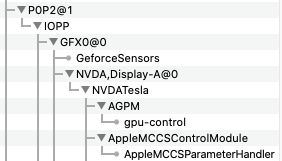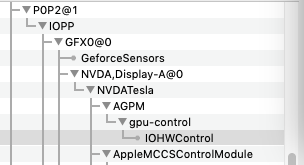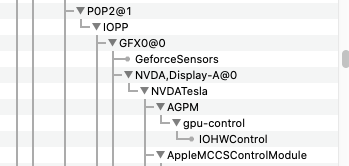@Flacko , for your mac pro 3,1: did you have to mess with EFI fixes, etc? and the APFS ROM Patcher? I have a lot of experience making hackintoshes and boot EFI, but I never had to mess with it on a real mac: I posted earlier that Catalina and Mojave don't work post install: I get through the black install screen, then on the grey loading bar after reboot, it's stuck at ~90%.
I'm not too clear on what exactly to do, and my cursory checks don't confirm my issue is related to EFI boot, etc. Thanks for any input.
[/QUOTE]
I used the APFS ROM update tool so the cMP3.1 uses APFS natively. This has worked well for me but there are risks you can brick the machine. I have had to edit the EFI as outlined when in error I applied the software APFS fix during an update. Easy to forget to untick the box! My cMP3.1 is using Mojave at the moment but did run Catalina well. It is no longer my main machine. I would suggest you only try to update using one graphics card. There have been reports of issues like yours when trying to install with a metal card and say a GT120 installed at the same time. I would try just the GTX780 first and use the install to this machine option. Just to make sure, you have both power leads connected to the graphics card.
I'm not too clear on what exactly to do, and my cursory checks don't confirm my issue is related to EFI boot, etc. Thanks for any input.
[/QUOTE]
I used the APFS ROM update tool so the cMP3.1 uses APFS natively. This has worked well for me but there are risks you can brick the machine. I have had to edit the EFI as outlined when in error I applied the software APFS fix during an update. Easy to forget to untick the box! My cMP3.1 is using Mojave at the moment but did run Catalina well. It is no longer my main machine. I would suggest you only try to update using one graphics card. There have been reports of issues like yours when trying to install with a metal card and say a GT120 installed at the same time. I would try just the GTX780 first and use the install to this machine option. Just to make sure, you have both power leads connected to the graphics card.