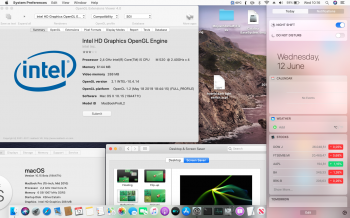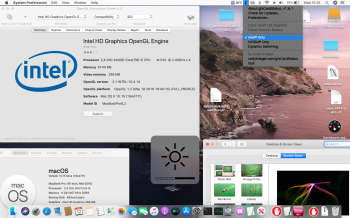Hiiiii! Sorry for being so quiet since my post yesterday. I've been busy. I've significantly improved the SkyLight/CoreDisplay patches to a point where I feel they're ready to be tested/improved upon by you guys!
As of yesterday, I had binary patched about 5 different files (including AppKit, yikes) in order to just barely get the system running. Today, I undid that and implemented wrapper binaries for the old frameworks, with stub functions to (mostly) keep things happy -- a much cleaner solution. I just finished doing a full reinstall to re-check everything, and I'm writing this from accelerated Catalina on my 2010 MacBook!
So... on a system with a working framebuffer (which should be achievable by following the same steps as for 10.14.5), you should be able to just replace these two frameworks with the attached copies. No other binary patches needed!!
For convenience I'm also including the fix for the HID timeout, as well as a patched IOSurface.kext that seems to be required to load the nVidia Tesla kexts.
Now for the bad news. Overall, the system is still quite unstable, absolutely not usable as a daily driver yet. For one, most of my rewritten functions are just stubs. So, things likeScreen Time (edit: actually seems to be working!) and automatic light/dark switching, which require functions in the new SkyLight? Not working at all. Not sure if they ever will. There is a bit of other weirdness too, like the way that windows can be extended over the Dock -- my stub SLSGetDockRectWithOrientation currently does nothing. And sometimes, stuff just... crashes, and I don't know why yet.
Anyways, have fun! I'm heading to bed, but I hope some of you guys can try this out. I'm definitely struggling a little here, so hopefully some smarter people can help me Speaking of which, @pkouame, how are your efforts going? If we can get this working without the SkyLight replacement altogether,
Speaking of which, @pkouame, how are your efforts going? If we can get this working without the SkyLight replacement altogether, I will have wasted a massive amount of time we will be much more likely to get a usable end product.
Goodnight
Edit: Don't use this -- see my post on page 38 for updated version.
As of yesterday, I had binary patched about 5 different files (including AppKit, yikes) in order to just barely get the system running. Today, I undid that and implemented wrapper binaries for the old frameworks, with stub functions to (mostly) keep things happy -- a much cleaner solution. I just finished doing a full reinstall to re-check everything, and I'm writing this from accelerated Catalina on my 2010 MacBook!
So... on a system with a working framebuffer (which should be achievable by following the same steps as for 10.14.5), you should be able to just replace these two frameworks with the attached copies. No other binary patches needed!!
For convenience I'm also including the fix for the HID timeout, as well as a patched IOSurface.kext that seems to be required to load the nVidia Tesla kexts.
Now for the bad news. Overall, the system is still quite unstable, absolutely not usable as a daily driver yet. For one, most of my rewritten functions are just stubs. So, things like
Anyways, have fun! I'm heading to bed, but I hope some of you guys can try this out. I'm definitely struggling a little here, so hopefully some smarter people can help me
Goodnight
Edit: Don't use this -- see my post on page 38 for updated version.
Attachments
Last edited: