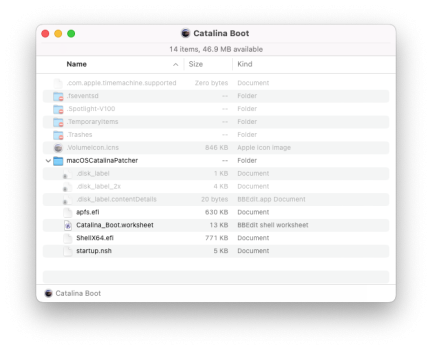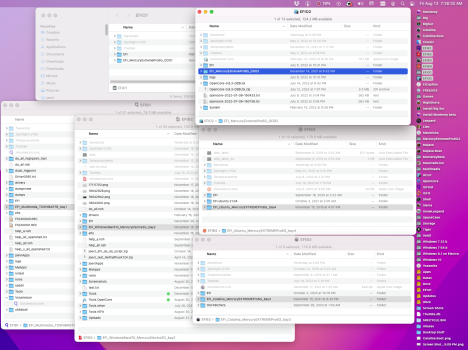@joevt thanks for the quick reply.
You seem quite knowledgeable but unfortunately I'm not. The step-by-step Vid by dosdude made going from ElCapitan to patched Cat easy enough.
I was hoping SuperDuper includes the EFI in the clone but had my doubts. Cloning with SD, there's very limited choices but I selected "all files". How can I check if the EFI made it across? Did not point files in the start up script, as I don't know how. Your suggestions of moving dosdude file for mutiple partions seems great but tbh it could be beyond my knowledgebase. I'd be quite happy to just being able to select the new drive as a boot volume. No other drives will get the patch going forward and hope to upgrade to a supported OS in 1/2 year.
Would you mind advising me with a "dummies" step-by-step" for adding the EFI and pointing it to the right location? Either here or DM. Below some screenshots listing UUID currently. Both containers for the two drives there, data appears intact and are mountable. The 870 just not bootable. The "untitled" 2TB disc further of some screenshots is the new one that I still have to name.
Thank you in advance
Edit: Did notice the new clone is 9GB smaller than the original.
disk0 is the new 2 TB disk.
disk1 is the old 1TB disk.
Find where the EFI partitions are at
Probably the EFI partitions are disk0s1 and disk1s1
Mount the EFI partitions
Code:
sudo diskutil mount disk0s1
sudo diskutil mount disk1s1
List the mount points of the EFI partitions
Probably disk0 is mounted at "/Volumes/EFI" and disk1 is mounted at "/Volumes/EFI 1"
View the contents of each EFI partition in the Finder
Probably the window on top is the old EFI partition from the 1 TB disk and contains the dosdude stuff.
Probably the window under the top window is the new EFI partition from the 2 TB disk and doesn't contain the dosdude stuff.
Post screen shot of each.
Then rename the mounted EFI partitions using the Finder so that the name of the volume describes what disk each belongs to. Perhaps name the EFI on the 1TB disk "EFI850" and the EFI volume on the 2TB disk "EFI870"
Changing the name of the EFI volume makes it easier to tell what disk each EFI partition belongs to. Don't change the name of the EFI folder that exists in each EFI volume.
Use the Finder to change the name of the Untitled disk. Maybe you need to boot the Untitled disk to change the name. In that case, you can rename it later when you make it bootable.
Copy the dosdude stuff from the EFI volume that contains the dosdude stuff to the EFI volume that doesn't contain the dosdude stuff.
Like in my screenshot, The dosdude stuff includes apfs.efi, startup.nsh, and bootx64.efi. Make sure the layout of the files in the new EFI volume matches.
View the startup.nsh file on the new EFI volume in a text editor such as BBEdit.app. Look at the UUIDs that it includes. Find those UUIDs in the output of diskutil apfs list. Note what volume role the UUID belongs to. Take the UUID from the same volume role from the new disk.
old disk is disk1->disk3.
new disk is disk0->disk2.
I think the first UUID is used for booting installers. It should point to the data role of disk3. Change it to the uuid for the data role of disk2.
I think the second UUID is used for normal booting. It should point to the preboot role of disk3. Change it to the uuid for the preboot role of disk2.
The UUIDs are those identifiers that look like this: 95D70B0C-973F-402F-99BC-7E37C3D2B572
I'm not going to type your UUIDs because you included them as screenshots. Text files are better since they allow copy and paste.
If my guesses are wrong about the contents of the EFI partition or the startup.nsh script then provide more info or a copy of the EFI (zipped and attach to your next thread post).