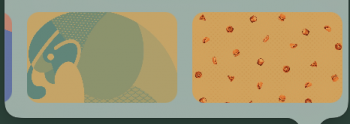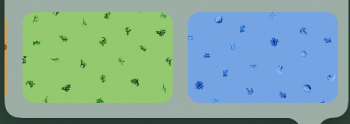Have you tried System Preferences > Accessibility > Display > Reduce TransparencyYou can (finally!) turn off the horrendous wallpaper tinting in the newest beta.
View attachment 940715
Still no option (that I can see) to disable just the menu bar transparency.
Got a tip for us?
Let us know
Become a MacRumors Supporter for $50/year with no ads, ability to filter front page stories, and private forums.
macOS 11: All the little things!
- Thread starter Galaxas0
- WikiPost WikiPost
- Start date
- Sort by reaction score
You are using an out of date browser. It may not display this or other websites correctly.
You should upgrade or use an alternative browser.
You should upgrade or use an alternative browser.
- Status
- The first post of this thread is a WikiPost and can be edited by anyone with the appropiate permissions. Your edits will be public.
Have you tried System Preferences > Accessibility > Display > Reduce Transparency
That disables all transparency. @Watabou wants to disable just for the menu bar.
In good news, I can confirm that the Yosemite-style dark mode (just the Dock and the Menu Bar) still works in Big Sur through a terminal command:
Code:
defaults write -g NSRequiresAquaSystemAppearance -bool YesThis makes the "too-much-white" fell much less noticeable.
I hope they don't start offering toggles for every UI element, it just gets ridiculous at a certain point. If you hate transparency or have an accessibility need then turn it off. If not, then just suck it up. Not everyone is gonna like every change. Personally I hate the bigger UI elements like the tool bars and lock screen, but it is what it is.
That disables all transparency. @Watabou wants to disable just for the menu bar.
In good news, I can confirm that the Yosemite-style dark mode (just the Dock and the Menu Bar) still works in Big Sur through a terminal command:
Code:defaults write -g NSRequiresAquaSystemAppearance -bool Yes
This makes the "too-much-white" fell much less noticeable.
How to revert back, I tried setting the -bool to false/no but not working, The menu bar is not blending with the default wallpaper like before
How to revert back, I tried setting the -bool to false/no but not working, The menu bar is not blending with the default wallpaper like before
just replace Yes with No. Log-out and log-in again, that should make it turn to normal.
just replace Yes with No. Log-out and log-in again, that should make it turn to normal.
It failed, this works defaults delete -g NSRequiresAquaSystemAppearance
Why? The toggles in Big Sur are actually extremely flexible, and because of the new Menu Bar/Control Center options, you can change the visibility of them however you like.I hope they don't start offering toggles for every UI element, it just gets ridiculous at a certain point.
As a graphic design, I was absolutely delighted that Apple finally made a convenient way for me to toggle Dark Mode, True Tone and Night Shift all from one pane.
Why? The toggles in Big Sur are actually extremely flexible, and because of the new Menu Bar/Control Center options, you can change the visibility of them however you like.
As a graphic design, I was absolutely delighted that Apple finally made a convenient way for me to toggle Dark Mode, True Tone and Night Shift all from one pane.
I think you misunderstood what @thingstoponder was saying.
Means they hope Apple don't offer a toggle to turn off/on every UI setting, like the transparency, window-tinting or animation setting in system preferences, not in the Menu Bar/Control Center. Similar to how macOS doesn't have an option to move the traffic light buttons (close/minimise/fullscreen) from the left to the right of a window.
Or I misunderstood 🤷♂️
Correct!I think you misunderstood what @thingstoponder was saying.
Means they hope Apple don't offer a toggle to turn off/on every UI setting, like the transparency, window-tinting or animation setting in system preferences, not in the Menu Bar/Control Center. Similar to how macOS doesn't have an option to move the traffic light buttons (close/minimise/fullscreen) from the left to the right of a window.
Or I misunderstood 🤷♂️
As for Control Center, I think its long overdue. I also think the menu bar customization is one of the best innovations to the Mac experience in a while. It's something that once you use you wonder why it wasn't available five years ago.
hey can we add apps to control center with dragging or non-native menubar items, im still on mojave and waiting for .2 release for update, big sur looks like a solid release if they fix all bugs
Unless I'm missing it, no to dragging or non-native.
Not joking. Some of those are some serious Boomer Win 95 styles.Apple have released some new safari background images this beta. They all look terrible. 🤦♂️
Apple have released some new safari background images this beta. They all look terrible.
Can you share screenshots of those?
Changing sosumi is blasphemy.Sound effects are different. Pretty sure those hadn't been touched since 10.3 or somewhere way back there. Even the Sosumi one is different.
Can you share screenshots of those?
Here you go. 🤦♂️🤮
Attachments
I use f.lux for Night Mode instead of the built-in one and it automatically switches Dark/Light Mode for me at nightfall/dawn, plus you can disable night mode for specific apps or apps in fullscreen and the movie mode.
OMG, F.lux is the best!
Here you go.
It is very ugly indeed.
Is this new? News app in Big Sur now supports multiple windows and tabs! Unless that was already there before and I just didn’t know about it.
I think they’re pretty fun! At the end of the day it’s the user’s choice whether they opt for one of these.Here you go. 🤦♂️🤮
I'll just have to delete those like I usually do with Desktop Wallpapers even though they have been moved to the System Library folder, 1+GB is a lot of wasted space for a 128GB macHere you go. 🤦♂️🤮
Spotlight‘s been generally messy for me with the Betas. Often won’t show anything except for web search suggestions.
I noticed that mds is eating her young. That would probably do it.
Code:
com.apple.mdworker.shared.0A000000-0300-0000-0000-000000000000[1577]): Service exited due to SIGKILL | sent by mds[96]
com.apple.mdworker.shared.0B000000-0000-0000-0000-000000000000[1578]): Service exited due to SIGKILL | sent by mds[96]
com.apple.mdworker.shared.07000000-0400-0000-0000-000000000000[1587]): Service exited due to SIGKILL | sent by mds[96]
com.apple.mdworker.shared.07000000-0500-0000-0000-000000000000[1594]): Service exited due to SIGKILL | sent by mds[96]That's not new... it's been in there since Catalina shipped, though it's called "Drift" in Catalina.
Register on MacRumors! This sidebar will go away, and you'll see fewer ads.