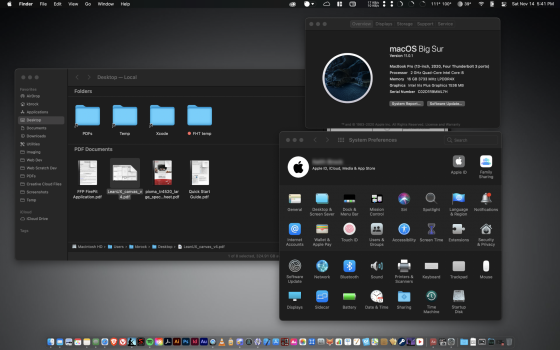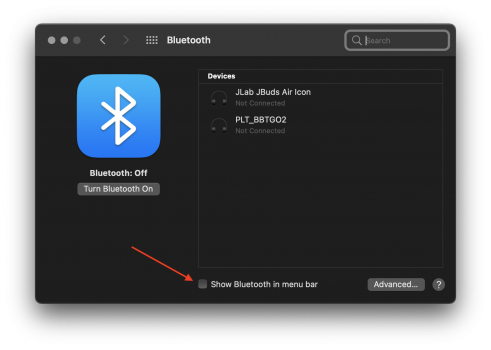Got a tip for us?
Let us know
Become a MacRumors Supporter for $50/year with no ads, ability to filter front page stories, and private forums.
macOS 11: All the little things!
- Thread starter Galaxas0
- WikiPost WikiPost
- Start date
- Sort by reaction score
You are using an out of date browser. It may not display this or other websites correctly.
You should upgrade or use an alternative browser.
You should upgrade or use an alternative browser.
- Status
- The first post of this thread is a WikiPost and can be edited by anyone with the appropiate permissions. Your edits will be public.
No idea, but you can use cmd+D to directly open the Dictionary entry.Anyone know if the "jump to definition" shortcut in spotlight was changed or just plain removed? It was cmd+L in catalina.
Give it more time? Lots of stuff going on under the hood after install.Is the dock slower in Big Sur? I usually keep mine hidden and the speed's never bothered me before, but pulling it up not feels like I'm sitting and waiting for it for ages. Am I just crazy or does anyone else notice it too?
Seems like it's the same for me, but I've removed the delay. If you're interested, run this in Terminal:Is the dock slower in Big Sur? I usually keep mine hidden and the speed's never bothered me before, but pulling it up not feels like I'm sitting and waiting for it for ages. Am I just crazy or does anyone else notice it too?
defaults write com.apple.Dock autohide-delay -float 0 && killall DockDoes this also work with the original AirPods 1? I don't get the AirPods menu bar icon. I don't get the two dots in the bluetooth icon either when my AirPods are connected.I you have AirPods connected, the volume menubar icon changes to reflect that. View attachment 967162
Thanks
Windows Boot Camp partition now says "EFI Boot" with the Windows logo on the boot select screen. Not sure if this is intended or just a bug.
I just tried with some small text files and some multi-gigabyte video files and it seems pretty instantaneous. Are you copying from/to an external source, or just to elsewhere on your local disk?Why copying a file, even of a few kbs, takes so long? Anyone else observed this?
I’ve always found widgets to be useless with the exception of calculator. But if you use calculator a lot it’s probably just better to keep the calculator app open anyways.On the upside, I like the new UI.
On the downside, I've found the widgets to be unusable (in addition to changing the calculator). I'll be making changes to my workflow over the weekend to move away from any widget use.
I just tried with some small text files and some multi-gigabyte video files and it seems pretty instantaneous. Are you copying from/to an external source, or just to elsewhere on your local disk?
Today I did not observe the problem. Let's see.
----
A rather silly question, but tell me,
the fact that an older mac can have officially big sur installed,
does this mean that it will be capable of taking all the new forthcoming yearly updates?
I mean 11.1, 11.2, the next year, and so on.
Not necessarily. It changes with each major yearly release (usually).does this mean that it will be capable of taking all the new forthcoming yearly updates?
I'm sure this has been asked, but i didn't read the entire thread. Is there a new wallpaper or is it still the catalina? Mine stayed the same, was expecting a new background.
I'm seeing some new ones here.
Did a fresh install of Big Sur, after I transferred all my files back from the backup, I noticed that file and folder names look inconsistent while browsing in Finder using list view, some look smaller than others, and some look bigger.
Turns out, Big Sur has increased the default text size for list view and column view in Finder from 12 to 13. (Command-J to Show View Options) However, icon view stays the same as before.
I'm surprised how small touch like this does make a noticeable difference, and at the same time frustrated because "Use as Defaults" in the User folder won't apply to old subfolders which are copied from the earlier backup, so I have to check every single folder manually. (I don't dare use the command line nuke option to wipe out all the .DS_Store files)
As a side note, there's no more font smoothing checkbox in the System Preferences, I'm guessing it's completely gone. So they increased the default text size in Finder to compensate the de-smoothing, otherwise the text would be too thin and small to read for many people.
Turns out, Big Sur has increased the default text size for list view and column view in Finder from 12 to 13. (Command-J to Show View Options) However, icon view stays the same as before.
I'm surprised how small touch like this does make a noticeable difference, and at the same time frustrated because "Use as Defaults" in the User folder won't apply to old subfolders which are copied from the earlier backup, so I have to check every single folder manually. (I don't dare use the command line nuke option to wipe out all the .DS_Store files)
As a side note, there's no more font smoothing checkbox in the System Preferences, I'm guessing it's completely gone. So they increased the default text size in Finder to compensate the de-smoothing, otherwise the text would be too thin and small to read for many people.
Last edited:
Is there a way to get the New Tab + icon back next to the right most tab?
Not that I have seen.... but you can hit command-t to get a new tab. Faster than using the mouse to click the plus for me anyway.Is there a way to get the New Tab + icon back next to the right most tab?
What do you mean? If your Mac is on the older side of support devices it may not. My 2012 MBP just got cut off with Big Sur. If it’s a newer Mac you can be sure to get the next couple updates, really just depends how old it is.Today I did not observe the problem. Let's see.
----
A rather silly question, but tell me,
the fact that an older mac can have officially big sur installed,
does this mean that it will be capable of taking all the new forthcoming yearly updates?
I mean 11.1, 11.2, the next year, and so on.
I've been using Macs since OS 9. I think Cupertino hit this release out of the park. I've encountered zero installation issues on a 2020 13" MacBook Pro 4 port. Total installation time from prompt was around 2 or so hours.
Overall Impressions
The UI / UX are definitely more refined and a lot of attention has gone into the GUI. Performance has been great, all my apps from Catalina worked with the exception of maybe 1-2 that simply needed and update.
The system fonts, icon spacing, and finder windows for me, are the immediate differences. Spacing / alignment seems better tuned and the interface easier to read / glance.
Dark mode really looks like a nice pro environment. Finder shortcut icons are finally unified simple line design. Lots of visual noise has been minimized. See screenshot.
The system icons refresh is definitely welcome and seems to finally be maturing into a more cohesive and unified theme.
System wide transparencies are a welcome change in most cases. The dock transparency provides a nice refresh as well.
Performance
Overall performance has been terrific, no complaints so far. I work as a creative professional so I had the opportunity to put the OS in a real world production environment for 48hrs - no hiccups. Adobe Creative Suite has worked with no issues (Illustrator and Photoshop CC - newest releases). Xcode, Adobe CC, Transmit, BB Edit, Safari, Snippets Lab are my primary tools and all are working normal.
I also use iStat menus for hardware monitoring. All temperatures are within normal operating range and I haven't noticed anything unusual. Performance is snappy and the system is running within normal temperature.
Hope this helps =) Enjoy.
Overall Impressions
The UI / UX are definitely more refined and a lot of attention has gone into the GUI. Performance has been great, all my apps from Catalina worked with the exception of maybe 1-2 that simply needed and update.
The system fonts, icon spacing, and finder windows for me, are the immediate differences. Spacing / alignment seems better tuned and the interface easier to read / glance.
Dark mode really looks like a nice pro environment. Finder shortcut icons are finally unified simple line design. Lots of visual noise has been minimized. See screenshot.
The system icons refresh is definitely welcome and seems to finally be maturing into a more cohesive and unified theme.
System wide transparencies are a welcome change in most cases. The dock transparency provides a nice refresh as well.
Performance
Overall performance has been terrific, no complaints so far. I work as a creative professional so I had the opportunity to put the OS in a real world production environment for 48hrs - no hiccups. Adobe Creative Suite has worked with no issues (Illustrator and Photoshop CC - newest releases). Xcode, Adobe CC, Transmit, BB Edit, Safari, Snippets Lab are my primary tools and all are working normal.
I also use iStat menus for hardware monitoring. All temperatures are within normal operating range and I haven't noticed anything unusual. Performance is snappy and the system is running within normal temperature.
Hope this helps =) Enjoy.
Attachments
Wait, why did they make it so the bluetooth menu bar icon no longer shows when devices are connected at a glance?
Are my headphones connected right now? Who knows?
View attachment 1664172
Attachments
Register on MacRumors! This sidebar will go away, and you'll see fewer ads.