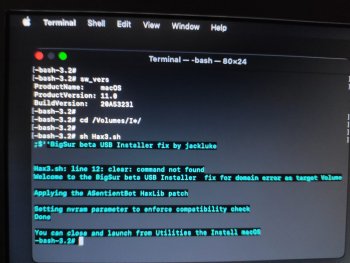Good evening wonderful people. I’m having a problem that is pissing me off because I know I’m missing something stupid.
Berrys latest installer gives me an error 3 when trying to pick the hard drive to install to. And Parrotgeeks latest installer will go into a boot loop after the first reboot during install. I have SIP disabled and also have run the no compat check mutiple times.
catalina has no problem installing so I don’t think thats the issue anyway.
i am trying to install macOS Big Sur beta 3 on a 2009 Mac Pro flashed to a 5,1.
thanks for any help everyone.
Berrys latest installer gives me an error 3 when trying to pick the hard drive to install to. And Parrotgeeks latest installer will go into a boot loop after the first reboot during install. I have SIP disabled and also have run the no compat check mutiple times.
catalina has no problem installing so I don’t think thats the issue anyway.
i am trying to install macOS Big Sur beta 3 on a 2009 Mac Pro flashed to a 5,1.
thanks for any help everyone.