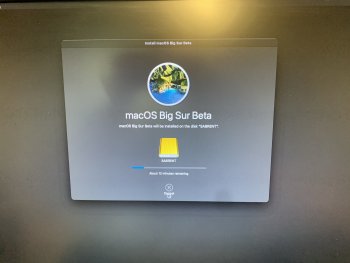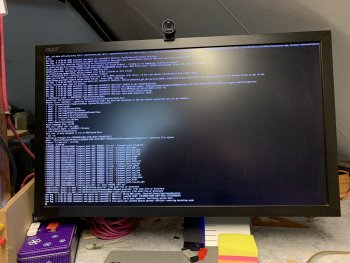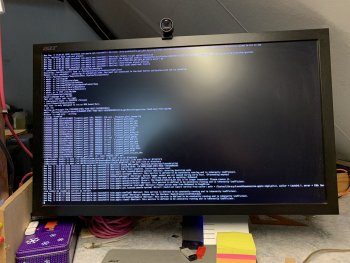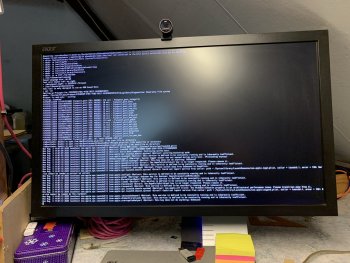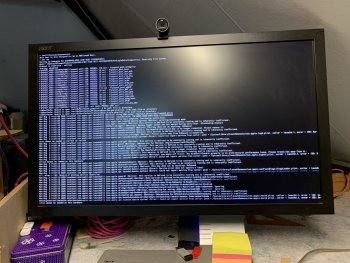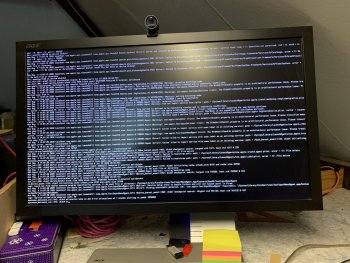Congrat.View attachment 939814
Thanks to @Muhammad Faruq I am running on my MBP mid 2012, 13" the macOS Big Sur Beta 3 with everything working! Thanks also to @jackluke for his assistance and advice and special thanks to @Barry K. Nathan for his patcher that made all this possible. Great work guys and I am humble to be able to learn from you. Thank you guys!
finally succes, but batery notice service.....
Attachments
Last edited: