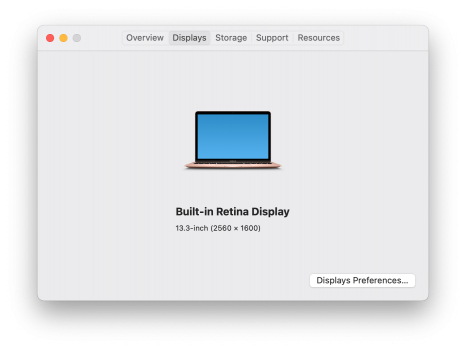Update: Actually, the animation does exist! It only happens when your computer is locked or waking from sleep; the Memoji will then animate. However, when restarting or booting from a shutdown state, the icon is still blurry and does not animate.I remember seeing that as well! Maybe it was just an animation in the keynote or something that wasn’t an actual feature in the OS but I know what you’re talking about.
Question: Are your Memoji user icons still blurry when starting from a shutdown state, or restarting? It was in Big Sur, and appears to still be in Monterey, unless this is an artifact left over from the upgrade. Annoying.