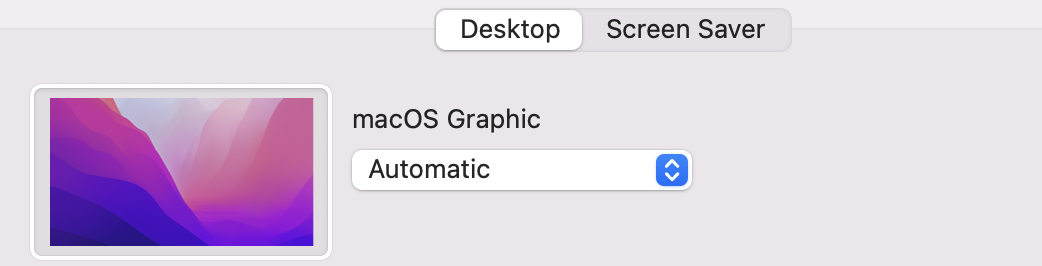Monterey is such a big release that it doesnt have a (coming soon) page on Apple.com
Got a tip for us?
Let us know
Become a MacRumors Supporter for $50/year with no ads, ability to filter front page stories, and private forums.
macOS 12: All the little things!
- Thread starter KoolAid-Drink
- WikiPost WikiPost
- Start date
- Sort by reaction score
You are using an out of date browser. It may not display this or other websites correctly.
You should upgrade or use an alternative browser.
You should upgrade or use an alternative browser.
- Status
- The first post of this thread is a WikiPost and can be edited by anyone with the appropiate permissions. Your edits will be public.

OS - macOS Tahoe
macOS Tahoe with a new design, more ways to work seamlessly across devices, and new features to turbocharge productivity every day.
www.apple.com

OS - macOS Tahoe
macOS Tahoe with a new design, more ways to work seamlessly across devices, and new features to turbocharge productivity every day.www.apple.com
no way to navigate to this page from the nav itself, have to go treasure hunting
yes, but why is it not in simulated neon lights, at the top of the page, with 1998-style glittering arrows, pointing to it? seems a giant misstep... 😂It's on the apple.com homepage…
Really? I mean it's getting 99% of the iOS features (of which, there were a lot) and much of that could have a significant impact on users workflows.Not a whole lot to talk about in this release.
Live text? Visual Look up? The new messaging features? Universal Control and SharePlay? Just some of them and they're fantastic.
I've never used the MS Authenticator, and have very limited experience with any of the other ones (Google, Authy, etc.). I can only speak to OTP Auth. It has a main window listing each site you have setup for 2-factor authentication. On any site, you can control/right-click and choose Edit, which will bring up a variety of things you can look at or change. At the bottom you can Display QR code, and it will reveal whatever QR code was used in setting the site up. This is what I made screenshots out of. If the app you are using doesn't have any obvious way to display QR codes, you might try contacting the developer to see if they can suggest a way to reveal them. The only other thing I know how to do is turn OFF 2-factor authentication for a given site, and turn it back on, in order to generate a brand new QR code. I have for a while now maintained a folder with all of the various backup codes and recovery keys that a site may give you to use with 2-factor authentication, but was not saving any of the QR codes, but now that I've done this migration, I have saved all the screenshots in their corresponding folders for future use. In the future, any time I enable 2-factor authentication on a new site, I will save the QR code for future use. (Everything is actually stored inside an encrypted disk image.)Hi Pete, may I ask you how you do this step? I feel so dumb as I haven't yet managed to figure out how to migrate existing accounts in my MS Authenticator app. I don't see any QR code for any existing accounts there.
I have heard bits here and there about how it is difficult to even move an authenticator app from one device to another and how if you don't do it right, or lose a phone, or whatever, you're screwed and have to start over from scratch. That is one of the main reasons why I think OTP Auth is so outstanding - it has iOS and macOS versions and keeps your site setups synchronized via iCloud so you're not at risk of losing everything due to loss of a single device, and migrating to a new one is as simple as telling it to use iCloud. You can of course also password protect your stuff so that it can't be setup on a new device without a password first, and you can export your entire set of accounts to a password-protected, encrypted backup file which you can then import into another device if you like. It's very robust.
Having said that, obviously if one can dispense with a separate authenticator app entirely, that is still preferable. So far, the new built-in 2-factor authentication has worked on every site I've tried except one. That one just does nothing, waiting for you to enter a code as you ordinarily would have to. I assume they'll update their site soon enough.
It's on the apple.com homepage…
didnt see it, was buried and doing a cmd+f search for the word came up with nothing when I was doing my initial check, which of course started by going to the Mac / MacOS section of the site and coming up with nothing
point stays the same, it's not a priority
Thanks for the very elaborate response. I will try turning off 2FA and on again and see what happens. Think that could work. Thanks again.I've never used the MS Authenticator, and have very limited experience with any of the other ones (Google, Authy, etc.). I can only speak to OTP Auth. It has a main window listing each site you have setup for 2-factor authentication. On any site, you can control/right-click and choose Edit, which will bring up a variety of things you can look at or change. At the bottom you can Display QR code, and it will reveal whatever QR code was used in setting the site up. This is what I made screenshots out of. If the app you are using doesn't have any obvious way to display QR codes, you might try contacting the developer to see if they can suggest a way to reveal them. The only other thing I know how to do is turn OFF 2-factor authentication for a given site, and turn it back on, in order to generate a brand new QR code. I have for a while now maintained a folder with all of the various backup codes and recovery keys that a site may give you to use with 2-factor authentication, but was not saving any of the QR codes, but now that I've done this migration, I have saved all the screenshots in their corresponding folders for future use. In the future, any time I enable 2-factor authentication on a new site, I will save the QR code for future use. (Everything is actually stored inside an encrypted disk image.)
I have heard bits here and there about how it is difficult to even move an authenticator app from one device to another and how if you don't do it right, or lose a phone, or whatever, you're screwed and have to start over from scratch. That is one of the main reasons why I think OTP Auth is so outstanding - it has iOS and macOS versions and keeps your site setups synchronized via iCloud so you're not at risk of losing everything due to loss of a single device, and migrating to a new one is as simple as telling it to use iCloud. You can of course also password protect your stuff so that it can't be setup on a new device without a password first, and you can export your entire set of accounts to a password-protected, encrypted backup file which you can then import into another device if you like. It's very robust.
Having said that, obviously if one can dispense with a separate authenticator app entirely, that is still preferable. So far, the new built-in 2-factor authentication has worked on every site I've tried except one. That one just does nothing, waiting for you to enter a code as you ordinarily would have to. I assume they'll update their site soon enough.
the iOS, iPadOS and macOS software pages won't be updated till they release in Sep/Oct, for now they remain on current releases.didnt see it, was buried and doing a cmd+f search for the word came up with nothing when I was doing my initial check, which of course started by going to the Mac / MacOS section of the site and coming up with nothing
point stays the same, it's not a priority
Also its on the HomePage from first to last is:
iOS
iPadOS
macOS
WacthOS
Funny you say macOS is not a priority because I completely disagree, in WWDC on macOS got the special entering a
"secret lab" vibe compared to other OS.
Also tvOS is not even on the homepage to me that says it's not a priority.
-----Found these on the Monterey preview features page under 'Accessibility:'
The second one of those is a nice little extra you could use for customization/personalization.Improved Full Keyboard Access
Using an expanded set of keyboard shortcuts, improvements to Full Keyboard Access enable you to control everything on your Mac with a keyboard — without a mouse or trackpad.
Custom mouse pointers
Customize the outline and fill color of the mouse pointer so it’s easier to recognize when it moves or changes to an insertion point, crosshair, hand, or other shape.
Displays settings have finally been revamped from its system 7 roots and is gorgeous:


I believe the edit photo screen has had a refresh too:

I believe the edit photo screen has had a refresh too:
There's a new, thick selector border when you choose your user account at login.

I didn't go through all of the panes in the "setup" assistant, but some panes have animations now. For example, the blue icons at the top of the iCloud setup pane pop in one-by-one.

New "shared" sidebar item in Finder. Not sure what it does.

I poked through Safari's settings. For now at least, you're gonna have to learn to live with the whole "address bar / tab" combination thing. There's no option right now to get a dedicated address bar.

You can, however, still show the full website URL in the address field. It's a bit cramped now though.

Some screenshots of the new password manager in Safari. RIP 1Password...


Setup screen for Mail, prompting to block tracking.

New category of widgets called "Find My". Here are the two widgets that category has:

I didn't go through all of the panes in the "setup" assistant, but some panes have animations now. For example, the blue icons at the top of the iCloud setup pane pop in one-by-one.
New "shared" sidebar item in Finder. Not sure what it does.
I poked through Safari's settings. For now at least, you're gonna have to learn to live with the whole "address bar / tab" combination thing. There's no option right now to get a dedicated address bar.
You can, however, still show the full website URL in the address field. It's a bit cramped now though.
Some screenshots of the new password manager in Safari. RIP 1Password...
Setup screen for Mail, prompting to block tracking.
New category of widgets called "Find My". Here are the two widgets that category has:
There's none of that.I expect to find little but neat things in this release like they did back when Snow Leopard debuted. The architectural and structural changes have been completed with Big Sur, and they haven't announced any major changes, mostly app-level, so let's expect a lot of polishing and neat little features.
Oh, one other thing: I'm sure it's mentioning somewhere in developer API's and crud, but kexts are still supported for now if SIP is disabled.
Books.app in macOS 12 is supposed to be a port of the iOS version. Can someone post some screenshots?
Feels a little wonky - the animations are too fast.
Can't make everything a priority.didnt see it, was buried and doing a cmd+f search for the word came up with nothing when I was doing my initial check, which of course started by going to the Mac / MacOS section of the site and coming up with nothing
point stays the same, it's not a priority
Pop-up when doing AirPlay from my iPhone to my iMac. I didn't screen shot it, but the entire screen shows a pairing pin when you click "accept".

Streaming Deezer for iOS to my Mac. The latency is about 300ms. It's a little faster than most 3rd party AirPlay receiver apps I've tried, but not by much. I'm also not sure what the icon in the lower right corner of the album art is supposed to be -- it might be a placeholder.

Private Relays settings in iCloud account settings. I have the 99 cent per month 50GB plan. I'm not sure if free accounts will also get access to this. Note: I never saw the "iCloud+" branding anywhere in the settings themselves, so I guess maybe that term is only used for marketing reasons?

New email privacy settings, also under iCloud settings as part of iCloud+. if you've ever used "Sign In with Apple" when making an account on a site or app and chose the option to hide your email, this settings pane summarizes all the existing services you're already obfuscating your email from.

A closer look at the new Focus options in DND settings. This was already explained in the keynote pretty well.

Stock Apple wallpapers are actually hosted in the cloud now. The only wallpapers my system had pre-downloaded were for macOS Big Sur and Monterey. I upgraded from Big Sur, so maybe that's why. There's also unfortunately a *ton* of wallpapers removed since Big Sur, so hopefully thats temporary or we get more? If not, this site has an ongoing archive of all wallpapers in their original quality, since Apple has been gradually giving the ax to these over the years.

Streaming Deezer for iOS to my Mac. The latency is about 300ms. It's a little faster than most 3rd party AirPlay receiver apps I've tried, but not by much. I'm also not sure what the icon in the lower right corner of the album art is supposed to be -- it might be a placeholder.
Private Relays settings in iCloud account settings. I have the 99 cent per month 50GB plan. I'm not sure if free accounts will also get access to this. Note: I never saw the "iCloud+" branding anywhere in the settings themselves, so I guess maybe that term is only used for marketing reasons?
New email privacy settings, also under iCloud settings as part of iCloud+. if you've ever used "Sign In with Apple" when making an account on a site or app and chose the option to hide your email, this settings pane summarizes all the existing services you're already obfuscating your email from.
A closer look at the new Focus options in DND settings. This was already explained in the keynote pretty well.
Stock Apple wallpapers are actually hosted in the cloud now. The only wallpapers my system had pre-downloaded were for macOS Big Sur and Monterey. I upgraded from Big Sur, so maybe that's why. There's also unfortunately a *ton* of wallpapers removed since Big Sur, so hopefully thats temporary or we get more? If not, this site has an ongoing archive of all wallpapers in their original quality, since Apple has been gradually giving the ax to these over the years.
I see some disappointment in this thread there isn't more exciting new stuff in this release. But can't that be a good thing? We always complain about bugs and stability. If the final release of Monterey is boring butt stable, I'll be super happy.
Many thanks for the detailed post.New "shared" sidebar item in Finder. Not sure what it does.
View attachment 1789797
I poked through Safari's settings. For now at least, you're gonna have to learn to live with the whole "address bar / tab" combination thing. There's no option right now to get a dedicated address bar.
Apple said the 'Shared' folder is, in essence, a tag for any documents or folders that you share with people on iCloud Drive.
I would also be surprised if Apple didn't add an option in Safari to return to the now 'classic' layout, if there's enough push-back.
Register on MacRumors! This sidebar will go away, and you'll see fewer ads.