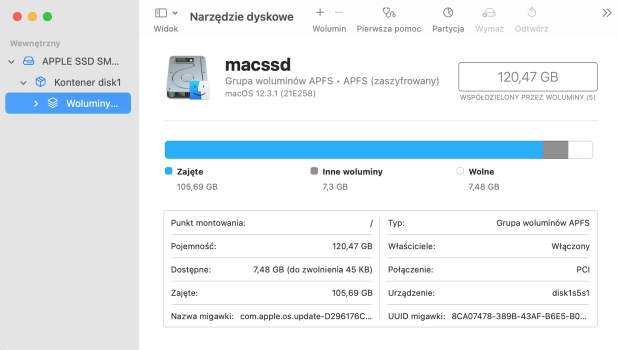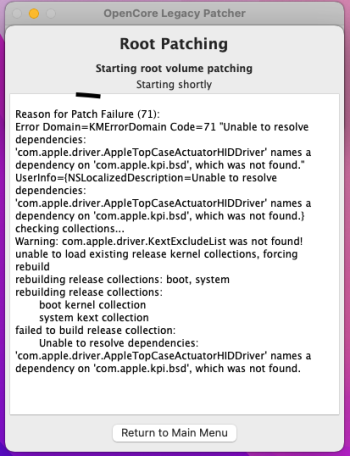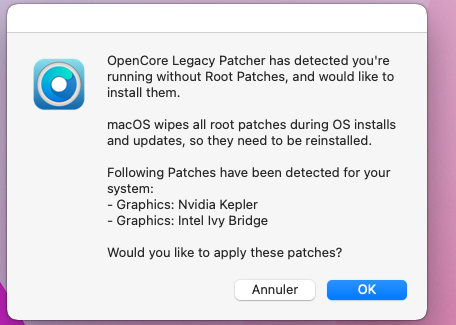This is just a hunch:Could you look in your accumulated box of tricks and see if there is anything that can help:
1. Update to 0.4.6 from 0.4.5 on my ancient 2011 MBP8,2? Tried 3 nvram resets, reran the nvram code to disable the discrete and problematic Radeon gpu again, & downloaded the new 0.4.6 version. It will not run, just bounces like Hamilton's F1 car, and then settles down. Doesn't even throw up any apologies. I think (not sure) that is because the nvram resets didn't clear out the 0.4.5 installed on the EFI partition of the 128GB Apple SSD. The post-install root patches were applied using 0.4.5.
2. Also, the bluetooth absolutely refuses to connect to either a battery magic mouse or a white older rechargeable magic mouse. Using the somewhat erratic trackpad with my old shacking hands is driving me nuts!
I was hoping the 0.4.6 update would help with these issues, but I am stuck out in the middle of the pond without a paddle!
'Tis enough to make me want to buy a new MacBook Air!!
You are telling us the OCLP GUI app will not start up correctly? Works fine for me here. Download again?
First check all your EFI partitions (in case you have more than one disk) for OC installation, but the color code of the GUI during the installation dialog should already tell you were you have your OC installed.
Go back to 0.4.5, revert the root volume patches, upgrade to 0.4.6 and apply patches, again. It is not clear to me if anything there (patches) has been changed. Change logs do not mention updates there.