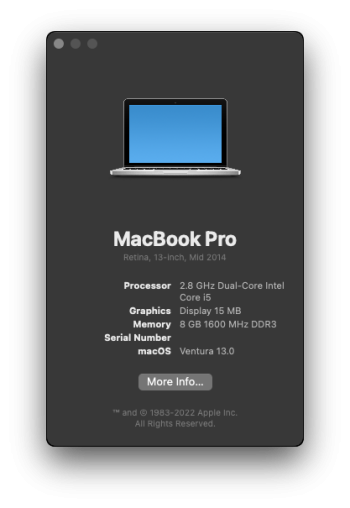Got a tip for us?
Let us know
Become a MacRumors Supporter for $50/year with no ads, ability to filter front page stories, and private forums.
macOS 12 Monterey on Unsupported Macs Thread
- Thread starter khronokernel
- WikiPost WikiPost
- Start date
- Sort by reaction score
You are using an out of date browser. It may not display this or other websites correctly.
You should upgrade or use an alternative browser.
You should upgrade or use an alternative browser.
- Status
- The first post of this thread is a WikiPost and can be edited by anyone with the appropiate permissions. Your edits will be public.
I had that happen to me. I waited a long time for it to appear, several hours. Nothing. Then I rebooted and it showed up. Just my experience.After a clean install using OCLP 0.4.5, there were many problem getting the MBP to a state where I could run the post-install root patch (the worst was the bluetooth not recognizing a mouse, and the trackpad being very difficult to use).
After running the OCLP post-install root patch, most things settled down, but I still do not see the Energy Saver System Preferences pane. Is that normal? The Energy Saver pane is installed in the System/Library/Application Support/PreferencePanes subfolder. I do have that pane on my iMac running OCLP 0.4.5.
Yes, they did dump a lot of Macs, but thanks to Dortania, Kronokernel, etc. etc. etc... I successfully updated my MacBookPro11,2 (Mid-2014) to Ventura. I still don't know how stable it is, but at least it is updated. I changed the board id to Mac-551B86E5744E2388 (MacBookPro14,3 - Mid-2017). I have faith Apple doesn't drop support for Intel Iris Pro 5200 on macOS13 so I can continue to update my Mac for another year without a root patch.
Thank you again!!
Because this is my work machine, I will wait until the first Public Beta to seriously experiment with it!!
EDITED:
It doesn't seem to have any support for Intel Iris Pro 5200 in macOS 13 Beta 1!!

Thank you again!!
Because this is my work machine, I will wait until the first Public Beta to seriously experiment with it!!
EDITED:
It doesn't seem to have any support for Intel Iris Pro 5200 in macOS 13 Beta 1!!
Attachments
Last edited:
Interesting. Seems they're actively yanking out drivers again. Thanks for the good write-up.Yes, they did dump a lot of Macs, but thanks to Dortania, Kronokernel, etc. etc. etc... I successfully updated my MacBookPro11,2 (Mid-2014) to Ventura. I still don't know how stable it is, but at least it is updated. I changed the board id to Mac-551B86E5744E2388 (MacBookPro14,3 - Mid-2017). I have faith Apple doesn't drop support for Intel Iris Pro 5200 on macOS13 so I can continue to update my Mac for another year without a root patch.
Thank you again!!
Because this is my work machine, I will wait until the first Public Beta to seriously experiment with it!!
EDITED:
It doesn't seem to have any support for Intel Iris Pro 5200 in macOS 13 Beta 1!!
How is your touchpad? I can move the cursor around and click on things but no scrolling or tap to click.Yes, they did dump a lot of Macs, but thanks to Dortania, Kronokernel, etc. etc. etc... I successfully updated my MacBookPro11,2 (Mid-2014) to Ventura. I still don't know how stable it is, but at least it is updated. I changed the board id to Mac-551B86E5744E2388 (MacBookPro14,3 - Mid-2017). I have faith Apple doesn't drop support for Intel Iris Pro 5200 on macOS13 so I can continue to update my Mac for another year without a root patch.
Thank you again!!
Because this is my work machine, I will wait until the first Public Beta to seriously experiment with it!!
EDITED:
It doesn't seem to have any support for Intel Iris Pro 5200 in macOS 13 Beta 1!!
Attachments
While it is understandable that many folks are excited about macOS 13, this is the thread for macOS 12.
Why not putting everything into the right topic, and skip all idle chitter chatter until khronokernel, who was invited to the WWDC may let us know his thoughts about OCLP/macOS 13 un unsupported macs?
Why not putting everything into the right topic, and skip all idle chitter chatter until khronokernel, who was invited to the WWDC may let us know his thoughts about OCLP/macOS 13 un unsupported macs?
Please share your Ventura experience here instead of polluting the Mavericks Monterey thread.
Last edited:
Surely you mean "the Monterey thread"? Time to clear out the cobwebs? 😅Please share your Ventura experience here instead of polluting the Mavericks thread.
The same as yours: it only moves the mouse pointer around and clicks. Nothing else.How is your touchpad? I can move the cursor around and click on things but no scrolling or tap to click.
You got me hereSurely you mean "the Monterey thread"? Time to clear out the cobwebs? 😅
Using iMac12,2 (2011) | Nvidia K2100m | Mac OS 12.3
Everything works well except some web pages using javascript in checkout process do load correctly.
This happens in all web browsers including non chromium. These websites work fine on old supported Macs.
Is there anything I can do to fix this or I will have to drop back to High Sierra.
Everything works well except some web pages using javascript in checkout process do load correctly.
This happens in all web browsers including non chromium. These websites work fine on old supported Macs.
Is there anything I can do to fix this or I will have to drop back to High Sierra.
my cmp 5,1 is giving kp's.
how can i update oclp to 0.4.6 ?
on github 0.4.5 is stil the latest verson, from what i can see..
ive read some posts here of people updating to 0.4.6
I think Downgrade AppleFSCompressionTypeZlib to 12.3.1 in 0.4.6 will prevent the kp's on my 5,1 macpro ?

 github.com
github.com
how can i update oclp to 0.4.6 ?
on github 0.4.5 is stil the latest verson, from what i can see..
ive read some posts here of people updating to 0.4.6
I think Downgrade AppleFSCompressionTypeZlib to 12.3.1 in 0.4.6 will prevent the kp's on my 5,1 macpro ?
OpenCore-Legacy-Patcher/CHANGELOG.md at main · dortania/OpenCore-Legacy-Patcher
Experience macOS just like before. Contribute to dortania/OpenCore-Legacy-Patcher development by creating an account on GitHub.
Last edited:
Dear Sven G, consider yourself luckier than me since Photoshop sees your Graphics Card nVidia GT 750M as OpenCL compatible while in my case (I have a GeForce GTX 780M 4GB VRAM) the OpenCl are disabled and only the Composition GPU is active.Never say never, but currently no developer has such a system and the using usual suspects when it comes to patching, just look up my former issue link, failed.
Currently I have not much hope unless somebody donates a Kepler based Mac to the core developer (team). Unfortunately with the upcoming macOS 13 announcement focus will change to this release, but any solution would/could be back ported easily.
If it can be useful, here is the output of /Applications/Geekbench\ 5.app/Contents/Resources/geekbench_x86_64 --compute --verbose from the Terminal on the MBP11,3, in Monterey:
Code:% /Applications/Geekbench\ 5.app/Contents/Resources/geekbench_x86_64 --compute --verbose […] OpenCL - Running Sobel - [0605/164153:ERROR:src/halogen/cl/program.cpp(36)] Cannot load arch runtime[0605/164153:WARNING:src/halogen/cl/exception.h(36)] halogen::RuntimeError: clBuildProgram returned -11 [0605/164153:ERROR:src/interface/console/consolemain.cpp(818)] Geekbench encountered an internal error and cannot continue. Please contact support@primatelabs.com for assistance. Internal error message: clBuildProgram returned -11.
I attach a Photoshop Preferences screenshot, I also in Italian, as you did... paisa'... ;-)
Photoshop, however, also works very well in my iMac 27-inch late 2013 because Adobe is improving the code and making less use of OpenCL. In fact, Apple has long since left OpenCL and deprecates OpenCL to promote Metal technology.
As @Ausdauersportler rightly says, those in my situation can only hope for future Monterey and / or Photoshop improvements or maybe hope to be able to use the new macOS 13 "Ventura" without any more problems of this type.
Last edited:
I personally just build it from source, I just download via git and update using a git pullmy cmp 5,1 is giving kp's.
how can i update oclp to 0.4.6 ?
on github 0.4.5 is stil the latest verson, from what i can see..
ive read some posts here of people updating to 0.4.6
I think Downgrade AppleFSCompressionTypeZlib to 12.3.1 in 0.4.6 will prevent the kp's on my 5,1 macpro ?

OpenCore-Legacy-Patcher/CHANGELOG.md at main · dortania/OpenCore-Legacy-Patcher
Experience macOS just like before. Contribute to dortania/OpenCore-Legacy-Patcher development by creating an account on GitHub.github.com
the doc's have instructions to some degree, it's pretty much the same for all software if you are use to compiling or using git
I personally just build it from source, I just download via git and update using a git pull
the doc's have instructions to some degree, it's pretty much the same for all software if you are use to compiling or using git
Or read this:
OpenCore-Legacy-Patcher/SOURCE.md at main · dortania/OpenCore-Legacy-Patcher
Experience macOS just like before. Contribute to dortania/OpenCore-Legacy-Patcher development by creating an account on GitHub.
Next question; Running the OCLP 0.4.5 on my MBP8,2 - with the discrete GPU disabled via the nvram command. The Energy Saver System Preferences pane still refuses to show up.After a clean install using OCLP 0.4.5, there were many problems getting the MBP to a state where I could run the post-install root patch (the worst was the bluetooth not recognizing a mouse, and the trackpad being very difficult to use).
After running the OCLP post-install root patch, most things settled down, but I still do not see the Energy Saver System Preferences pane. Is that normal? While the Energy Saver pane is installed in the System/Library/Application Support/PreferencePanes subfolder, it doesn't sho up in the System Preferences. I do have that pane on my iMac running the same 12.4 version of Monterey with OCLP 0.4.5.
Question 1. Could installing the 0.4.6n version of OCLP resolve that issue or is it just due to the old hardware?
(Tried to start up 0.4.6n, but it refuses to show up on screen. Probably need to clear the NVRAM with the Command+Option+p+r keys held down on reboot - but that would mean disabling the discrete gpu again, and that is a hassle!)
Question 2. With this configuration, old hardware and OCLP 0.4.5, the bluetooth absolutely refuses to connect to my older rechargeable Magic Mouse (even tried the reboot with that mouse connected via the charging cable, then trying to connect it, no good). That mouse worked fine on thiss machine running High Sierra. Any ideas?
OpenCore 4.5 on a Fusion Drive.
Trying to install OpenCore Legacy Patcher v0.4.5 in Terminal. The menu option "2. Install OpenCore to USB/internal drive" gives the option to install on the SSD or HDD. Which is correct, or can both be installed?
###############
# Select Disk #
###############
Missing disks? Ensure they have an EFI or FAT32 partition.
0. disk0: APPLE SSD SM128E (121.3 GB)
1. disk1: APPLE HDD HTS541010A9E662 (1.0 TB)
3. disk3: 3200BMV External (320.1 GB)
4. disk4: SanDisk 3.2Gen1 (494.2 GB)
B. Back
Please select the disk you would like to install OpenCore to:
Various searches did not give a clear answer. Out of date comments that APFS does not support fusion drives or suggestions to disable the Fusion Drive.
Is the objective to install toinstall to 0. And it's not a good idea to install more than 1x OCLP.
0. Disk0:
OR
to install to the SSD portion of the Fusion Drive?
I ask because for some inexplicable reason, after 'diskutil resetFusion' my
0. disk0: is the 1TB HHD
and my
1. disk1: is the 128GB SSD
I went ahead and installed 'OpenCore to USB/internal drive',
to the SSD
BUT I am willing to start over, to avoid issues/corruptions down the road, if It really needs to go onto disk0:.
Thank you
Literally it does not matter which EFI partition you pick as long as you remember it and avoid to install different versions of OpenCore on different partitions.Is the objective to install to
0. Disk0:
OR
to install to the SSD portion of the Fusion Drive?
I ask because for some inexplicable reason, after 'diskutil resetFusion' my
0. disk0: is the 1TB HHD
and my
1. disk1: is the 128GB SSD
I went ahead and installed 'OpenCore to USB/internal drive',
to the SSD
BUT I am willing to start over, to avoid issues/corruptions down the road, if It really needs to go onto disk0:.
Thank you
It is complex to maintain this and to keep track which OC version will be booted in the end….
Excellent!!Literally it does not matter which EFI partition you pick as long as you remember it and avoid to install different versions of OpenCore on different partitions.
It is complex to maintain this and to keep track which OC version will be booted in the end….
Fortunately, Open Core 0.4.5 highlights in blue, where the previous EFI was installed.
In my case the SSD.
Keep up the awesome work you do, for all of our benefit !
Hello.
I have a problem with Monterey or Big Sur on my iMac 14.2.
When the system is post-patched (new System Snapshot created as boot system) create a clone with CCC, SuperDuper or asr command is impossible (error 49197).
The state of play
The list of System Snapshots :
Code:diskutil ap listsnapshots /
Snapshots for disk9s2s1 (2 found)
|
+-- A9742E48-FB1B-4566-9EEA-2CDE0CB68E0F
| Name: com.apple.os.update-52789EBE26897E601E6D85ED97C1C94E59D8181D900028E5CAA085F2339E524E
| XID: 49
| Purgeable: No
|
+-- D64BBC99-2B81-4B66-9F33-9882FB5B7C3D
| Name: com.apple.bless.D68BB6D7-D6B9-452E-A352-237149B7AB1F
| XID: 3292 (Will root to (boot from) this snapshot)
| Purgeable: Yes
| NOTE: This snapshot limits the minimum size of APFS Container disk9
|
The thirst one has been created by the System installation without post-install patch.
The second has been created by the post-install system patcher. We can see that apart from the name the big difference is the purgeable status to yes.
Now trying clone the system :
Code:sudo asr --source /dev/disk9s2s1 --target /dev/disk11 --erase
Password:
Validating target...done
Validating source...done
Erase contents of /dev/disk11 ()? [ny]: y
Replicating Volume replication failed - erreur 49197
Other test with the SnapshotName :
Code:sudo asr --source /dev/disk9s2 -toSnapshot com.apple.bless.D68BB6D7-D6B9-452E-A352-237149B7AB1F --target /dev/disk11 --erase
Password:
Validating target...done
Validating source...done
Erase contents of /dev/disk11 ()? [ny]: y
Replicating Volume replication failed - erreur 49197
The right test with the original Snapshot :
Code:sudo asr --source /dev/disk9s2 -toSnapshot com.apple.os.update-52789EBE26897E601E6D85ED97C1C94E59D8181D900028E5CAA085F2339E524E --target /dev/disk11 --erase
Password:
Validating target...done
Validating source...done
Erase contents of /dev/disk11 ()? [ny]: y
Replicating ....10....20....30....40....50....60....70....80....90....100
Replicating ....10....20....30....40....50....60....70....80....90....100
Restored target device is /dev/disk11s2.
Restore completed successfully.
What's work to clone, but don't boot on the target system.
Someone as the same problem?
Thanks for reading me.
Resolved
Trying boot -> give message ending with "Waiting for remote debugger connection.".
So booting on original Monterey I've try recreate the system Snapshot on the cloned volume :
1) mount the System Volume (the one without - Data extention)
2) mount it in RW mode :Code:diskutil mount /diskXsY
3) create the Snapshot (in verbose mode to verifie) :Code:sudo mount -uw /Volumes/Clone_Name
Code:sudo bless --folder /Volumes/Clone_Name/System/Library/CoreServices --bootefi --create--snapshot --verbose
And the cloned System boot well.
That I've not found is how to rename the Clone name in EFI boot choice.
@Jean_JD
Thanks so much for posting your solution for creating a bootable backup.I'm getting stuck near the end of your instructions, please see below. Is something broken with asr in Monterey 12.3.1? I'm hoping to get a bootable backup before upgrading to 12.4. Here's what I tried, below:
diskutil ap listsnapshots /
Snapshots for disk3s5s1 (3 found)
|
+-- 49E92C61-86CB-4363-8304-FF746BBEE520
| Name: com.apple.os.update-D296176C9F1447A402795DE19045A404D91C61D21590F8E018EB80C949FBD899
| XID: 16217431
| Purgeable: No
|
+-- B650C74A-B882-4B58-A509-2852DBC0CA76
| Name: com.apple.bless.5C4A211B-C7A8-40BB-B306-AD01CB22F4AA
| XID: 16220248 (Will root to (boot from) this snapshot)
| Purgeable: Yes
|
+-- 0276DA98-04A0-4ABC-8BDB-70523B277B27
Name: com.apple.os.update-MSUPrepareUpdate
XID: 16519545
Purgeable: No
NOTE: This snapshot limits the minimum size of APFS Container disk3
sudo asr -s "/dev/disk3s5s1" --toSnapshot "49E92C61-86CB-4363-8304-FF746BBEE520" -t "/dev/disk2s2" --erase
Password:
Validating target...done
Validating source...
The source volume is a snapshot and can't be used with the --toSnapshot option
Could not validate source - Invalid argumentI also tried this command and it ended the same way.
sudo asr -s "/dev/disk3s5s1" --toSnapshot "com.apple.os.update-D296176C9F1447A402795DE19045A404D91C61D21590F8E018EB80C949FBD899" -t "/dev/disk2s2" --erase
Password:
Validating target...done
Validating source...
The source volume is a snapshot and can't be used with the --toSnapshot option
Could not validate source - Invalid argumentI also have a 14.2 iMac and the best thing I did, before moving on to Big Sur and Monterey, was separating the Fusion Drive disks and replacing the mechanical HD with a fast 2TB Crucial MX SSD.@Jean_JD
Thanks so much for posting your solution for creating a bootable backup.
I'm getting stuck near the end of your instructions, please see below. Is something broken with asr in Monterey 12.3.1? I'm hoping to get a bootable backup before upgrading to 12.4. Here's what I tried, below:
diskutil ap listsnapshots / Snapshots for disk3s5s1 (3 found) | +-- 49E92C61-86CB-4363-8304-FF746BBEE520 | Name: com.apple.os.update-D296176C9F1447A402795DE19045A404D91C61D21590F8E018EB80C949FBD899 | XID: 16217431 | Purgeable: No | +-- B650C74A-B882-4B58-A509-2852DBC0CA76 | Name: com.apple.bless.5C4A211B-C7A8-40BB-B306-AD01CB22F4AA | XID: 16220248 (Will root to (boot from) this snapshot) | Purgeable: Yes | +-- 0276DA98-04A0-4ABC-8BDB-70523B277B27 Name: com.apple.os.update-MSUPrepareUpdate XID: 16519545 Purgeable: No NOTE: This snapshot limits the minimum size of APFS Container disk3 sudo asr -s "/dev/disk3s5s1" --toSnapshot "49E92C61-86CB-4363-8304-FF746BBEE520" -t "/dev/disk2s2" --erase Password: Validating target...done Validating source... The source volume is a snapshot and can't be used with the --toSnapshot option Could not validate source - Invalid argument
I also tried this command and it ended the same way.
sudo asr -s "/dev/disk3s5s1" --toSnapshot "com.apple.os.update-D296176C9F1447A402795DE19045A404D91C61D21590F8E018EB80C949FBD899" -t "/dev/disk2s2" --erase Password: Validating target...done Validating source... The source volume is a snapshot and can't be used with the --toSnapshot option Could not validate source - Invalid argument
Mac with Monterey 12.4 and OCLP 0.4.6 Night works a thousand times better than with Catalina.
I also have Carbon Copy Cloner, but I use Time Machine.
I use CCC for an additional Backup to another external drive which I plug in from time to time.
If you read the CCC Instructions you will see that you cannot create a bootable disk except under certain configurations.
You can read this thread:
https://forums.macrumors.com/threads/carbon-copy-cloner-6-monterey-bootable-backup.2332092/
but have to read here:
https://bombich.com/kb/ccc6/cloning-macos-system-volumes-apple-software-restore
As you can see, Bombich CCC strongly advises against creating a boot disk with Monterey and/or APFS systems in general
EDIT
I use the internal 2TB SSD drive with Monterey for my work. In the 128GB Apple SSD disk, on the other hand, I have Catalina as it is used to allow Firmware updates through Security Updates.
It is important to keep the Firmware updated as in this way Apple makes Macs compatible with new Input devices (Keyboards, Trackpads, Mice) and with other things; as well as improving safety, energy management, etc ...
Last edited:
Another variation on the bless command, that I found recently to also work in my situation:3) create the Snapshot (in verbose mode to verifie) :
Code:sudo bless --folder /Volumes/Clone_Name/System/Library/CoreServices --bootefi --create--snapshot --verbose
And the cloned System boot well.
That I've not found is how to rename the Clone name in EFI boot choice.
Code:
sudo bless --folder /Volumes/Clone_Name/System/Library/CoreServices --bootefi --last-sealed-snapshotOnly annoyance is that things like post-install volume patches and similar changes have to be applied again.
Last edited:
Just updated my 2011 iMac to Monterey using OCLP 0.45.
GPU acceleration works great (k2100m + OCLP Nvidia Kepler patches), and also the original wifi and Bluetooth card works great (due to OCLP Legacy wireless patches).
GPU acceleration works great (k2100m + OCLP Nvidia Kepler patches), and also the original wifi and Bluetooth card works great (due to OCLP Legacy wireless patches).
Attachments
Sorry for an extremely unrelated question. Is it possible to patch to use Airplay to Mac on my 2016 MBP?
Thanks
Thanks
First post -> OCLP -> download and most importantly please read the great online docs before installing it.Sorry for an extremely unrelated question. Is it possible to patch to use Airplay to Mac on my 2016 MBP?
Thanks
Register on MacRumors! This sidebar will go away, and you'll see fewer ads.