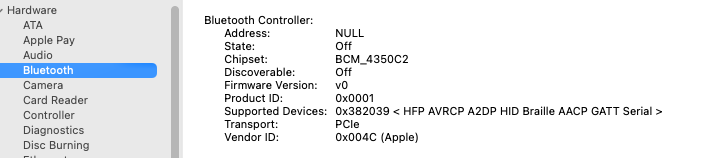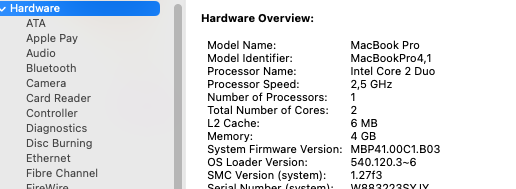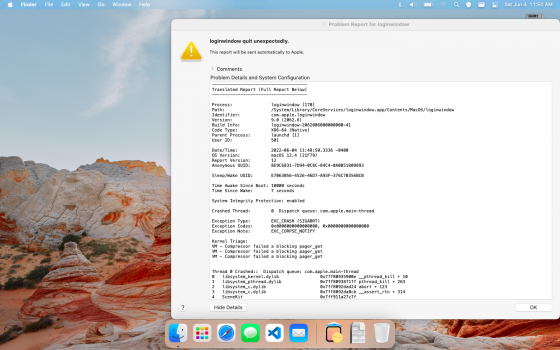Got a tip for us?
Let us know
Become a MacRumors Supporter for $50/year with no ads, ability to filter front page stories, and private forums.
macOS 12 Monterey on Unsupported Macs Thread
- Thread starter khronokernel
- WikiPost WikiPost
- Start date
- Sort by reaction score
You are using an out of date browser. It may not display this or other websites correctly.
You should upgrade or use an alternative browser.
You should upgrade or use an alternative browser.
- Status
- The first post of this thread is a WikiPost and can be edited by anyone with the appropiate permissions. Your edits will be public.
It didnt work. I guess I have to rebuild and re install OCLP
Is there a way to do that from windows ?
Is there a way to do that from windows ?
So boot from Monterey USB (did you keep it?), launch OCLP, rebuild EFI and copy it over the old one.It didnt work. I guess I have to rebuild and re install OCLP
Is there a way to do that from windows ?
After booting from the USB Monterey (made using OCLP), how do you "launch OCLP"? Of course, that option is not in the main menu with the System Install and Disk Utility, etc.So boot from Monterey USB (did you keep it?), launch OCLP, rebuild EFI and copy it over the old one.
Using Terminal. Of course, I presumed that OCLP is on the same USB.After booting from the USB Monterey (made using OCLP), how do you "launch OCLP"? Of course, that option is not in the main menu with the System Install and Disk Utility, etc.
UPD.: Or, may be, I'm wrong and there's no Terminal point in Install menu, just like in Safe Mode?
Last edited:
Done both of them and did not work.Reset Bluetooth under Monterey
My Bluetooth works. If none of the above methods work, state the specs of your BT card as per System info.
Attached the data of the BT and the System Spec's a MBP 4.1 2008 15 inch.
I hope this helps?
Attachments
Hi Folks! I have a late 2013 15" MBP11,3 and have been following this thread for a year or so and am ready to try Monterey on this machine. I have a nearly identical 2015 IG MBP11,4 running Monterey---odd they cut the MBP11,3 because of the two it is a faster and generally better machine IMHO, but, whatever.
I have two questions that I hope someone with experience with this model can answer.
(1) I understand there is a driver issue for the NVIDIA card which must be addressed by installing the driver post-Monterey-update at which point EVERYTHING the machine can do in Big Sur will function in Monterey. Is that right?
(2) There are two options to do this and disabling the dGPU in Big Sur and then re-enabling it after the root patch in Monterey seems easier. Is my understanding of this procedure correct and will the instructions below do the job?
MUCH THANKS to those of you who are making this possible.
I have two questions that I hope someone with experience with this model can answer.
(1) I understand there is a driver issue for the NVIDIA card which must be addressed by installing the driver post-Monterey-update at which point EVERYTHING the machine can do in Big Sur will function in Monterey. Is that right?
(2) There are two options to do this and disabling the dGPU in Big Sur and then re-enabling it after the root patch in Monterey seems easier. Is my understanding of this procedure correct and will the instructions below do the job?
MUCH THANKS to those of you who are making this possible.
- To trigger Safe Mode from OpenCore's Picker:
- Press Shift+Enter on the macOS entry
- To disable the dGPU for UEFI:
- sudo nvram FA4CE28D-B62F-4C99-9CC3-6815686E30F9:gpu-power-prefs=%01%00%00%00
- Arg can be set to %00%00%00%00 when user has root patched Kepler support back in
Is there anyone else experiencing a loginwindow crash when waking from sleep? My hardware is a MacBook Air 4,2 on Monterey 12.4 with OCLP 0.4.6. I first experienced this loginwindow crash with 12.3.1 and OCLP 0.4.4 and after updating both OCLP from 0.4.4=>0.4.5=>0.4.6 and Monterey=>12.4, loginwindow still crashes when I open the lid to wake the machine from sleep.
I have uploaded a pastebin of the crash details here: https://pastebin.pl/view/9a703fcb
I have uploaded a pastebin of the crash details here: https://pastebin.pl/view/9a703fcb
Attachments
The specs on my machine are different: Transport: PCIe on your MBP4,1, on mine it is USB.Done both of them and did not work.
Attached the data of the BT and the System Spec's a MBP 4.1 2008 15 inch.
I hope this helps?
Please add your MBP4,1 main specs to your signature.
Now, let's look to the macOS and OCLP: what version of Monterey have you patched with what version of OCLP?
Have you not only performed seps 1 and 2 (Build OpenCore, Install OpenCore to Disk), but have you actually performed step 3: Post-install system patch?
If nor, repeat.
Upon Restart, hold alt-key, then ctrl-key and klick on OpenCore to bless it. Let the restart finish.
Restart again with NVRAM-reset by holding cmd-alt-p-r keys at the same time, until you hear a second tart-up chime.
Pease confirm, if you want further help.
Question for somebody, because I have to run the Kepler root patches for my iMac, do I have to reinstall the full OS to do updates or can I just remove root patches, enable SIP and update? (assuming the Mac will fall back to the integrated Intel graphics). Then re-apply root patches and disable sip and be good as gold again?
Thanks!
Thanks!
Yes I have it on MacBook (Retina, 12-inch, Early 2015) OCLP 0.4.5 on 12.4. Curiously I didn't have it with 12.3. I have updated the firmware (internal SSD) of this machine with success by installing Big Sur (supported) on an external SSD. Could there be a report?To whome of you updated to 12.4, does Volume Hash Mismatch still exists.

Last edited:
No, OpenGL works, OpenCL not. So some apps like Photoshop fail…Hi Folks! I have a late 2013 15" MBP11,3 and have been following this thread for a year or so and am ready to try Monterey on this machine. I have a nearly identical 2015 IG MBP11,4 running Monterey---odd they cut the MBP11,3 because of the two it is a faster and generally better machine IMHO, but, whatever.
I have two questions that I hope someone with experience with this model can answer.
(1) I understand there is a driver issue for the NVIDIA card which must be addressed by installing the driver post-Monterey-update at which point EVERYTHING the machine can do in Big Sur will function in Monterey. Is that right?
Please just check the great online OCLP docs and follow this step by step guide. I will not re-create my own version here just to answer your questions.(2) There are two options to do this and disabling the dGPU in Big Sur and then re-enabling it after the root patch in Monterey seems easier. Is my understanding of this procedure correct and will the instructions below do the job?
MUCH THANKS to those of you who are making this possible.
- To trigger Safe Mode from OpenCore's Picker:
- Press Shift+Enter on the macOS entry
- To disable the dGPU for UEFI:
- sudo nvram FA4CE28D-B62F-4C99-9CC3-6815686E30F9:gpu-power-prefs=%01%00%00%00
- Arg can be set to %00%00%00%00 when user has root patched Kepler support back in
And note that OCLP 0.4.5 includes auto patching during installation which will make a lot of things more easy. You should start to give the docs and change logs of the new releases a chance, read both.
Please do not touch the SIP setting at all. But you can (on Monterey) revert the root patches before updating a system. This way you will be able to apply delta upgrades instead of full upgrades.Question for somebody, because I have to run the Kepler root patches for my iMac, do I have to reinstall the full OS to do updates or can I just remove root patches, enable SIP and update? (assuming the Mac will fall back to the integrated Intel graphics). Then re-apply root patches and disable sip and be good as gold again?
Thanks!
Last edited:
Sorry for the bother! I have read the docs and think I understand them. But I have found in my own area of expertise that I can explain things perfectly clearly and then a perfectly intelligent person to whom I am speaking misinterprets a word and goes astray. Again, sorry for the bother. Your work and the docs are great.No, OpenGL works, OpenCL not. So some apps like Photoshop fail…
Please just check the great online OCLP docs and follow this step by step guide. I will not re-create my own version here just to answer your questions.
And note that OCLP 0.4.5 includes auto patching during installation which will make a lot of things more easy. You should start to give the docs and change logs of the new releases a chance, read both.
If you had a 100% understanding of the docs (and if you would trust the written docs) there would be no need to get a second opinion from users here?Sorry for the bother! I have read the docs and think I understand them. But I have found in my own area of expertise that I can explain things perfectly clearly and then a perfectly intelligent person to whom I am speaking misinterprets a word and goes astray. Again, sorry for the bother. Your work and the docs are great.
And I agree: The OpenCL information should be included into the documentation of the Monterey Kepler patches.
Last edited:
My issue with open core suddenly stoping to work have been fixed, I deleted the partition where OCLP was and made it again, this time I installed 0.4.4. No issues so far. Had to use internet recovery, and install Yosemite in a USB drive (Big sur was an option but I don't even touch that with a stick).All points out to a corruption of the OCLP files, still trying to figure it out how

I didin't lose any data, all working fine
I didin't lose any data, all working fine
Sometimes reinstall is the shortcutMy issue with open core suddenly stoping to work have been fixed, I deleted the partition where OCLP was and made it again, this time I installed 0.4.4. No issues so far. Had to use internet recovery, and install Yosemite in a USB drive (Big sur was an option but I don't even touch that with a stick).All points out to a corruption of the OCLP files, still trying to figure it out how
View attachment 2013580
I didin't lose any data, all working fine
@DjinnDjinni Oh yeah fair point, as @Ausdauersportler points out in long hand, Monterey does not natively support NVidia Kepler graphics cards any more. OCLP should patch that support back for you (e.g. following @Ausdauersportler's simple instructions immediately following your op). It is also possible to find and apply the Kepler drivers yourself (e.g. search for Kepler in the thread I linked to; but I would agree that is a harder, less supported approach). That said, Monterey should work, just run very unpleasantly slowly, even without the Kepler drivers, so I'm not sure why it is not doing for you. Also, idk why OCLP is not working for you, pre-Monterey.About gaining OpenCore knowledge:
The real OCLP docs and the OpenCore docs are the first on the list named Pflichtlektüre (must reading).
Additionally it is absolutely worth reading the great first post of this thread. Unfortunately you will find no help there with your NVIDIA Kepler card planning to run Monterey.
Instead you will be forwarded to another OpenCore on MacPro5,1 thread, there you have to download another (third) opencore package and hidden in a readme file you find a hint which will you (again) redirect to an external site where a Hackintosh guy copied all the work made by the OCLP developers into a different installation package for Hacks.
And finally you will see on this particular external page in nice big letters the following advice:
For Hackintosh with Graphics cards based on Kepler architecture only!
If you have a Real MAC use OCLP
Last edited:
^^^ Strange, this previously unknown OpenCL Photoshop problem: my MacBook Pro 11,3 (15”, late 2013, with also the discrete GPU, and automatic graphics card switching enabled in System Preferences) fully passes - OpenCL support included - the latest Photoshop 2022 (version 23.3.2) built-in GPU compatibility check, both in Big Sur 11.6.6 (internal SSD) and Monterey 12.4 (external SSD, with OCLP 0.4.5 Kepler root patches applied); see also:
 helpx.adobe.com
helpx.adobe.com
So, is this really an issue…?
Graphics processor (GPU) card usage
Learn how Photoshop uses your system's graphics processor for improved performance and a smooth experience.
So, is this really an issue…?
Last edited:
There certainly has been an issue in the past with Monterey 12.3 and older and I did not expect changes made by Apple to fix this, but who knows...^^^ Strange, this previously unknown OpenCL Photoshop problem: my MacBook Pro 11,3 (15”, late 2013, with also the discrete GPU) fully passes - OpenCL support included - the latest Photoshop’s built-in GPU compatibility check, both in Big Sur 11.6.6 (internal SSD) and Monterey 12.4 (external SSD, with the OCLP Kepler root patches applied); see also:
Graphics processor (GPU) card usage
Learn how Photoshop uses your system's graphics processor for improved performance and a smooth experience.helpx.adobe.com
So, is this really an issue…?
We had an OCLP change regarding OpenCL for the TeraScale GPU (bet it is the OpenCL.framework), but there was no such thing announced for Kepler patching.
Since I do not own a Kepler GPU myself all current and past knowledge depends on user reports. Thanks for sharing this!
Possibly some iMac 2012/2013 owners (@OKonnel) can confirm your observation running Monterey 12.4 and OCLP latest?
Edit: Can you please post a screen shots from your successful Photoshop’s built-in GPU compatibility check?
Last edited:
^^^ Screenshots (macOS and Photoshop in Italian, as I live in Italy: but should be understandable anyway, of course)…
Last edited:
Perfect!^^^ Screenshots (macOS and Photoshop in Italian, as I live in Italy: but should be understandable anyway, of course):
View attachment 2013671
Can you do me a favor and download GeekBench and run the OpenCL GPU test? @OKonnel confirmed that Photoshop behaves well on his iMac now (this might be caused by an Adobe software update) while this OpenCL benchmark still crashes. So we might have used the wrong indicator for our OpenCL functionality test.
I tried with Geekbench 5 (both the free trial and the Mac App Store version): but sadly, on my machine, while booted into Monterey that test doesn’t seem to work (the test window briefly opens with a Gathering system information text, but then immediately closes); while on Big Sur it works as it should…
Last edited:
Register on MacRumors! This sidebar will go away, and you'll see fewer ads.