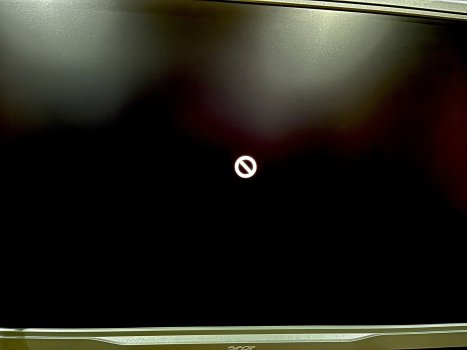Got a tip for us?
Let us know
Become a MacRumors Supporter for $50/year with no ads, ability to filter front page stories, and private forums.
macOS 12 Monterey on Unsupported Macs Thread
- Thread starter khronokernel
- WikiPost WikiPost
- Start date
- Sort by reaction score
You are using an out of date browser. It may not display this or other websites correctly.
You should upgrade or use an alternative browser.
You should upgrade or use an alternative browser.
- Status
- The first post of this thread is a WikiPost and can be edited by anyone with the appropiate permissions. Your edits will be public.
[I posted this on Sequoia thread, will leave it here too in case it helps anyone]
Just some tips on dual booting MacOS, with the last supported OS on one volume plus an OCLP MacOS on another volume. I'm dual booting my 2012 Macbook Pro and had some headaches of high cpu usage and slowness while switching OSes, after a long time trouble shooting this is what I found out:
Mac OS was never designed to dual boot between versions, it's designed to upgrade the OS only, and therefore when you start up the newer OS it immediately detects an older indexing Spotlight DB and starts to update it to the new version, hence the slowness on start, I was getting the new OS installed feeling every time, seeing a high mds_stores process cpu usage. And when I return to the older OS it detected a unsupported Spotlight DB, discards it and started over the indexing.
There's two solutions for this, you either disable Spotlight on every volume that are accessed from both OSes, by adding the volume on Spotlight Privacy list, inside Spotlight settings. This sets a flag on the volume itself, so both OSes will know not to index that volume. You will lose the ability to search for files using Spotlight for that volume.
The other option is prevent the auto-mount of the volume that you don't want Spotlight touching, by adding the Volume UUID using "sudo vifs", Google this for more precise instructions.
I use a combination of both, by preventing the OS to mount the other OS volume, thus keeping Spotlight, and I have other Volumes for personal files storage with Spotlight disabled, so I can access them on whichever OS is running.
Additionally, for the last supported MacOS to run "vanilla", with all security enabled, you have to uncheck NVRAM WriteFlash on OCLP, rebuild and install OpenCore, and perform the NVRAM reset once, by holding Option-Command-P-R keys when powering on. After that you should only boot to the supported OS by holding the Option key (leave OCLP for newer OS only). This will keep both OS NVRAM settings clompletely separated. You can check the security by running: csrutil status
Just some tips on dual booting MacOS, with the last supported OS on one volume plus an OCLP MacOS on another volume. I'm dual booting my 2012 Macbook Pro and had some headaches of high cpu usage and slowness while switching OSes, after a long time trouble shooting this is what I found out:
Mac OS was never designed to dual boot between versions, it's designed to upgrade the OS only, and therefore when you start up the newer OS it immediately detects an older indexing Spotlight DB and starts to update it to the new version, hence the slowness on start, I was getting the new OS installed feeling every time, seeing a high mds_stores process cpu usage. And when I return to the older OS it detected a unsupported Spotlight DB, discards it and started over the indexing.
There's two solutions for this, you either disable Spotlight on every volume that are accessed from both OSes, by adding the volume on Spotlight Privacy list, inside Spotlight settings. This sets a flag on the volume itself, so both OSes will know not to index that volume. You will lose the ability to search for files using Spotlight for that volume.
The other option is prevent the auto-mount of the volume that you don't want Spotlight touching, by adding the Volume UUID using "sudo vifs", Google this for more precise instructions.
I use a combination of both, by preventing the OS to mount the other OS volume, thus keeping Spotlight, and I have other Volumes for personal files storage with Spotlight disabled, so I can access them on whichever OS is running.
Additionally, for the last supported MacOS to run "vanilla", with all security enabled, you have to uncheck NVRAM WriteFlash on OCLP, rebuild and install OpenCore, and perform the NVRAM reset once, by holding Option-Command-P-R keys when powering on. After that you should only boot to the supported OS by holding the Option key (leave OCLP for newer OS only). This will keep both OS NVRAM settings clompletely separated. You can check the security by running: csrutil status
I am trying to install Monterey (12.7.4) via OCLP onto a 2011 iMac. I made an installer using OCLP 241 but it will not install. The internal hard drive is erased and formatted APFS. It was originally running High Sierra.
Whenever I boot the flash drive into the recovery (I assume) where I get the install option it fails after choosing the drive to install on.
Error: "An Error occurred while Preparing the installation. Try running this application again."
Also I have no wifi (no routers listed, nor connect via using name) when I boot using the OCLP EFI boot so this might be a reason the update wont proceed? I don't know. When I boot into the native recovery Wifi connects works fine, so obviously OCLP is causing this somehow.
So I am stuck right now as all I have is the OCLP created USB flash drive with a Monterey installer. On the 'native' iMac recovery boot it never contacts the recovery software server so fails every time to reinstall High Sierra.
Any suggestions regarding how to proceed from here?
Thnx
Whenever I boot the flash drive into the recovery (I assume) where I get the install option it fails after choosing the drive to install on.
Error: "An Error occurred while Preparing the installation. Try running this application again."
Also I have no wifi (no routers listed, nor connect via using name) when I boot using the OCLP EFI boot so this might be a reason the update wont proceed? I don't know. When I boot into the native recovery Wifi connects works fine, so obviously OCLP is causing this somehow.
So I am stuck right now as all I have is the OCLP created USB flash drive with a Monterey installer. On the 'native' iMac recovery boot it never contacts the recovery software server so fails every time to reinstall High Sierra.
Any suggestions regarding how to proceed from here?
Thnx
Your USB flash drive might be damaged or something went wrong when you created it.I am trying to install Monterey (12.7.4) via OCLP onto a 2011 iMac. I made an installer using OCLP 241 but it will not install. The internal hard drive is erased and formatted APFS. It was originally running High Sierra.
Whenever I boot the flash drive into the recovery (I assume) where I get the install option it fails after choosing the drive to install on.
Error: "An Error occurred while Preparing the installation. Try running this application again."
Also I have no wifi (no routers listed, nor connect via using name) when I boot using the OCLP EFI boot so this might be a reason the update wont proceed? I don't know. When I boot into the native recovery Wifi connects works fine, so obviously OCLP is causing this somehow.
So I am stuck right now as all I have is the OCLP created USB flash drive with a Monterey installer. On the 'native' iMac recovery boot it never contacts the recovery software server so fails every time to reinstall High Sierra.
Any suggestions regarding how to proceed from here?
Thnx
Internet is not necessary to install, only the OCLP created flash drive. Sometimes retrying several times the installation continues, especially during the first reboot during the installation you might need to select OCLP EFI manually first, then choose the newly created volume (not the flash drive).
WiFi will only be available after installation when the post install patches are applied. If needed to recover to original MacOS try using an ethernet cable, is much more reliable during installations. To recover from the internet hold CMD + OPT + R after turning on the Mac.
Also try reseting the NVRAM (like BIOS on a PC), by holding CMD + OPT + P + R after turning on the Mac.
And since High Sierra is APFS compatible you don't have to erase it to install another MacOS version, just create another volume.
Erased and recreated the USB. Bit of an effort since I had to first install HSierra again to get OCLP running (I had wiped the drive prior to attempting the install) but fortunately that worked! Musta been a problem with the flash drive installation. Thanks.
Seriously struggling with trying to boot Monterey on my MBP9,1, latest OCLP (can downgrade if culprit).
First tried to install Monterey on a second volume alongside latest 10.15. Went fine until I installed OCLP to disk after the first boot. Subsequent attempts to boot did not work, always hung immediately on the loading screen.
Booting back into 10.15 revealed an error message stating "Failed to find the root snapshot". I followed the 'Stuck on boot after root patching' troubleshooting instructions, but there isn't a root snapshot or any extra problematic kexts.
I recreated the USB installer with a new download of Monterey and OCLP, this time wiping the whole internal drive to just install Monterey onto after installing Catalina as a base. I am getting the same problem: First boot into OS works fine, installing OCLP to disk means no more booting.
Booting into recovery I can see there is a snapshot...but it is 0KB. I presume this doesn't qualify. Have ran first aid but it doesn't seem to help.
What should I do? Why is this happening?
First tried to install Monterey on a second volume alongside latest 10.15. Went fine until I installed OCLP to disk after the first boot. Subsequent attempts to boot did not work, always hung immediately on the loading screen.
Booting back into 10.15 revealed an error message stating "Failed to find the root snapshot". I followed the 'Stuck on boot after root patching' troubleshooting instructions, but there isn't a root snapshot or any extra problematic kexts.
I recreated the USB installer with a new download of Monterey and OCLP, this time wiping the whole internal drive to just install Monterey onto after installing Catalina as a base. I am getting the same problem: First boot into OS works fine, installing OCLP to disk means no more booting.
Booting into recovery I can see there is a snapshot...but it is 0KB. I presume this doesn't qualify. Have ran first aid but it doesn't seem to help.
What should I do? Why is this happening?
Last edited:
Hi...Seriously struggling with trying to boot Monterey on my MBP9,1, latest OCLP (can downgrade if culprit).
First tried to install Monterey on a second volume alongside latest 10.15. Went fine until I installed OCLP to disk after the first boot. Subsequent attempts to boot did not work, always hung immediately on the loading screen.
Booting back into 10.15 revealed an error message stating "Failed to find the root snapshot". I followed the 'Stuck on boot after root patching' troubleshooting instructions, but there isn't a root snapshot or any extra problematic kexts.
I recreated the USB installer with a new download of Monterey and OCLP, this time wiping the whole internal drive to just install Monterey onto after installing Catalina as a base. I am getting the same problem: First boot into OS works fine, installing OCLP to disk means no more booting.
Booting into recovery I can see there is a snapshot...but it is 0KB. I presume this doesn't qualify. Have ran first aid but it doesn't seem to help.
What should I do? Why is this happening?
The issue you are experiencing is a common post-patch failure on the MacBook Pro 9,1 (Mid 2012) running Monterey, specifically related to the non-Metal graphics drivers.
The "Root snapshot not found" error and the 0KB snapshot indicate that the Post-Install Root Patch failed to properly re-seal the system volume after applying the required patches (like the one for the graphics acceleration kexts).
Can you try these and get back to you?
- Boot into Safe Mode: Reboot the Mac, and when you are at the OpenCore Boot Picker, select your macOS Monterey volume and hold down the Shift key while pressing Enter (or just holding Shift until the Apple logo appears).
- Reapply the Patch: Once macOS loads in Safe Mode, run the OpenCore Legacy Patcher application again.
- Select Post-Install Root Patch and let the process complete.
- Reboot Normally: Restart the machine without holding any keys.
Open Core Legacy Patcher installed with Monterey on Mac Pro 5.1
Starting up the Mac it shows the systems installed but only the Monterey startup, when chose Mojave or other version appears this the symbol…
The way to open the system that I need (Monterey always start) is to plug the drive with that system.
What I done wrong????
By the way, cloning the drive with CCC to another drive the system works well?
Having in the SSD Mojave and Monterey works good?
Thank’s
Starting up the Mac it shows the systems installed but only the Monterey startup, when chose Mojave or other version appears this the symbol…
The way to open the system that I need (Monterey always start) is to plug the drive with that system.
What I done wrong????
By the way, cloning the drive with CCC to another drive the system works well?
Having in the SSD Mojave and Monterey works good?
Thank’s
Attachments
Open Core Legacy Patcher installed with Monterey on Mac Pro 5.1
Starting up the Mac it shows the systems installed but only the Monterey startup, when chose Mojave or other version appears this the symbol…
The way to open the system that I need (Monterey always start) is to plug the drive with that system.
What I done wrong????
By the way, cloning the drive with CCC to another drive the system works well?
Having in the SSD Mojave and Monterey works good?
Thank’s
1st thing, OCLP does not support earlier releases than BigSur. 2nd thing, OCLP spoofs 2019 Mac Pro for running unsupported macOS releases with MacPro5,1, since 2019 Mac Pro only runs Catalina 10.15.1 and newer you can't run earlier releases of macOS when spoofing the MacPro7,1.
To run Mojave you need to bypass OCLP via Apple native BootPicker or manually modify the config.plist to add the bootarg -no_compat_check. You can also modify the config.plist to change the spoofing for iMacPro1,1, but this will create issues with a 2nd display.
If you don't know how to add a bootarg, use the search to find this in more detail.
Thanks!!!!!1st thing, OCLP does not support earlier releases than BigSur. 2nd thing, OCLP spoofs 2019 Mac Pro for running unsupported macOS releases with MacPro5,1, since 2019 Mac Pro only runs Catalina 10.15.1 and newer you can't run earlier releases of macOS when spoofing the MacPro7,1.
To run Mojave you need to bypass OCLP via Apple native BootPicker or manually modify the config.plist to add the bootarg -no_compat_check. You can also modify the config.plist to change the spoofing for iMacPro1,1, but this will create issues with a 2nd display.
If you don't know how to add a bootarg, use the search to find this in more detail.
About this:
By the way, cloning the drive with CCC to another drive the system works well?
Having in the SSD Mojave and Monterey works good?
By the way, cloning the drive with CCC to another drive the system works well?
No, cloning does not work correctly since Apple implemented SSV with BigSur.
Having in the SSD Mojave and Monterey works good?
If you avoid acessing the Monterey drive via Mojave, yes.
Working in Mojave, it's safe to copy the drive to other empty drive?
Only have two options Monterey or Mojave, deleted the old systems... but from old ones think it's not possible to do it anyway.
By the way, finding trouble restoring to another drive because the drive where Mojave is have 1Tb SSD and have 500Gb used free and the target new drive have 640Gb... it said that this operation can be done
🥵
Only have two options Monterey or Mojave, deleted the old systems... but from old ones think it's not possible to do it anyway.
By the way, finding trouble restoring to another drive because the drive where Mojave is have 1Tb SSD and have 500Gb used free and the target new drive have 640Gb... it said that this operation can be done
🥵
Last edited:
Hello all,
Help me understand this. Gets a little involved.
I have a second 5,1 I let my kid use. Never used it, so I thought I would tinker with it.
I did the same process with my current 5,1, and running Sequoia just fine, along with other MacOS's.
I remember back then I did update the firmware, and pretty much that was it, nothing done past Mojave.
Anyhow I installed the NVIDIA Quadro 4000, and running 2.4.1 and it won't load the Nvidia driver. or the WiFi legacy driver. Said I needed to disable SIP in terminal and reboot. Well that didn't work, still wouldn't let me patch OCLP. Still booted up Monterrey fine, but YouTube videos were very choppy and hanging up. been years, but I think back then when I used Opencore, it wouldn't even have a boot screen?
I then for the heck of it installed the original AMD 5870, and I was able to to run OCLP, and got the WiFi and video drivers to install.
What has me baffled, how in the heck is the 5870. able to play back youTube videos without it being a metal card, and play the videos flawlessly?
Help me understand this. Gets a little involved.
I have a second 5,1 I let my kid use. Never used it, so I thought I would tinker with it.
I did the same process with my current 5,1, and running Sequoia just fine, along with other MacOS's.
I remember back then I did update the firmware, and pretty much that was it, nothing done past Mojave.
Anyhow I installed the NVIDIA Quadro 4000, and running 2.4.1 and it won't load the Nvidia driver. or the WiFi legacy driver. Said I needed to disable SIP in terminal and reboot. Well that didn't work, still wouldn't let me patch OCLP. Still booted up Monterrey fine, but YouTube videos were very choppy and hanging up. been years, but I think back then when I used Opencore, it wouldn't even have a boot screen?
I then for the heck of it installed the original AMD 5870, and I was able to to run OCLP, and got the WiFi and video drivers to install.
What has me baffled, how in the heck is the 5870. able to play back youTube videos without it being a metal card, and play the videos flawlessly?
Last edited:
OCLP on Monterey has a wifi bug where choosing WIFI SSID through the pull down list from right of top bar icon doesn't work. Following pics are an workaround.
Might not be an issue with anyone who can install OCLP but maybe an issue to the novice that is given an OCLP Monterey Mac and connecting to new WIFI SSID.




Might not be an issue with anyone who can install OCLP but maybe an issue to the novice that is given an OCLP Monterey Mac and connecting to new WIFI SSID.




Last edited:
Can you explain why the old original AMD 5870 video card is working on Monterey?
Not even a metal card?
I think youtube is mostly CPU video decode. Browsers are also easiest to work especially none Safari. Chrome for example carry all the web code with the browser. I think Safari depends on some web code buried in the macOS.
None metal cards have visual anomolies (macOS UI based on metal started using transparencies in windows) on OCLP newer macOS than originally supported ( See 2009-11 21.5" - 27" section in this link ) along with metalized apps (each successive newer macOS metalized more and more standard macOS apps) not working (I think Maps + others (I don't have a full list) don't know if OCLP devs resolved (or can reasonably resolve) these)
Last edited:
So this is what I found on Github.I think youtube is mostly CPU video decode. Browsers are also easiest to work especially none Safari. Chrome for example carry all the web code with the browser. I think Safari depends on some web code buried in the macOS.
None metal cards have visual anomolies (macOS UI based on metal started using transparencies in windows) on OCLP newer macOS than originally supported ( See 2009-11 21.5" - 27" section in this link ) along with metalized apps (each successive newer macOS metalized more and more standard macOS apps) not working (I think Maps + others (I don't have a full list) don't know if OCLP devs resolved (or can reasonably resolve) these)
Legacy Non-Metal GPUs and macOS Big Sur - Sequoia #108
It appears they do have hardware acceleration on this ATI 5870 / TeraScale+2Legacy Non-Metal GPUs and macOS Big Sur - Sequoia · Issue #108 · dortania/OpenCore-Legacy-Patcher
Thanks to recent developments in the community and great work from @asentientbot and the Moraea team, we've made great progress on GPU Acceleration support. GPU Acceleration Hardware Support NVIDIA...
So this is what I found on Github.
Legacy Non-Metal GPUs and macOS Big Sur - Sequoia #108
It appears they do have hardware acceleration on this ATI 5870 / TeraScale+2

Legacy Non-Metal GPUs and macOS Big Sur - Sequoia · Issue #108 · dortania/OpenCore-Legacy-Patcher
Thanks to recent developments in the community and great work from @asentientbot and the Moraea team, we've made great progress on GPU Acceleration support. GPU Acceleration Hardware Support NVIDIA...github.com
Yes I'm sure it has acceleration. Probably just no way to match exactly every function of Metal API so window transparency anomolies and (some?) metal apps not working. As noted above, turn off window transparencies eliminates anomolies but have to accept some none graphically working metal app.
Monster thread - did a quick search and didn't see this, so apologies if it's been asked/discussed already...
I've been reading a LOT - the beginning of this thread for starters - and the OCLP site in preparation for upgrading my cMP to a newer OS. One question that came to mind as I was reading; Does Monterey support the older Photos app? I also changed my photo storage location because I have a ton of photos and don't want them to take up space on the boot drive, so they're on a different disk. Will this be a problem with the newer OS?
I have Mojave on another disk but it would be a PITA to boot into a different drive every time I want to sync photos if the newer OS doesn't support the old app or the way photos are stored/accessed.
I've been reading a LOT - the beginning of this thread for starters - and the OCLP site in preparation for upgrading my cMP to a newer OS. One question that came to mind as I was reading; Does Monterey support the older Photos app? I also changed my photo storage location because I have a ton of photos and don't want them to take up space on the boot drive, so they're on a different disk. Will this be a problem with the newer OS?
I have Mojave on another disk but it would be a PITA to boot into a different drive every time I want to sync photos if the newer OS doesn't support the old app or the way photos are stored/accessed.
Register on MacRumors! This sidebar will go away, and you'll see fewer ads.