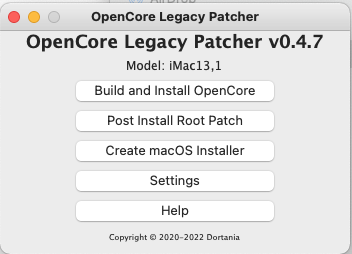OCLP no longer lists Monterey 12.5 beta 2--only beta 3. The same is true of command line methods for accessing macOS installer downloads directly, unless there's a URL or method I don't know of (anyone know?). So if you didn't save a copy of the beta 2 installer, and you don't have a command-line method for downloading beta 2, one alternative is to downgrade to 12.4, which is the current release version of Monterey.
I'm seeing the same boot problem (hanging at the login window unless you boot into Safe Mode) as reported earlier by kennyz55, Tockman, MacRumors 3590, etc., after installing 12.5 beta 3 on my Late 2013 Macbook Pro 15 Inch (11,3), so I sure wish I'd saved my beta 2 installer, since prior to this, my Macbook ran fine with Monterey 12.5 beta 2. OpenCore Patcher 0.4.7 didn't fix this problem. I can boot 12.5 beta 3 on my Macbook in Safe Mode, but then I get a lot of little pauses and graphics glitches since there's no graphics acceleration for my NVIDIA Kepler GPU, and there's no sound.
Unfortunately when I try my own advice to downgrade to Monterey 12.4 (release), I can't because OpenCore Patcher, both 0.4.5 and 0.4.7, now complain when they try to install OpenCore to the installer USB flash drive (I tried four SanDisk 64GB flash drives, one of which was a different model from the other three, with the same result), displaying the same error that's been described by others here during the past week:
An error occurred!
0:188: execution error: Volume on disk0s1 failed to mount
If you think the volume is supported but damaged, try the "readOnly" option (1)
(where's this "readOnly" option?)
One of the SanDisk 64GB USB flash drives that I tried tonight, was the one I originally successfully used to install an earlier version of Monterey 12.5 beta (version 1?) about two or three weeks ago, so I don't know what's changed. I can't try my batch of non-SanDisk flash drives since they all contain either older installers for unsupported Macs, which I'd like to save, or backups of other items, so I guess I'll buy a different manufacturer's flash drive in the next couple days and see what happens. I'll probably try a PNY flash drive next, since that brand has worked properly for me in the past under a few circumstances where other manufacturers' flash drives didn't.
I even got the "failed to mount" error when I tried using OpenCore Patcher to create a bootable Monterey 12.4 installer on one of my SanDisk flash drives while my Macbook was booted from Big Sur 11.6.6, which I found on a 512GB USB flash drive which contains an older backup of my Macbook's internal Apple-original 500GB SSD, prior to my updating it to Monterey. Since OpenCore Patcher, on my MacBookPro11,3 can no longer write OpenCore builds to some USB flash drives that it previously worked with, even when the Mac is booted from Big Sur 11.6.6, does this mean 12.5 beta 3 changed something in the Macbook's firmware that's causing this problem with OpenCore Patcher? If so, I doubt if it was a deliberate move by Apple. I reset my Macbook's PRAM, NVRAM, and its SMC, and tried again to get OpenCore Patcher to write an OpenCore build to one of my USB installer flash drives, but once again OC Patcher reported "0:188: execution error: Volume on disk0s1 failed to mount".
Ausdauersportler reminded me earlier today, when I posted about this problem on the OpenCore Legacy Patcher channel at
https://discord.com/channels/417165963327176704/835336708173463602, that we shouldn't be using OpenCore Patcher to install macOS betas on Macs that, if they don't boot after the installation, would be a problem. He said that each Monterey beta has thrown new challenges at the OCLP development team, and that if you want to try Monterey betas with OCLP, you should create a new container on your startup drive and install the beta onto it, instead of onto your main startup volume/container.