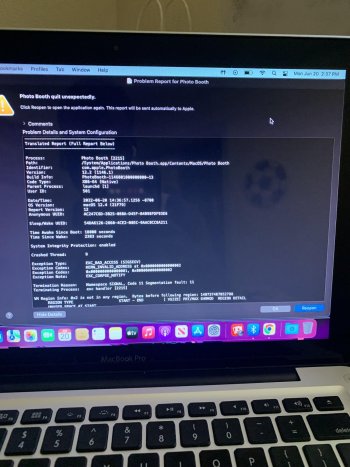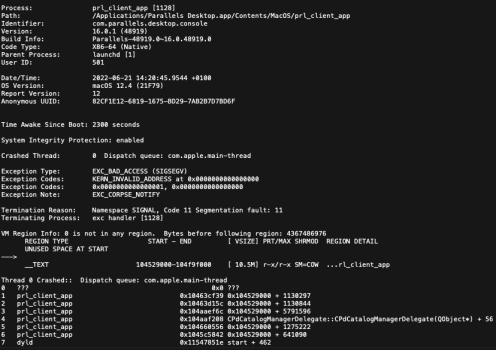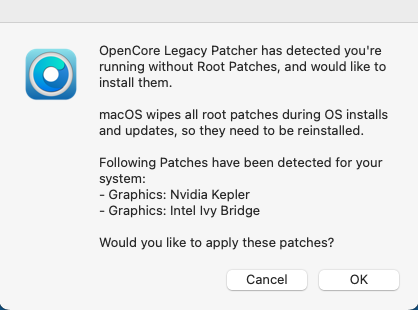Got a tip for us?
Let us know
Become a MacRumors Supporter for $50/year with no ads, ability to filter front page stories, and private forums.
macOS 12 Monterey on Unsupported Macs Thread
- Thread starter khronokernel
- WikiPost WikiPost
- Start date
- Sort by reaction score
You are using an out of date browser. It may not display this or other websites correctly.
You should upgrade or use an alternative browser.
You should upgrade or use an alternative browser.
- Status
- The first post of this thread is a WikiPost and can be edited by anyone with the appropiate permissions. Your edits will be public.
Any insight? exact same problem on my 12,2. Worked fine before the update, and I can get it to sluggishly boot in with safe mode, but no acceleration, etc. Would love to simply revert, but I know I cannot.OCLP no longer lists Monterey 12.5 beta 2--only beta 3. The same is true of command line methods for accessing macOS installer downloads directly, unless there's a URL or method I don't know of (anyone know?). So if you didn't save a copy of the beta 2 installer, and you don't have a command-line method for downloading beta 2, one alternative is to downgrade to 12.4, which is the current release version of Monterey.
I'm seeing the same boot problem (hanging at the login window unless you boot into Safe Mode) as reported earlier by kennyz55, Tockman, MacRumors 3590, etc., after installing 12.5 beta 3 on my Late 2013 Macbook Pro 15 Inch (11,3), so I sure wish I'd saved my beta 2 installer, since prior to this, my Macbook ran fine with Monterey 12.5 beta 2. OpenCore Patcher 0.4.7 didn't fix this problem. I can boot 12.5 beta 3 on my Macbook in Safe Mode, but then I get a lot of little pauses and graphics glitches since there's no graphics acceleration for my NVIDIA Kepler GPU, and there's no sound.
Unfortunately when I try my own advice to downgrade to Monterey 12.4 (release), I can't because OpenCore Patcher, both 0.4.5 and 0.4.7, now complain when they try to install OpenCore to the installer USB flash drive (I tried four SanDisk 64GB flash drives, one of which was a different model from the other three, with the same result), displaying the same error that's been described by others here during the past week:
An error occurred!
0:188: execution error: Volume on disk0s1 failed to mount
If you think the volume is supported but damaged, try the "readOnly" option (1)
(where's this "readOnly" option?)
One of the SanDisk 64GB USB flash drives that I tried tonight, was the one I originally successfully used to install an earlier version of Monterey 12.5 beta (version 1?) about two or three weeks ago, so I don't know what's changed. I can't try my batch of non-SanDisk flash drives since they all contain either older installers for unsupported Macs, which I'd like to save, or backups of other items, so I guess I'll buy a different manufacturer's flash drive in the next couple days and see what happens. I'll probably try a PNY flash drive next, since that brand has worked properly for me in the past under a few circumstances where other manufacturers' flash drives didn't.
I even got the "failed to mount" error when I tried using OpenCore Patcher to create a bootable Monterey 12.4 installer on one of my SanDisk flash drives while my Macbook was booted from Big Sur 11.6.6, which I found on a 512GB USB flash drive which contains an older backup of my Macbook's internal Apple-original 500GB SSD, prior to my updating it to Monterey. Since OpenCore Patcher, on my MacBookPro11,3 can no longer write OpenCore builds to some USB flash drives that it previously worked with, even when the Mac is booted from Big Sur 11.6.6, does this mean 12.5 beta 3 changed something in the Macbook's firmware that's causing this problem with OpenCore Patcher? If so, I doubt if it was a deliberate move by Apple. I reset my Macbook's PRAM, NVRAM, and its SMC, and tried again to get OpenCore Patcher to write an OpenCore build to one of my USB installer flash drives, but once again OC Patcher reported "0:188: execution error: Volume on disk0s1 failed to mount".
Ausdauersportler reminded me earlier today, when I posted about this problem on the OpenCore Legacy Patcher channel at https://discord.com/channels/417165963327176704/835336708173463602, that we shouldn't be using OpenCore Patcher to install macOS betas on Macs that, if they don't boot after the installation, would be a problem. He said that each Monterey beta has thrown new challenges at the OCLP development team, and that if you want to try Monterey betas with OCLP, you should create a new container on your startup drive and install the beta onto it, instead of onto your main startup volume/container.
EDIT:
Ausdauersportler pointed out to me in the Discord channel that the "failed to mount" problem is seen when you use OpenCore Patcher while your Mac is booted into Safe Mode. OC Patcher has to mount, as writable, the EFI partition on the USB flash drive installer that it's creating, in order to be able to write the OpenCore build to it, but macOS won't mount this partition (at least as writable) when the Mac is booted in Safe Mode--as Ausdauersportler explains: "You cannot mount vFAT partitions in safe mode for security reasons. Apple blocked it."
I was mistaken in my description above in which I thought I was still seeing the "failed to mount" error in OC Patcher while my Macbook was booted in normal (not Safe) mode too--I was actually seeing a different problem, caused by mistakenly trying to use one of the Apple Silicon builds (21F2082) of Monterey 12.4 to make an installer USB flash drive--apparently you can't make an Apple Silicon installer using an Intel Macbook? Or at least an older one like mine.
Just download Beta 2: https://swcdn.apple.com/content/dow...c7kjrhowr2q4a1p55akbhatw/InstallAssistant.pkg and install it from Safe mode on top of Beta 3.Any insight? exact same problem on my 12,2. Worked fine before the update, and I can get it to sluggishly boot in with safe mode, but no acceleration, etc. Would love to simply revert, but I know I cannot.
Nvidia user with latest crapy beta you can reach the desktop with
thats work for my Hackintosh with an GT 710
nv_disable=1thats work for my Hackintosh with an GT 710
Thanks, I'd forgotten about Mr. Macintosh. As Tockman says, he gave me the link earlier, but I'll bookmark this Mr. Macintosh page for future reference.See this site, it has the b2 install pkg:

macOS 12 Monterey Full Installer Database. Download Directly from Apple!
Download macOS Monterey full installer with one click straight from Apple! Every version of Monterey Beta & Final available all in one place!!mrmacintosh.com
Is this anoter version of the monterey patcherThanks, I'd forgotten about Mr. Macintosh. As Tockman says, he gave me the link earlier, but I'll bookmark this Mr. Macintosh page for future reference.
Where are you seeing OCLP 0.4.8? https://github.com/dortania/Opencore-Legacy-Patcher still lists 0.4.7 as the latest version, and I don't find any references to 0.4.8 at any of the links on that page.I managed to update my test partition of 12.5 from b2 to b3 on my cMP5,1 by using OCLP 0.4.8n (20 June build with USB1.1 update). Under the recently released 0.4.7, the installer hung consistently at USB negotiation (for me, anyway).
No, that Mr. Macintosh page contains a list of links to downloadable macOS Monterey 12.5 installers, both release versions and beta versions (though only back through 12.4 beta 2, since apparently Apple has removed from their servers the earlier betas). One use for these macOS beta installers is if you've installed a new beta that's causing trouble, you can download and install one of the earlier betas that didn't cause trouble. The current use case is the reported boot issues on some Macs after installing Monterey 12.5 beta 3--you can download the beta 2 installer (either using another Mac, or by booting the same Mac from a properly working System volume, or in Safe Mode), and then use OCLP to create a beta 2 installer (but see issue below), then use that installer to downgrade from beta 3. The beta 2 installer will directly install over beta 3, replacing the beta 3 files. The same can't be said if you were to try using a 12.4 installer to write over a 12.5 beta installation--the installer will tell you that you can't do that kind of major-point downgrade.Is this anoter version of the monterey patcher
But there's an issue with using OCLP to create a new installer flash drive after you've installed beta 3: if you have to boot your Mac into beta 3 via Safe Mode, because you have no alternative boot volumes or drives that contain an earlier version of macOS, OCLP won't be able to mount and write to the EFI partition, on the installer USB flash drive, when OCLP reaches its step in which it installs the OpenCore files onto the EFI partition. This is a security precaution by Apple that disallows EFI partitions from mounting when the Mac is in Safe Mode (as explained to me by OCLP developer Ausdauersportler). I don't know of a workaround other than to have a different boot volume that contains a version of macOS prior to 12.5 beta 3.
Last edited:
Do all the features work i have a macbook pro 2012 and some features like photo booth and twitter safari are not working as well as dvd playerNo, it's a downloadable macOS Monterey 12.5 beta 2 installer which you can use with OCLP to downgrade from beta 3. The beta 2 installer will directly install over beta 3, replacing the beta 3 files. The same can't be said if you were to try using a 12.4 installer to write over a 12.5 beta installation--the installer will tell you that you can't do that kind of major-point downgrade.
Config.plist
Kryptonite
Enabled eGPU
MacBook Air 2012 11" 4GB RAM
macOS Monterey 12.4
OpenCore 0.8.1
Kryptonite
Enabled eGPU
MacBook Air 2012 11" 4GB RAM
macOS Monterey 12.4
OpenCore 0.8.1
Attachments
I don't know. I'm just a user myself, not one of the OCLP developers. If you've already used OCLP to install some version of Monterey on your 2012 Macbook Pro, I don't think a Monterey 12.5 beta will fix the issues you're seeing, but it might be worth trying. Don't go any higher than 12.5 beta 2 yet, due to the issues people are seeing with beta 3 when installed with the current release version of OCLP (0.4.7). If OCLP is unable to get everything you use working properly under Monterey, I'd advise you to try OCLP with Big Sur instead.Do all the features work i have a macbook pro 2012 and some features like photo booth and twitter safari are not working as well as dvd player
For most people, it might be wisest to use OCLP to install Monterey 12.4 (which is the current release version) and go no higher--resist the urge to sign up for Apple's beta program, so you won't get tempting prompts in Software Update that a new beta version of Monterey is available, since sometimes the current version of OCLP doesn't work properly with the betas, as some people (including myself) have related here for the past few days.
Last edited:
Thanks. I've gotten my MacBookPro11,3 booting to the desktop again in normal (non-Safe) mode by reinstalling/downgrading to Monterey 12.5 beta 2, but if I need to use that command, where do I enter it? Unlike with Clover on a Hackintosh, as far as I can tell, OCLP on a Mac doesn't give you the option to enter a boot-arg or flag, at least nowhere I can see. Maybe there's a config.plist file where that line can be entered, but I don't know where to find it. This page (https://caizhiyuan.gitee.io/opencore-install-guide/extras/spoof.html#windows-gpu-selection) looks interesting, but again it's for a Hackintosh.Nvidia user with latest crapy beta you can reach the desktop withnv_disable=1
thats work for my Hackintosh with an GT 710
Last edited:
Perhaps you didn't notice the "n" in "0.4.8n" which stands for "nightly", obviously less accessible to regular users. The links are shared on Discord only in order to keep the non-technical users from installing it and then creating feedback noise in comments here and in Github issue tracker.I don't find any references to 0.4.8 at any of the links on that page.
I installed Mac OS Monterey using Open Core Legacy Patcher on my 2011 MacBookPro8,1 Dual-Core Intel Core i5. The installation works very well but Parallels Desktop refuses to work afterwards. Please i need help to bring back my Virtual machines to use. I believe all the Tech Experts in this Forum will suggest a way out.
Thanks in anticipation.
Attached is the error message i get when trying to run it . It was working well on Big Sur before this upgrade.
Thanks in anticipation.
Attached is the error message i get when trying to run it . It was working well on Big Sur before this upgrade.
Attachments
According to build 48919, you have Parallels Desktop 16.0.1, right? It's "ready for macOS Big Sur 11" as its description tells. But why on Earth should it work on Monterey?I installed Mac OS Monterey using Open Core Legacy Patcher on my 2011 MacBookPro8,1 Dual-Core Intel Core i5. The installation works very well but Parallels Desktop refuses to work afterwards. Please i need help to bring back my Virtual machines to use. I believe all the Tech Experts in this Forum will suggest a way out.
Thanks in anticipation.
Attached is the error message i get when trying to run it . It was working well on Big Sur before this upgrade.
I have Parallels Desktop 17 which fails to install after this upgrade. When i remove the Open Core Legacy Patcher Post Install Root Patch, the Parallels Desktop works. This points that there is something the Post Install Root patch disables that stops Parallels from working.According to build 48919, you have Parallels Desktop 16.0.1, right? It's "ready for macOS Big Sur 11" as its description tells. But why on Earth should it work on Monterey?
https://forums.macrumors.com/search/3488206/?q=Parallels&t=post&c[thread]=2299557&o=relevance Check it out. The key point is "non-metal hardware".I have Parallels Desktop 17 which fails to install after this upgrade. When i remove the Open Core Legacy Patcher Post Install Root Patch, the Parallels Desktop works. This points that there is something the Post Install Root patch disables that stops Parallels from working.
Hey,i’m new here,today installed macos 12.4 monterey on imac 27 2010 and have some issues such as:
-geolocation not working(its enabled in setting but for some reason not google not maps or weather cannot access my geo)
-apple maps not working at all
-movies from apple tv also doesn’t work(click on play and its crashed)
-ibooks does not display book covers
-find my,photo booth does not work
-also some buttons in apps and widgets are not clicking(solution with tab and shift not working)
If someone knows the solution,please help
-geolocation not working(its enabled in setting but for some reason not google not maps or weather cannot access my geo)
-apple maps not working at all
-movies from apple tv also doesn’t work(click on play and its crashed)
-ibooks does not display book covers
-find my,photo booth does not work
-also some buttons in apps and widgets are not clicking(solution with tab and shift not working)
If someone knows the solution,please help
You should take a deeper look into the known issues section of the great and widely unknown OCLP online docs.Hey,i’m new here,today installed macos 12.4 monterey on imac 27 2009 and have some issues such as:
-geolocation not working(its enabled in setting but for some reason not google not maps or weather cannot access my geo)
-apple maps not working at all
-movies from apple tv also doesn’t work(click on play and its crashed)
-ibooks does not display book covers
-find my,photo booth does not work
-also some buttons in apps and widgets are not clicking(solution with tab and shift not working)
If someone knows the solution,please help
There are two ways to resolve all your (well known) issues:
1. Go back to High Sierra
2. Change your GPU with a new AMD one, there is a great thread about this project, link in my signature. Your iMac is one of the few Apple systems which can get a still fully macOS supported metal capable GPU. Do not miss this opportunity.
I attempted to use OpenCore-Legacy-Patcher release 0.4.7 to overcome the problem with the password loop. Firstly, the patcher was used to create a new macOS Installer on a USB stick. OpenCore 0.4.7 was also installed on the target HDD. The iMac was restarted from the USB and the installation process started. It ran for several hours, with multiple reboots, but finally became stuck in a loop. Rerunning the entire process, including downloading OpenCore 0.4.7 did not solve the problem.
A new bootable USB stick was then created with the command
sudo /Applications/Install\ macOS\ Monterey\ beta.app/Contents/Resources/createinstallmedia --volume /Volumes/Install\ macOS\ Monterey\ beta.
Using the USB stick, it was possible to install Monterey Beta 3 on the external HDD.
After the installation, Monterey booted from the HDD but without graphics accelleration. OpenCore Legacy patcher displayed a pop-up offering to apply the Root Patches.
The Root Patches have not been applied. At the moment, the system is at least bootable. When a new OpenCore is available, I'll try again.
A new bootable USB stick was then created with the command
sudo /Applications/Install\ macOS\ Monterey\ beta.app/Contents/Resources/createinstallmedia --volume /Volumes/Install\ macOS\ Monterey\ beta.
Using the USB stick, it was possible to install Monterey Beta 3 on the external HDD.
After the installation, Monterey booted from the HDD but without graphics accelleration. OpenCore Legacy patcher displayed a pop-up offering to apply the Root Patches.
The Root Patches have not been applied. At the moment, the system is at least bootable. When a new OpenCore is available, I'll try again.
Attachments
Thanks so much-this is what I needed to get one of the Macs up and running again. Different issue on the 15,1 (I think) Mac. It will login in safe mode, but I am unable to install a previous beta on top. Either doesn't accept password, or says that Monterey cannot be installed. It's odd, slightly different issue than the other one (which now works again-thanks!). I think I will have to try a USB installer as the next option.Just download Beta 2: https://swcdn.apple.com/content/dow...c7kjrhowr2q4a1p55akbhatw/InstallAssistant.pkg and install it from Safe mode on top of Beta 3.
Happy camper here! Just received and installed the recommended BCM94360CS2 Wi-Fi/Bluetooth combo card, using the nifty adapter sold by Intriguing Industries. Universal Control now works perfectly! It was supposed to work with the card that came with 2012 MBP non-retina, but only partially worked with that card (maybe defective card?). So currently, Monterey 12.4 is working perfectly for me. Thanks again OCLP team, Intriguing Industries, and Ausdauersportler for recommending that card.
I wondered about that "n". Thanks for the info.Perhaps you didn't notice the "n" in "0.4.8n" which stands for "nightly", obviously less accessible to regular users. The links are shared on Discord only in order to keep the non-technical users from installing it and then creating feedback noise in comments here and in Github issue tracker.
Nice!Happy camper here! Just received and installed the recommended BCM94360CS2 Wi-Fi/Bluetooth combo card, using the nifty adapter sold by Intriguing Industries. Universal Control now works perfectly! It was supposed to work with the card that came with 2012 MBP non-retina, but only partially worked with that card (maybe defective card?). So currently, Monterey 12.4 is working perfectly for me. Thanks again OCLP team, Intriguing Industries, and Ausdauersportler for recommending that card.
I have a very similar older MBP 8,2 4-core i7, and it runs just fine on Big Sur, which has a year and a half of support left. I tried to install Monterey 12.4 on that computer and it was terrible, bad bluetooth especially. If I was you, with the need to run Parallels, I'd be back on Big Sur in a flash!I have Parallels Desktop 17 which fails to install after this upgrade. When i remove the Open Core Legacy Patcher Post Install Root Patch, the Parallels Desktop works. This points that there is something the Post Install Root patch disables that stops Parallels from working.
Register on MacRumors! This sidebar will go away, and you'll see fewer ads.