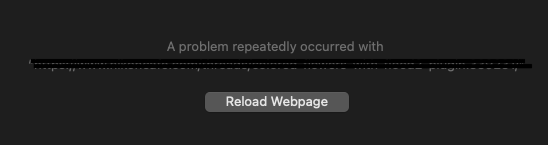I found a solution to this which worked for me over on Discord: simply re-run the Root Patcher (I did this in Safe Boot, which may or may not be necessary). Give it a go!Discovered a new problem (2013 21.5" iMac, Monterey 12.6.1 with OCLP 0.4.11):
Safari (including the Technology Preview) is throwing the "A Problem Repeatedly Occurred" error on certain websites such a Gmail, UPS, Fedex (an error which I had never seen before). It's described here, so it's a thing: https://browserhow.com/how-to-fix-safari-mac-problem-repeatedly-occurred-error/
I tried disabling Javascript but then sites don't load anyway.
Got a tip for us?
Let us know
Become a MacRumors Supporter for $50/year with no ads, ability to filter front page stories, and private forums.
macOS 12 Monterey on Unsupported Macs Thread
- Thread starter khronokernel
- WikiPost WikiPost
- Start date
- Sort by reaction score
You are using an out of date browser. It may not display this or other websites correctly.
You should upgrade or use an alternative browser.
You should upgrade or use an alternative browser.
- Status
- The first post of this thread is a WikiPost and can be edited by anyone with the appropiate permissions. Your edits will be public.
Hello, I have the same configuration as you and have always had a standby problem since version 12.1 of Monterey. Just the screens that go to sleep but not the SSDs because I always hear the fans running at minimum… otherwise everything works except the Bluetooth because I left the original card.One question: does sleep work for you guys with Monterey?
Since I upgraded my MacPro 3.1 (specs below) to Monterey with the OCLP, the Mac doesn't go to sleep properly. As soon as the Mac tries to go into sleep mode - or even when I try to do it manually - it turns on again shortly after. Unfortunately, I then have to use the wired keyboard to re-establish the Bluetooth connection to the Magic Mouse.
To rule out these causes, I have removed all PCIe cards and disconnected all external USB connections except for the keyboard. Unfortunately, it does not change the described problem. An SMC reset or replacing the backup battery did not help.
Otherwise, the Mac with Monterey runs really well here!
I would be very happy to get feedback on this, if anyone has the same problems or a remedy. Thanks in advance ...
I had sleep problems on my 3,1 until I removed the Bluetooth card.Hello, I have the same configuration as you and have always had a standby problem since version 12.1 of Monterey. Just the screens that go to sleep but not the SSDs because I always hear the fans running at minimum… otherwise everything works except the Bluetooth because I left the original card.
Just a hunch: Monterey broke USB 1.1, the internal BT card on MacPro systems is connected to an internal USB 1.1 port.I had sleep problems on my 3,1 until I removed the Bluetooth card.
To avoid this some users connect all USB devices including the BT card to an external USB hub (which would convert the bus magically into a USB 2.0) or in case of the MacPro5,1 to (external) USB 2.0 ports (not sure about the MacPro hardware in general).
Thank you so much for your advice! It appears to have worked (normal mode). This is my wife's computer so it HAS to work, you know! ;-)I found a solution to this which worked for me over on Discord: simply re-run the Root Patcher (I did this in Safe Boot, which may or may not be necessary). Give it a go!
Was there some explanation on Discord for how and why this worked? I would not have thought of re-running patches i had just run.
Now, do we have an answer for my computer as to why Safari 16.1 still struggles to quit? And why Safari (even on supported systems) can't seem to maintain pinned tabs?
I had similar experiences with Safari back then. However, I also had iCloud Private relay enabled. After disabling, I did not see that error message anymore. Plus I moved on to Ventura. Perhaps that's an option for you?Discovered a new problem (2013 21.5" iMac, Monterey 12.6.1 with OCLP 0.4.11):
Safari (including the Technology Preview) is throwing the "A Problem Repeatedly Occurred" error on certain websites such a Gmail, UPS, Fedex (an error which I had never seen before). It's described here, so it's a thing: https://browserhow.com/how-to-fix-safari-mac-problem-repeatedly-occurred-error/
I tried disabling Javascript but then sites don't load anyway.
I am not seeing this on my 2013 MacBook Air with the Technology Preview (same update specs and method).
On my MBA, Safari 16.1 continues the earlier problems (takes forever to quit mainly). The Technology Preview may or may not retain pinned tabs between launches and if it does, may reorder them. However the TP is the lesser of the two evil Safaris.
I am so ready to abandon Safari...
We don't make much use of iCloud but I tested Ventura on a similar model elsewhere and it worked fine, so once Ventura and OCLP percolate a bit that is indeed an option. And then something else will happen, right!I had similar experiences with Safari back then. However, I also had iCloud Private relay enabled. After disabling, I did not see that error message anymore. Plus I moved on to Ventura. Perhaps that's an option for you?
Updated last night OTA from Monterey 12.6 to 12.6.1, rMBP 10,1 mid 2012. It was all working last night and this morning for a few hours, then Bluetooth suddenly quit, the screen turned to mushy pink-purple rolling static and the Mac crashed. I decided to let it cool down as it seemed warmer than usual. Spent an hour in my shop, came back and restarted.
Got the hash mismatch message, plus no ext monitor & tiny text, bluetooth was (still is) working again. Could be worse, I'm thinking. Reran OCLP 0.4.11 post install patches, rebooted, external monitor came online and resolution was correct. Still looking good at this point, I'll be doing a few more reboots today and generally testing it out. If I hit problems I'll probably consider a clean install.
System Update is giving me the OTA option to install the Ventura PR. I'll be waiting for the public release of OCLP 0.5.0 before doing so. I was reading on the Dortania site's Ventura issues page the ETA for 0.5.0 release was today; if it's delayed I'll be happy to wait until the devs are good and ready to release it though.
Got the hash mismatch message, plus no ext monitor & tiny text, bluetooth was (still is) working again. Could be worse, I'm thinking. Reran OCLP 0.4.11 post install patches, rebooted, external monitor came online and resolution was correct. Still looking good at this point, I'll be doing a few more reboots today and generally testing it out. If I hit problems I'll probably consider a clean install.
System Update is giving me the OTA option to install the Ventura PR. I'll be waiting for the public release of OCLP 0.5.0 before doing so. I was reading on the Dortania site's Ventura issues page the ETA for 0.5.0 release was today; if it's delayed I'll be happy to wait until the devs are good and ready to release it though.
Hello. I have a question. I recently had to do a clean installation of monterey 12.6 on iMac 21 "2011 due to ssd breaking. everything ok with OCLP 0.5 ... now, however, at each move, delete and other various operations on files, folders etc, it continually asks for the mac password ... previously on this mac I started from monterey 12 up to 12.6 and everything worked correctly, no password for this type of operation, permissions ok ... how can I solve it? it's a question of permissions I know, but it is stressful to enter password at almost every operation mentioned ... I have not found a suitable solution elsewhere. thanks
Thanks for your feedback. The MacPro 3,1 has got 5 USB ports with 480 Mbit/s, so no USB 1 in this case. The stock Bluetooth card was removed completely before the Monterey installation. WiFi and Bluetooth are handled through a PCIe card now (Fenvi FV-T919). The Bluetooth part of this card gets its power through a cable connected with a USB 3.0 port of another PCIe card. Both cards don't need further drivers and work out of the box. But as I mentioned before I removed all cards but the Mac doesn't stay in sleep.Just a hunch: Monterey broke USB 1.1, the internal BT card on MacPro systems is connected to an internal USB 1.1 port.
To avoid this some users connect all USB devices including the BT card to an external USB hub (which would convert the bus magically into a USB 2.0) or in case of the MacPro5,1 to (external) USB 2.0 ports (not sure about the MacPro hardware in general).
As I understand it, Safari 16/16.1 installs a new version of WebKit, which needs to be re-patched. That's about as technical as I can get, I'm afraid!Thank you so much for your advice! It appears to have worked (normal mode). This is my wife's computer so it HAS to work, you know! ;-)
Was there some explanation on Discord for how and why this worked? I would not have thought of re-running patches i had just run.
Check this description of the USB1,1 story ….Thanks for your feedback. The MacPro 3,1 has got 5 USB ports with 480 Mbit/s, so no USB 1 in this case. The stock Bluetooth card was removed completely before the Monterey installation. WiFi and Bluetooth are handled through a PCIe card now (Fenvi FV-T919). The Bluetooth part of this card gets its power through a cable connected with a USB 3.0 port of another PCIe card. Both cards don't need further drivers and work out of the box. But as I mentioned before I removed all cards but the Mac doesn't stay in sleep.
My MBP was very slow tonight, so i checked activity monitor and i noticed bluetooth was using a huge amount of CPU. I turned bluetooth off for a few seconds and then switched it back on and my CPU usage was cut by 60%.Updated last night OTA from Monterey 12.6 to 12.6.1, rMBP 10,1 mid 2012. It was all working last night and this morning for a few hours, then Bluetooth suddenly quit, the screen turned to mushy pink-purple rolling static and the Mac crashed. I decided to let it cool down as it seemed warmer than usual. Spent an hour in my shop, came back and restarted.
Got the hash mismatch message, plus no ext monitor & tiny text, bluetooth was (still is) working again. Could be worse, I'm thinking. Reran OCLP 0.4.11 post install patches, rebooted, external monitor came online and resolution was correct. Still looking good at this point, I'll be doing a few more reboots today and generally testing it out. If I hit problems I'll probably consider a clean install.
System Update is giving me the OTA option to install the Ventura PR. I'll be waiting for the public release of OCLP 0.5.0 before doing so. I was reading on the Dortania site's Ventura issues page the ETA for 0.5.0 release was today; if it's delayed I'll be happy to wait until the devs are good and ready to release it though.
Perhaps a 12.6.1. bluetooth bug?
I am going crazy! 😃 Your additional hint about a connected USB 1 device that could trigger this problem was the breakthrough!Check this description of the USB1,1 story ….
In my case, it was the wired "Apple Keyboard" that came with the Mac Pro at the time.
I simply disconnected it, paired a Magic Keyboard available here, and rebooted the Mac. And lo and behold: The Mac Pro is able to fall asleep permanently!
I sincerely thank you and everyone else, who replied to my inquiry, for the tips. I appreciate it very much.
@Ausdauersportler: When one problem is solved, there is a new one 😉 ...
I can no longer wake up the Mac via the Magic Keyboard or Magic Mouse, but have to press the Mac's power button.
To unlock the screen via a login, I connected the old wired keyboard to a USB 3 port of a PCIe card, because the Magic Keyboard is not connected at first. With just the wired keyboard, I get to the Bluetooth system settings to re-pair the keyboard and mouse.
Even with the wired keyboard on the USB 3 port, I can no longer wake up the Mac. Is this due to the involved PCIe interfaces for the USB and network cards? And is there maybe also an antidote, for example a terminal command, to make the Mac pay more attention to the paired Bluetooth devices in sleep mode?
Thanks again!
By the way: These are my current settings, if I enter pmset -g in Terminal:
Currently in use:
hibernatemode 0
womp 0
networkoversleep 0
sleep 10 (sleep prevented by backupd-helper, backupd)
Sleep On Power Button 1
ttyskeepawake 1
hibernatefile /var/vm/sleepimage
autorestart 0
disksleep 0
displaysleep 10
I can no longer wake up the Mac via the Magic Keyboard or Magic Mouse, but have to press the Mac's power button.
To unlock the screen via a login, I connected the old wired keyboard to a USB 3 port of a PCIe card, because the Magic Keyboard is not connected at first. With just the wired keyboard, I get to the Bluetooth system settings to re-pair the keyboard and mouse.
Even with the wired keyboard on the USB 3 port, I can no longer wake up the Mac. Is this due to the involved PCIe interfaces for the USB and network cards? And is there maybe also an antidote, for example a terminal command, to make the Mac pay more attention to the paired Bluetooth devices in sleep mode?
Thanks again!
By the way: These are my current settings, if I enter pmset -g in Terminal:
Currently in use:
hibernatemode 0
womp 0
networkoversleep 0
sleep 10 (sleep prevented by backupd-helper, backupd)
Sleep On Power Button 1
ttyskeepawake 1
hibernatefile /var/vm/sleepimage
autorestart 0
disksleep 0
displaysleep 10
Last edited:
I just upgraded my Mid 2012 MacBook Pro to Ventura using OCLP 0.5.0.
I first removed the OCLP 0.4.11 patches from my Monterey 12.6.1. Then I used the full Ventura installer to install to a new APFS volume. It went without problems -- AFTER I remembered to install OCLP 0.5.0 BEFORE I used the installer. Then installation of the two root patches fixed the video.

Many thanks to the OCLP developers who used their magic to enable this obsolete 10 year old Mac to continue its life run Ventura!
I first removed the OCLP 0.4.11 patches from my Monterey 12.6.1. Then I used the full Ventura installer to install to a new APFS volume. It went without problems -- AFTER I remembered to install OCLP 0.5.0 BEFORE I used the installer. Then installation of the two root patches fixed the video.

Many thanks to the OCLP developers who used their magic to enable this obsolete 10 year old Mac to continue its life run Ventura!
I know the intent of this forum is not to track app compatibilities, but as I encountered and reported earlier in these threads, VMware Fusion on Monterey was broken with recent Monterey updates however I decided today to try and give it another shot (previously only way I was able to run Fusion was booting up from a USB attached SSD with Catalina) - to my pleasant surprise Fusion ran without a hitch (outside of forcing the dGPU to discrete via gfxCardStatus). This feels reassuring and more efficient as booting up Catalina was a nuisance. So for those out there in my situation with Fusion not working on Monterey, give it a shot with the latest Monterey 12.6.1 (21G217), don't forget to force discrete GFx 
Also, the latest Safari version (not Tech Preview) seems to have fixed the pin/unpin issue.
Also, the latest Safari version (not Tech Preview) seems to have fixed the pin/unpin issue.
How long do you wait after you hear your cMP start to spin back up again? When I sleep either of my cMPs (both are 4,1>5,1), after 20 to 30 seconds (guess) they spin down and the white power LED pulses slowly, then within seconds they spin back up, but if I wait another 10-30 seconds they finally go to sleep and stay asleep.One question: does sleep work for you guys with Monterey?
Since I upgraded my MacPro 3.1 (specs below) to Monterey with the OCLP, the Mac doesn't go to sleep properly. As soon as the Mac tries to go into sleep mode - or even when I try to do it manually - it turns on again shortly after. Unfortunately, I then have to use the wired keyboard to re-establish the Bluetooth connection to the Magic Mouse.
To rule out these causes, I have removed all PCIe cards and disconnected all external USB connections except for the keyboard. Unfortunately, it does not change the described problem. An SMC reset or replacing the backup battery did not help.
Otherwise, the Mac with Monterey runs really well here!
I would be very happy to get feedback on this, if anyone has the same problems or a remedy. Thanks in advance ...
My thought is that if you don't give it enough time after your cMP spins up, you may not get to the second spin down stage that finally leads to a sleep state. YMMV of course.
Just had the error on a supported Mac while trying to post a photo on another forum! Safari 16.1, 2017 SSD iMac, 12.6.1I found a solution to this which worked for me over on Discord: simply re-run the Root Patcher (I did this in Safe Boot, which may or may not be necessary). Give it a go!
Switched to Firefox to do the task, worked first time. Ironically, this pic attached on this forum without issue with Safari...
Attachments
Hello: I created a usb installer with its own efi partition and booted from that. I have a working installation of Monterey on the internal drive on my MBP 11,3 with its own efi partition. Is there any reason to have OpenCore 0.5.0 put a new efi partition on the internal drive? Should I do that if I go to Ventura? I guess my question is: do different versions of opencore put different things in that efi partition, and if so does it matter?
No problems updating to 12.6.1 OTA. As for the new OCLP 0.5.0 (great!), strangely some Ventura-only options were selected also in Monterey: but after the root patching, I could untick “Disable Library Validation”, the KDK deletion entry and the two first SIP entries, thus returning to the maximum possible security on Monterey with OCLP (i.e., with only SSV disabled). This is yet not possible on Ventura, until there will be some way to re-enable LV and/or eliminate the “even more lowered” (+ 0x1) SIP requirement, which IIRC is due also to the KDK-less root patching (so maybe it will have to remain, who knows)…
Last edited:
@JedNZ Thanks for your input! If you scroll back and have a look at the last posts from @Ausdauersportler and me you'll see, that my sleep problem could be solved. The culprit was the cable connected USB 1 Apple Keyboard which caused this trouble. In the meantime this keyboard is connected to my external display, which acts as a USB-3-HUB, the display itself is connected to a native USB port of the Mac Pro. This way the Mac can be wakened with the keyboard.How long do you wait after you hear your cMP start to spin back up again? When I sleep either of my cMPs (both are 4,1>5,1), after 20 to 30 seconds (guess) they spin down and the white power LED pulses slowly, then within seconds they spin back up, but if I wait another 10-30 seconds they finally go to sleep and stay asleep.
My thought is that if you don't give it enough time after your cMP spins up, you may not get to the second spin down stage that finally leads to a sleep state. YMMV of course.
But now a last problem remains: I am not able to wake up the Mac with my Magic Mouse. If I wake up the Mac via the Keyboard, the Bluetooth connection to the Magic Mouse is lost. I then have to restore it - awkwardly accessed via the keyboard - in Bluetooth system settings.
There used to be an item in the Bluetooth settings of macOS that you could wake up the Mac with Bluetooth devices. Unfortunately, this has been removed in Monterey.
How could I still make sure that Bluetooth connections are not lost in or after sleep mode?
Last edited:
I would replace the internal older OCLP version if you head to Ventura! We had some nasty failures last night when the system got confused on reboots and picked the working OpenCore installation.Hello: I created a usb installer with its own efi partition and booted from that. I have a working installation of Monterey on the internal drive on my MBP 11,3 with its own efi partition. Is there any reason to have OpenCore 0.5.0 put a new efi partition on the internal drive? Should I do that if I go to Ventura? I guess my question is: do different versions of opencore put different things in that efi partition, and if so does it matter?
Is it safe to overwrite this from within an updated OCLP app with "Build and Install OpenCore", or do I have to manually exchange files in the EFI?I would replace the internal older OCLP version if you head to Ventura! We had some nasty failures last night when the system got confused on reboots and picked the working OpenCore installation.
Register on MacRumors! This sidebar will go away, and you'll see fewer ads.