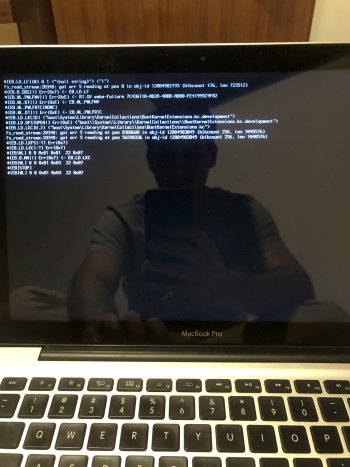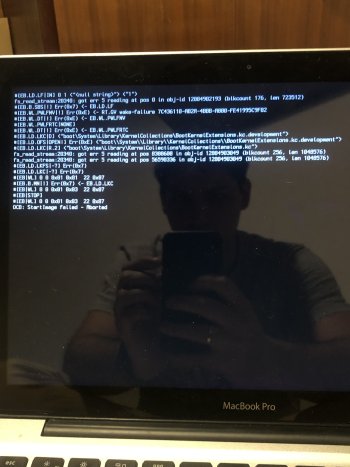Yes to booth. Did the post install patch. Graphics aceleration works normally. Only apps like maps, AppleTv and metal apps do not work.When you boot with the option key, did you select the EFI partition (OCLP) and then the actual macOS partition on the second screen?
Did you install the root patch for the graphics card to work?
Got a tip for us?
Let us know
Become a MacRumors Supporter for $50/year with no ads, ability to filter front page stories, and private forums.
macOS 12 Monterey on Unsupported Macs Thread
- Thread starter khronokernel
- WikiPost WikiPost
- Start date
- Sort by reaction score
You are using an out of date browser. It may not display this or other websites correctly.
You should upgrade or use an alternative browser.
You should upgrade or use an alternative browser.
- Status
- The first post of this thread is a WikiPost and can be edited by anyone with the appropiate permissions. Your edits will be public.
Verbose boot would help instead of just the "no way" sign.No other efi, used the option and control to confirm the boot on the right partition like in the macmagazine tutorial.
After de nvram reset i had to do those Stops again. But even setting with option key i get the same results( stop sign, restart, new stop sign, then usually in the third or fourth time it boots to the user screen, but with a lower resolution, then i log in and its normal.
Then we could find out about the reason, so pls. cmd-v for verbose boot and make a screen-photo (screenshot not possible during this early phase).
Did you do a clean install of Monterey, or you booted OCLP and updated HS to Monterey? If you did the latter, I would try installing Monterey with a USB drive (look for "how to generate a USB installer with createinstallmedia).Yes to booth. Did the post install patch. Graphics aceleration works normally. Only apps like maps, AppleTv and metal apps do not work.
Will do it tonight and post here. At work in the moment. Thank you!Verbose boot would help instead of just the "no way" sign.
Then we could find out about the reason, so pls. cmd-v for verbose boot and make a screen-photo (screenshot not possible during this early phase).
Did a clean install with bootable USB pen drive.Did you do a clean install of Monterey, or you booted OCLP and updated HS to Monterey? If you did the latter, I would try installing Monterey with a USB drive (look for "how to generate a USB installer with createinstallmedia).
I just followed this vídeo:
Here is a photo on verbose mode…Will do it tonight and post here. At work in the moment. Thank you!
And Also filmed a video showing whats happening. Sorry for the background noise.
Thanks
Attachments
Why do you have two EFI partitions? Have you tried the second one on the first screen?
It seems OCLP could not find the bootstrap (Bootx64.efi).
It seems OCLP could not find the bootstrap (Bootx64.efi).
Last edited:
My suggestion is this:
1- Using your current working macOS installation, create a bootable USB installer with Monterey's createinstallmedia;
2- Install the latest OCLP on the USB stick's EFI partition;
3 - DO an NVRAM RESET;
4- Boot with the USB stick and completely erase your SSD;
5- Install Monterey on the SSD;
6- Boot Monterey and install the Root Patches;
7- If the installation works, restore your files from a backup.
1- Using your current working macOS installation, create a bootable USB installer with Monterey's createinstallmedia;
2- Install the latest OCLP on the USB stick's EFI partition;
3 - DO an NVRAM RESET;
4- Boot with the USB stick and completely erase your SSD;
5- Install Monterey on the SSD;
6- Boot Monterey and install the Root Patches;
7- If the installation works, restore your files from a backup.
After i did a backup started to appear 2 efi partitions. But before that only one would appear and i still had the problem.Why do you have two EFI partitions? Have you tried the second one on the first screen?
It seems OCLP could not find the bootstrap (Bootx64.efi).
I tried the other one but same prohibited sign.
Last edited:
Hello friends. I was on BigSur and updated Monterey with OCLP but in Monterey some apps not works. So i need to install older macos versions. How can do it with dual boot? https://support.apple.com/en-us/HT208891 can i follow this guide or need anything different for OCLP? I am confused. My brain will burn! I like Monterey and want to stay there. All my data etc in Monterey wih OCLP. I have Macbook Air Mid 2013. 1Tb nvme ssd and 8gb ram. I want install second macos dual boot with monterey.
Partition the disk, install other MacOS.How can do it with dual boot?
This really looks like your SSD has consistency problems in reading data (perhaps also with older macOS but it might be crucial now with changed boot machanism of OCLP/Monterey).After i did a backup started to appear 2 efi partitions. But before that only one would appear and i still had the problem.
I tried the other one but same prohibited sign.
Perhaps interface "flaky", flat flex connection faulty, SATA-3 drive not supporting fallback to slower host controller or something like this. I´d try another drive to quickly see if this might be a reason...
I created new apfs partition. And created bootable macos installer on usb. Now my question is which screen to start install? 1st screen with pressing option key there is install macos option with efi boot and macintosh disk. , 2nd screen after selecting efi boot, there is also install macos option. Does it metter?Partition the disk, install other MacOS.
You don't need Open Core for High Sierra, so it's only logical to start the install right away from Apple boot picker (1st photo).
And no, an APFS partition will probably not cut it, as I believe HS will decline to install on APFS created by a later OS. Reformat this partition to HFS+ (MacOS Extended) in installer.
And no, an APFS partition will probably not cut it, as I believe HS will decline to install on APFS created by a later OS. Reformat this partition to HFS+ (MacOS Extended) in installer.
OK, where did you see it?Monterey 12.6.1 (21G217) is released! Happy enjoy!
sudo softwareupdate -l
Software Update Tool
Finding available software
No new software available.
I also don't see it yet....Monterey 12.6.1 (21G217) is released! Happy enjoy!
perhaps another beta release
Monterey released today is: macOS 12.6.1 RC4 (21G217)
I've been out of the mix with Big Sur for a long time now.. Is there any advantage to using it over Monterey on my cMP 5,1 w/GTX 680 card??
Thanks!
Thanks!
When posting things like this you should note it is a beta.Monterey 12.6.1 (21G217) is released! Happy enjoy!
12.6.1 has NOT been released as a production build, it is still a Release Candidate.
You disinform other users with such negligence.
I´d just forget about Big Sur on MP5,1 (and others).I've been out of the mix with Big Sur for a long time now.. Is there any advantage to using it over Monterey on my cMP 5,1 w/GTX 680 card??
Thanks!
No advantage I could see. (Does not run 32bit Software as Mojave did, does not get full security updates as Monterey).
If you do not rely on Software that maxed out at Big Sur, then transition over. Monterey is rock solid now and with metal capable GPU you also have no Apps (like Maps or Home) that render graphics incomplete.
Another date point you may find here. Patches are always a compromise, you always loose or break minor or major functionality, in your case OpenCL and Xcode (14?).I've been out of the mix with Big Sur for a long time now.. Is there any advantage to using it over Monterey on my cMP 5,1 w/GTX 680 card??
Thanks!
Only you can answer if there is a real need to run the latest and greatest macOS. Big Sur will have support another year.
There is another complete thread just focussing on avoiding root patching at all cost (by upgrading the hardware and using OpenCore). Take your pick!
Just search back this thread forHey Community! I have a Macbook pro mid 2009. The graphical switching between igpu and dgpu are not working. Tried with gfxcardstatus with no luck. In system report there is the 2 gpu. Is there a way to fix? Thanks for the help!
gfxcardstatus. At least there is no solution included, possibly because it interferes with other functionality (like backlight control).BTW: Please avoid double posting.
Last edited:
Hello; I have a MBP 11,3 (late 2013) running Monterey perfectly, as far as I can tell. I installed originally 12.5 using OpenCore-Patcher.app 0.4.10 and updated to 12.6 OTA, re-enabling the graphics card using the post install root patch alias in my applications folder while "safe-booted" where the alias points to a copy of the actual app in the /Library/Application Support/Dortania directory. I noticed there is a new openCore, now 0.4.11 and I have a general "maintenance" question about this. Is there ever a reason to reinstall the post install root patch when a new OpenCore version is released or just when a new Monterey version is released? And whatever the answer to that question should I, for now, simply replace the OpenCore app in the Dortania directory with the new version? Since I don't actually understand clearly how this wonderful app does its magic, I hope someone who does know will be patient with me and give a couple of *yes or no* or a warning if I am displaying dangerous ignorance with these questions. Thanks in advance and massive kudos to the developers of this amazing app.
Register on MacRumors! This sidebar will go away, and you'll see fewer ads.